Tired of blurry, grainy or low-resolution videos? Whether you’re dealing with low-light night footage, fast-action clips, old camera recordings, drone shots or AI-generated content, Aiarty Video Enhancer brings them to life. It delivers sharp, true 4K videos with natural details right on your Mac or Windows PC.
And better yet, the launch deal going on now will save you a bundle on the software.
Digiarty Aiarty Video Enhancer launch deal
And you can get all of its great features — so you can denoise, deblur, restore and upscale videos to true 4K, all locally — at an incredible price right now for the software’s launch.
AI Video Enhancer price for launch: $235 $0
Download:
- Get a free license of Aiarty Video Enhancer
- Save 36% with lifetime license for 3 devices (one-time fee, own it forever with unlimited free updates for life)
Many pluses, few minuses
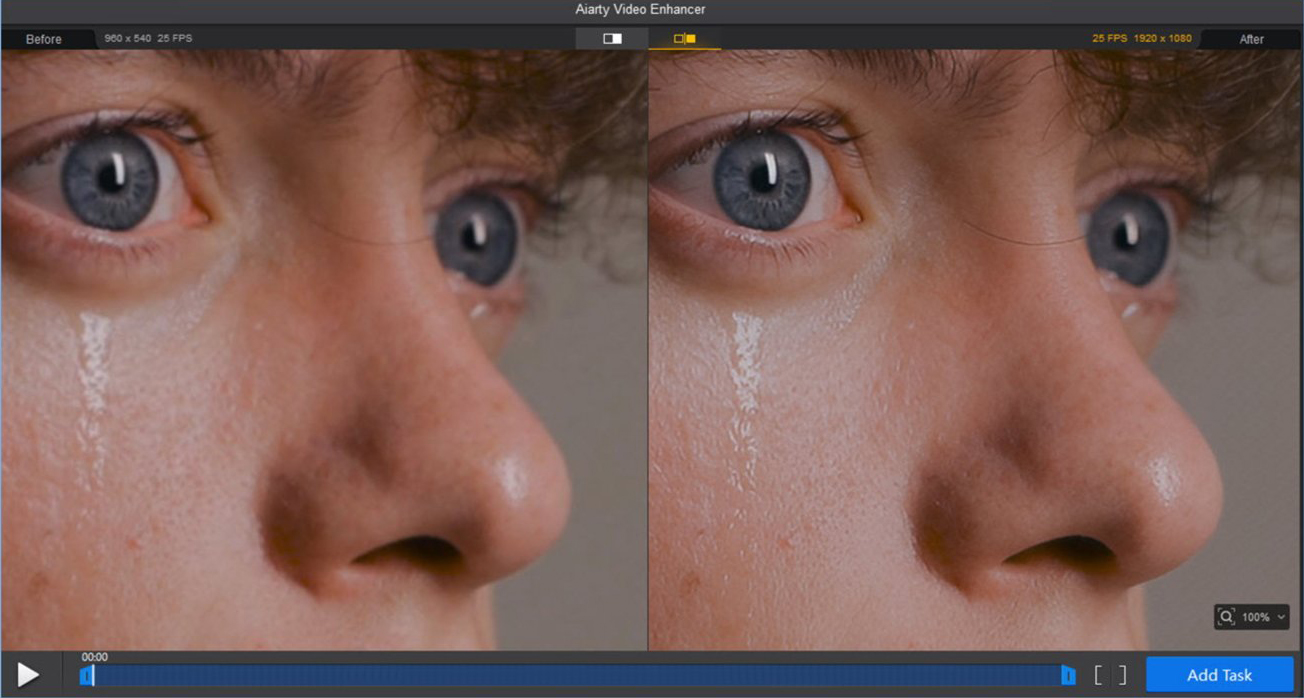
Photo: Aiarty
Aiarty Video Enhancer redefines desktop video enhancement with optimized AI models and advanced denoise deblur algorithms. It sharpens textures, restores low-quality video or old footage, and upscales videos to HD or 4K. You can also generate new frames for smooth slow motion, clean up audio, fine-tune colors and pre-edit clips with cut, crop and rotate tools.
Pros:
- Superior AI denoise and detail recovery — perfect for low-light and compressed clips.
- Upscale old or low-res videos to 4K for modern playback (batch-capable).
- Built-in slow-motion and audio cleaner for smoother playback and clearer sound.
- Pre-edit — cut, split, rotate, flip and color correct.
- Turbo Mode gives you faster exports with minimal quality tradeoff.
Cons:
- Free usage and updates for 90 days after registration (for a while, but not forever)
What makes Aiarty Video Enhancer stand out? Speedy optimization.
Powered by cutting-edge denoise and deblur algorithms and generative AI, Aiarty Video Enhancer tackles common video issues, such as noise, blur, low resolution and dull details. From restoring old footage to refining HD clips, it delivers crystal-clear results effortlessly on Mac or Windows.
Aiarty makes full use of your GPU for fast, high-quality processing. Its unique Turbo Mode speeds up exports with minimal trade-off, making it easy to process multiple clips quickly. All processing happens locally on your computer—your videos never leave your device, keeping family memories or confidential work projects safe.
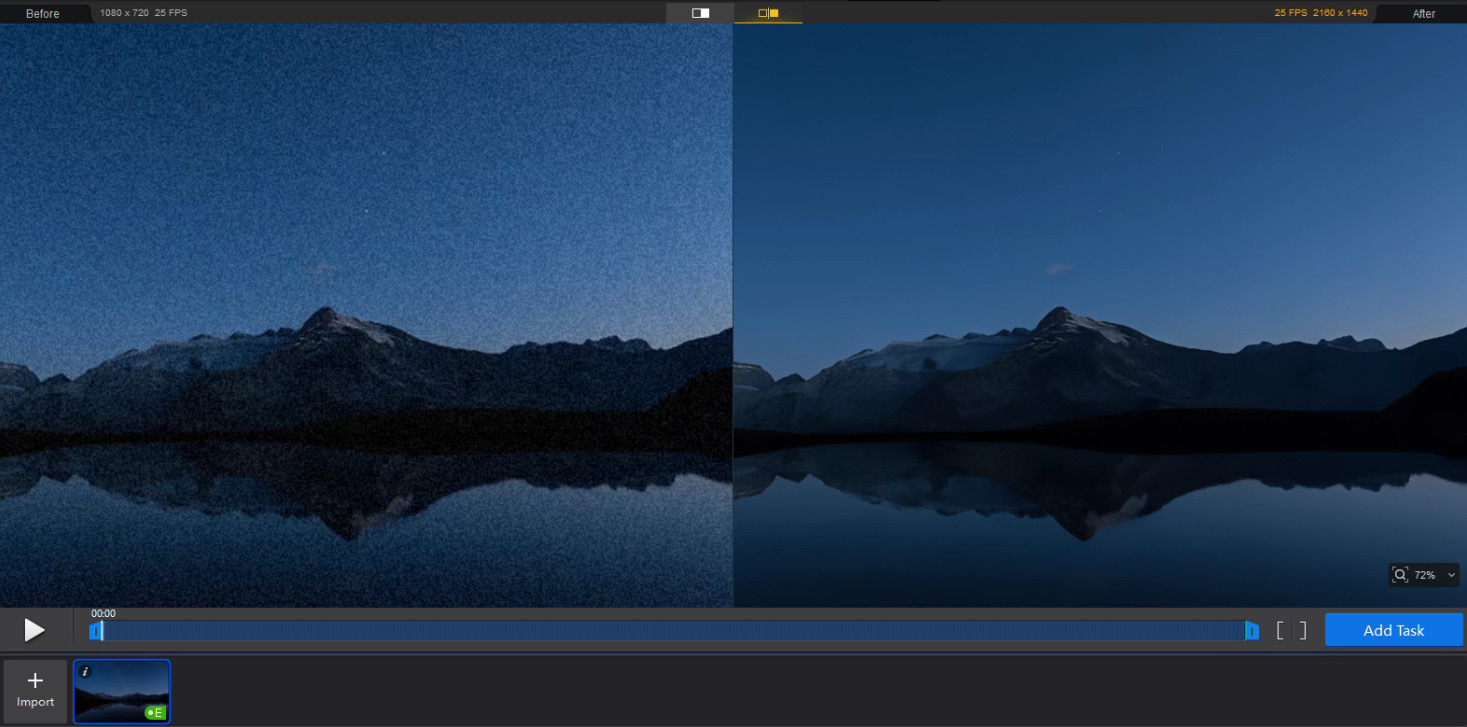
Image: Aiarty
Three AI models for different needs
- superVideo vHQ AI Model: Best for low-light or high-ISO footage. Ideal for concerts, dimly lit birthday parties or shadowy street scenes. While this model takes longer to process, it delivers the highest-quality results, recovering maximum detail even in the darkest clips.
- moDetail-HQ v2 AI Model: Optimized for fine textures like hair, skin, fur and outdoor landscapes. Great for family events, vlogs or Zoom calls.
- Smooth-HQ v2 AI Model: Smooths blur and noise while preserving natural colors. Ideal for indoor footage and interviews.
Color correction with precise control
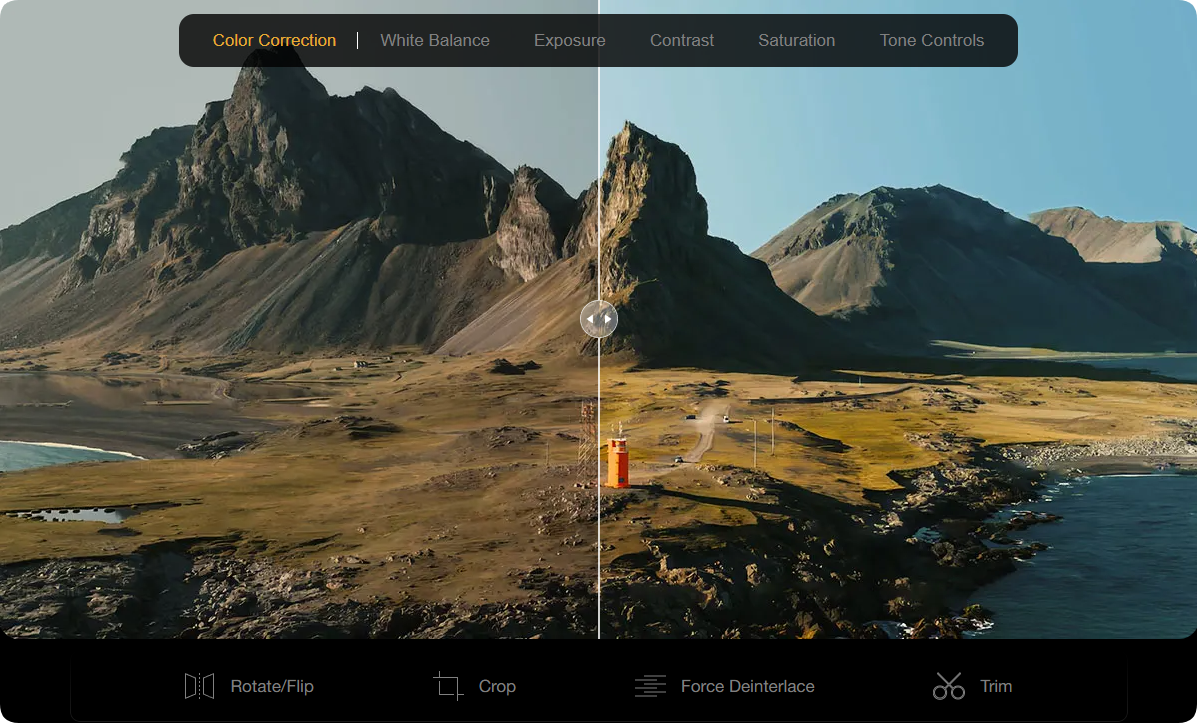
Photo: Aiarty
Before enhancing, you can trim, crop, rotate or flip clips. And you can use aspect ratio presets for YouTube, Instagram or TikTok. For example, you can quickly prep a vertical iPhone clip for TikTok or crop a vacation video for Instagram, then enhance them in one seamless workflow.
What’s more, you can easily fine-tune your videos on Mac with Aiarty Video Enhancer’s streamlined color panel. Whether you want to set a specific mood or restore your footage’s natural look, you can adjust white balance, exposure, contrast, saturation, highlights, shadows and more.
Create stunning slow-motion footage
Aiarty intelligently adds frames to boost playback to 60fps or even 120fps, making action sports, fast-moving vlogs and travel videos silky-smooth. Skateboarding tricks, hiking adventures or kids running around the park suddenly flow like cinematic footage.
Clearer audio
Is your video suffering from wind noise, hum, or background chatter? Aiarty Video Enhancer cleans up audio right alongside your video, so voices, music and natural sounds come through clearly. That’s perfect for narrating a vlog, capturing beach scenes without wind noise or cleaning up indoor recordings for Zoom or interviews.
Quick guide to enhance video quality on Mac with Aiarty

It’s incredibly easy to get started with Aiarty Video Enhancer:
- Install Aiarty on your Mac (Intel, M1, M2, M3 supported).
- Add your videos from iPhone, drone or old cameras.
- Choose AI model and resolution (up to 4K).
- Preview and export as MP4 or MOV. Works offline and keeps your footage private.
Don’t miss the launch deal!
AI Video Enhancer price for launch: $235 $0
Download:
Take advantage of the limited-time launch offer and get your free license today to start enhancing your videos effortlessly. Learn more at aiarty.com.


