Adobe’s Flash Player is a bizarre, convoluted product, to say the least. In fact, it’s about as un-Mac-like a piece of software as you can possibly imagine.
For example, did you know that if you want to change your Flash Player’s settings on the Mac, there’s no easy way of doing so locally? Instead, you have to visit a special web link to change your privacy, storage, microphone or web cam settings, or even flush out your cache.
Ridiculous, right? Thankfully, Adobe seems to have taken one more small step to get in line with best Mac practices with the latest beta of Flash Player 10.3, which adds a prefpane to your Mac’s System Preferences panel allowing you to change Flash Player’s settings locally, including Storage, Camera and Mic, Playback and more.
It certainly took you long enough, Adobe, If you want to take Flash Player 10.3 Beta for a spin, you can grab it for Mac here
[via MacStories]
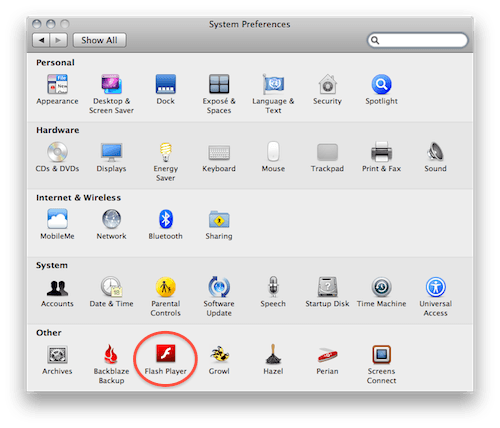


18 responses to “Adobe Flash Player 10.3 Beta Finally Brings Its Own Prefpane To Mac”
One thing that pisses me off is that almost everytime I pause a video on YouTube, for it to play again, I have to move the red slider of the duration of the video, anyone has this problem too?
Have you ever tried Right Clicking on flash? Right click then look at “Settings”
Fail website!
I think that’s a bug or something similar, I may be wrong.
huh?? bug?? When I right click on a flash video I get a menu. At the bottom are “settings”, “global settings” and “about flash” – these are the flash settings. For example. My “settings” show “Display” “Privacy” “Local Storage” (cache?), mic input, and Camera.
I wouldn’t post without testing that.
I think you r right, thanks a lot!
I tried to visit that special web link and I got the spinning beachball of death.
*FAIL* Flash has always been a step or two behind on the Mac platform. Adobe is just playing
catch-up (but I wanted mustard). Hopefully something better will be here soon…
You cannot RIGHT click on a MAC, so how do you get to settings then?