1Password is testing a new unlock system on Mac, aiming to reduce the need for constant reauthentication. The app introduces three preset modes — Convenient, Balanced and Strict — giving users control over how frequently they unlock the app based on their security preferences.
The changes are currently only available on 1Password’s beta channel for Mac.
1Password tackles frequent unlock fatigue with new presets
Compared to Apple’s Passwords app, 1Password delivers a more feature-rich experience, especially for users with advanced needs. However, an annoying issue with the 1Password Mac app is the frequent unlock prompts. While Touch ID integration helps, it’s still annoying, especially since the app auto locks after a few minutes of inactivity.
1Password wants to put an end to this annoying problem with app unlock presets.
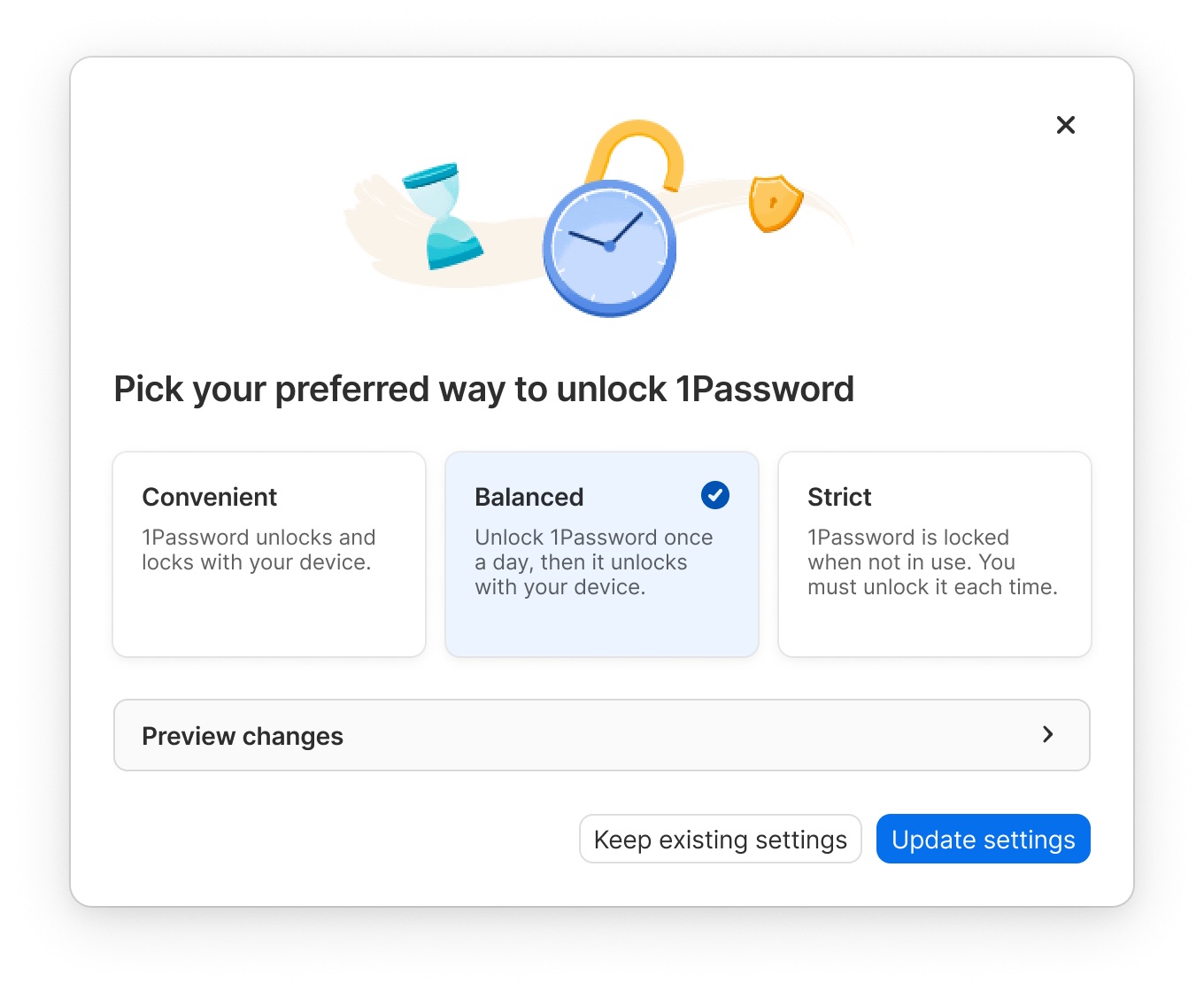
Screenshot: 1Password
With the Convenient option, 1Password for Mac will lock and unlock with your device. So once you unlock your Mac, the 1Password app will be open and ready to use. This level of security is most appropriate for people who don’t share their Mac with others.
The Balanced option requires you to manually unlock 1Password once a day, after which it will unlock along with your Mac. And true to its name, the Strict mode will keep things secure by locking the app when not in use. You must unlock the app every time you want to access your password vault.
The best part? You can customize the unlock presets as per your requirement from 1Passwords’ Settings > Security.
Only available on 1Password beta channel
For now, the new 1Password unlock experience is only available on the Mac beta channel. However, 1Password plans to expand it to Windows, Android, iOS and the web “over the course of the summer.”
If you use 1Password on your Mac, you can switch to the beta channel by going to Settings > Advanced and selecting Beta from the release channel dropdown. While a small change, this will make accessing your 1Password vault faster and more seamless.


