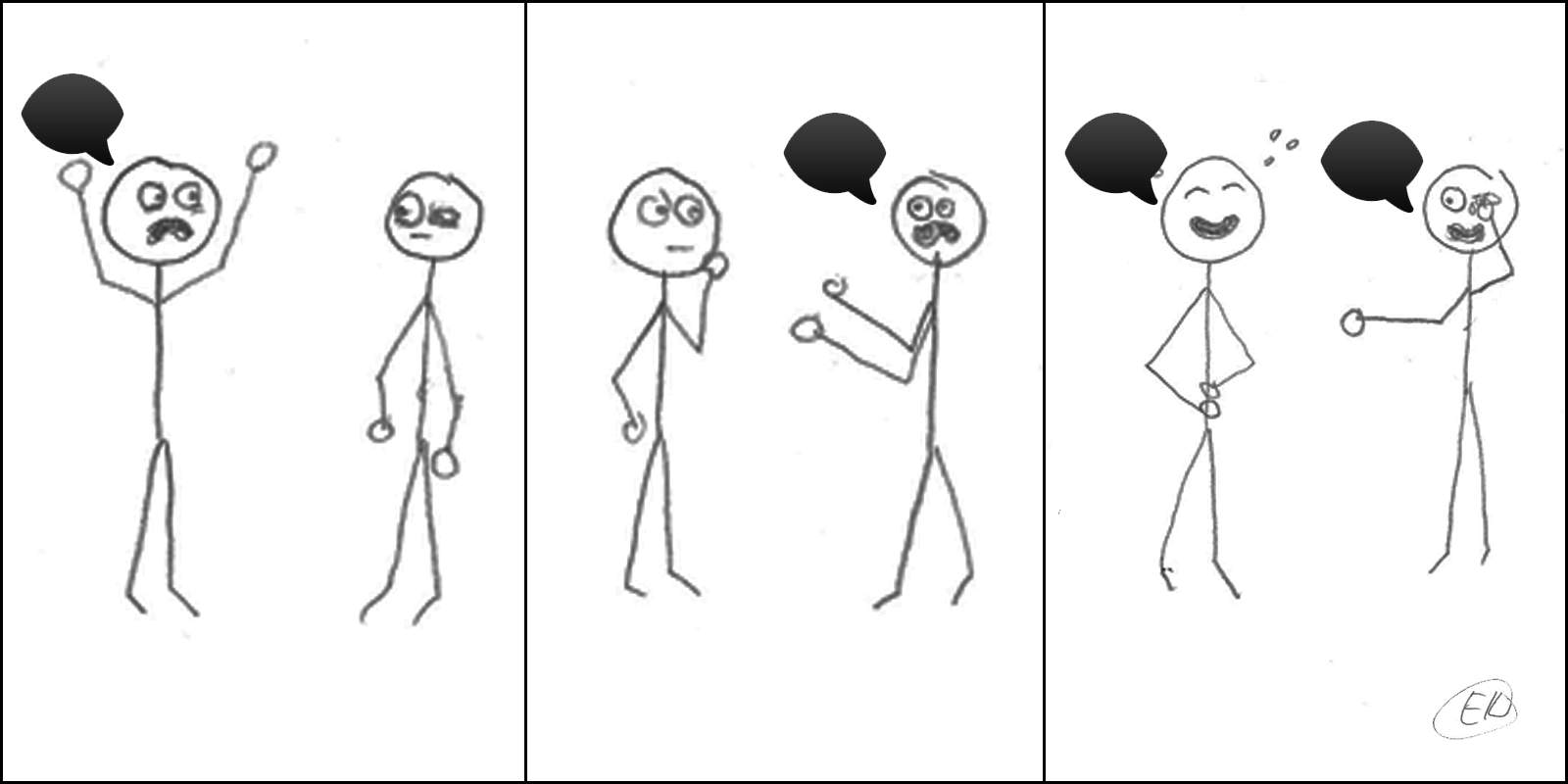iOS 10 is almost here, and along with it a whole host of new features for enterprising developers to take advantage of. Oh, you’re not a developer? Well that can change. iOS Online Courses is a leading provider of expert instruction in iOS game and app development, and right now you can get a lifetime of access for just $69 at Cult of Mac Deals.
Learn app development now, just in time for iOS 10 [Deals]
![Learn app development now, just in time for iOS 10 [Deals] iOS Online Courses](https://www.cultofmac.com/wp-content/uploads/2016/07/CoM-iOS-Lifetime-e1467406914151.jpg)
Photo: Cult of Mac Deals

![Get 5 years of unlimited cloud backup for less than a dollar a month [Deals] G-Cloud](https://www.cultofmac.com/wp-content/uploads/2016/06/G-Cloud.jpeg)
![Wrap your iPad and iPhone in luxurious leather [Reviews] These lovely, leather folios are delightfully classy.](https://www.cultofmac.com/wp-content/uploads/2016/04/DSC07808.jpg)

![Circle with Disney is a near-flawless parental control system [Reviews] circle-disney-header](https://www.cultofmac.com/wp-content/uploads/2016/04/circle-disney-header.jpg)
![Invisible car mount binds your iPhone with science [Reviews] MagicMount Pro Vent](https://www.cultofmac.com/wp-content/uploads/2016/03/MagicMount-Vent-final-02.jpg)




![Turn your iPad mini 4 into a perfect pint-size netbook [Reviews] Zagg Slim Book turns the iPad mini into a tiny netbook.](https://www.cultofmac.com/wp-content/uploads/2016/02/zagg-slimbook-ipad-mini.jpg)