Have you ever seen two big ol’ Apple Cinema Displays mounted vertically, in portrait mode, bookending an iMac? We didn’t think so. Or at least, it seems like a rare sight. But today’s featured setup has that nuevo-retro styling going on, big-time, and folks took notice.
After all, secondary displays in portrait mode seems to be all the rage lately, but not so much back in the glory days of Cinema Displays. Or were they?
![Ever see two vertical Cinema Displays towering over an iMac? [Setups] This setup reminded people of a control room or a concession stand.](https://www.cultofmac.com/wp-content/uploads/2022/02/jku3zn986gj81.jpg)

![Running classic Cinema Displays with newer Macs [Setups] Which makes you swoon more, the 30-inch Cinema Displays or the Yamaha powered speakers?](https://www.cultofmac.com/wp-content/uploads/2022/02/4a7dbflaveh81.jpg)
![Before and after: Out with (some of) the old, in with (the best of) the new [Setups] In the after photo, a new LG 4K monitor replaces the Cinema Display.](https://www.cultofmac.com/wp-content/uploads/2022/01/mv7etgdckie81.jpg)
![Say cheese: Albert Einstein, Dr. Fauci and RBG welcome new M1 Pro MacBook [Setups] That's not just any webcam perched above the monitor.](https://www.cultofmac.com/wp-content/uploads/2022/01/borfhtkrvde81.jpg)
![Dazzled: A tale of two lighting schemes [Setups] Thanks to Edison bulbs and Govee light strips for all these colors.](https://www.cultofmac.com/wp-content/uploads/2022/01/dstzkzcc9od81.jpg)
![Pristine design workstation’s keys to clean cable management [Setups] Does this look like a designer's setup, or does this look like a designer's setup.](https://www.cultofmac.com/wp-content/uploads/2022/01/tm2zuoisfhd81.jpg)
![‘This is what neck pain would look like if it were a setup’ [Setups] In terms of proper ergonomics, the](https://www.cultofmac.com/wp-content/uploads/2022/01/o-bZKNy5_Y_-t8bG8LdpqaC6-MAOsbXWRmBJQluXfZY.jpg)
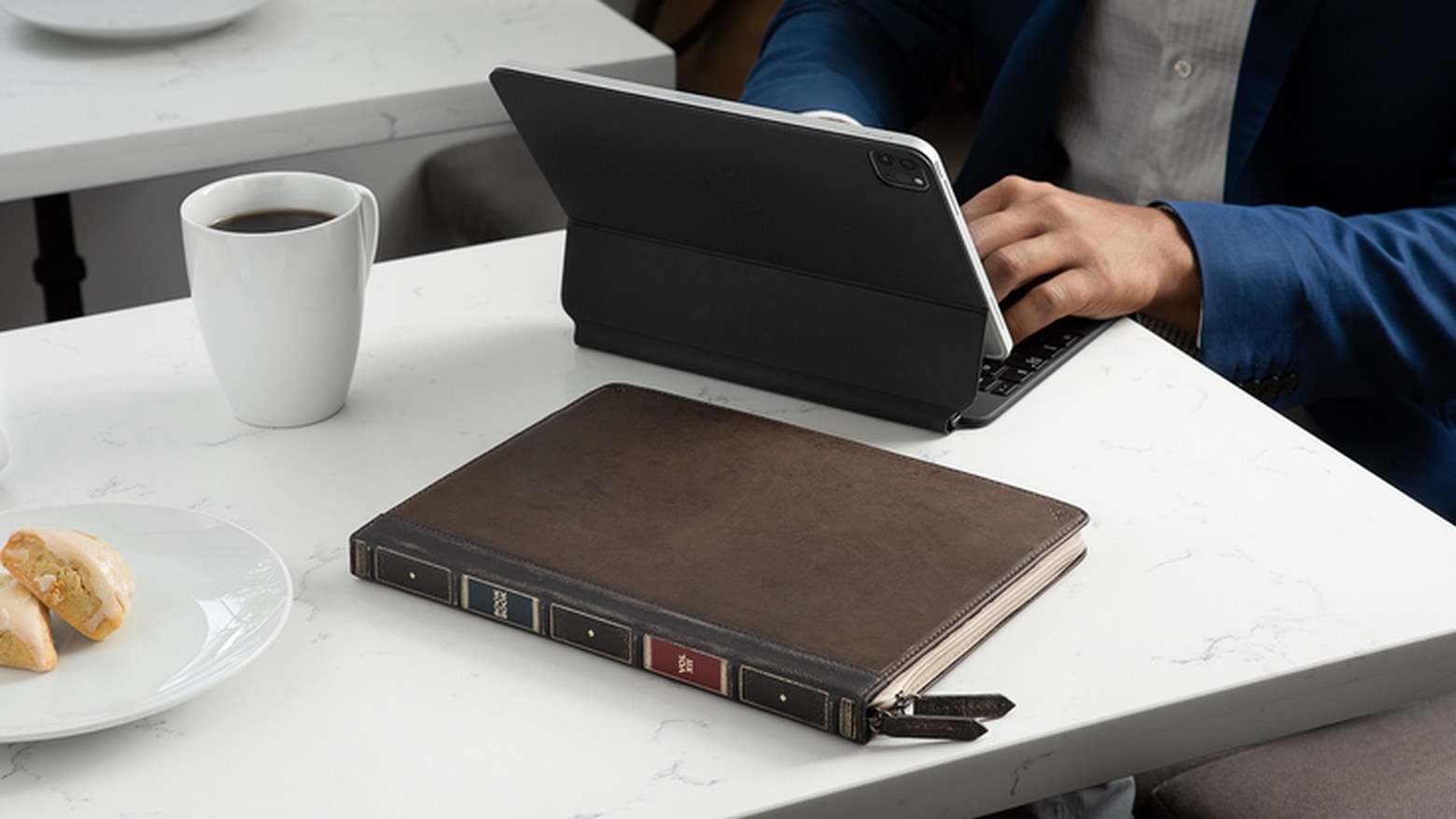
![Furby-loving animator trades 3-monitor PC gaming rig for cozy Mac station [Setups] That's a refurbished Furby in the center.](https://www.cultofmac.com/wp-content/uploads/2022/01/83xaxst7vfb81.jpg)
![When you need a second WFH zone, this is how you do it [Setups] Basic Apple Guy's setup, the](https://www.cultofmac.com/wp-content/uploads/2022/01/KitchenSetup.jpg)
![Going green with envy over space-gray peripherals [Setups] Mmm ... space gray Magic Keyboard and Magic Trackpad. What, no mouse?](https://www.cultofmac.com/wp-content/uploads/2022/01/efdkdt87ba981.jpg)
![4 screens, an ‘OG’ HomePod and a Lego Porsche 911 [Setups] That's a sweet ride in the center, there, under the 32-inch LG monitor.](https://www.cultofmac.com/wp-content/uploads/2021/12/2dk3oo47az681.jpg)
![And the 2021 award for Most Fastidious Cable Management goes to … [Setups] The Uplift standing desk and its accessories helped a lot with reducing cable clutter.](https://www.cultofmac.com/wp-content/uploads/2021/12/75n04pj7eb681.jpg)
![Ghostly white M1 Mac mini centers a ‘sacrilegious’ sound machine [Setups] Everything is white, even the M1 Mac mini. But how did that happen? Apple doesn't make it in white.](https://www.cultofmac.com/wp-content/uploads/2021/12/3s5k0vdmjq581.jpg)
![Clean M1 Mac mini station is an audio-visual beast [Setups] This clean, M1 Mac mini-based setup packs a lot of audio-visual firepower.](https://www.cultofmac.com/wp-content/uploads/2021/12/5h005kvi7e381.jpg)

![Keyboards collide: Apple Magic vs. Logitech MX Keys [Setups] People choose sides in a fight between a Magic Keyboard and a Logitech MX Master Keys.](https://www.cultofmac.com/wp-content/uploads/2021/11/Setup-iimaaduddin-Reddit-Oct-28-2021.jpg)
![Hello, 14-inch M1 Pro MacBook; goodbye, 3 external displays? [Setups] Can you have three external monitors with a new M1 Pro 14-inch MacBook?](https://www.cultofmac.com/wp-content/uploads/2021/11/Setup-HerrAusragend-Reddit-Oct-27-2021.jpg)
![All blues: Sweet iMac finds itself in a cool-toned Satechi situation [Setups] A lovely blue iMac depends upon a raft of Satechi accessories.](https://www.cultofmac.com/wp-content/uploads/2021/10/Setup-techsteveo-Reddit-Oct-22-2021.jpg)
![Blow your ears clean off with perfectly mounted desktop speakers [Setups] Ready, aim, fire! Get the perfect sound with mounted desktop speakers.](https://www.cultofmac.com/wp-content/uploads/2021/10/Setup-rovervogue-Reddit-Oct-16-2021.jpg)
![The fine art of getting your workstation just how you like it [Setups] They finally got it just like they like it. How would yours look?](https://www.cultofmac.com/wp-content/uploads/2021/10/Setup-PlaZma64-Reddit-Sept-29-2021.jpg)
![Accounting student’s MacBook Pro rig adds up to productivity [Setups] A finance and accounting student in Finland uses this computer setup.](https://www.cultofmac.com/wp-content/uploads/2021/09/Setup-iaurl-Reddit-Sept-16-2021.jpg)
![Super-clean rig relies on Magic Trackpad and mouse combo [Setups] It seems more and more people swear by the Magic Trackpad and Magic Mouse combo.](https://www.cultofmac.com/wp-content/uploads/2021/09/Setup-i_am_cris-Reddit-Sept-22-2021.jpg)

![‘Old-school cool’ Mac rig rocks Cinema Display, HK SoundSticks [Setups] The Apple Cinema Display is nice, but the Harmon Kardon Soundsticks really grab the eye.](https://www.cultofmac.com/wp-content/uploads/2021/09/Setup-DoomNukem1993-Reddit-Sept-16-2021.jpg)