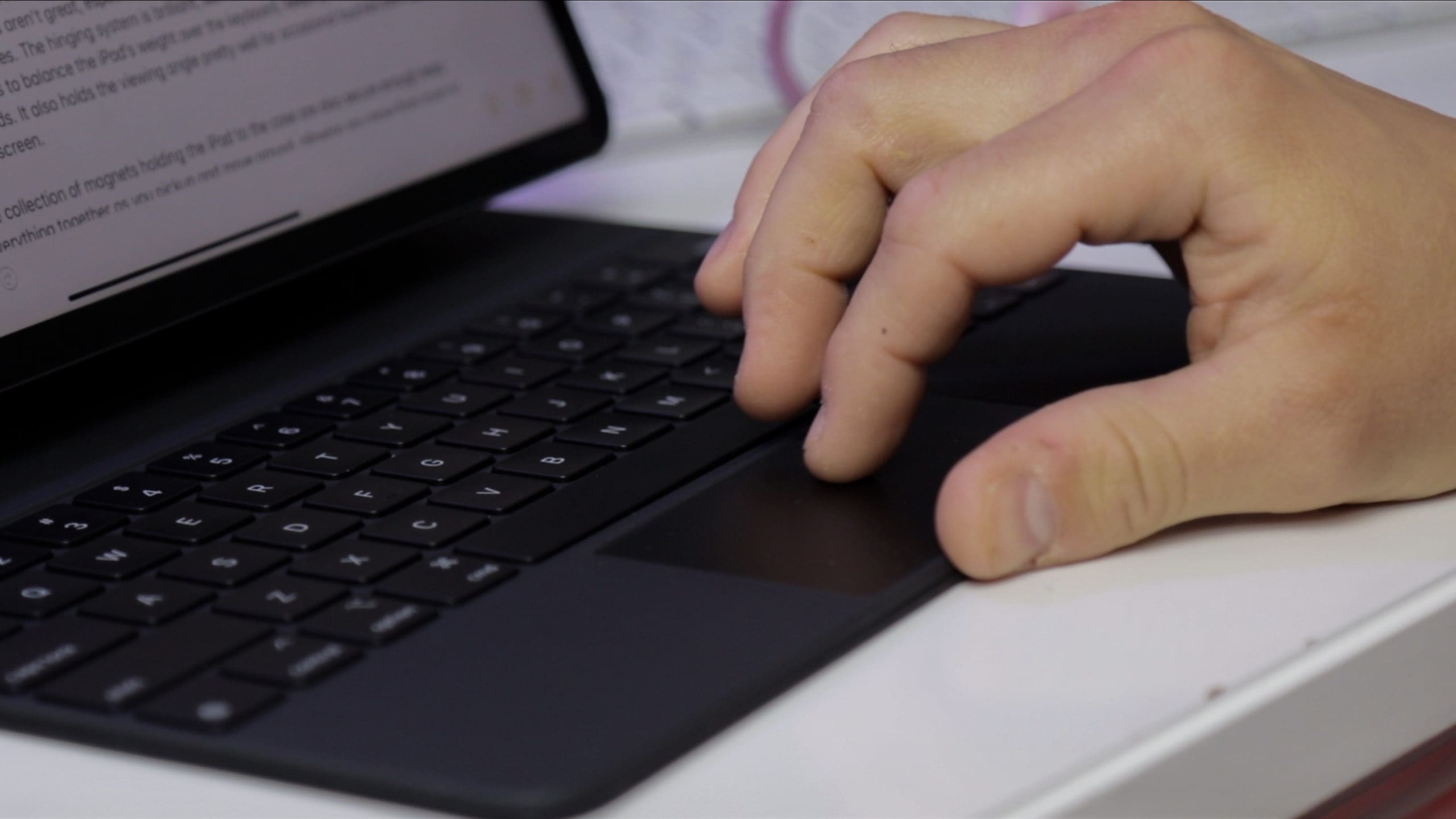I just opened more than 650 tabs in Safari on a new M1 MacBook Air. I would have opened more, but I got bored.
Meanwhile, in the background, the machine is downloading Photoshop and the Microsoft 360 suite, and I can see in Activity Monitor that it’s processing thousands of iCloud photos while also indexing the hard drive.
Despite this, the machine is as fleet as a greyhound. I started working on a Photoshop project while checking email, keeping an eye on TweetDeck and, of course, clicking around all those open Safari tabs. The MacBook Air is just humming. I’ve never seen anything like it.
![M1 MacBook Air is an instant classic [Review] MacBook Air M1 2020](https://www.cultofmac.com/wp-content/uploads/2020/11/MacBook_Air_M1_back.jpeg)

![A gaming monitor is the linchpin of this gamer-friendly setup [Setups] Mac mini setup](https://www.cultofmac.com/wp-content/uploads/2020/10/merenyimark98_Setup.jpg)
![This desk has a minimalism level of over 9,000 [Setups] MacBook Pro Setup](https://www.cultofmac.com/wp-content/uploads/2020/10/TDMarsh_setup-1.jpg)
![When you want a desk done well, build it yourself [Setups] MacBook Pro Setup](https://www.cultofmac.com/wp-content/uploads/2020/09/Alex_Knoll_Setup.jpg)


![This designer’s home setup features three MacBooks [Setups] MacBook Pro Setup](https://www.cultofmac.com/wp-content/uploads/2020/09/Johan-_Loekito_Setup.jpg)
![A Mac mini and a massive screen make for a great combo [Setups] Mac mini setup](https://www.cultofmac.com/wp-content/uploads/2020/09/Duncan_Schultz_Setup.jpg)


![A Renaissance setup for a Renaissance man [Setups] MacBook Pro Setup](https://www.cultofmac.com/wp-content/uploads/2020/07/Mark_Davis_Speaker.jpg)
![A desk suited for a modern day Man Ray [Setups] iMac Pro Setup](https://www.cultofmac.com/wp-content/uploads/2020/07/rsebastyan_Setup.jpg)
![When an interior designer builds her dream setup [Setups] MacBook Pro Setup](https://www.cultofmac.com/wp-content/uploads/2020/07/jessiefinds_Setup.jpg)
![All work and no play makes a dull setup [Setups] MacBook Pro Setup](https://www.cultofmac.com/wp-content/uploads/2020/07/connellmccarthy_Setup.jpg)


![A setup journey of epic magnitude starts with a single step [Setups] MacBook Pro Setup](https://www.cultofmac.com/wp-content/uploads/2020/07/carlosazaustre_Setup.jpg)
![Look inside a professional wedding photographer’s iMac Pro setup [Setups] Jake Weisler's iMac Pro setup is totally pro.](https://www.cultofmac.com/wp-content/uploads/2020/06/jakeweislerfilms_Setups.jpg)
![When you’re a Mac user, you’re a Mac user all the way [Setups] iMac Setups](https://www.cultofmac.com/wp-content/uploads/2020/06/iammichaelevins_Setups.jpg)
![This setup will get cinematographers drooling [Setups] iMac Pro Setup](https://www.cultofmac.com/wp-content/uploads/2020/06/Ben_Hess_Setup.jpg)


![A Mac lover’s ideal setup [Setups] A Mac lovers ideal setup](https://www.cultofmac.com/wp-content/uploads/2020/05/ZachHicksSetup-scaled.jpeg)
![It took 3 years to build this awesome setup [Setups] The ultrawide curved monitor is in a class of its own](https://www.cultofmac.com/wp-content/uploads/2020/05/carlosazaustresetup.jpg)