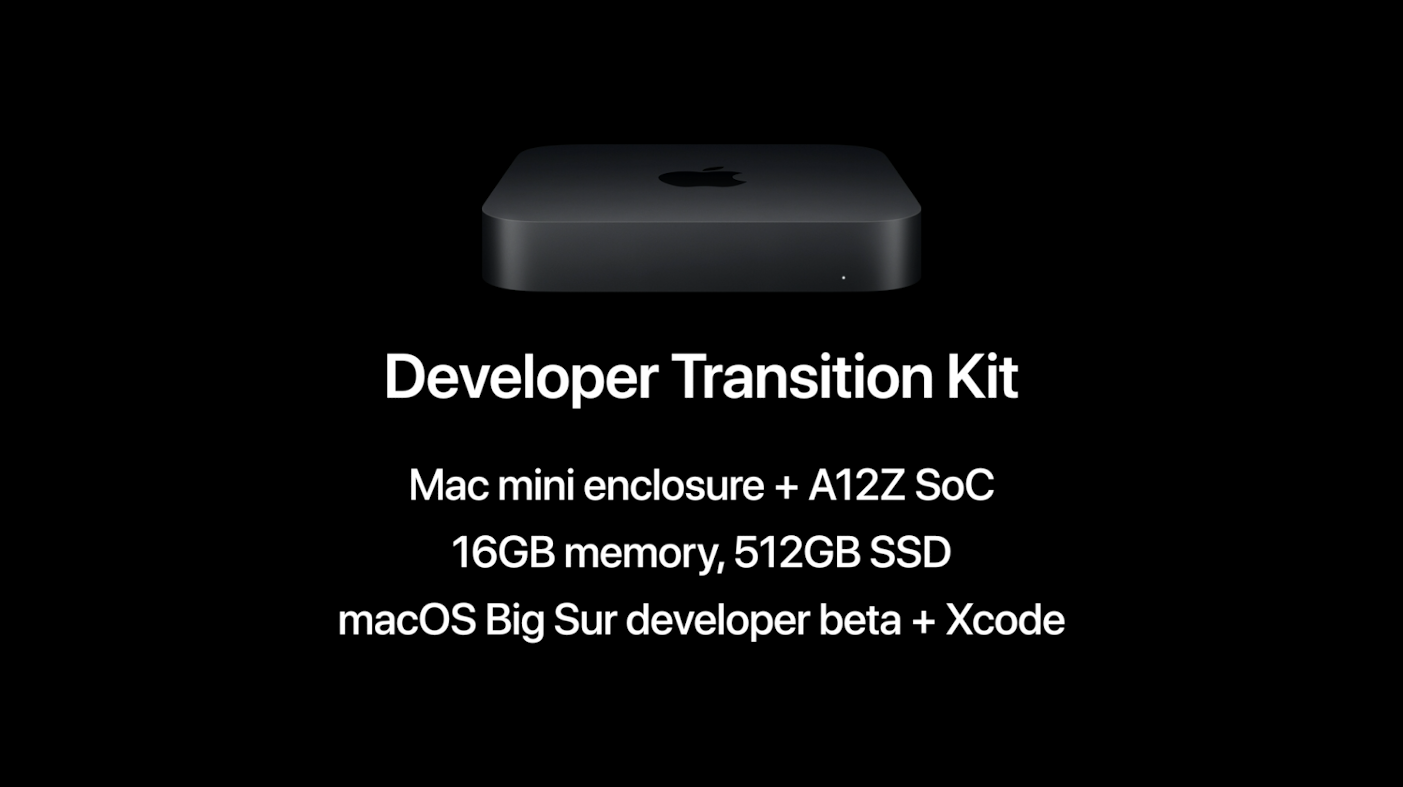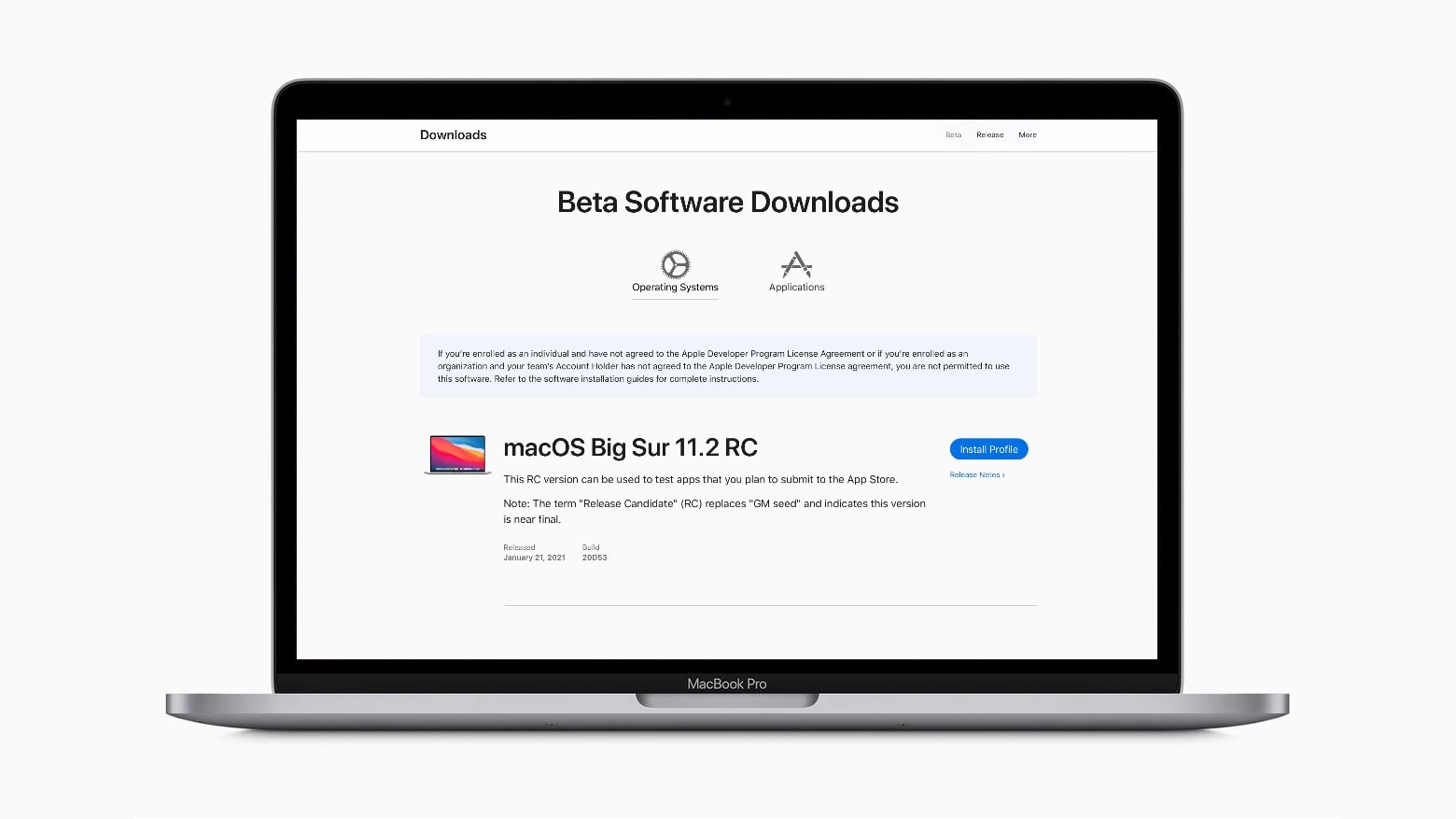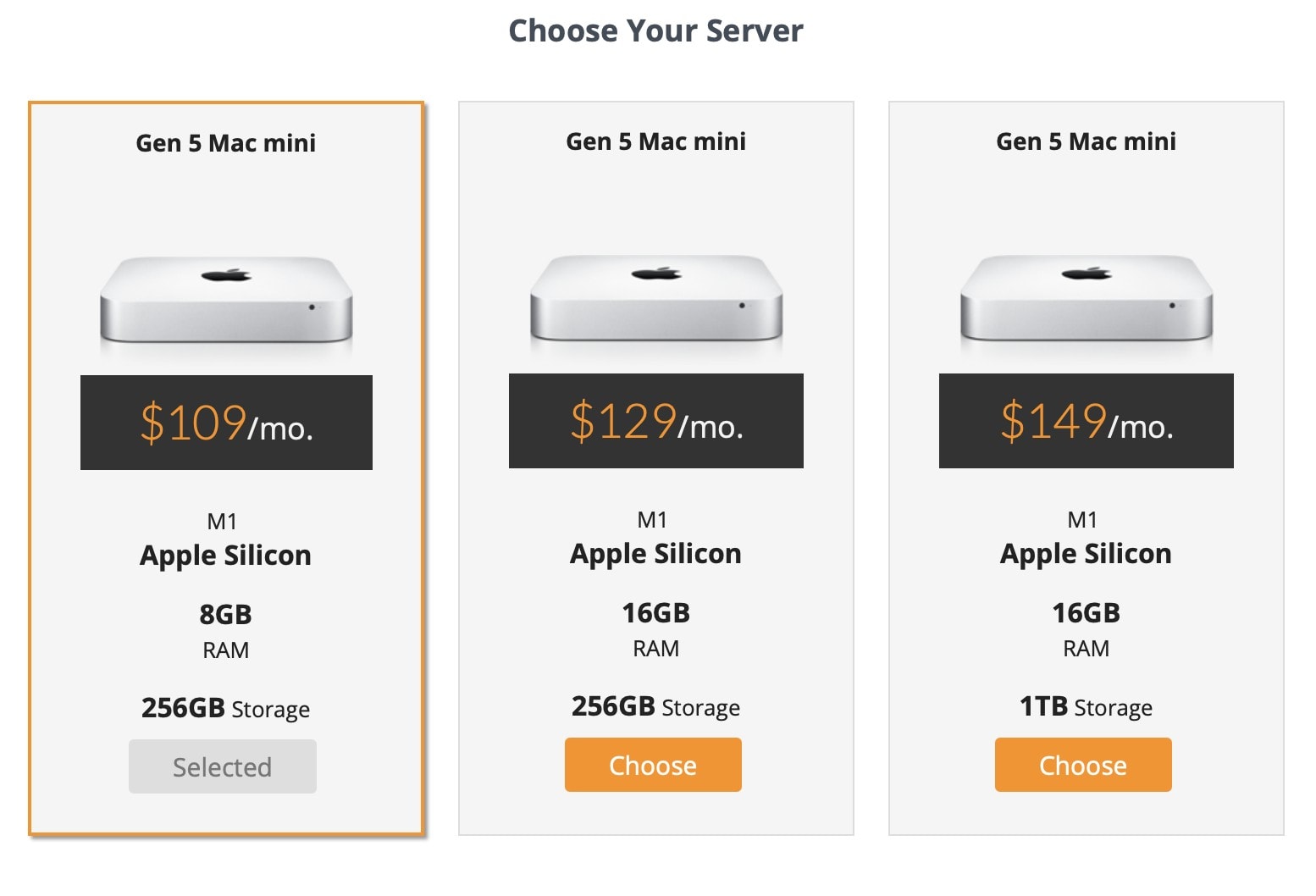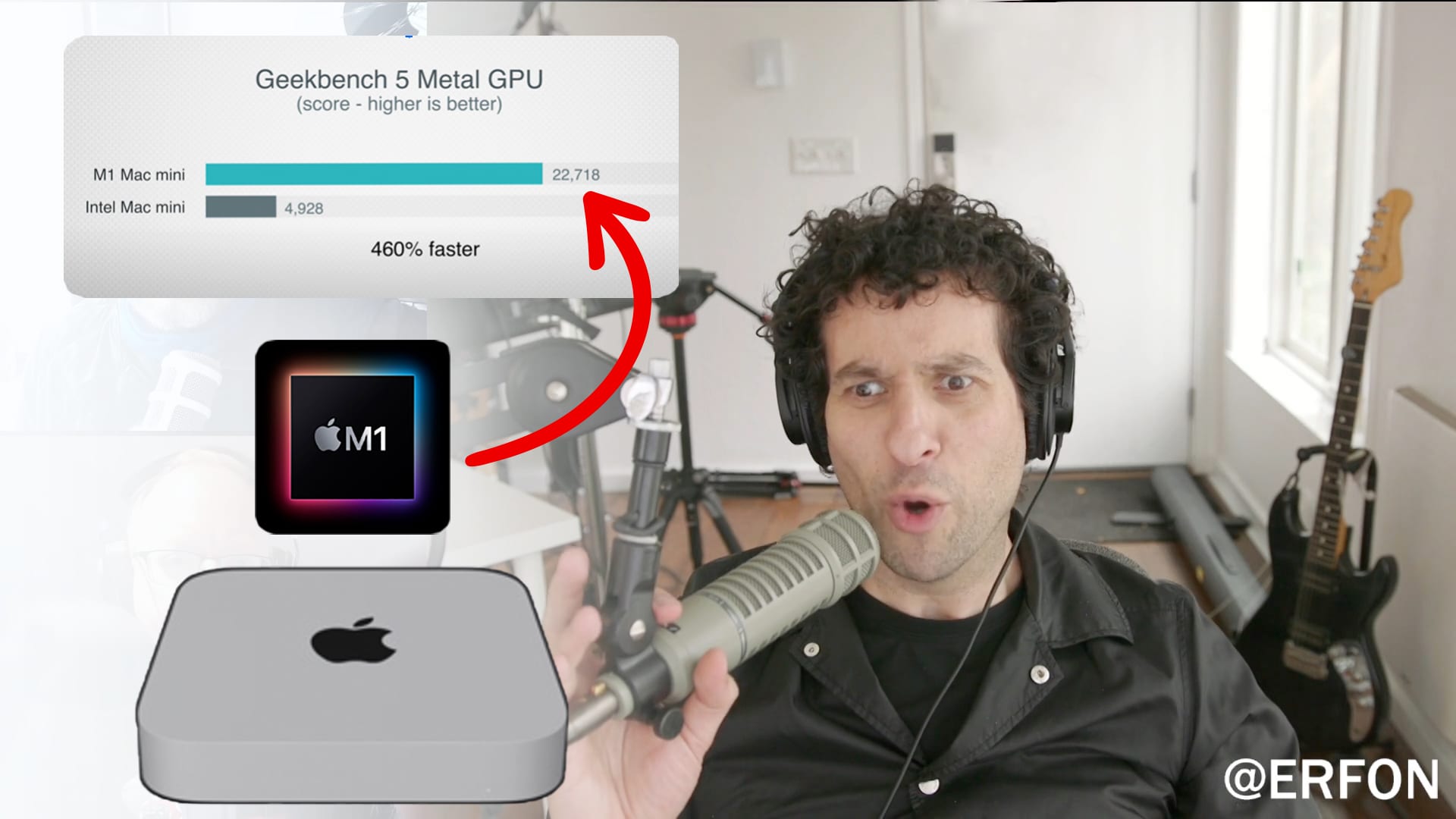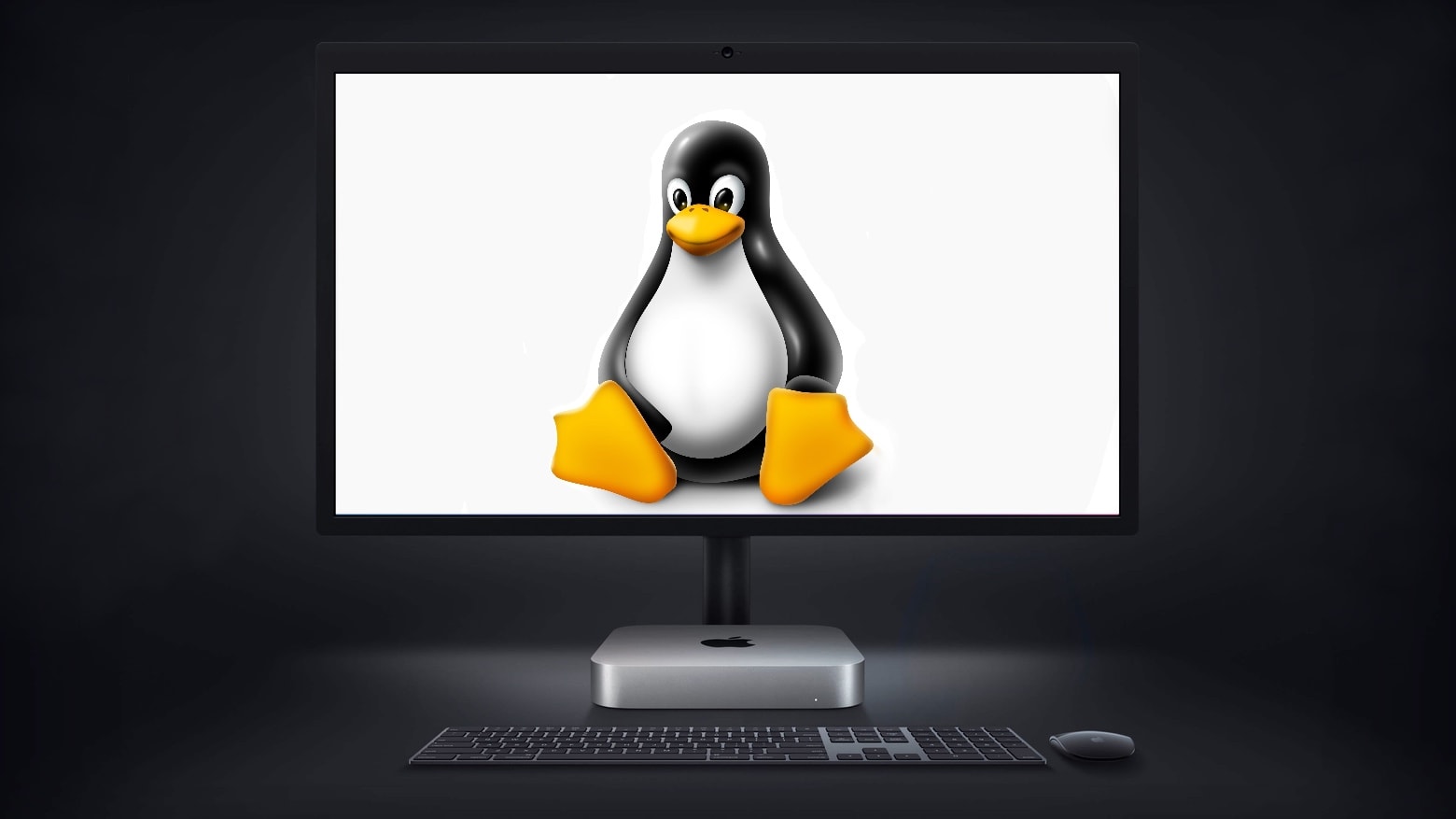Redditor UGenya806, who works in marketing for San Francisco-based DocuSign in Germany, takes appearances on Zoom calls seriously. After all, their job has always been remote and will remain so, even when others return to offices following the COVID-19 pandemic.
UGenya806’s setup centers on an M1 Mac mini tethered to dual Dell 24-inch 4K monitors and a CalDigit TS3 Thunderbolt 3 Dock. The mini is connected wirelessly to a Magic Keyboard and a Magic Trackpad.
A stand-mounted MacBook Air rounds out the mix, but is usually used separately as a standalone machine, not with the peripherals.
![Let there be lighted Zoom calls [Setups] You, too, can have a clean, well-lighted place for Zoom calls.](https://www.cultofmac.com/wp-content/uploads/2021/06/Setup-UGenya806-June-7-2021.jpg)



![Mood-lit musician isn’t grooving to M1 Mac mini’s sound [Setups] It's amazing what some light strips and display wallpaper can do for ambiance.](https://www.cultofmac.com/wp-content/uploads/2021/04/Setup-skylar_schutz-Reddit-2-April-13-2021.jpg)

![Mac mini M1 forces 2020 MacBook Pro into early retirement [Setups] Two smart monitors with matching light bars easily run off a Mac mini M1.](https://www.cultofmac.com/wp-content/uploads/2021/04/Setup-TimTheEnchanterz-Reddit-April-1-2021.jpg)
![Mac mini and PC setup: Best of both worlds? [Setups] Browsing, remote tech support work, gaming, videoconferencing, podcasting -- this setup does it all.](https://www.cultofmac.com/wp-content/uploads/2021/04/Setup-LincHayes-Reddit-April-7-2021.jpg)

![‘Magic’ peripherals and M1 Mac mini take dual curved screens to the max [Setups] Dual curved displays and Apple keyboard, trackpad and mouse make the setup for Russ Hicks.](https://www.cultofmac.com/wp-content/uploads/2021/03/Setup-Russ-Hicks-2-March-24-2021.jpg)

![Paired-HomePod-mini fan gets earful about cable management [Setups] Paired HomePod mini setup draws cable-management flak](https://www.cultofmac.com/wp-content/uploads/2021/03/Setup-sparkktv-Reddit-March-17-2021.jpg)
![Sometimes breaking a new product results in a huge upgrade [Setups] Lynch's nice, neat setup helps with iOS development and YouTube content creation.](https://www.cultofmac.com/wp-content/uploads/2021/03/Setup-Stewart-Lynch-1-March-18-2021.jpg)
![Coder’s M1 Mac mini display goes ultrawide and vertical [Setups] An ultrawide monitor and a vertical one can be a good look.](https://www.cultofmac.com/wp-content/uploads/2021/03/Reddit-March-2-2021.jpg)

![Colorado finance pro likes his (indoor) open spaces [Setups] Ryan Brookes likes open spaces in and around his setup.](https://www.cultofmac.com/wp-content/uploads/2021/03/Setups-Ryan-Brookes-1-Feb-10-2021.jpg)
![Health care exec cures cable outbreak threatening healthy work and play station [Setups] Dr. Edward Wang's setup features an ultra-wide monitor.](https://www.cultofmac.com/wp-content/uploads/2021/02/Setups-Edward-Wang-1-Feb-3-2021-1.jpg)
![D&D gaming comes to life via Mac mini and magical screen [Setups] A 43-inch curved monitor is the highlight of Duncan Shultz's gaming setup.](https://www.cultofmac.com/wp-content/uploads/2021/02/Setups-Duncan-Shultz-1-May-21-2020.jpg)