Thad K, a 63-year-old project lead and analyst for a U.S. Department of Energy contractor for the past 37 years, recently won an Ultimate Ears Wonderboom 2 Bluetooth speaker from Cult of Mac. The little speaker had no idea what a legion of tech equipment it was about to join — 69 pieces of gear in Stockton, California.
Not every setup has 69 pieces of gear in it [Setups]
![Not every setup has 69 pieces of gear in it [Setups] Thad K's setup features 69 different pieces of gear.](https://www.cultofmac.com/wp-content/uploads/2021/08/Setup-Thad-K-1-Aug-3-2021.jpeg)
Photo: Thad K


![Should you put a keyboard cover on a MacBook Pro? [Setups] Note the cool-looking keyboard cover on the MaBook pro at left.](https://www.cultofmac.com/wp-content/uploads/2021/07/Setup-whatsyourname-Reddit-July-26-2021.jpg)
![Summertime vibes in the south of Sweden, M1-style [Setups] Not summering on the Baltic Sea shoreline in the south of Sweden, are you?](https://www.cultofmac.com/wp-content/uploads/2021/07/Setup-N3Opuff-Reddit-July-15-2021.jpg)
![M1 MacBook Air and iPad Air help make a music studio [Setups] Warning, jazz joke ahead:](https://www.cultofmac.com/wp-content/uploads/2021/07/Setup-madeitinthewild-Reddit-July-14-2021.jpg)
![A Mac mini, a PC and a G4 walk into a podcasting primer … [Setups] See the G4 peeking out from under the desk? Ah, nostalgia.](https://www.cultofmac.com/wp-content/uploads/2021/07/Setup-omgaporksword-July-13-2021.jpg)
![No need to overthink it (or overpay for it) [Setups] A solid M1 MacBook Air and widescreen setup gets things done.](https://www.cultofmac.com/wp-content/uploads/2021/07/Setup-Floridatastic-Reddit-June-11-2021.jpg)
![‘Deviant’ creates clean setup with classic and modern touches [Setups] This setup features a tasteful wood-grain desk and a gamer chair fit for Batman.](https://www.cultofmac.com/wp-content/uploads/2021/07/Setup-DeviantSubrbanKid-Reddit-July-2-2021.jpg)

![Make your M1 MacBook Air setup as light as, um, air [Setups] The laptop's not the only thing about this setup that feels light.](https://www.cultofmac.com/wp-content/uploads/2021/06/Setup-cosmiccrispapple-Reddit-June-20-2021.jpg)
![M1 Mac mini usurps Mac Pro and tops MBP in super-widescreen rig [Setups] A Mac mini usurped a 16-inch MacBook Pro in this super-widescreen setup.](https://www.cultofmac.com/wp-content/uploads/2021/06/Setup-OJSdesigns-Reddit-June-16-2021.jpg)

![When the only way to go is up [Setups] When you can't built out, built up.](https://www.cultofmac.com/wp-content/uploads/2021/06/Setup-xelferz-Reddit-June-19-2021.jpg)


![First-time MacBook fan runs a tight ship, sees M1 on horizon [Setups] And now for an M1 Mac and a long arm for the laptop stand.](https://www.cultofmac.com/wp-content/uploads/2021/06/Setup-KahnathanJr-Reddit-June-13-2021.jpg)
![‘Mostly monochrome’ rig focuses on innovative storage, nice lighting, cool keyboards [Setups] It's amazing what you can do with a pegboard (left) and some inexpensive but effective lighting.](https://www.cultofmac.com/wp-content/uploads/2021/06/Setup-carrotcakeblack-Reddit-1-June-12-2021.jpg)
![Let there be lighted Zoom calls [Setups] You, too, can have a clean, well-lighted place for Zoom calls.](https://www.cultofmac.com/wp-content/uploads/2021/06/Setup-UGenya806-June-7-2021.jpg)
![Nice rig. Here are 28 ways to make it better. [Setups] If you want suggestions for how to improve a computer setup, just ask.](https://www.cultofmac.com/wp-content/uploads/2021/06/Setup-No-Top-5065-Reddit-June-2-2021.jpg)
![Amazing retro-innovation draws adulation [Setups] A MacBook Pro and widescreen display setup has a secret weapon: a desktop whiteboard.](https://www.cultofmac.com/wp-content/uploads/2021/06/Setup-TheCrunks-Reddit-June-2-2021.jpg)
![New house with Tesla, new home office with Tesla toys [Setups] A new house calls for a first-time home office with an ultrawide monitor and plenty of toys.](https://www.cultofmac.com/wp-content/uploads/2021/05/Setup-StevenJ95-Reddit-May-27-2021-2.jpg)
![Designer dazzles with MacBook Pro MX1 concept [Setups] Designer Antonio De Rosa uses his setup to render Apple products and more.](https://www.cultofmac.com/wp-content/uploads/2021/05/Setup-Antonio-De-Rosa-1-May-26-2021.jpg)
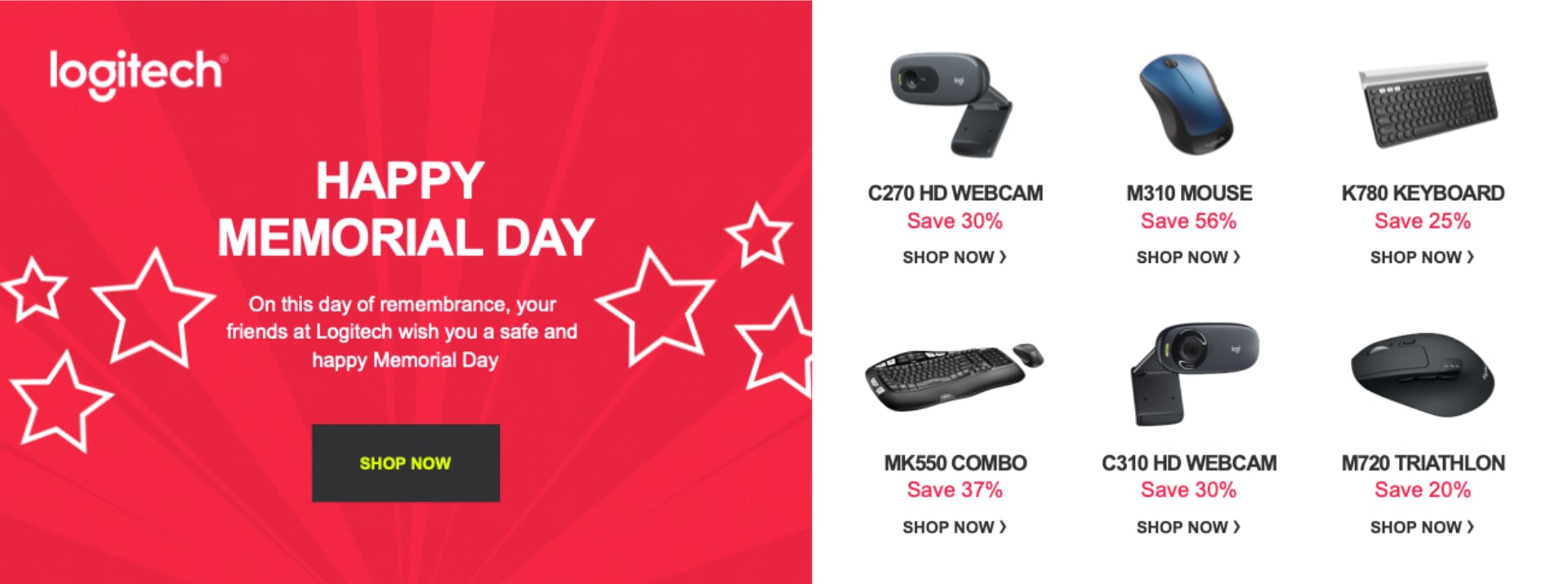
![It’s all in the swanky details and DIY touches [Setups] Some DIY touches and nice decor top off a highly functional setup.](https://www.cultofmac.com/wp-content/uploads/2021/05/Setup-callum-edw-Reddit-May-14-2021.jpg)
![Logitech iPad Pro keyboard case offers big trackpad without Bluetooth hassles [Review] Logitech Combo Touch review](https://www.cultofmac.com/wp-content/uploads/2021/05/0B1B0CF1-F8DA-49E5-9855-51B5F9D7FAB6.jpeg)