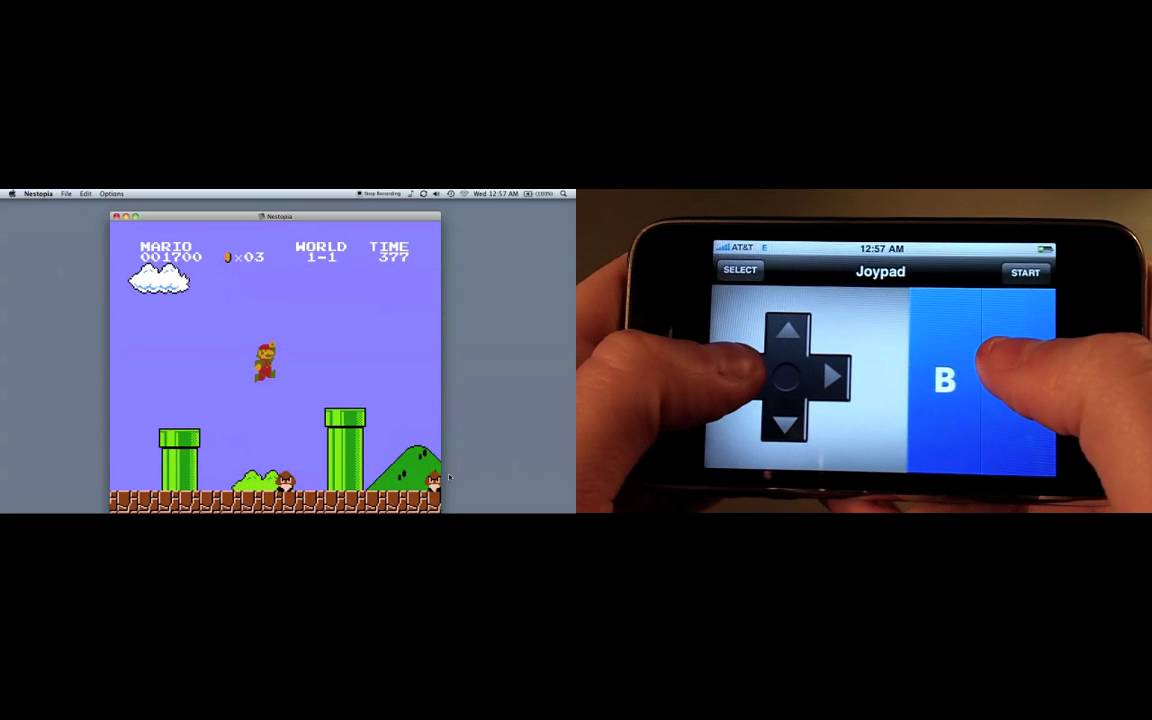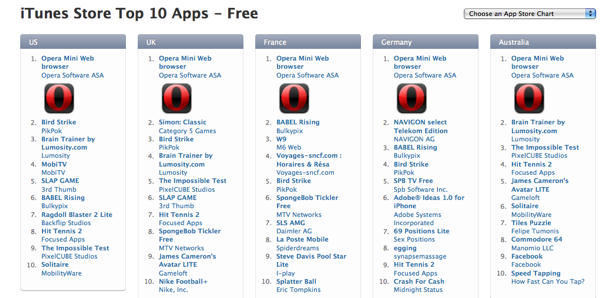Apple has just unveiled a new iPhone app that, as usual, focuses on taking existing iPhone apps and functionality and applying them to a relatable real-world experience, as conveyed by a pleasant and unassuming narrator.
The “Backpacker” ad follows a young traveler in Barcelona as he uses his iPhone 3GS to find hostels with the free Hostelworld.com application, email pictures to his mom and use the $24.99 Jibbigo app to translate for him on the fly.
Not covered in the commercial? The kidney the narrator had to sell to afford the AT&T 3G international roaming charges he incurred when he returned from his trip. You should have switched to WiFi only, my son.
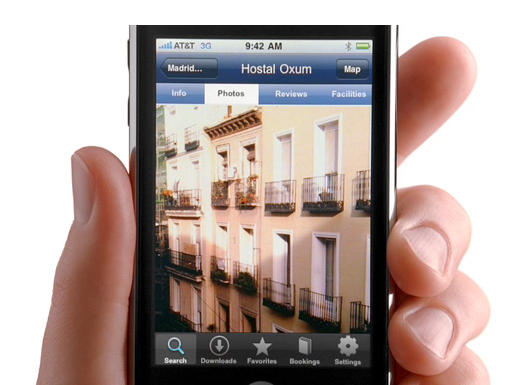

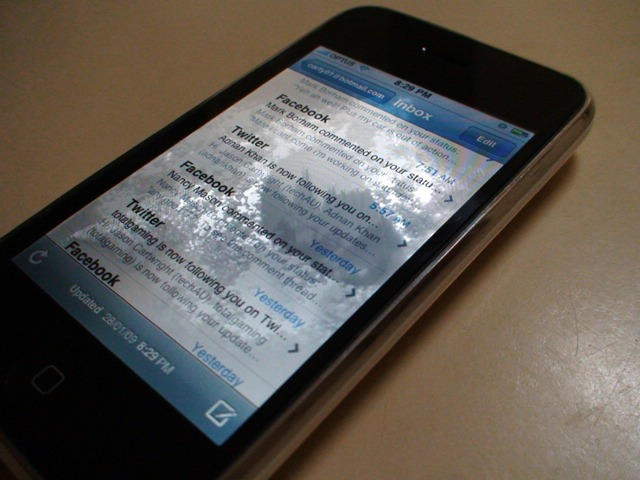

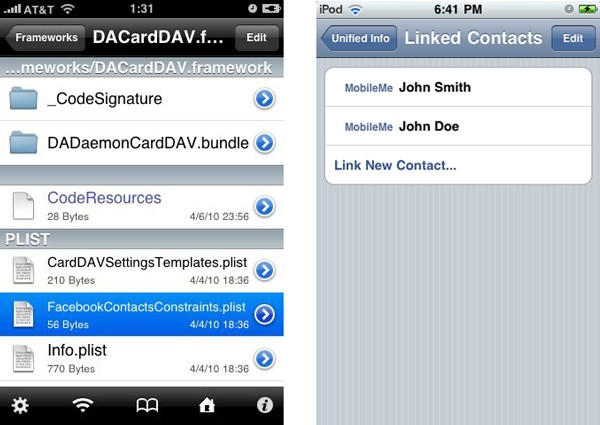
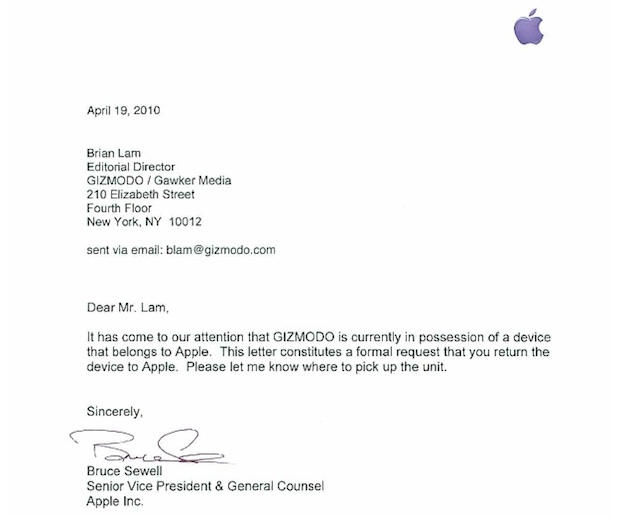

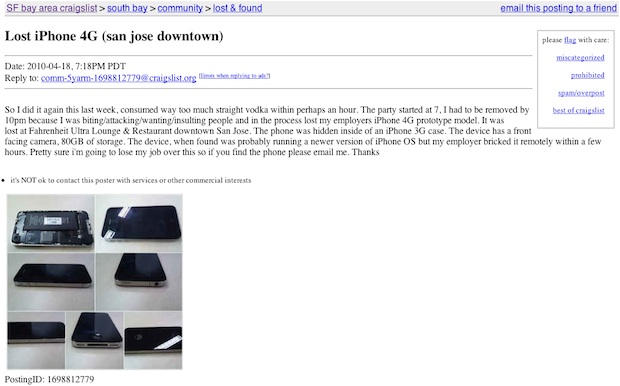

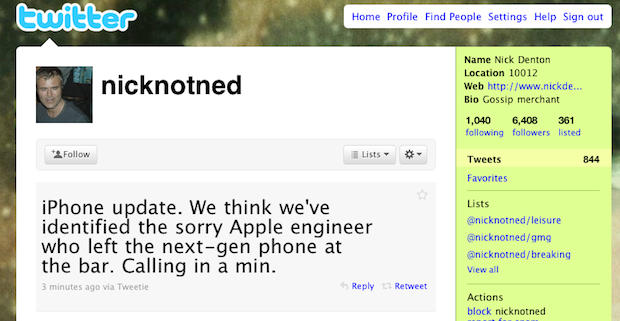

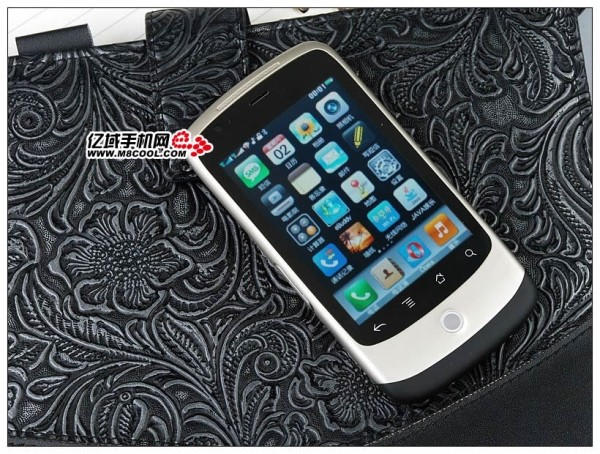


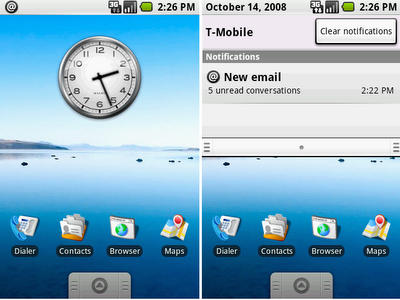
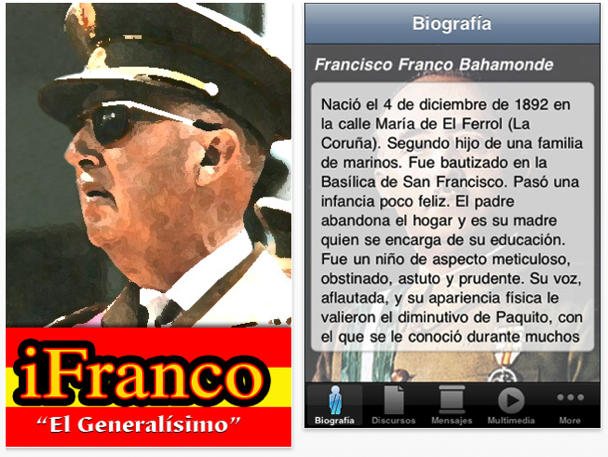
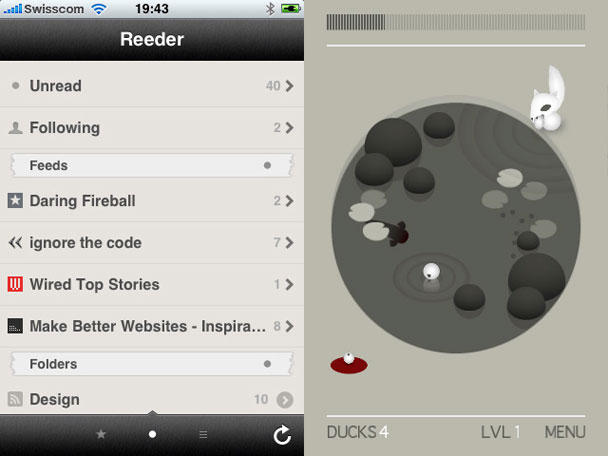


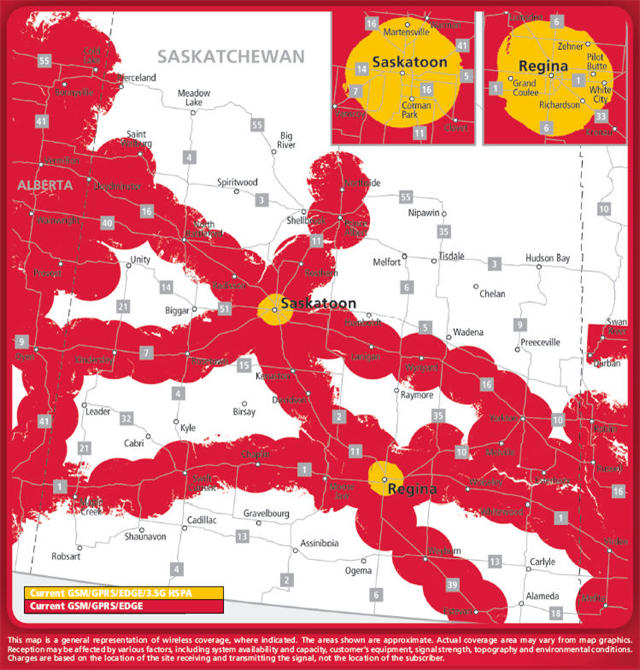
![The iPhone 4G Rendered In 3D (With Video) [Mockups] iPhone4G](https://www.cultofmac.com/wp-content/uploads/2010/04/iPhone4G.jpg)