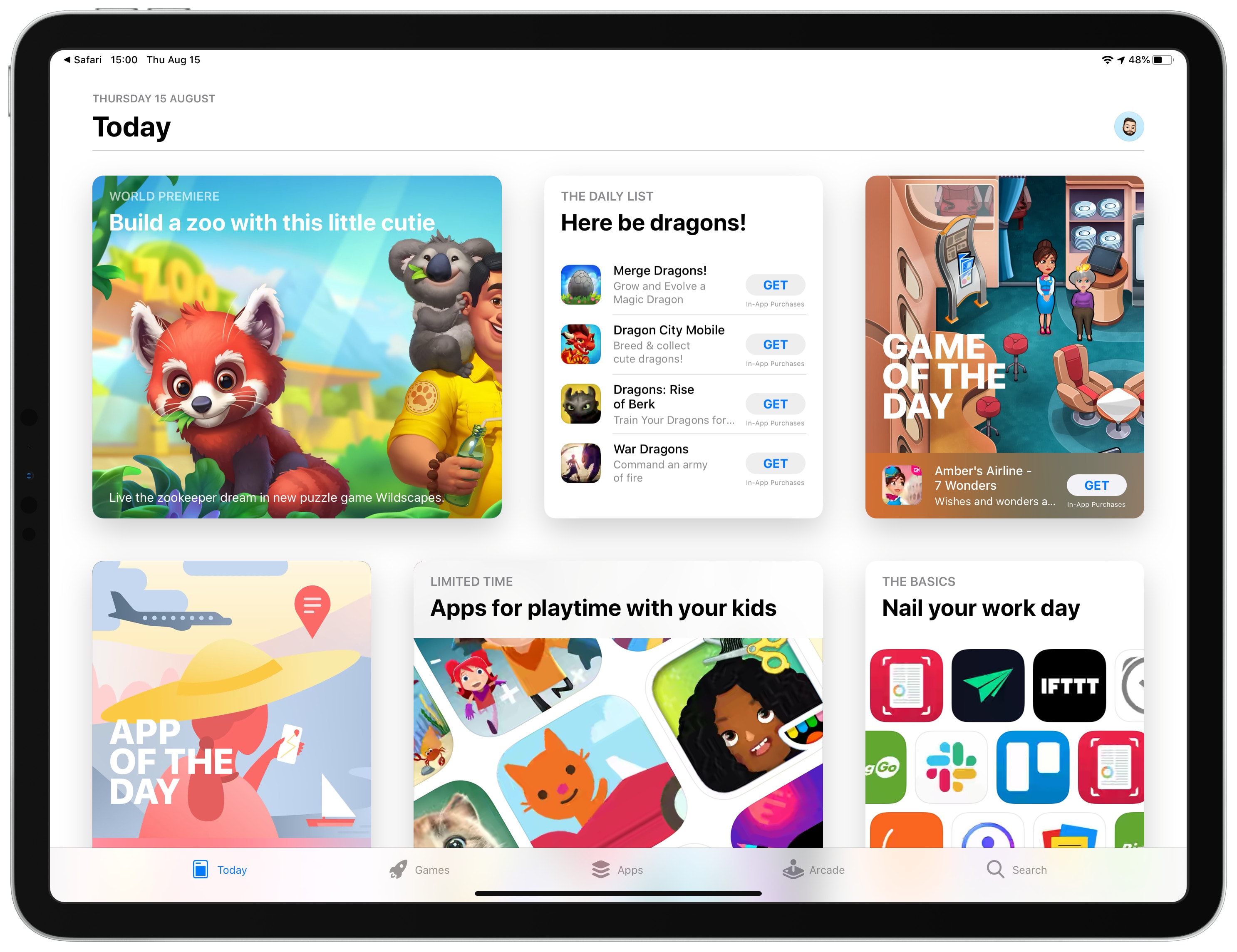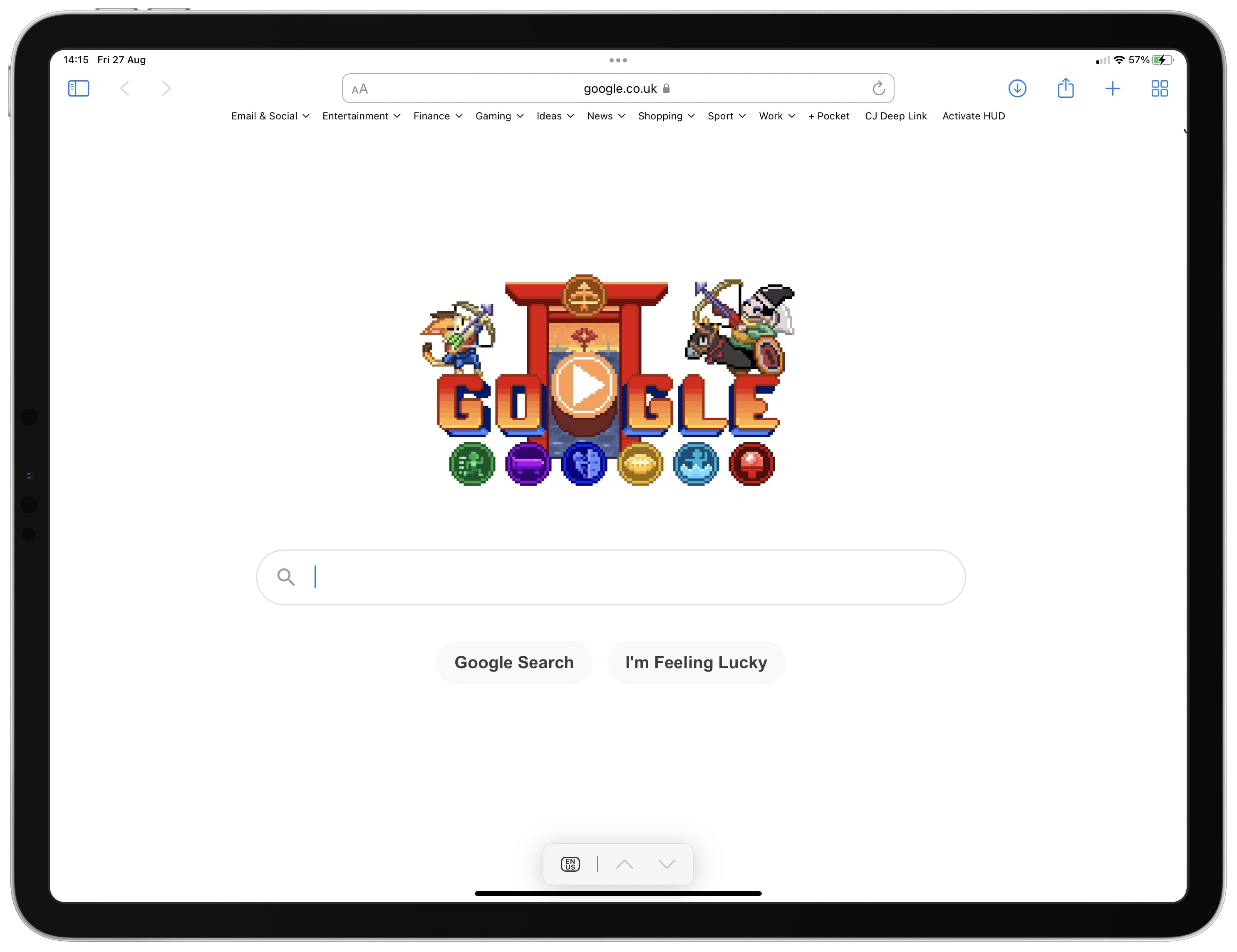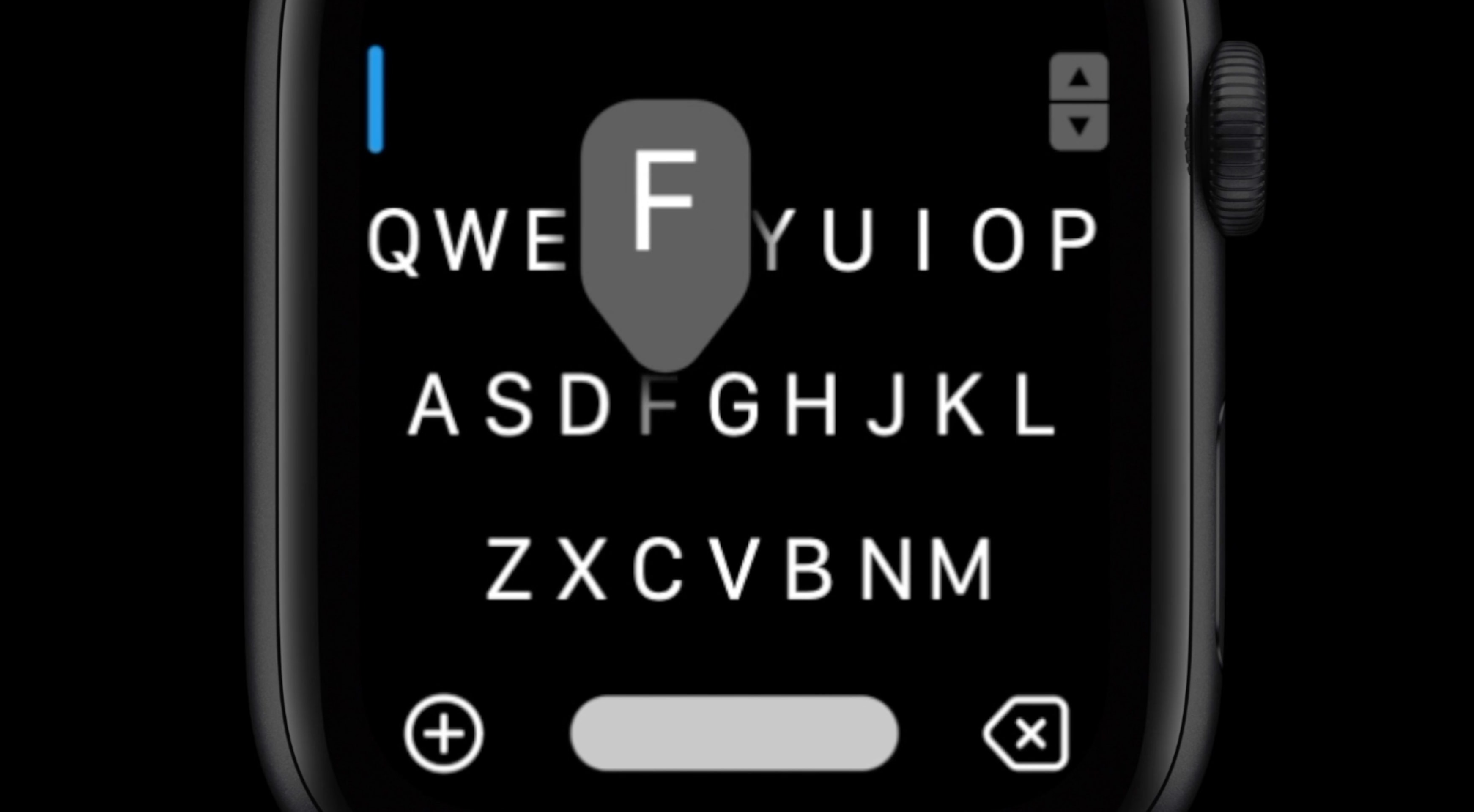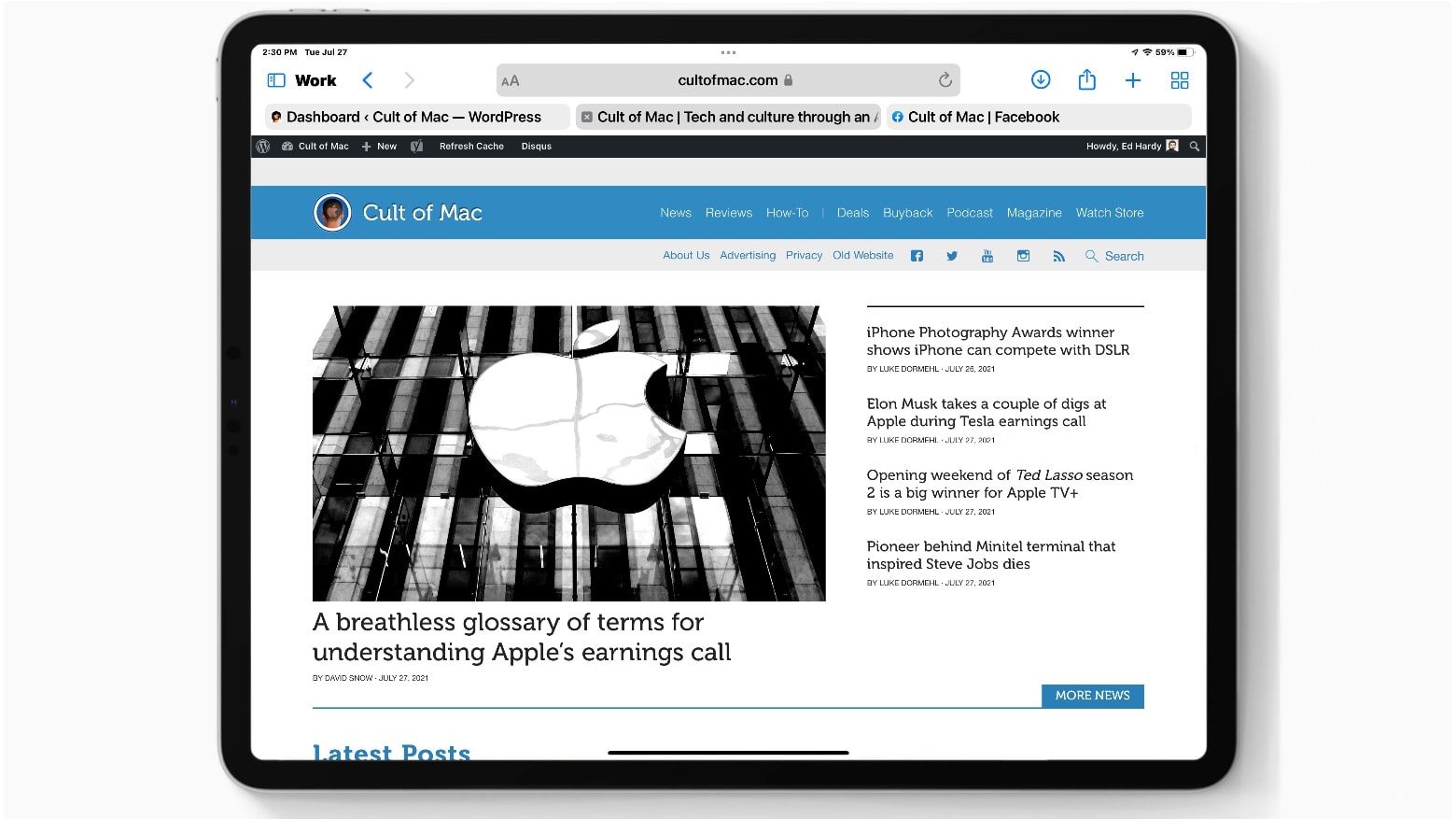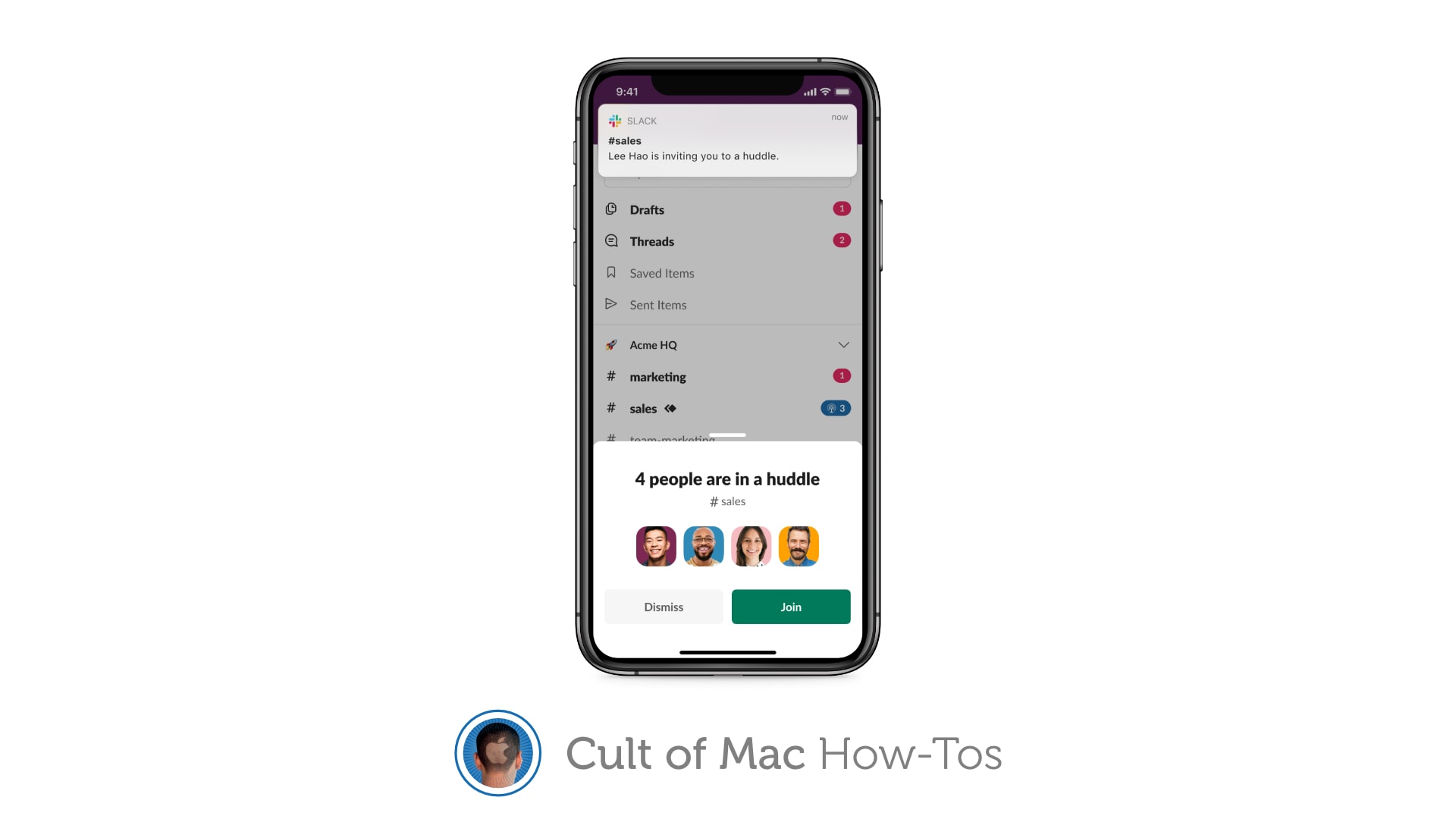Apple seeded the iOS 15.2 release candidate to developers on Tuesday, along with the iPad equivalent. When released to the public, iPhones will alert parents if their children send or receive nudes, there’s a new App Privacy Report, and users will be able to look for AirTags that might be tracking them.
The macOS 12.1 RC and watchOS 8.3 RC also went to devs on Tuesday.


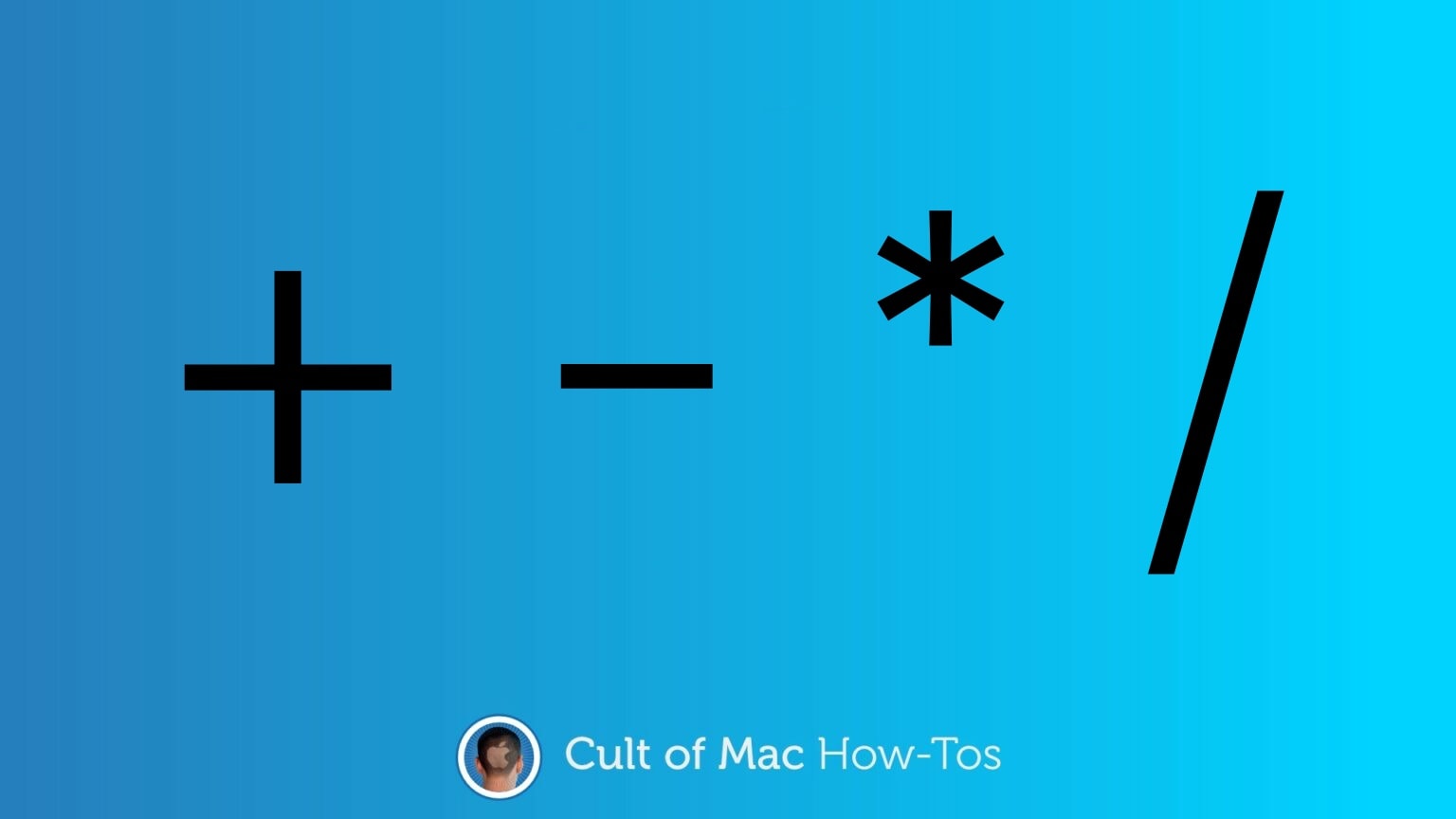

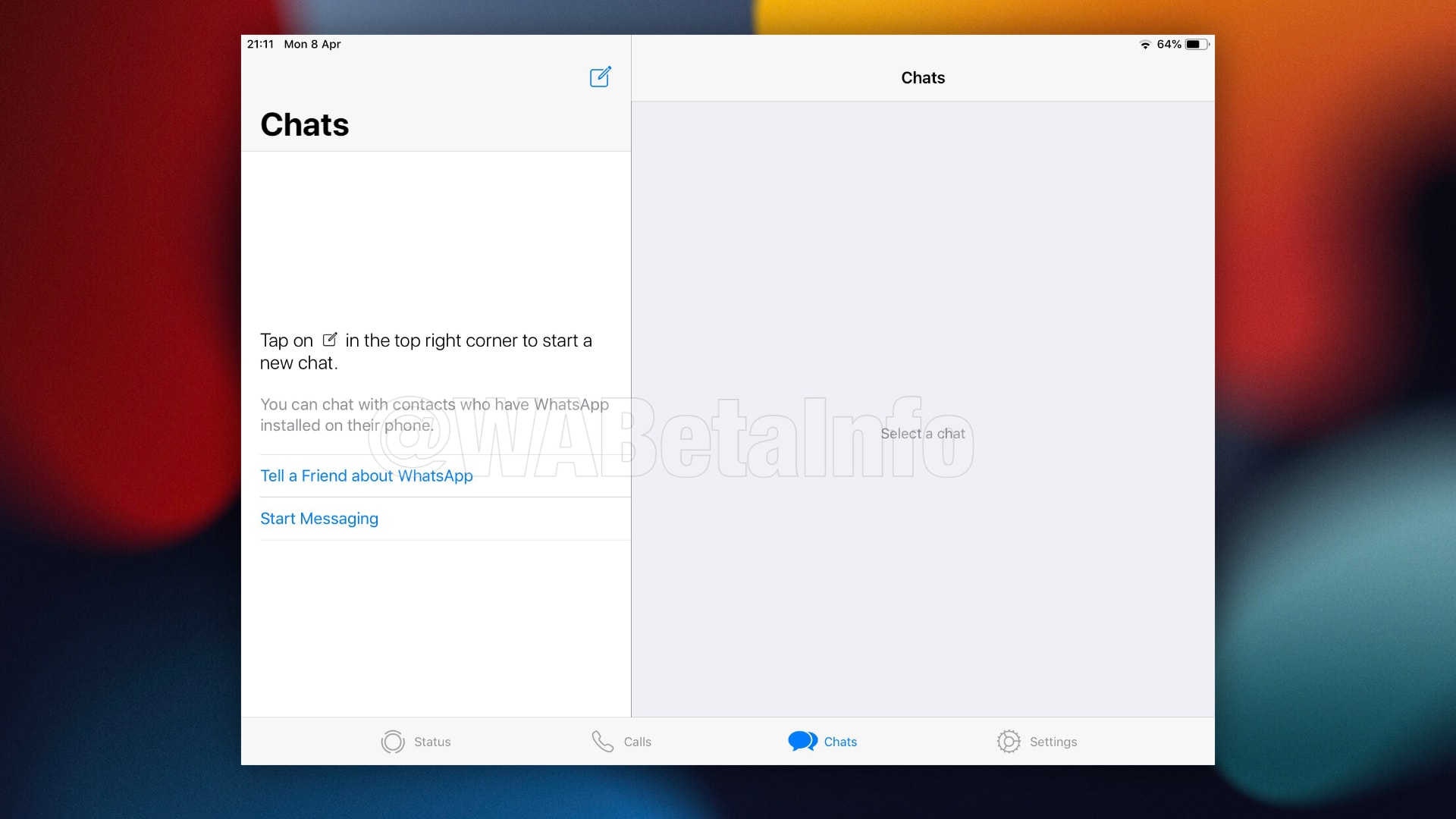

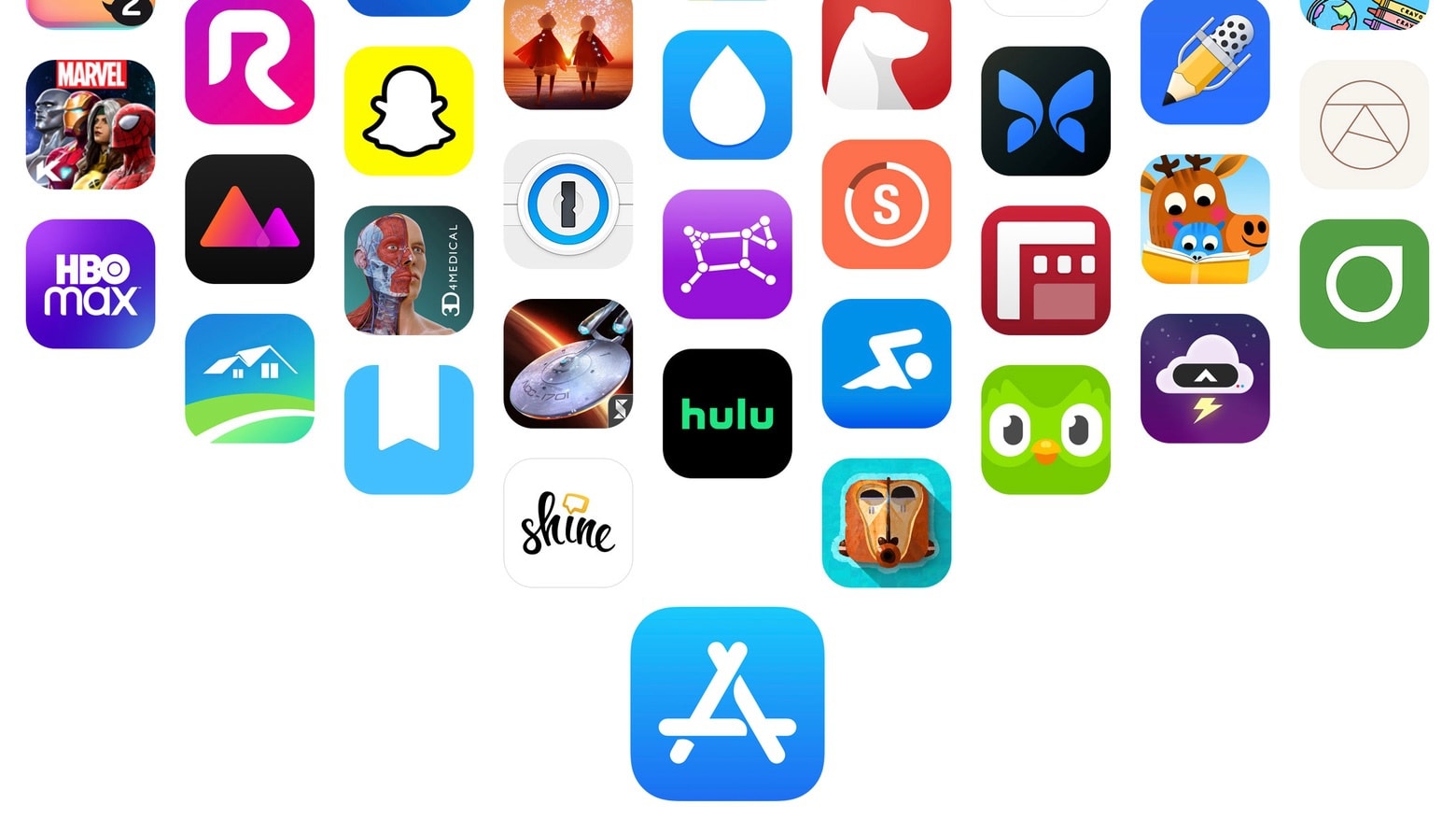
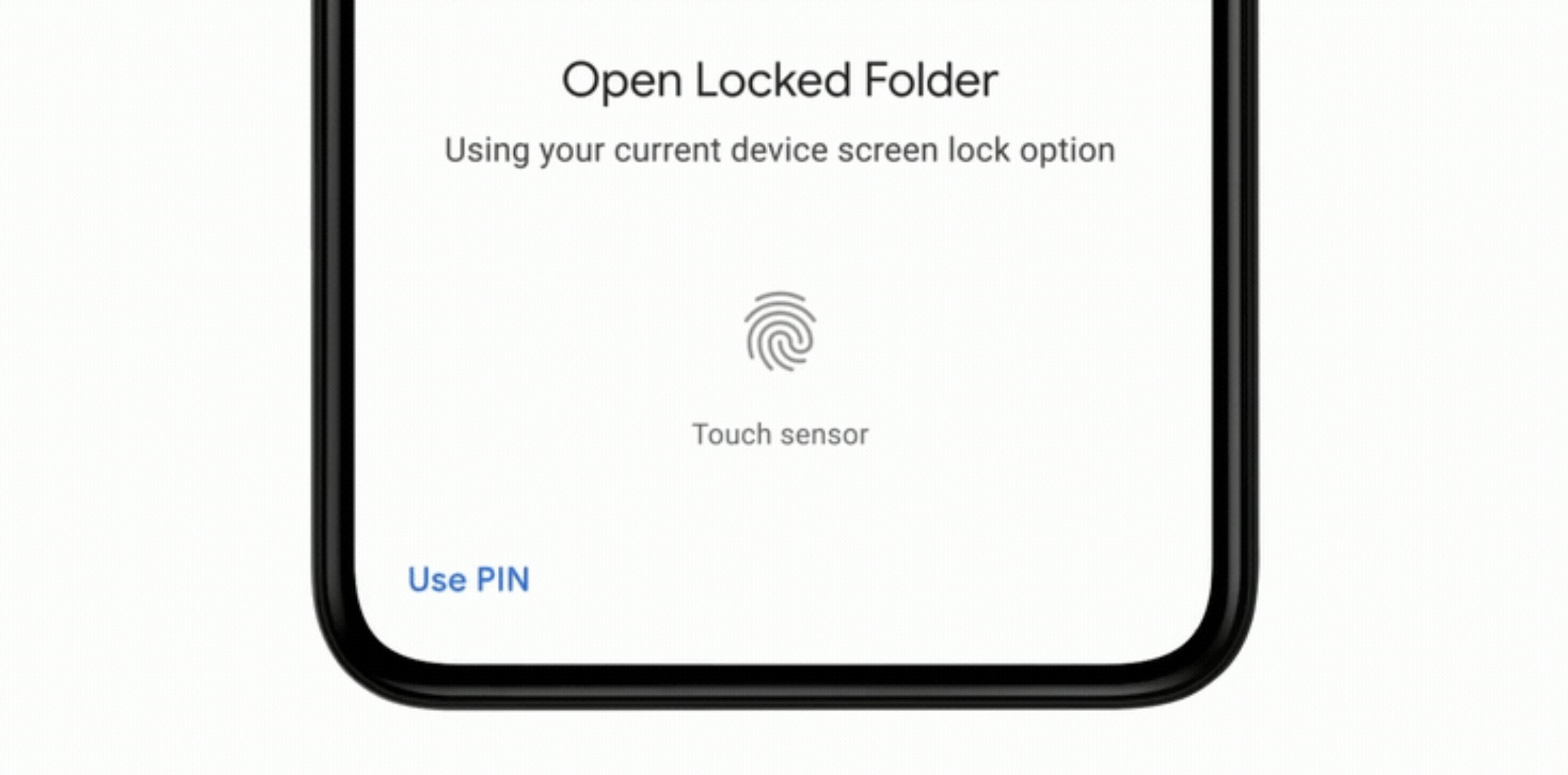

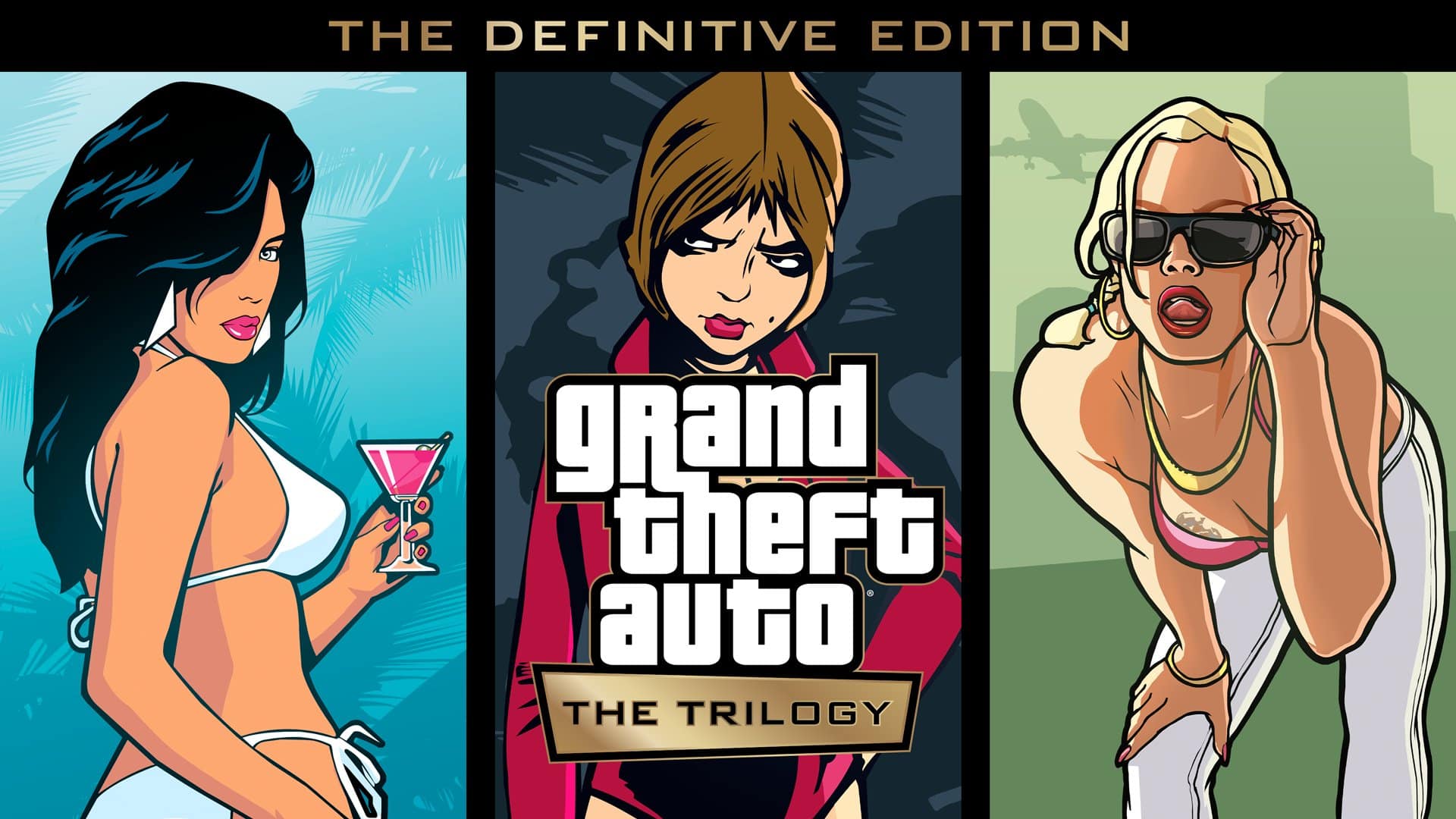
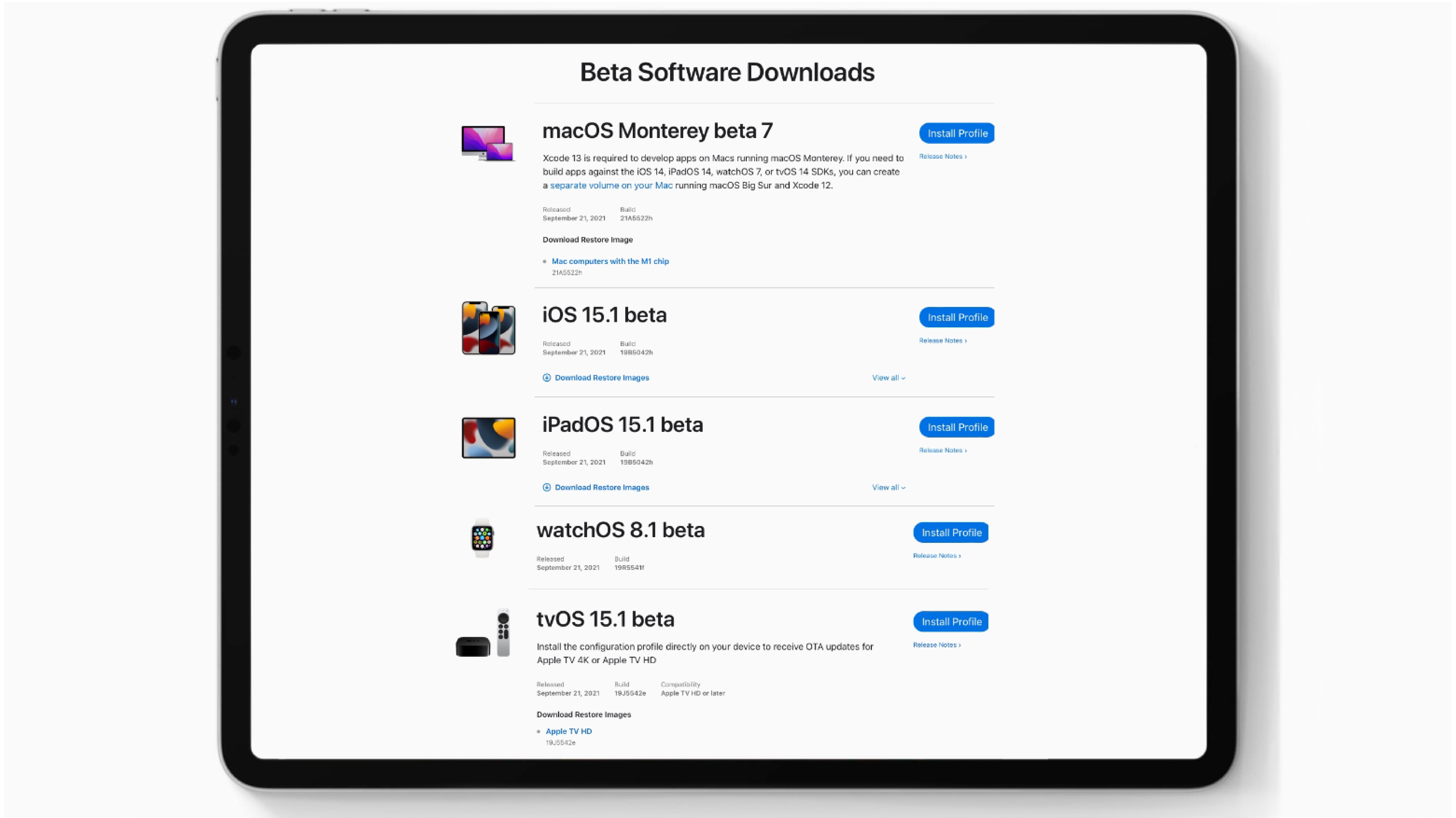
![There’s plenty to enjoy in iOS 15, iPadOS 15 and watchOS 8 [Updated] There’s plenty to enjoy in iOS 15, iPadOS 15 and watchOS 8](https://www.cultofmac.com/wp-content/uploads/2021/09/3373703E-9ACB-4A1A-A993-475DB1A8EC9C.jpg)
![IOS 15, iPadOS 15 and watchOS 8 take giant step toward release [Updated] iOS 15, iPadOS 15 and watchOS 8 take giant step toward release](https://www.cultofmac.com/wp-content/uploads/2021/09/5D4B38F4-CA0F-4C4C-B9FB-B4C3F5316AA5.jpeg)