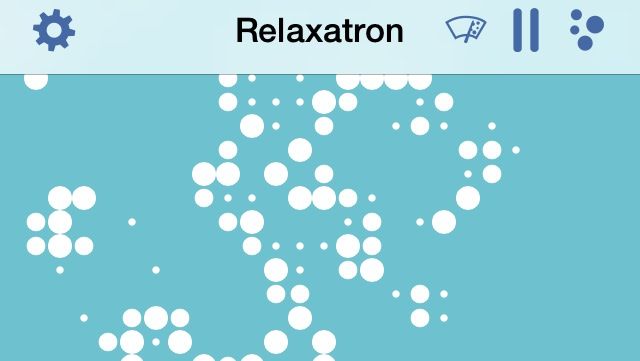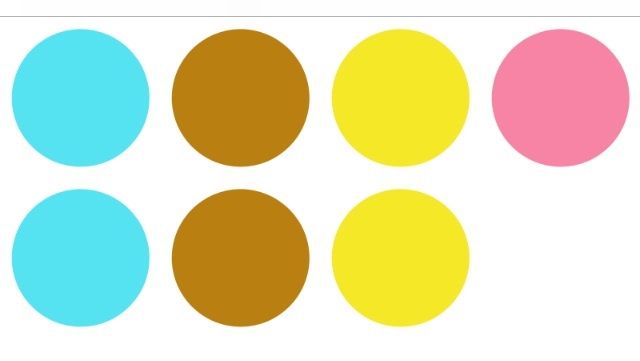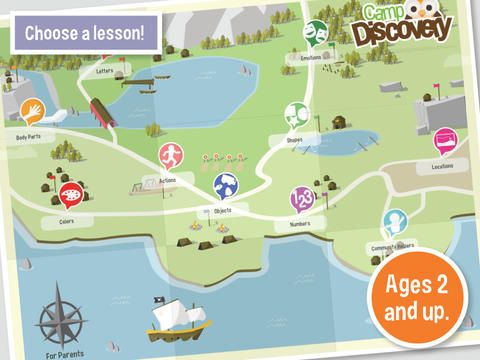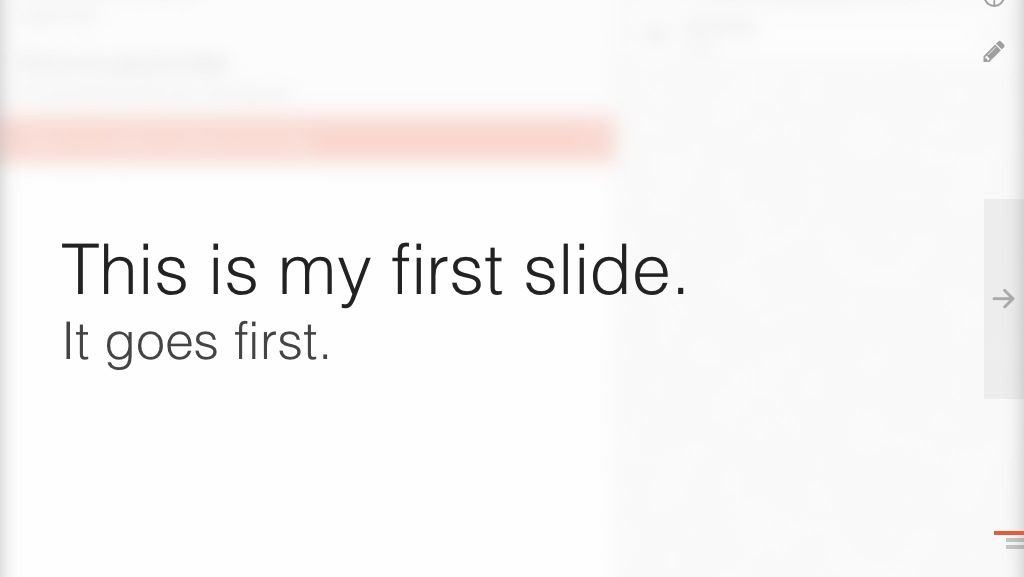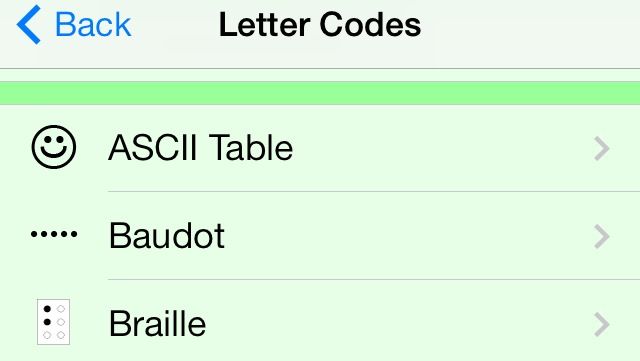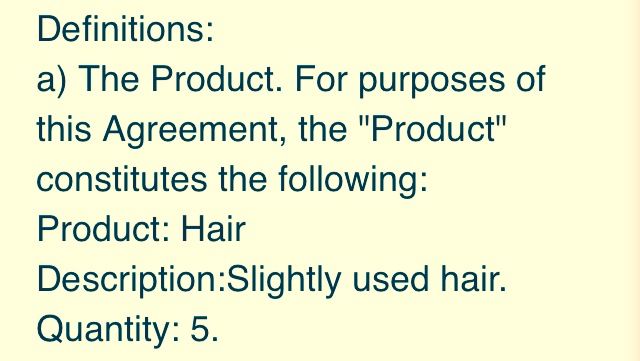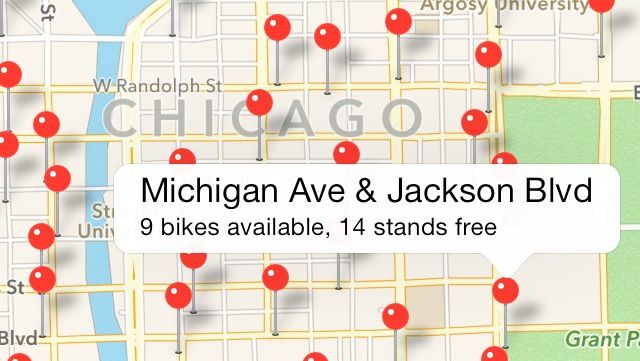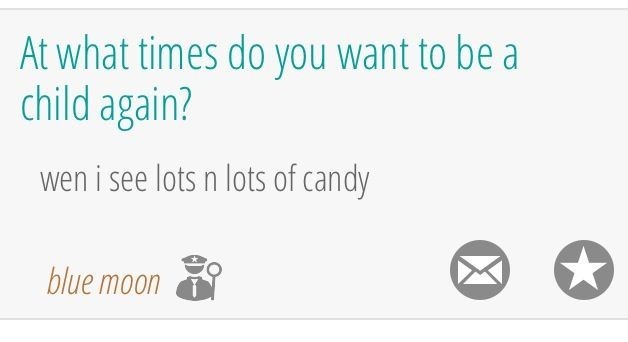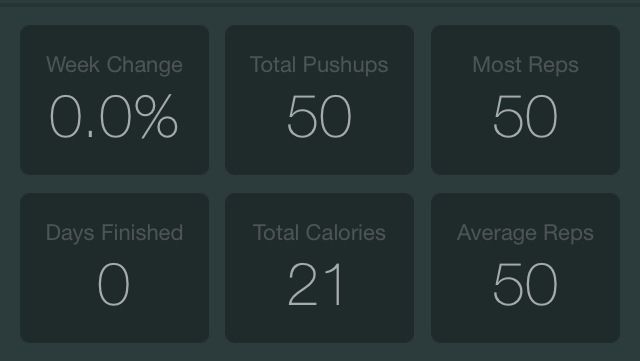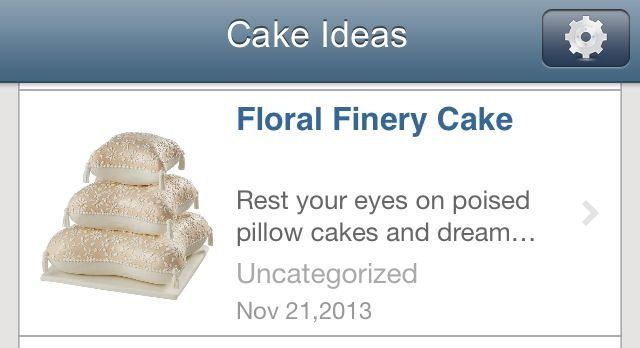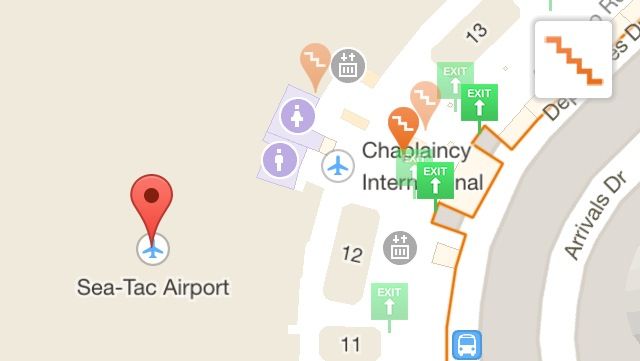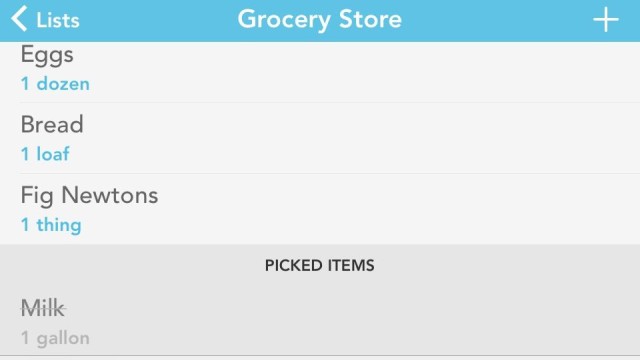Browsing the App Store can be a bit overwhelming. Which apps are new? Which ones are good? Are the paid ones worth paying for, or do they have a free, lite version that will work well enough?
Well, if you stop interrogating me for a second, hypothetical App Store shopper, I can tell you about this thing we do here.
Every week, we highlight some of the most interesting new apps and collect them here for your consideration. This time, our picks include some collectors of videos and interesting articles, an app to help you get better sleep, and another that might give you something to do while you’re doing that.
Here you go:
Spender: Expenses Only — Finance — Free $0.99 [thanks, commenters]
If I want to be reductionist here, money management has two general components: maximizing income and minimizing expenses. For many people, the second part is more difficult because sometimes you really, absolutely need to own that box set of The Adventures of Brisco County, Jr.
Spender: Expenses Only is a quick and easy way to itemize and organize your bills, and it even tells you how much you’re spending on average daily. And once you look at your costs in that vacuum and see just how much you’re blowing on Pez and action figures without seeing the income to offset it, you might want to change some things.
Spender – Expenses Only
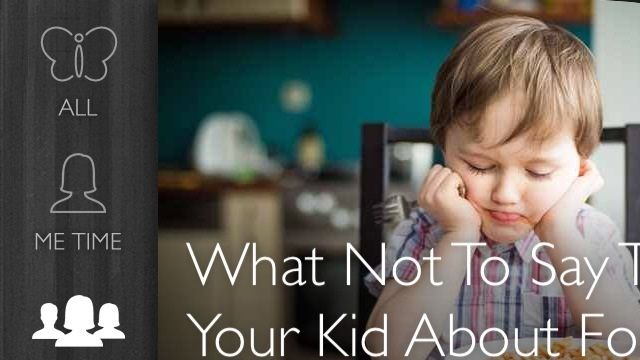
Inlight — Lifestyle — Free
If you have a few minutes to stare at your phone, and you don’t really feel like watching a video, you might want to look into Inlight. It’s a really good-looking app that collects articles from the Internet in one place and lets you browse by categories like “Me Time” and “Nourish.”
So that’s a little weird, but I found a lot of interesting stuff in there. For example, now I know, as a man, which 21 compliments I crave. And that’s just news I can use.
Inlight
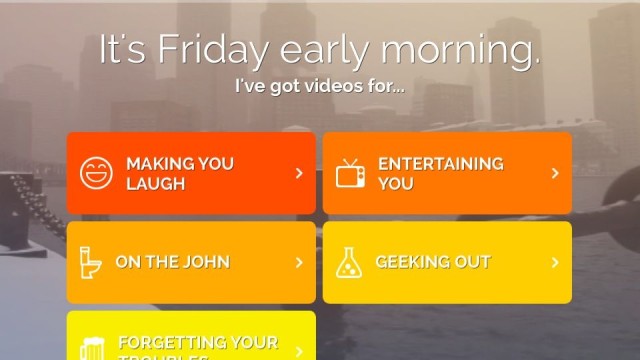
5by — Entertainment — Free
Everyone likes funny and/or interesting videos from the Internet, but who has time to go look for them? Especially when you just have a few minutes to kill while you take care of business in your “second office?” StumbleUpon is here to help with 5by.
The video aggregating app has been out for a little while, but it just got a shiny, updated look that makes it look all current and fabulous. You can find videos based on what you’re doing and how long you have, and it’ll just stream them along to you. So don’t worry; you don’t have to just sit there staring at your shoes anymore.
Or like your knees, or whatever.
5by
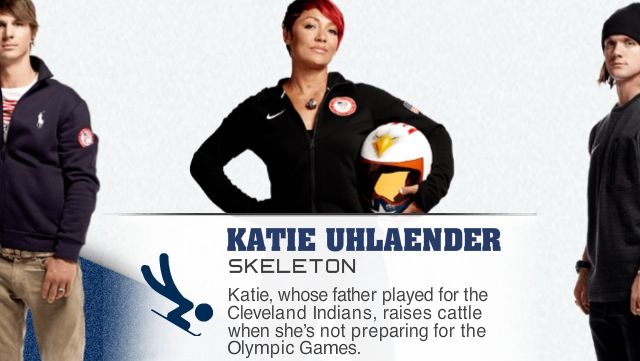
2014 Team USA: Road to Sochi — Sports — Free
The 2014 Winter Olympics are coming up fast, and if you feel like a bad American for not having any idea who is competing on our various national teams, The U.S. Olympic Committee has an app for you.
Here in one simple interface, you can find athlete bios, news, team rosters, and more handy information to prepare you to watch people in ridiculous shape do incredible things while you sit on your couch and create new and elaborate curses for various judges.
It’s the true spirit of the Olympics, really.
2014 Team USA: Road to Sochi
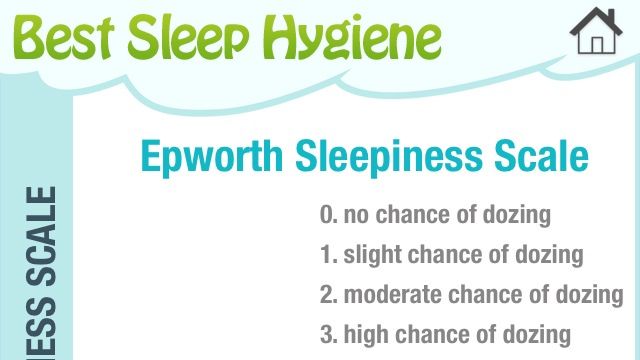
Best Sleep Hygiene — Health & Fitness — Free
Alright, so “sleep hygiene” is kind of a weird way of describing one’s sleeping habits, but this is a pretty useful app, regardless.
It starts out with a questionnaire that asks about your pre-bed routine, including how much TV you watch, alcohol consumption, and when you ate your last full meal, and then it ranks your results and offers suggestions for how you might make your sleepytime more effective.
My results put me in the bottom 25 percent of respondents, which is probably why I spend all day lapsing in and out of consciousnnnnnnnnnnnnnnnnnnnn–huh? I’m up. What are we doing?
Best Sleep Hygiene
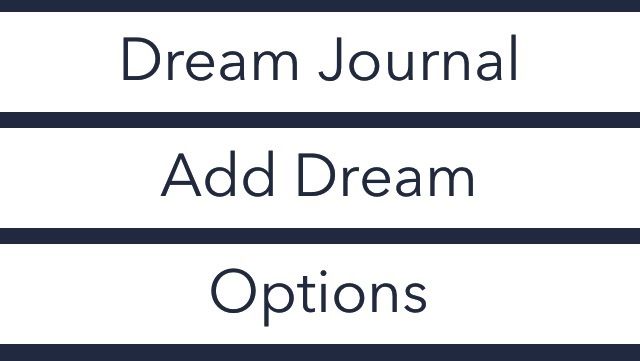
Lucid Dream Ultimate — Utilities — Free
While you’re getting all that sleep we talked about in the last app, you might as well pay some attention to your dreams.
Lucid Dream Ultimate is a dream journal and reality checker that plays a noise during the day that cues you to remind yourself that you’re awake. It’ll send you the same noise throughout the night; the idea is that when you hear the noise in your dream, you’ll realize you’re dreaming, and then you can start the important business of conjuring up all the Ancient Psychic Tandem War Elephants you’ve ever wanted.
Plus one of the tones is an Inception-esque “BWAAAAAAAH,” and that’s just straight-up magical.
Lucid Dream Ultimate
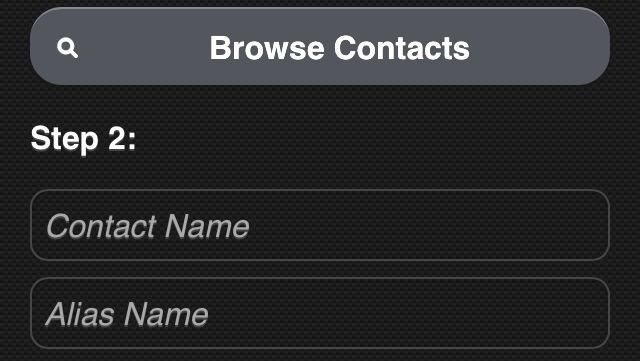

![Spell Quest: Grimm’s Journey Gives New Meaning To ‘Spellcasting’ [Review] Spell Quest](https://www.cultofmac.com/wp-content/uploads/2014/02/Spell-Quest-02.jpg)
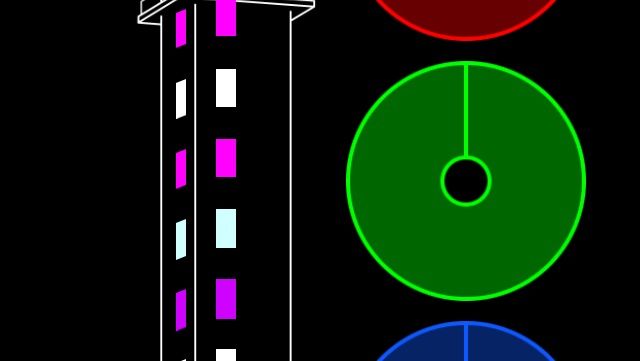
![The Great Martian War Has A Thousand Ways To Kill You [Review] The Great Martian War](https://www.cultofmac.com/wp-content/uploads/2014/02/The-Great-Martian-War-01.jpg)
![Pyro Jump Will Make You Want To Slap Its Adorable Face [Review] Pyro Jump](https://www.cultofmac.com/wp-content/uploads/2014/02/Pyro-Jump-03.jpg)
![Marvel Run Jump Smash! Reduces The Most Powerful Beings In The Universe To Powerups [Review] Marvel Run Jump Smash](https://www.cultofmac.com/wp-content/uploads/2014/01/Marvel-Run-Jump-Smash-01.jpg)
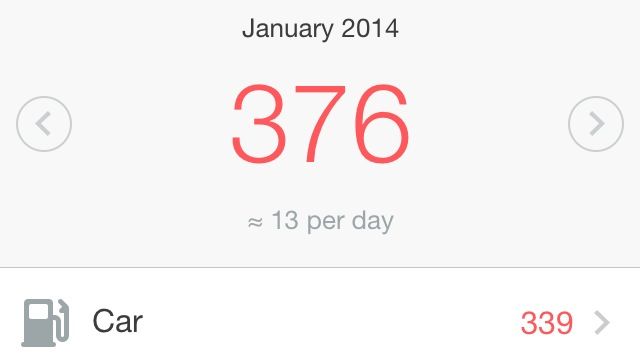
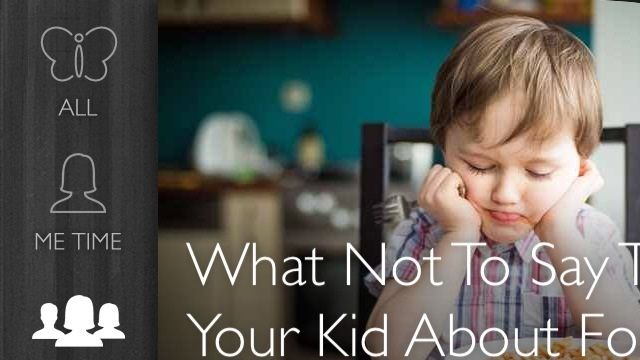
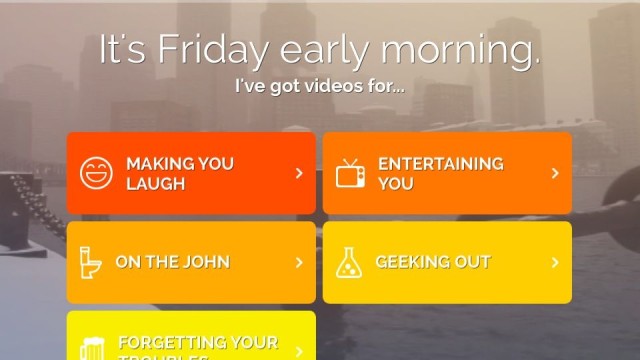
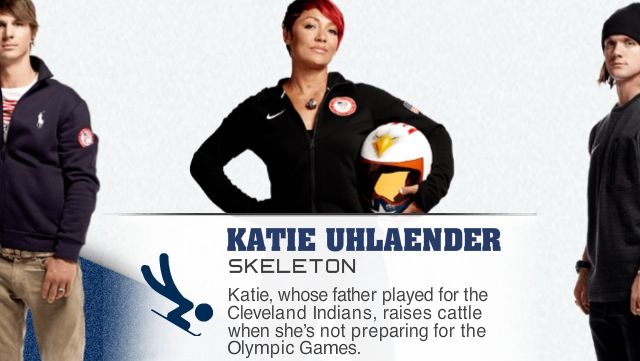
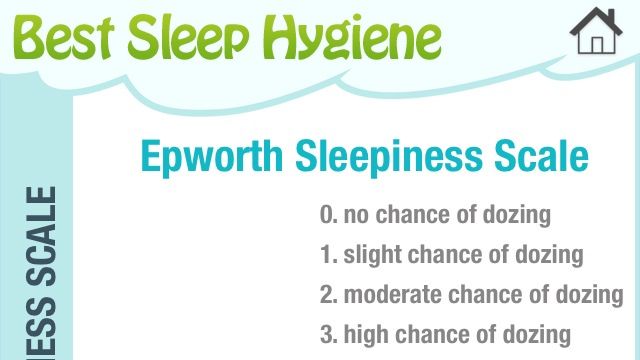
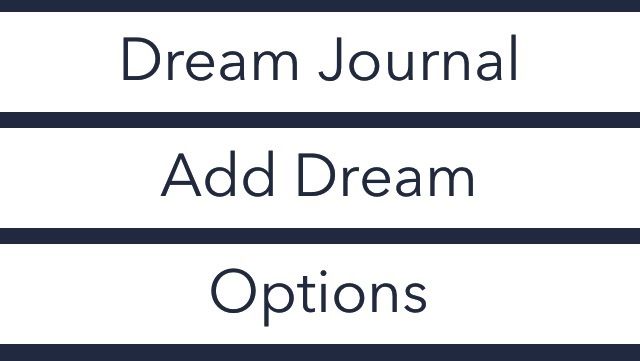

![Moby’s Revenge: We Are All Made Of Starfish [Review] Moby's Revenge](https://www.cultofmac.com/wp-content/uploads/2014/01/Mobys-Revenge-01.jpg)
![In Fear I Trust Combines The Room With Spooky Ghosts [Review] In Fear I Trust](https://www.cultofmac.com/wp-content/uploads/2014/01/In-Fear-I-Trust-01.jpg)