Chronic Dev has released its Mac version of greenpois0n, a 1-click jailbreak solution (see why you should jailbreak here). However, it will NOT unlock the device, enabling it to be used with different GSM carriers worldwide.
It is pretty easy to use and worked perfectly with my iPhone 4. Besides the tool, there’s a ‘Loader’ application that gets automatically installed on the iPhone after jailbreak, which gives you option to install Cydia.
Here’s how it works.
Ingredients:
- An iPhone (3GS or later) / iPod Touch (G3 or later) / iPad
- iOS 4.2.1 / iOS 4.2.6
- greenpois0n RC5 b4 tool available at greenpois0n.com or here.
- iTunes 10.1 or later
- A wireless internet connection (to install cydia)
Now, let’s get started with the procedure:
1. Download the greenpois0n tool. Double-click the zip file to extract the greenpois0n application and open it.
2. Make sure your iPhone / iPod Touch / iPad is attached to the Mac and click ‘Jailbreak’. NOTE: This will NOT unlock your iPhone (enabling it to be used with other carriers).
3. Greenpois0n will now give you 5 seconds to get ready. It will now ask you to ‘Press and hold the sleep button.’ for 3 seconds and then ‘Continue holding sleep; press and hold home.’ for 10 seconds. After this, it will finally tell you to ‘Release sleep button; continue holding home.’ for another 10 seconds.
4. Now, it begins ‘jaibreaking’ the device and a few seconds later, greenpois0n displays success message, click ‘Complete!’ to quit the application. Some code will scroll on the screen of your device and it will then reboot.
5. When the device reboots, make sure you have an active internet connection on it.
6. Navigate to the last page of the device’s springboard and open the Loader app.
7. Now select Cydia and tap on ‘Install Cydia’ button that pops up. It will now download Cydia. Once done, it will ask if you want to remove the loader app, you can choose ‘Remove’, if you want to and then the device will re-spring (refresh).
8. After the device re-springs, you will have Cydia installed. Congratulations! Your iOS device is now successfully jailbroken.
All the credit for the great tool goes to Chronic Dev.
![How to Jailbreak iOS 4.2.1 Device / Verizon iPhone Using Greenpois0n [Jailbreak Superguide] green-jb-3](https://www.cultofmac.com/wp-content/uploads/2011/02/green-jb-3.png)
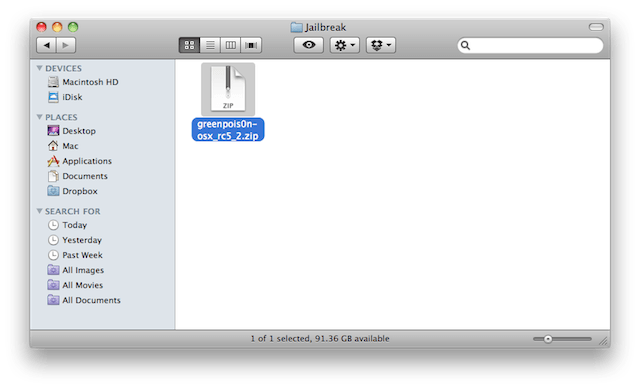

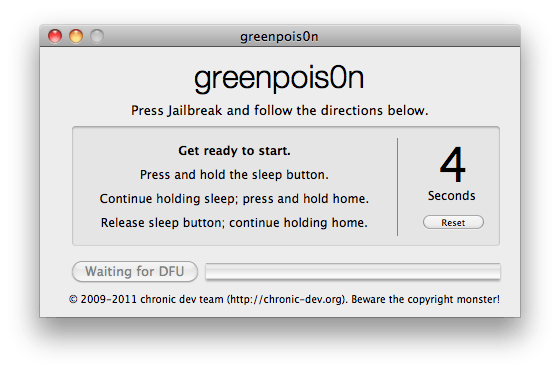
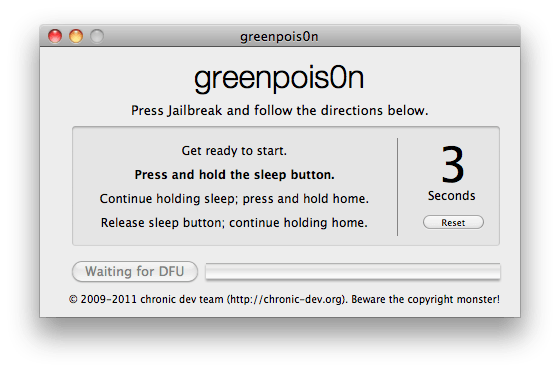
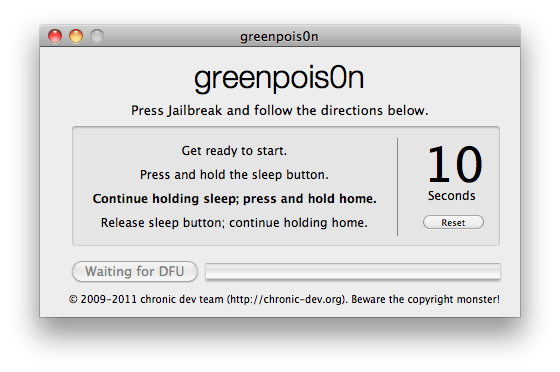
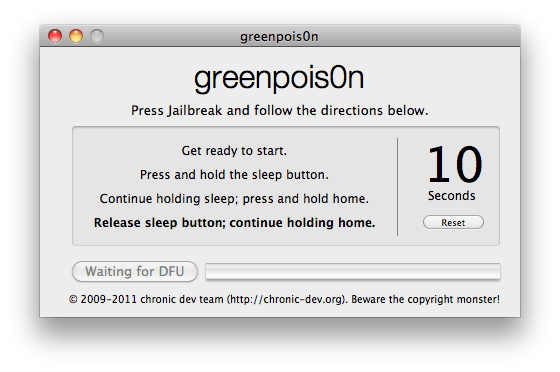
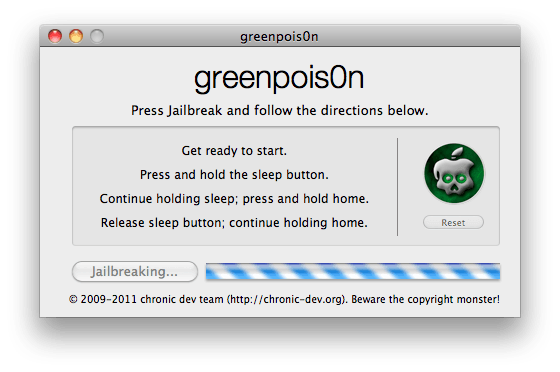
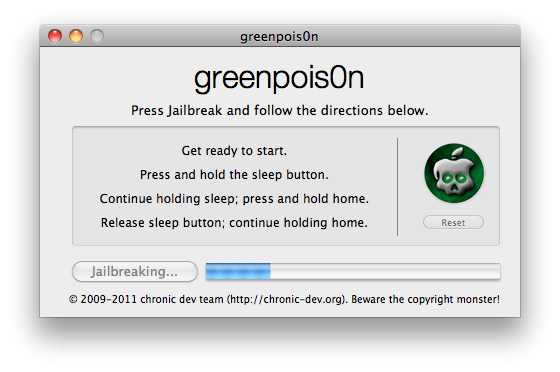
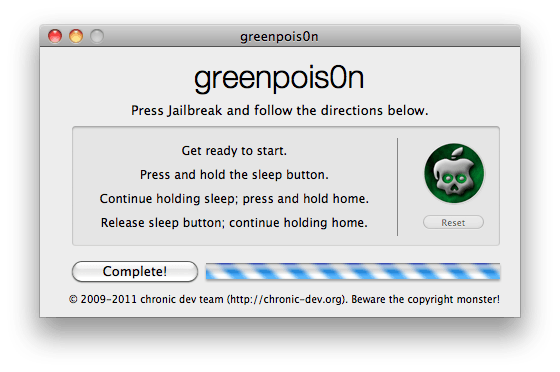
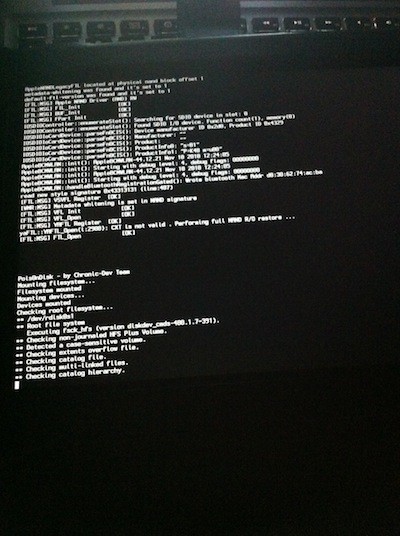
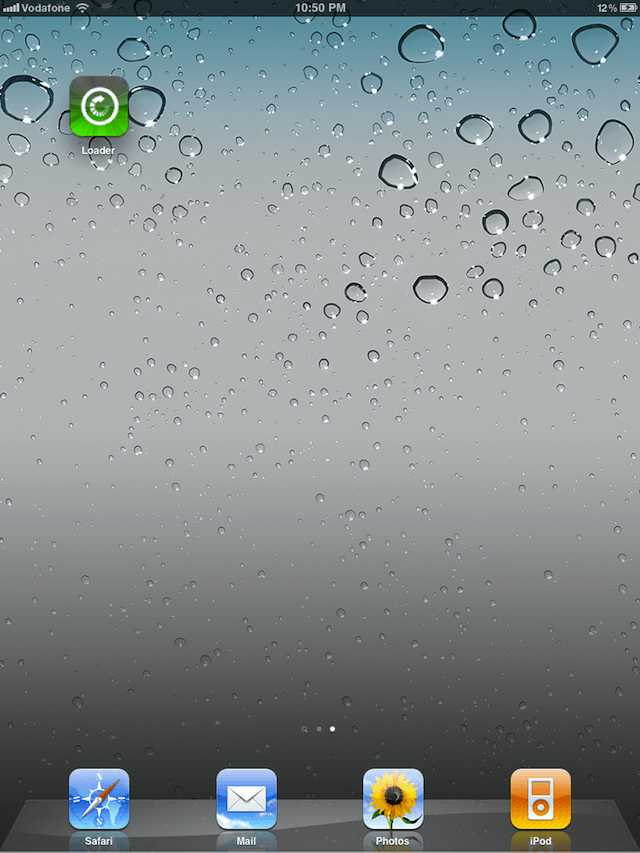
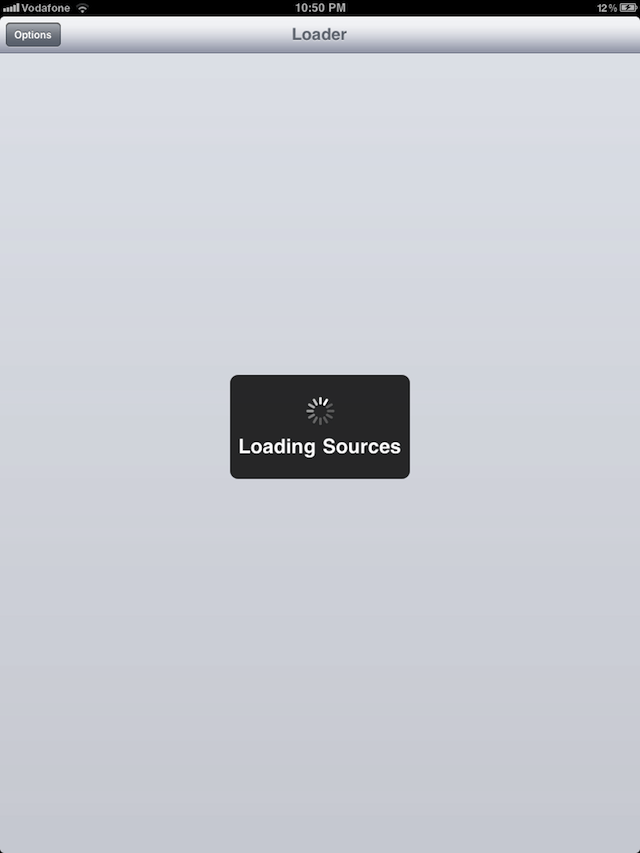
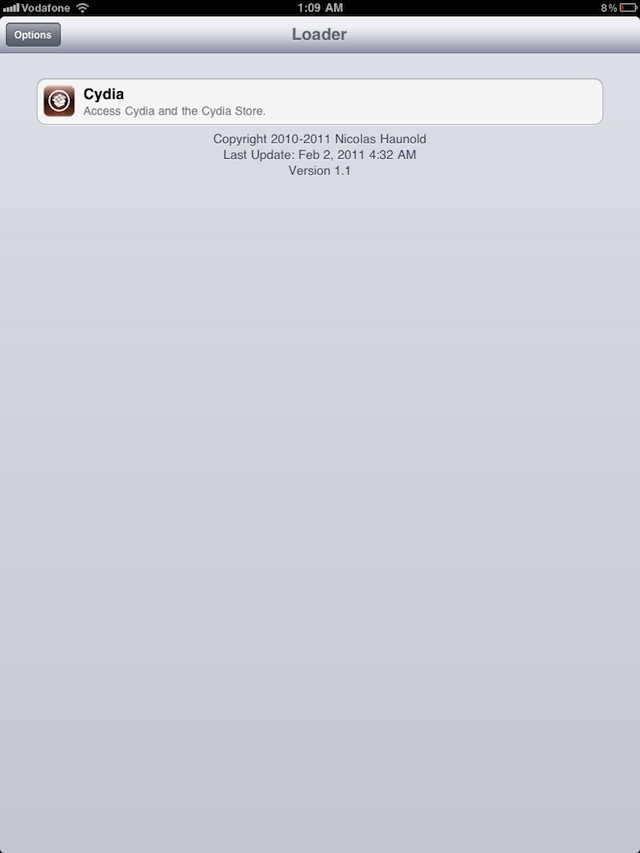

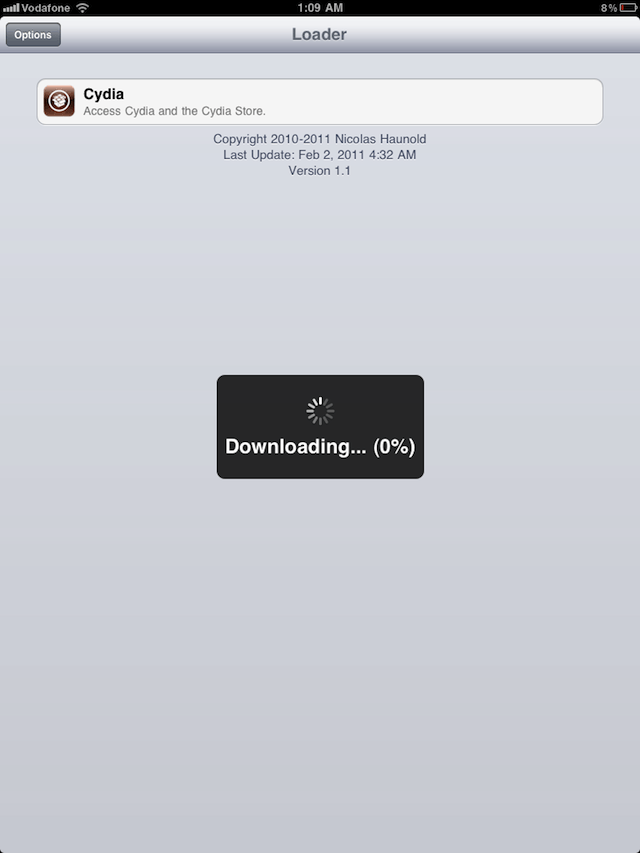
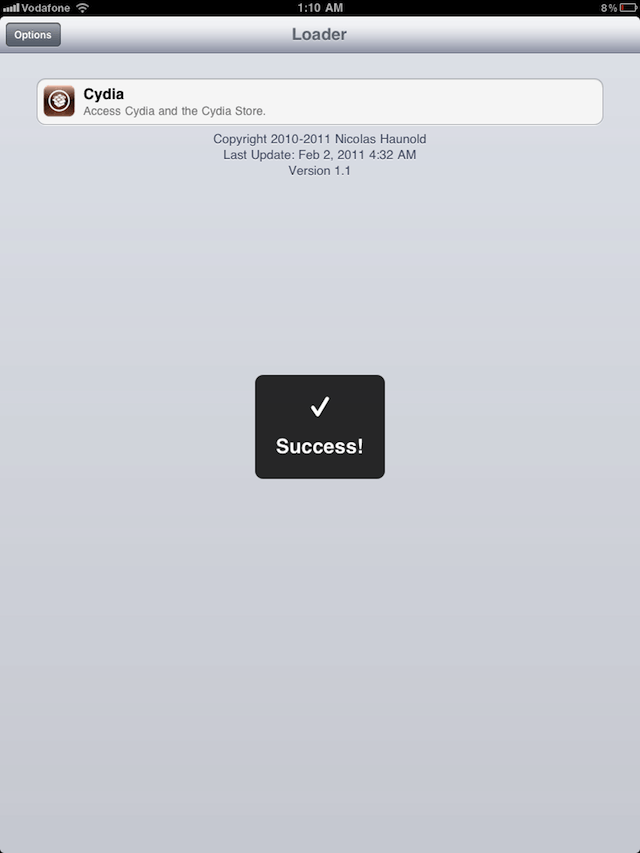
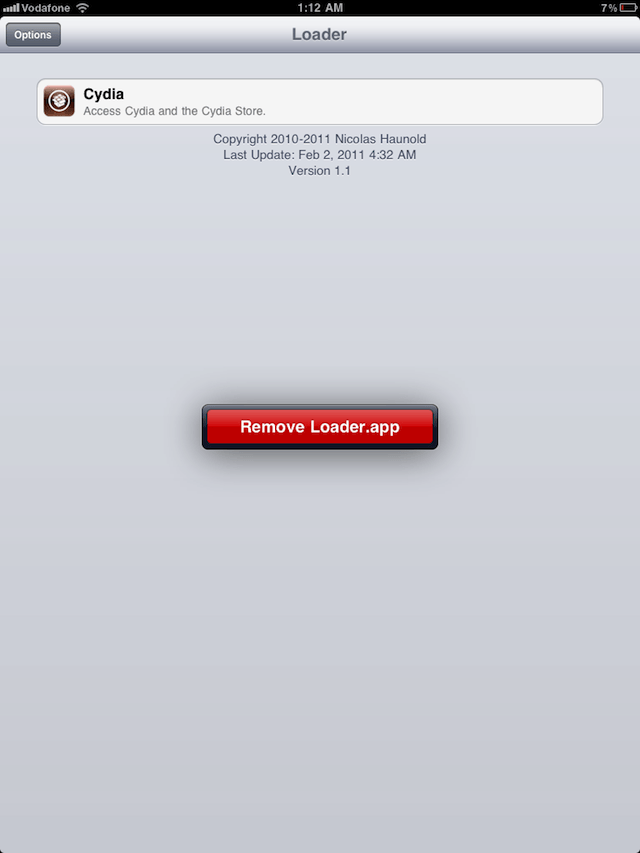
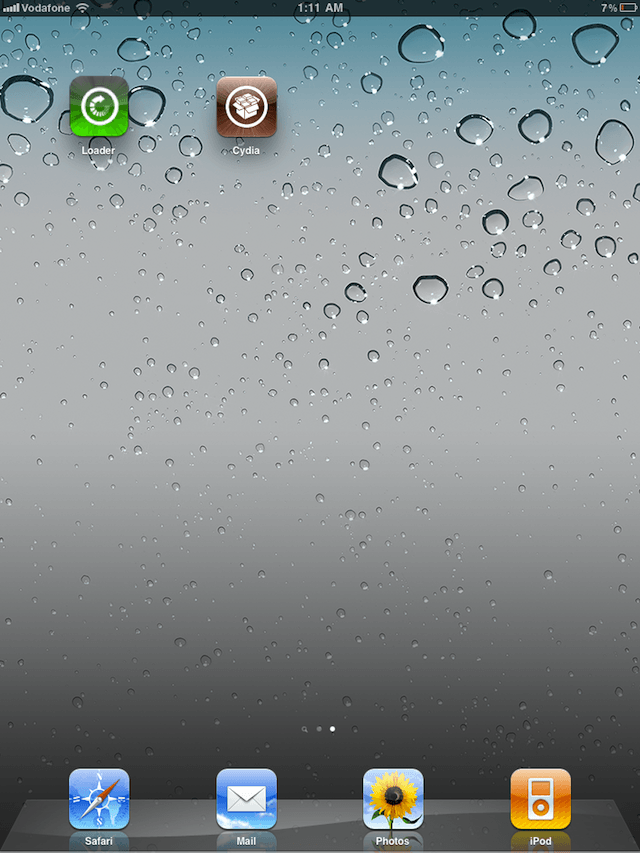


89 responses to “How to Jailbreak iOS 4.2.1 Device / Verizon iPhone Using Greenpois0n [Jailbreak Superguide]”
When will you be posting jailbreak for OS 4.3 on AT&T GSM
did all this and cydia does not work wtf???
This was a wonderfully written article and true to it’s title of superguide! Thank you so much for the instructions. I’ve jailbreaked my iphone a couple of times before but never seen such detailed pages dedicated to helping the nervous, first-time jailbreaker. Great job!
failed i received a failed not complete followed instructions as laid out tried few times no luck, any help guys
how do i (carrier) unlock it now buddy
i have the iphone 4 on verizon with iOS 4.2.1 I do everything right, goes into DFU, text comes up on my screen, it reboots with the new logo, but before it finishes booting my phone goes into recovery mode and tells me to plug it into itunes please help
I have the same exact issue. I need help.
I really appreciate it .
It really works
and
With every OS versions of apple only as i tried it.
It really works i tried it .
And
It works with every apple OS.
cydia crashes every time i try to load it. my iOS is 4.2.1 and ipod is 2nd gen. Can anyone help me?