Unlocking your iPhone used to require a soldering iron and some kid from New Jersey. Now all you need to make your phone work on carriers other than AT&T is Cydia and ultrasn0w.
Preparation for Unlocking the iPhone
Open up Cydia.app and hit the search button at the bottom right corner of your screen.

Type in “ultrasn0w.” Note the “o” is actually a zero. You’ll be presented with these search results:
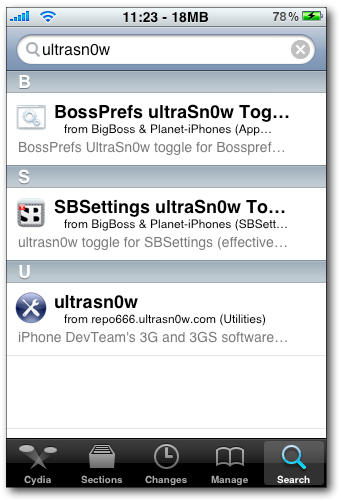
Select the bottom option. Cydia then presents you with information about the app along with an install button on the top right. Hit the install button.
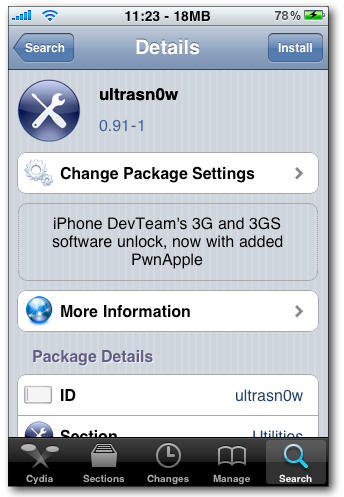 Finally, the confirmation screen let’s you know exactly what packages Cydia will be installing on your iPhone. Hit the confirm button.
Finally, the confirmation screen let’s you know exactly what packages Cydia will be installing on your iPhone. Hit the confirm button.

Cydia will now download and install the software unlock on your iPhone. When finished, you’ll be presented with “Reboot Device” button.
Once your iPhone reboots you’ll have an unlocked device, which you can apparently sell on eBay and pay off some college loans. To use your phone on a different carrier, just swap out the SIM card and enjoy feeling what freedom feels like.
To maintain this software unlock, no matter how attractive the software upgrade might be, you should only upgrade your phone to the latest Apple iPhone firmware when Dev-Team tells you it’s safe.
![Complete Guide to Unlocking and Jailbreaking the iPhone and iPod Touch [Jailbreak Superguide] pwnage](https://www.cultofmac.com/wp-content/uploads/2009/09/pwnage.jpg)

