AT&T finally activated Wi-Fi calling on its network, allowing iPhone users to seamlessly switch to their local wireless network to place calls when their LTE signal is weak.
Apple added WiFi Calling in iOS 8, but you probably haven’t had a chance to use it yet because the only carrier in the U.S. to support it has been T-Mobile. Now that the nation’s second-largest carrier is getting on board, more iPhone users than ever can take advantage of the feature to place calls anywhere in the United States, free of charge.
Here’s how to turn it on:
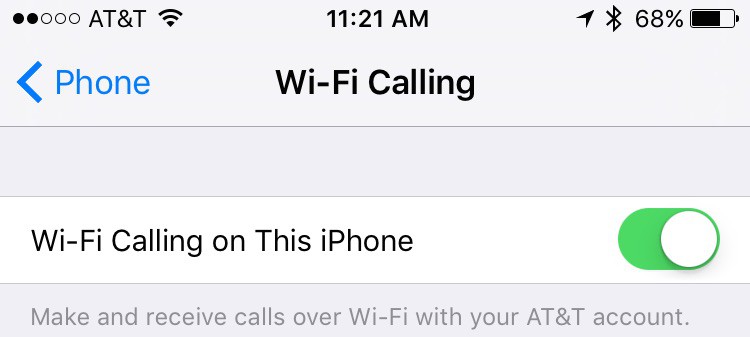
1) Go to Settings >> Phone >> Wi-Fi Calling
2) Switch ‘Wi-Fi Calling on This iPhone’ to ON.
3) Tap Continue on the AT&T pop-up to activate
4) Scroll through the Terms of Service and tap Accept
5) Enter your Emergency Contact address for 911 calls
6) Tap OK on the next window and Wi-Fi calling should be available in minutes.



24 responses to “How to activate AT&T Wi-Fi Calling on your iPhone”
Iam assuming this will work only on iPhone 6 or later. I have a 5s so I don’t see wifi calling under phone settings
iPhone 5 here, no option :(
SPRINT had this available on iOS 8 also. The downfall is that when you turn on WiFi calling, it will unsync all your devices(ie Ipad/Mac) as far as Call & Text frwd goes.
iPhone 6 user on 8.4 with AT&T here, and I’m not seeing the option either. Are we sure this isn’t just available on iOS9?
Gotta be iOS 9 or newer
I assume those of us still on grandfathered unlimited don’t get access to this feature.
I received a message trying to enable it: “Oops! We can’t turn on Wi-Fi Calling for your account. Think this message is a mistake? Ask the person who can make account changes to call us.”
I have a 15gb shared data plan and I get the same message.
Good to know, I thought it was going to be another feature they were going to hold back from unlimited plan users.
It’s a wifi calling option. Why would it matter if you were on unlimited data plan?
Because AT&T doesn’t allow unlimited data users from using their iPhone as Hotspots, so I assumed they were going to hold back the Wifi calling feature as well from us.
I’m on a ATT grandfathered plan, unlimited data. I am able to turn it on. This option was always on my iPhone 6+, (pre- iOS9) but I would get “This option is not available right now.”
..and after reading the long terms and conditions and restrictions, I’m not changing anything. ATT may slap some fee into my bill, nickel and dime type of BS. Call me paranoid, I simply don’t trust them.
I have a grandfathered unlimited plan and it works for me.
Is your a unlocked model or from another carrier? If so that’s why they don’t allow phones other then AT&T ones..
Yep, I picked up an unlocked T-Mobile 6s. I spoke to support and he clarified that AT&T does not support the following iPhone models for Wi-Fi Calling:
6s:
A1688
A1700
6s Plus:
A1687
A1699
Awesome. Worked for me on 6S Plus
I am getting the dreaded Oops! error also when i try to enable this.
I had no trouble turning it on with an iPhone 6+ with iOS 9.0.2. Oh, and in answer to those below, I am on a grandfathered unlimited data plan and successfully turned on the feature.
I have iPhone 6+ and it worked. It’s setup and ready to go.
Just an FYI: If you get the “Oops” message and purchased your 6s or 6s Plus at full price from Apple or via Apple’s iPhone Upgrade Program, Apple has not yet provided the list of those IMEI numbers to AT&T. The AT&T representative I spoke with says that they expect to have those IMEIs in about 2 weeks and to retry then.
I have iPhone 6 on ATT with unlimited data. I turned WiFi calling. I have “AT&T Wi-Fi” indicator in the top left corner of my phone. I then turned on Airplane Mode. I was able to make and receive phone calls on my home WiFi. Quality was good. Does anyone know how WiFi calling impact battery life?
Yes only work on iPhone 6 or Newer and only AT&T models so if your like me and bought Unlocked Model or if bring phone from TMobile or Verizon you are SOL..
This feature is kind of worthless on AT&T. You can’t make calls to Canada, and 99.9% of the time, if there is no cell service there is little chance of having wifi service. (unless of course your house is in crappy cell location)
I did all and on the end it brings me back to setting and nothing