After we posted our handy Mac keyboard shortcuts video, we got a ton of comments — and more great suggestions about ways to streamline working with your Apple computer.
In today’s video, we take a look at another handful of great Mac keyboard shortcuts, and show you how you can make your own.
Subscribe to Cult of Mac TV on YouTube to catch all our latest videos.
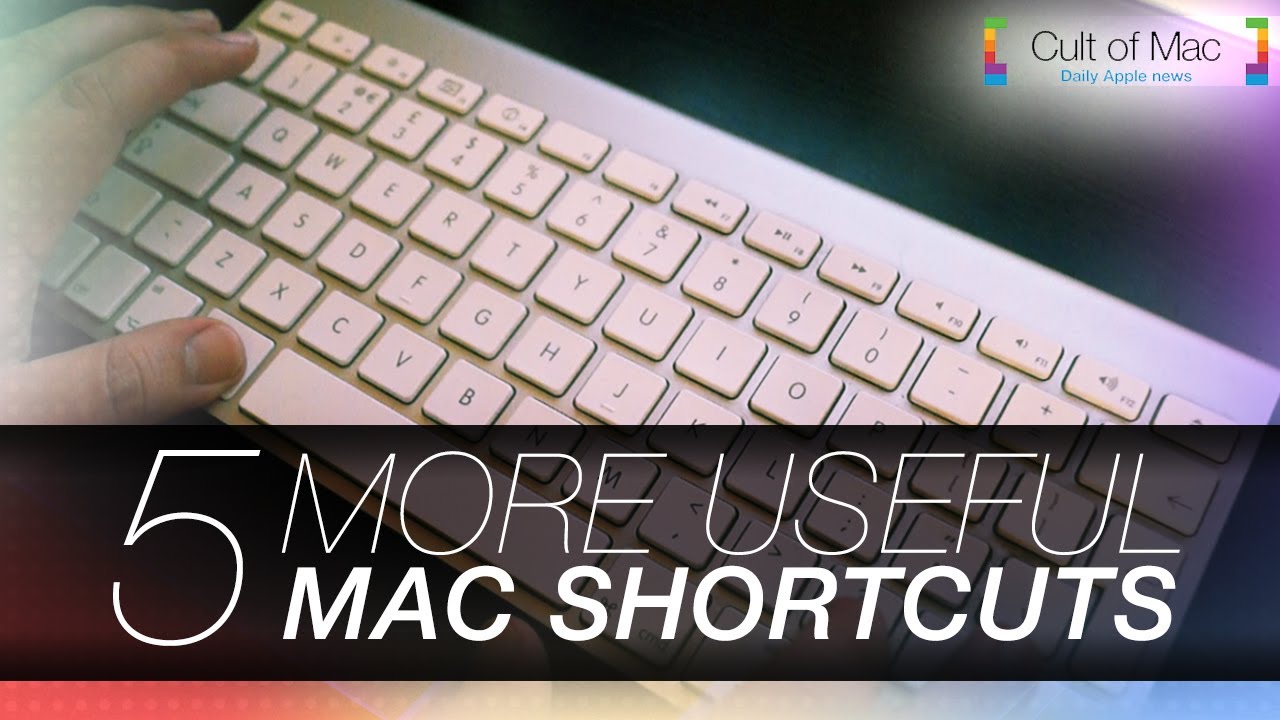


2 responses to “5 more Mac keyboard shortcuts that make computing even easier”
You don’t have to press CMD+SHIFT+4+SPACE all at once (which is a little awkward). You can press CMD+SHIFT+4 and release; then press SPACE to toggle between the selection crosshairs and the window modes and back again. Press ESC to cancel the screen shot mode altogether.
If you hold the Ctrl key down too, it’ll do a screenshot of the selected area or window but will just save it to the clipboard instead of actually creating a screenshot file on your desktop.