No, you don’t have to use an Apple mouse on your Mac. Any standard USB will be fine. Just plug it in and go.
And that includes standard USB mice with two buttons. Yes, the right button will work. You will be able to right-click on things just as you used to do while using Windows.
(I say “standard” USB mouse for a reason: every mouse I’ve ever tried has worked without a hitch and without the need to install any drivers or anything like that, but I’ve no doubt there are some more outlandish mice that might not work. YMMV and all that.)
I’ve got a cheapo mouse that I bought for less than 10 dollars in my local supermarket. It has two buttons and a scrollwheel; it works flawlessly on all my Macs, scrollwheel and all.
The Apple mice have traditionally only had one button, but ordinary mice have been supported by OS X for years. The idea that you had to use Apple-designed mice is a myth.
While we’re at it: right-click = control-click. If you’re ever using your Mac without a mouse, and you want to right-click on something, just hold down the Control button while clicking. It does the same thing.
On some notebook Macs, you can configure the Trackpad to make right-clicking easier. On my MacBook Pro, I use the two-finger tap as a secondary click. You can also set the bottom right or bottom left corner of your Trackpad to act like a right mouse button. To do this, open System Preferences, then Trackpad. Under the “One Finger” heading, click on the checkbox next to “Secondary Click”, and select the corner you’d like to use.
(You’re reading the 24th post in our series, 100 Essential Mac Tips And Tricks For Windows Switchers. These posts explain to OS X beginners some of the most basic and fundamental concepts of using a Mac. Find out more.)
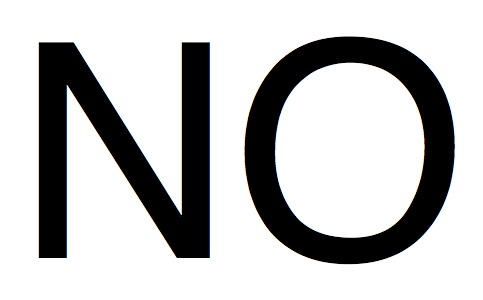


11 responses to “100 Tips #24: Do I Have To Use An Apple Mouse?”
Besides, the scroll ball on apple mice is HORRIBLE. It has a problem free life span of approximately 3 months. Then it’s fight, fight, fight until you give in and buy a new one. Just mad I made the mistake of buying a 2nd apple mouse.