VideoProc Converter AI is the ultimate AI video quality enhancer that revolutionizes how we restore and enhance old footage.
Convert precious family videos that look pixelated, choppy and low-resolution into crystal-clear 2K or 4K quality.
This comprehensive media toolbox combines cutting-edge artificial intelligence with an intuitive interface.
That makes professional-grade video enhancement accessible to everyone — no technical expertise required. And right now you can get the 4K version for free, or the AI-powered special VideoProc Converter AI deal. See below.
This post contains affiliate links. Cult of Mac may earn a commission when you use our links to buy items.
Video quality enhancer: VideoProc Converter AI deal
VideoProc Converter AI uses cutting-edge artificial intelligence to upscale old, low-resolution and low-light videos into crystal-clear 2K or 4K quality.
You can convert precious family videos into modern, professional-grade video with this AI video enhancer — but that's just the start!
- Easy-to-use interface.
- All-in-one video, image and audio enhancer.
- Convert videos, images, audio and DVDs.
- Upscale videos by up to 400%.
- Processing large files can take a while.
Those irreplaceable memories from old camcorders, early smartphones or VHS tapes often suffer from quality issues that make them difficult to watch on modern displays. The low resolution, artifacts and stuttering playback can turn what should be nostalgic moments into frustrating viewing experiences. But VideoProc Converter AI is an AI-powered video quality enhancer that can fix all that.
Available is a temporarily free version or an AI-supercharged version at a special low price. Both deals are for a limited time.
What sets VideoProc Converter AI apart is its ability to dramatically improve video quality through AI-powered upscaling, de-noising and frame generation. The software can transform blurry, low-resolution videos shot at 480p or 720p into stunning 4K quality.
And it can simultaneously boost frame rates from choppy 17, 24 or 30fps footage to smooth 60fps, 120fps or beyond. Beyond video enhancement, it serves as a complete media solution offering conversion, editing, downloading and image-enhancement capabilities.

Photo: Digiarty
Special limited-time VideoProc Converter AI deals for Cult of Mac readers
AI technologies don’t have to be expensive or complicated. And VideoProc Converter AI proves this with its current special promotion that lets you choose the version that best fits your needs.
The giveaway version carries zero costs through August 15 and includes unlimited 4K editing, comprehensive video and audio conversion, media downloading capabilities and more.
For users wanting full access to the latest AI tools, the lifetime full version is available at 67% off — just $29.95 instead of the regular $78.90. This one-time purchase includes lifetime free updates and four bonus Mac apps, making it an exceptional value for content creators and anyone serious about video restoration.
AI super resolution brings old footage to life
The standout feature of VideoProc Converter AI is its AI Super Resolution capability. The video quality enhancer uses the latest V3 AI models to upscale video resolution by 2x, 3x or 4x. And it simultaneously de-noises, sharpens and restores missing details. This technology excels at transforming footage from old phones, camcorders, VHS tapes, MiniDV, DVDs and other legacy formats into crystal-clear 2K or 4K quality.
The feature particularly shines when working with low-resolution content (480p/720p), low-light recordings, early digital downloads, heavily compressed files or special occasion videos like weddings. The enhanced output is perfect for viewing on large modern screens, further post-editing work or sharing on social media platforms that favor high-quality content.
Three steps to bring your old footage to life with AI:
- Import video(s) into the AI Super Resolution model by drag-and-drop.
- Configure upscaling settings, such as AI models, resolution.
- Click the RUN button to start the video restoration and enhancement.
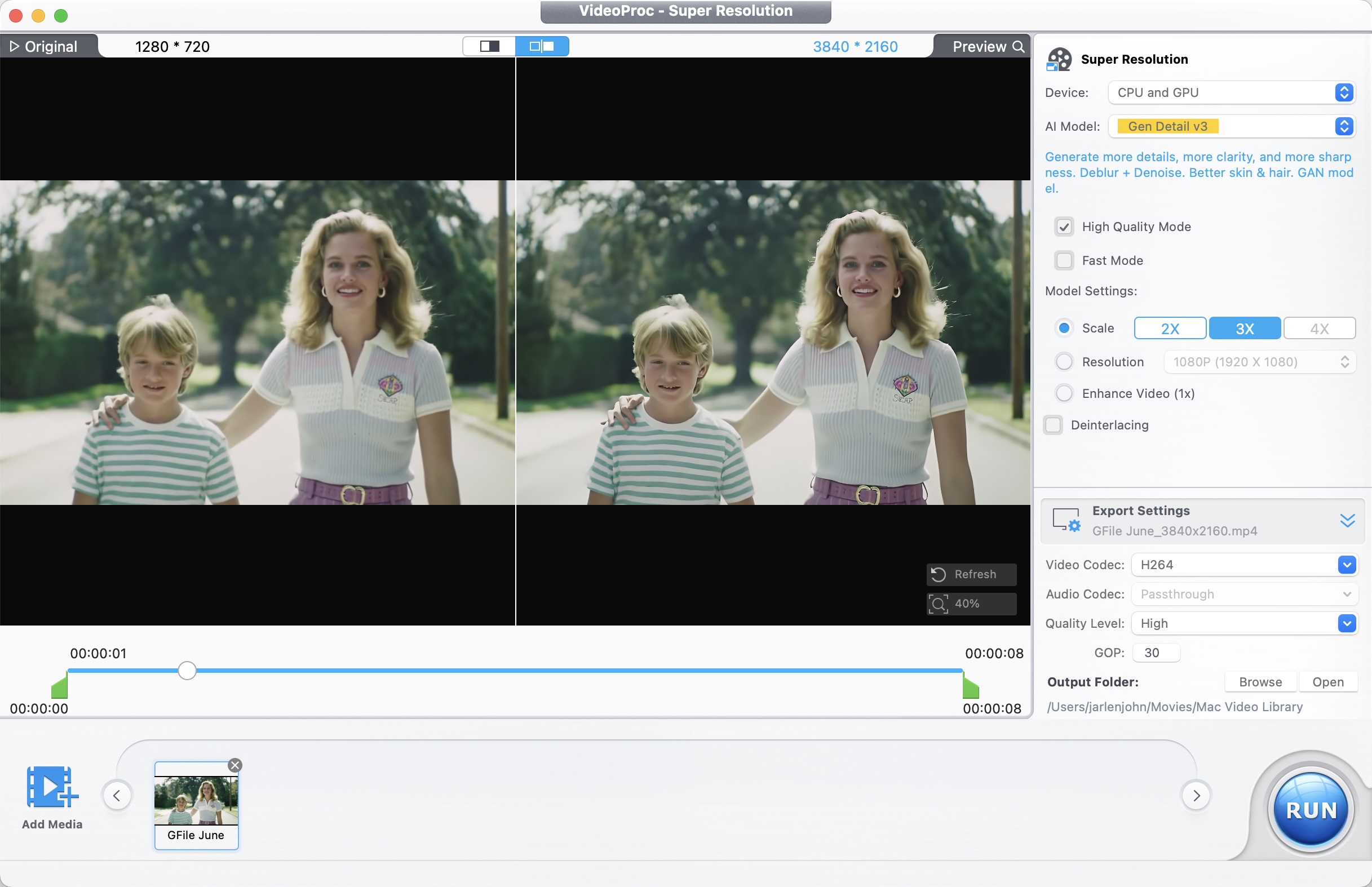
Photo: Digiarty
The AI models are tailored to different video types and upscaling needs. Just to name a few:
GenDetail V3 – Enhances details (skin, hair, etc.) and removes noise for impressive clarity.

Photo: Digiarty
Real Smooth V3 – Reduces imperfections while maintaining a natural look, making it ideal for smooth surfaces and alike.

Photo: Digiarty
Anime – Tailored for cartoon and anime footage.
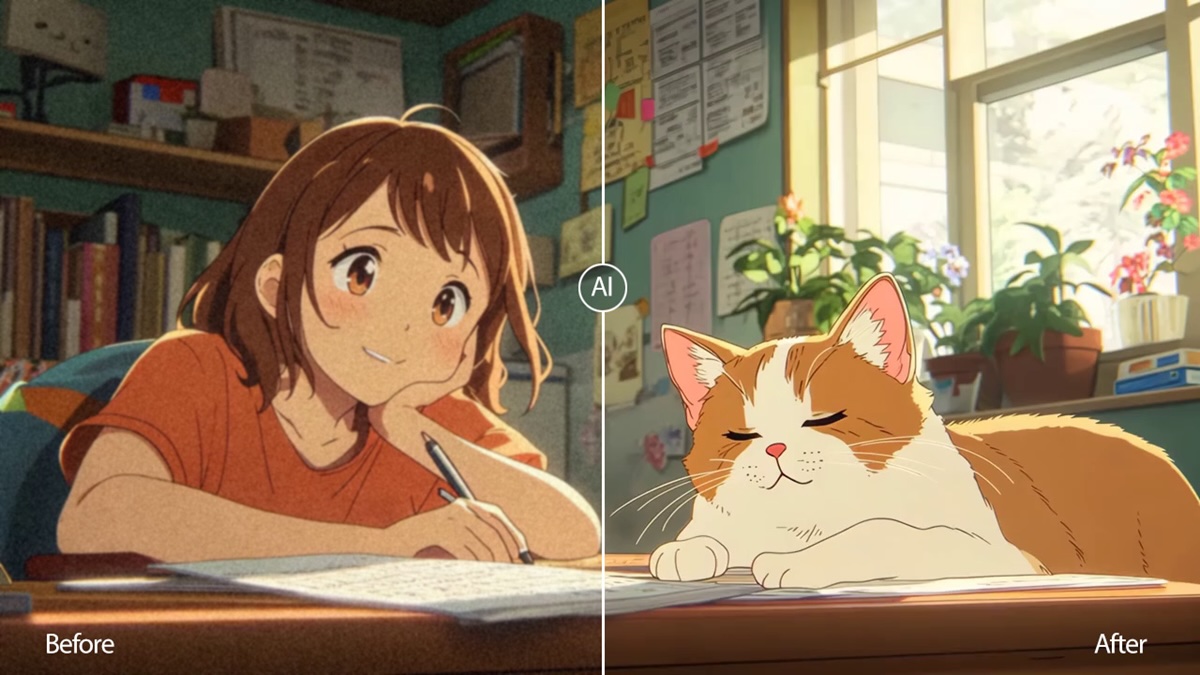
Photo: Digiarty
Smooth motion with AI frame interpolation
Another impressive capability is the video quality enhancer software’s ability to convert low FPS to high FPS videos using AI frame interpolation. This feature analyzes existing frames and intelligently generates new ones, boosting source videos to 120, 240, or even 300fps for incredibly smooth playback.
This technology is particularly valuable for sports footage, GoPro recordings and clips suffering from motion blur or artifacts. It can transform stuttering, choppy footage into smooth, cinematic content. Or it can create dramatic 20x slow-motion effects — all without requiring expensive high-speed cameras during the original recording.
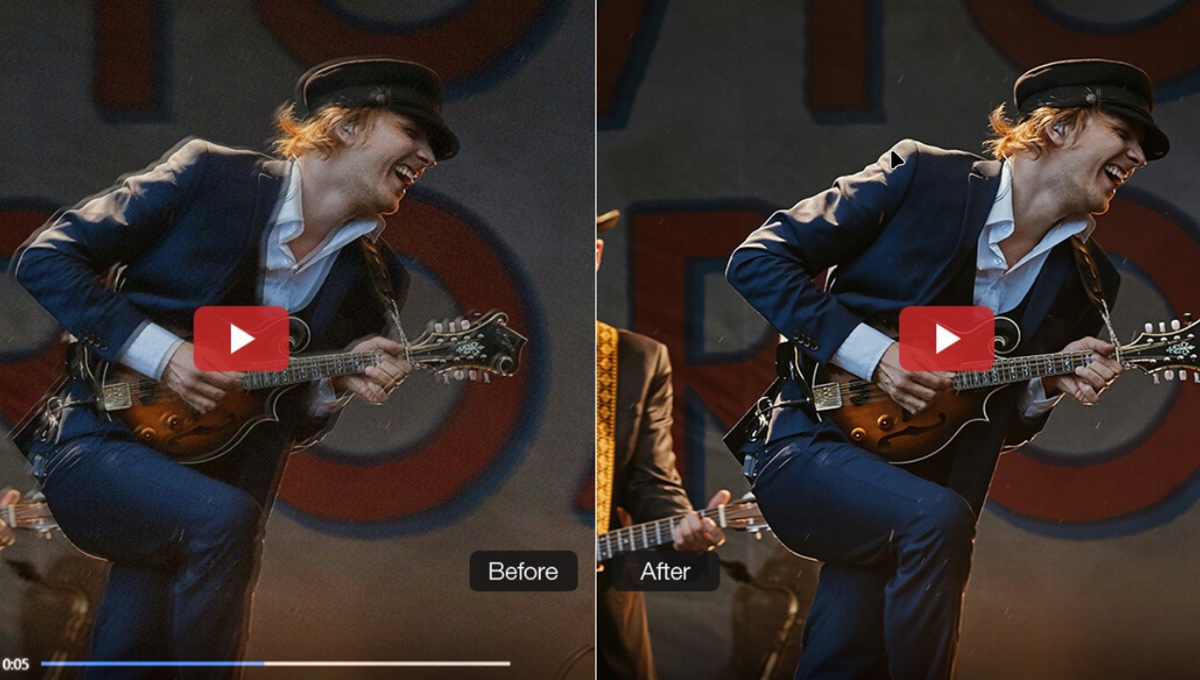
Photo: Digiarty
Bonus features extend beyond video quality enhancement
VideoProc Converter AI’s capabilities extend to image enhancement as well. The Image AI feature can de-noise and upscale photos to 10K quality. It can restore faces in old photographs and even colorize black and white images.
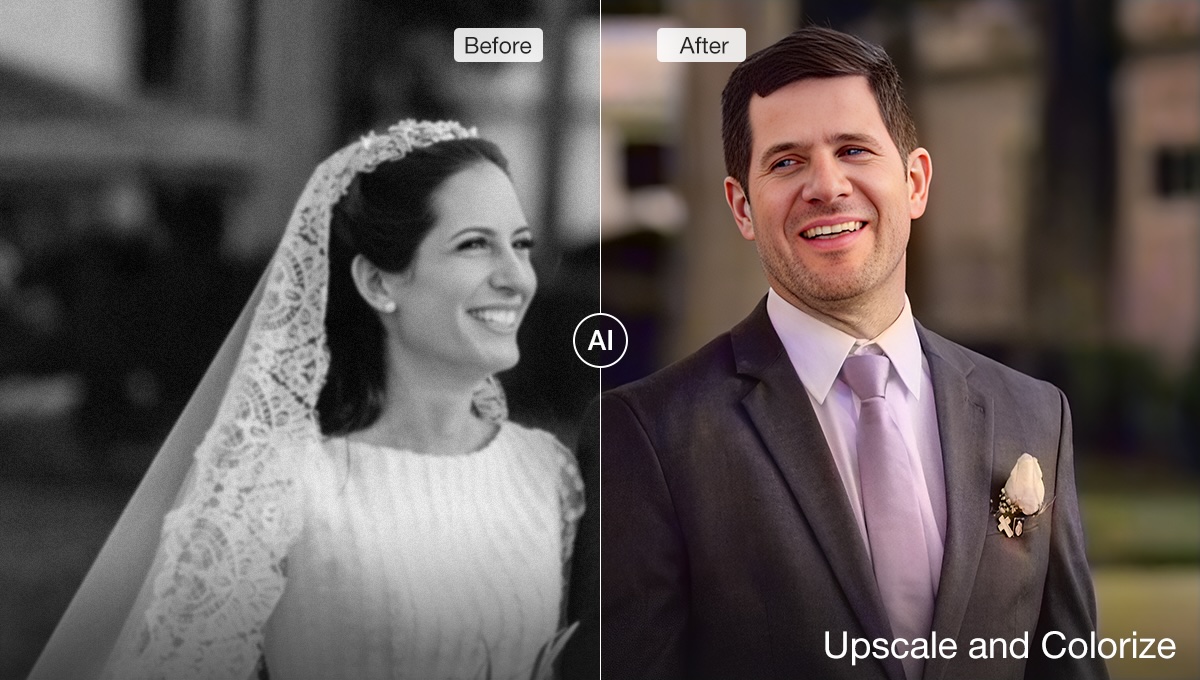
Photo: Digiarty
Additional tools include comprehensive video and audio conversion, editing capabilities, media downloading from various platforms, and screen recording functionality.
- Conversion: Convert videos and audio, make them playable or editable on Mac, iPhone, Apple TV, and popular platforms and devices.
- 29+ editing tools: cut, merge, crop, adjust speed, apply filters/watermarks, and also a toolbox to stabilize GoPro/action cam footage, compress videos, M3U8 HLS support, and more.
- Media downloader: Grab videos and audio from 1000+ sites.
- Screen recording: record your Mac screen, iPhone, or webcam, up to 4K 60fps.
- Hardware acceleration: Leverages Intel, NVIDIA, and AMD acceleration; fully optimized for Apple Silicon M chips for greater efficiency.
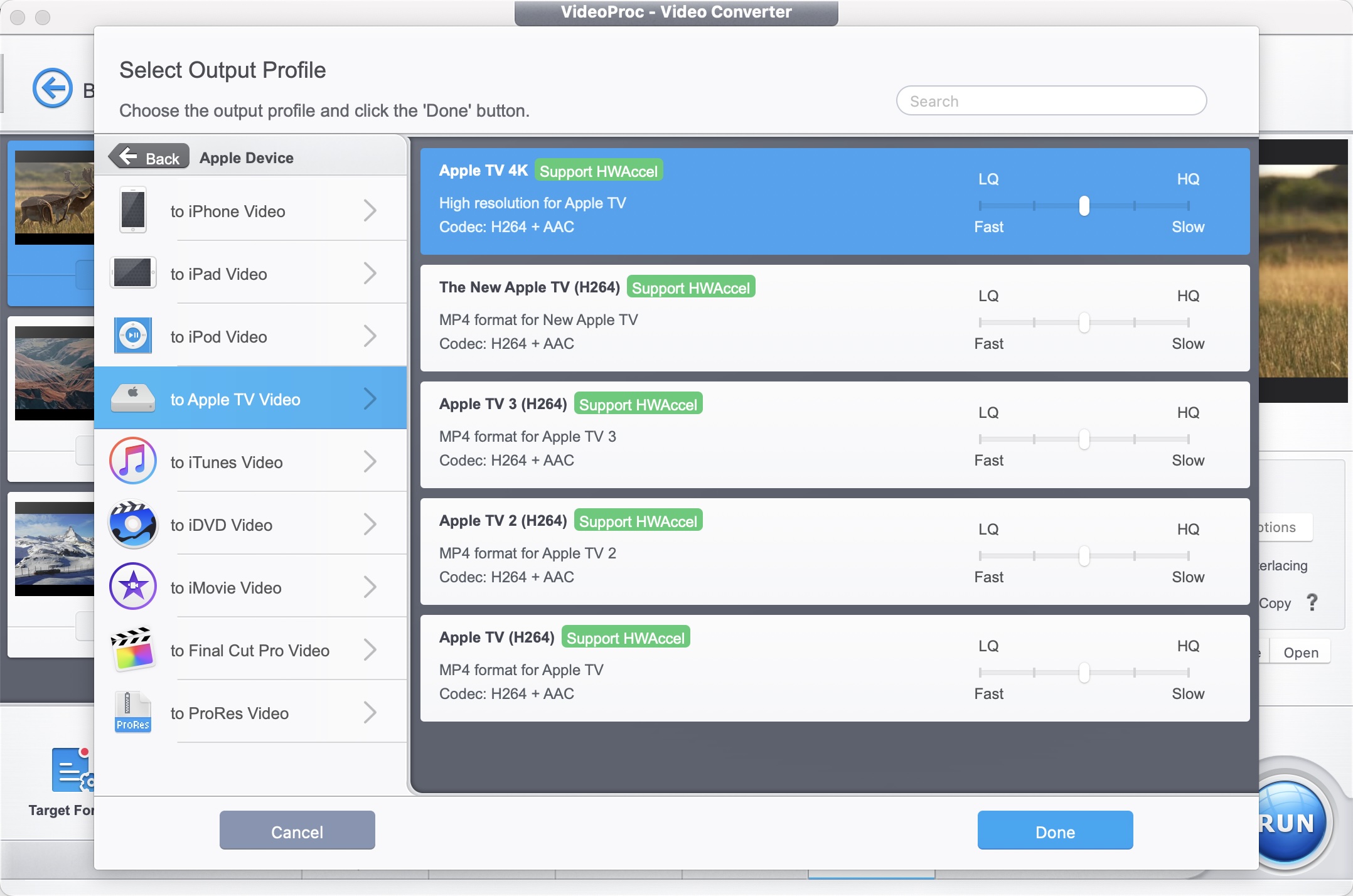
Photo: Digiarty
Final thoughts: Video quality enhancer will make your old vids sparkle
The software successfully bridges the gap between a professional-grade video quality enhancer and user-friendly accessibility. Its AI technologies breathe new life into old footage with remarkable clarity and ease. That makes it an invaluable tool for anyone looking to preserve and enhance their digital memories.
The current special offers provide either free and discounted lifetime options. So there’s never been a better time to give your old videos the modern treatment they deserve. Don’t let precious memories remain trapped in poor quality — transform them today with VideoProc Converter AI, the easiest video quality enhancer.
And don’t miss your chance to get a free version through August 15 or the incredible AI-enhanced version at an incredible price!
VideoProc Converter AI uses cutting-edge artificial intelligence to upscale old, low-resolution and low-light videos into crystal-clear 2K or 4K quality.
You can convert precious family videos into modern, professional-grade video with this AI video enhancer — but that's just the start!
- Easy-to-use interface.
- All-in-one video, image and audio enhancer.
- Convert videos, images, audio and DVDs.
- Upscale videos by up to 400%.
- Processing large files can take a while.



