Try as we might, staying on top of the many daily tasks and long term projects can be a serious challenge. Some might chalk it up to the number of distractions that come with the internet age, but it could just be a matter of visualizing differently. Pagico 8 adopts a unique and surprisingly effective approach to managing tasks and notes, arranging everything into pleasant, interactive flowcharts. And right now you can get a copy of Pagico 8 for just $19 at Cult of Mac Deals.
Better planning and organizing can have a huge impact on productivity and quality of life in general. And this app is full of useful ways to improve your workflow — easily browse all your data and archive old info to keep clutter down, link and assign tasks using the Link Helper, filter data by status or tags, track progress with the completion progress bar, sync with your calendar app for notifications and task alerts, and more. Underlying it all is an approach to visualizing tasks as a flowchart, like the best of writing down lists and keeping a calendar rolled into one.
Buy now: Get Pagico 8 for $19, that’s a full 62 percent off the usual price.
![This app will transform your tedious daily routine [Deals] Pagico transforms the way you manage tasks and projects by organizing them into an interactive flowchart.](https://www.cultofmac.com/wp-content/uploads/2016/10/CoM-Pagico-8-Task-Manager.jpg)
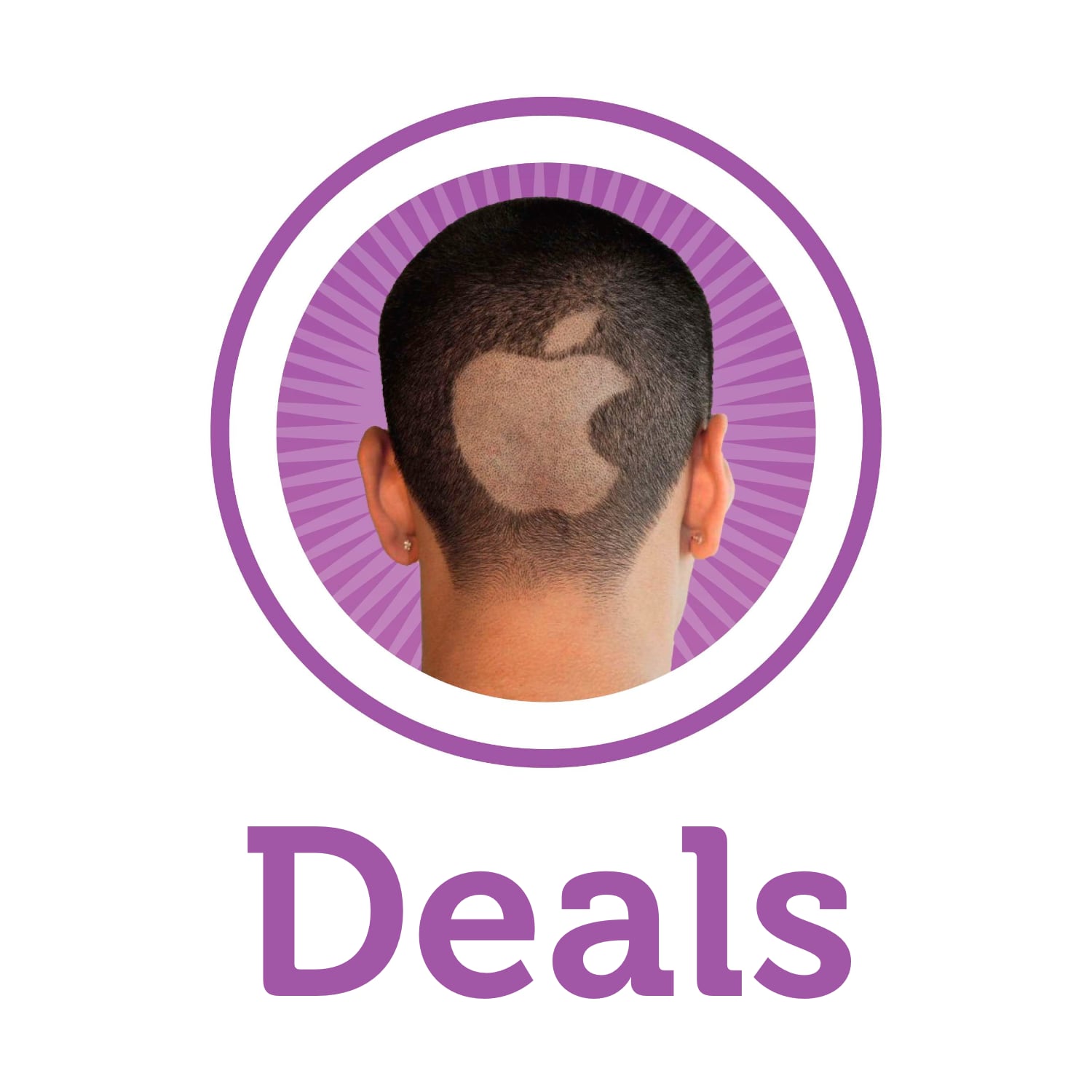


3 responses to “This app will transform your tedious daily routine [Deals]”
This looks interesting but it is difficult to tell from the above, or from the Pagico site videos, how tasks are entered. ‘Pleasant, interactive flowcharts’? Are these what used to be called Gantt charts?
My point is, project management usually needs a list of tasks, with their expected durations and prerequisites or dependencies. Many cheaper project management packages want you to enter due dates, which is not the same thing. If task B needs task A to be complete before it can start, all dates slip. Sure the price is great but I can’t tell, from the limited descriptions here, if this is worth the time…
There’s so many things I want to achieve and my everyday to do app doesn’t cut it for complicated projects.
Omniplan appears to be excellent but I found it too complicated for my needs. I want power but simplciity if that makes sense!
I’m going to give this a go and see how I get it but like you say, I don’t think they’ve invented Gantt charts but lets see if this app is able to improve things.
I’ll try and let you know how I get on!
Sure, I understand. I tried OmniPlan and it seemed a bit tedious. And Microsoft Project is priced outrageously for a one-person PM!
I am now using an eval of Pagico and have asked them about task dependency/prerequisites. You can drag tasks on the timeline and expand their durations easily but I haven’t found a way to make them dependent.
Good luck