If you’re using macOS 26 and mourning the loss of Launchpad, you need an alternative like BuhoLaunchpad. The newly released Mac app delivers practically the same experience that Launchpad did, effortlessly re-creating the classic app launching and organizational tool for Mac.
It’s a simple and effective solution to the Mac’s missing Launchpad in macOS Tahoe. And Cult of Mac readers can get BuhoLaunchpad at up to 70% off with the exclusive code CLMA25BL58 during Dr.Buho’s Black Friday sale.
We’ll explain how Dr.Buho’s BuhoLaunchpad stands out from other Launchpad alternatives below. And don’t miss your chance to get that Black Friday deal.
Miss macOS Launchpad for apps? Get it back with a BuhoLaunchpad Black Friday deal!
In macOS Tahoe, Apple removed the native Launchpad feature that lots of folks relied on to organize and launch Mac apps. And sure, you can work in a similar way using Spotlight search, opening the Applications folder in Finder, or creating a custom folder for your apps on your Mac’s Dock.
But you can make it super-easy and seamless to return to an experience like classic Launchpad with a third-party app like BuhoLaunchpad.
Launch Mac apps just like you used to
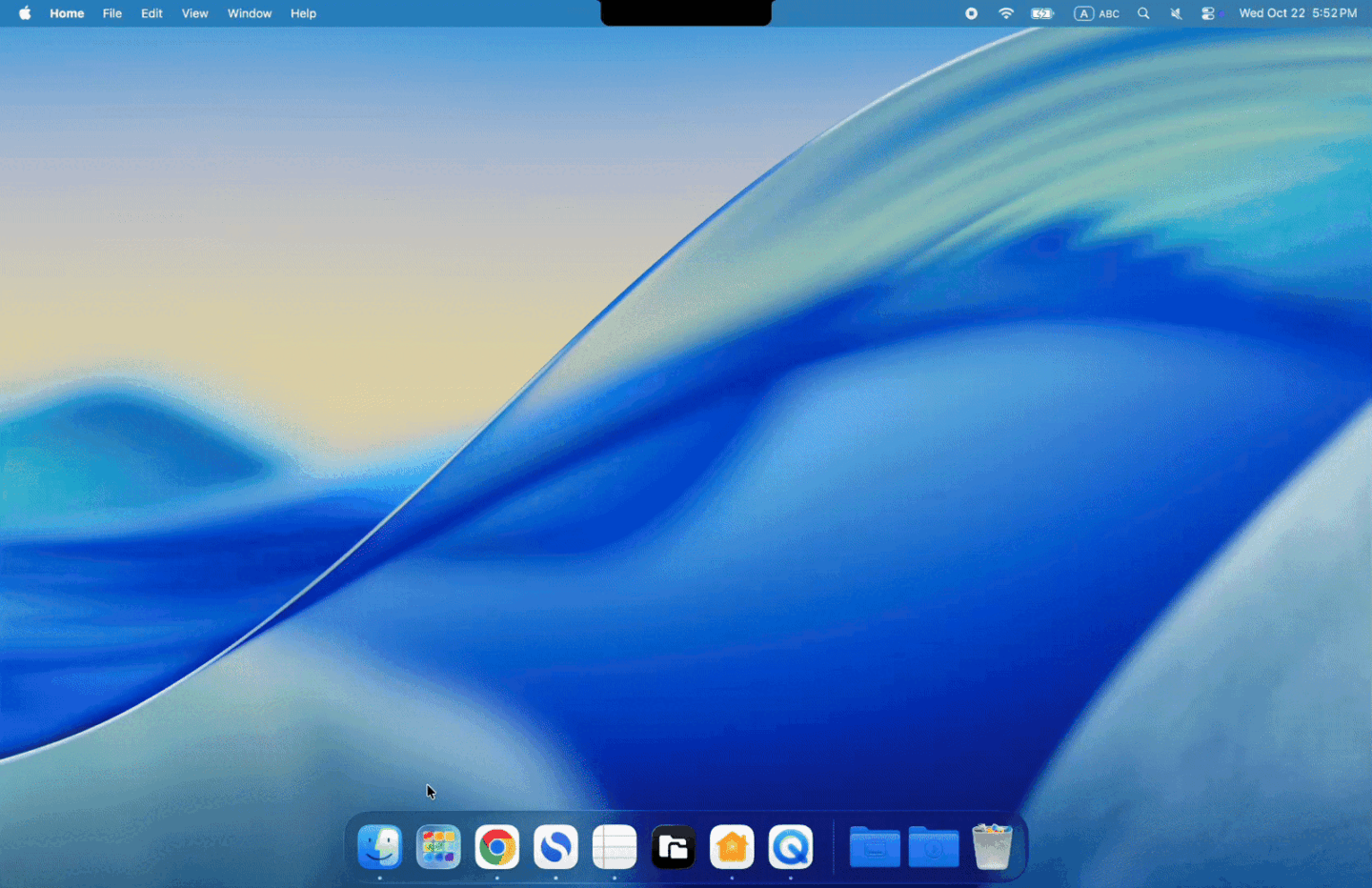
Screenshot: Dr. Buho
The app brings back the full-screen, familiar app launching experience you love. And it stands out from other Launchpad alternatives. Unlike similar tools, it perfectly replicates the native Launchpad experience, with smooth App Grouping animations, seamless page switching interactions, and fully customizable app grid settings.
Customize your Mac app grid any way you like
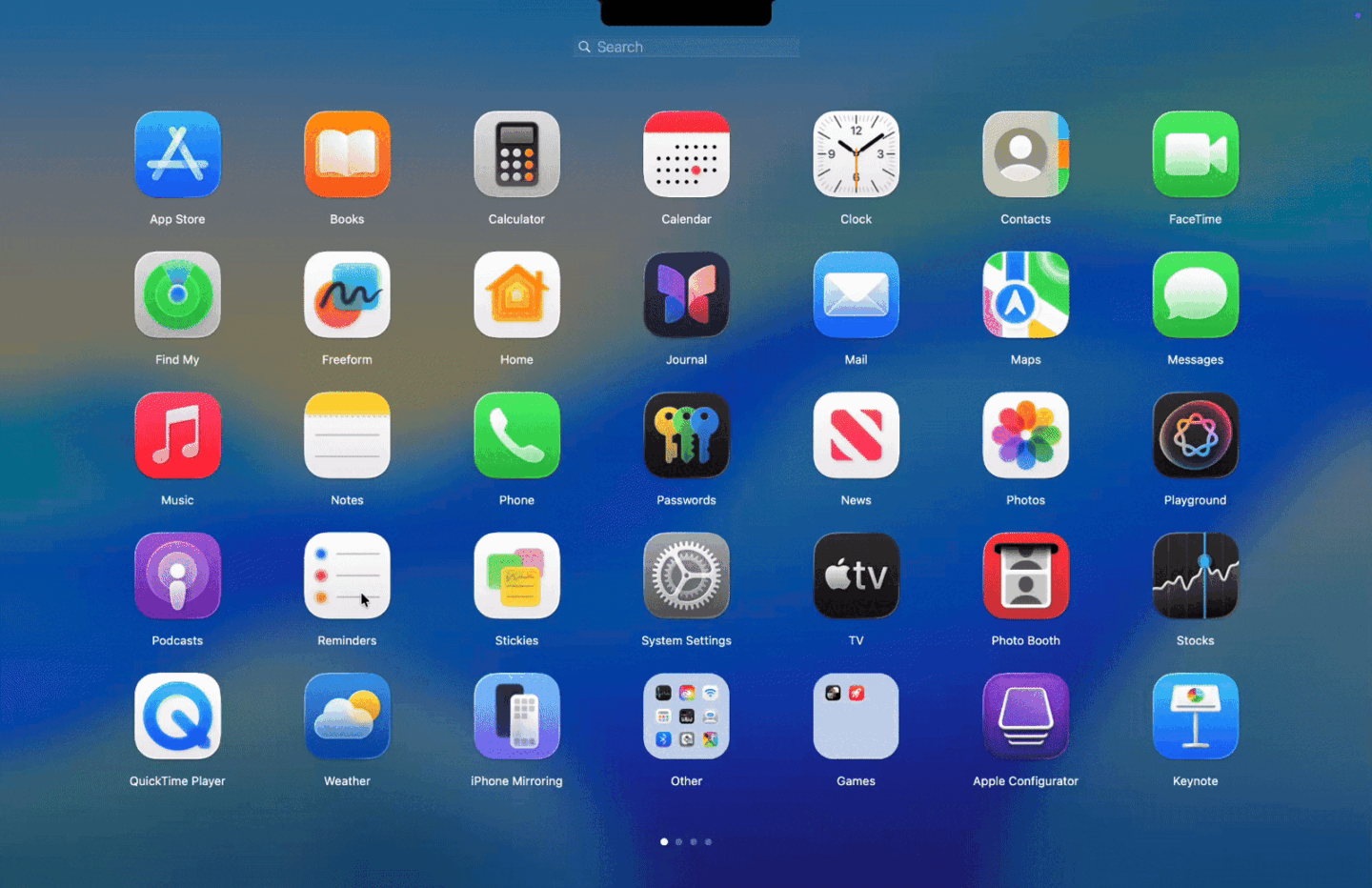
Screenshot: Dr. Buho
Employing a clean, intuitive grid, BuhoLaunchpad brings back the classic, visual way to launch apps on your Mac. You can find any app in a flash with instant search. And you can organize your workspace in a snap.
You’ll find BuhoLaunchpad’s grid easy to browse, just like the classic Mac Launchpad. Then, you can simply drag and drop apps to reorganize them. You also can tidy up your workflow by grouping related apps into custom folders and naming them whatever you want.
Watch a quick demo video to see exactly how BuhoLaunchpad handles app grid customization.
A Finder alternative that honors your Mac’s system color themes

Screenshot: Dr.Buho
Unlike other Finder alternatives, BuhoLaunchpad works with the system color themes built into macOS. For example, if you choose the Mac’s Dark theme, BuhoLaunchpad will adapt to align with your chosen aesthetic.
Open BuhoLaunchpad with trackpad gestures
If you own a MacBook or an Apple Magic Trackpad, you can open BuhoLaunchpad using familiar trackpad gestures. This gives you an easy and fast way to get to your Mac’s customized app launcher.
Navigate apps seamlessly
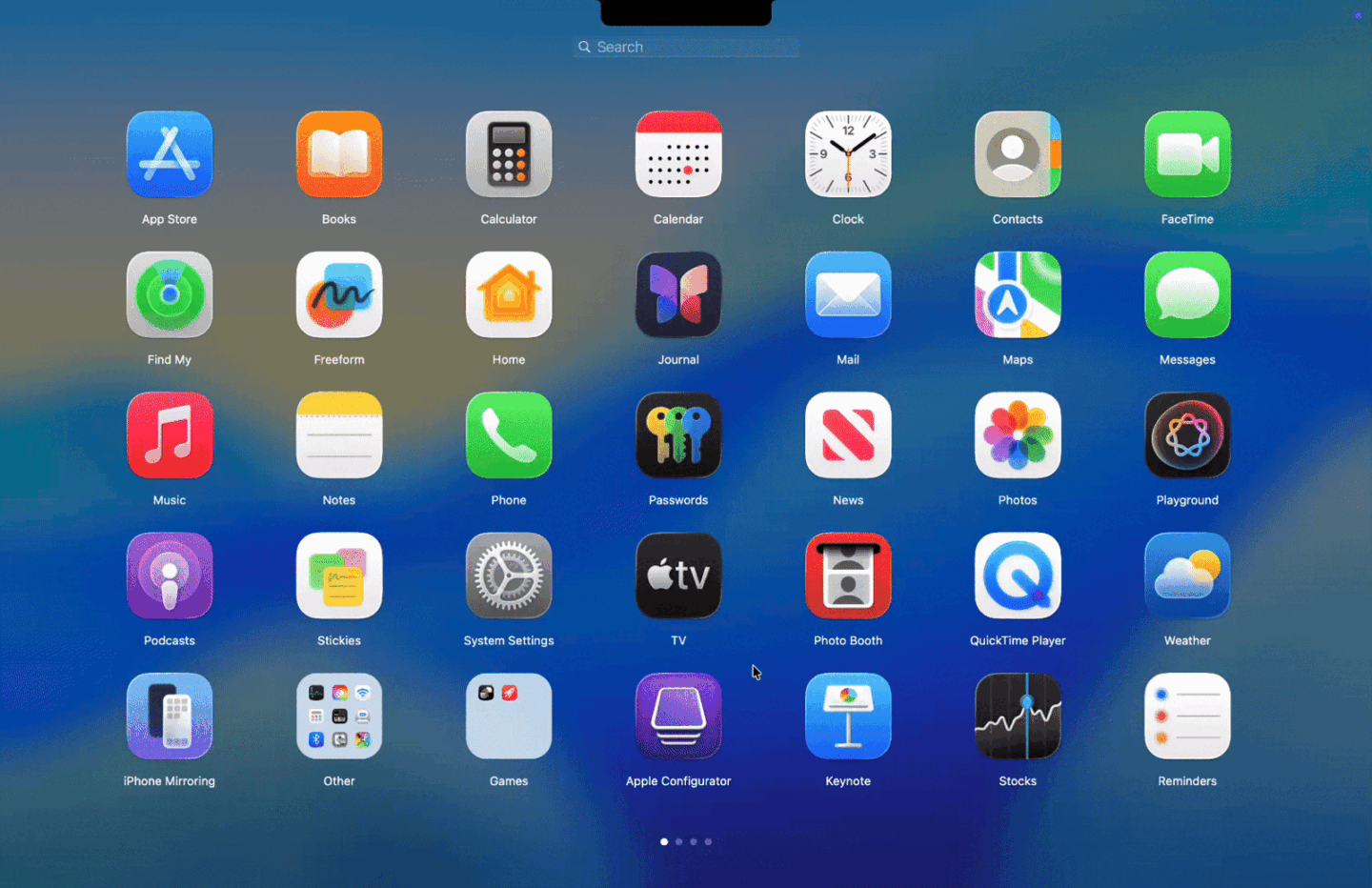
Photo: Dr. Buho
Your every wish is at BuhoLaunchpad’s command, or so it will seem. Seamless navigation lets you move around your app collection in various ways.
You can use keyboard arrows, trackpad gestures or mouse clicks. And it’s always there, even when you can’t see it — just summon or dismiss your launchpad instantly from anywhere with a global hotkey.
Easily import and back up Launchpad layout
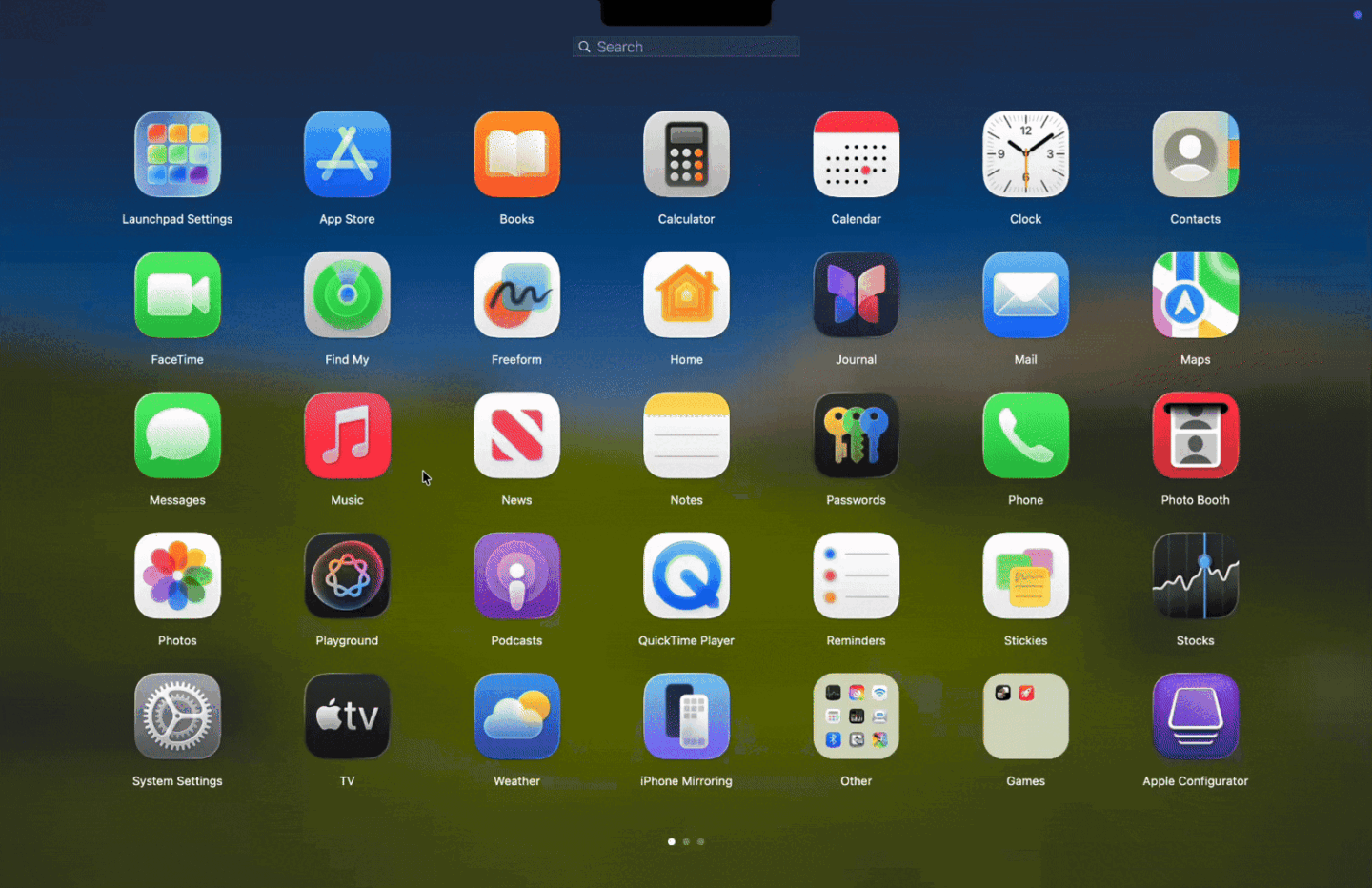
Screenshot: Dr. Buho
One of the greatest things about BuhoLaunchpad is that upgrading to macOS Tahoe no longer means losing the perfectly organized workflow you previously set up.
BuhoLaunchpad makes the transition effortless by importing your exact Launchpad layout and folders directly from your previous system. Then you can enjoy your Mac, just like before.
Cult of Mac exclusive: Black Friday prices with an extra 20% off BuhoLaunchpad and other great Dr.Buho apps
You can try BuhoLaunchpad from Dr.Buho for free — you pay only if you like this Launchpad alternative.
BuhoLaunchpad lists for $19.99, but a Black Friday deal drops that price to $7.99. And, a special offer for Cult of Mac readers lets you use the exclusive 20% off discount code CLMA25BL58 to cut the price to just $$6.39.
But hurry! The discount code is limited to the first 100 users.
You can apply the discount code on top of ongoing Black Friday discounts, which offer up to 65% off. And it’s valid not just for BuhoLaunchpad but also for other popular Dr.Buho products like BuhoCleaner, BuhoNTFS and the Black Friday Essential Bundle:
- BuhoLaunchpad:
$19.99— exclusive extra 20% off discount price: $6.39 with code CLMA25BL58 - Essential Bundle for Mac:
$65.99— exclusive extra 20% off discount price: $20.79 with code CLMA25BL58 - BuhoCleaner Family Plan (for three Macs):
$69.99— exclusive extra 20% off discount price: $22.39 with code CLMA25BL58 - BuhoNTFS Family Plan (for three Macs):
$49.99— exclusive extra 20% off discount price: $15.99 with code CLMA25BL58
Go to Dr.Buho’s Black Friday Sale page for more details and to score these gigantic discounts.


