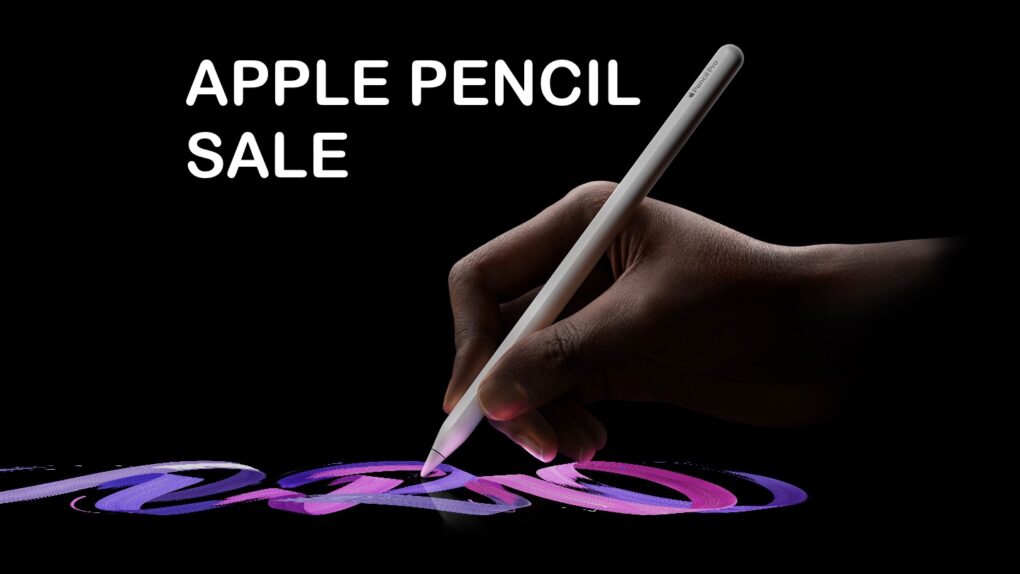Apple Pencil Pro is the best iPad stylus on the market, and a new deal knocks 28% off the regular cost. For a limited time, you can get an Apple Pencil Pro from Amazon for $92.97. That cost has never been lower.
If you just got a new M5 iPad Pro during the holidays, this is the stylus you want to go with it. Put them together, and you’ll be creating beautiful art in no time.
There’s also a deal on the Apple Pencil (USB-C), the iPad stylus that’s useful for non-artists.
This post contains affiliate links. Cult of Mac may earn a commission when you use our links to buy items.
Apple Pencil Pro deal: Save on the best iPad stylus
The best stylus for new Apple tablets: the M4 iPad Pro, the M3 iPad Air and M2 iPad Air, plus the iPad mini 7. We gave it the maximum rating in our hands-on review, and found that its pro features are worthy of the price.
- Advanced features like the new squeeze gesture, haptic feedback and support for hover.
- Excellent for note-taking, image editing and artistic endeavors.
- Finally works with Apple's Find My network.
- Only works with latest iPads.
- High-end stylus comes with high-end price tag.
An Apple Pencil makes handwriting notes, drawing, painting and signing documents on an iPad much easier. All Apple styluses offer low latency, so there’s no delay between touching the screen and a line appearing. And palm rejection allows the user to put their hand on the touchscreen while writing.
The Apple Pencil Pro in this deal is the top-of-the-line version, with additional capabilities that distinguish it from lesser models. Those features include pressure sensitivity and a squeeze gesture that opens a tool palette to change settings just by squeezing the barrel of the stylus. These are just the add-ons that artists need to boost their creativity.
Plus, there’s a configurable capacitive button. Charging the accessory is as easy as placing it on a compatible iPad. And any tablet user can appreciate being able to easily track down the stylus using Find My if it gets misplaced.
Compatibility and our review
You do need to be aware of support limitations. The stylus is only compatible with tablets introduced within the last couple of years. That includes the M5 iPad Pro, M4 iPad Pro, M3 iPad Air and M2 iPad Air models, as well as the iPad mini 7. The budget iPad 11 is not supported.
Don’t miss our review of Apple Pencil Pro.
Save 28% on the best iPad stylus around with this Apple Pencil Pro deal
While the stylus has all the “bells and whistles,” what it doesn’t come with is a low price. Apple Pencil Pro lists for $129. But you can save a nice chunk, thanks to this Apple Pencil Pro deal from Amazon. You can currently pick up the accessory for $92.97 instead, a 28% savings.
This is the lowest price ever. But be warned: this is not a permanent price drop. It’s a limited-time deal — so don’t wait to jump on it.
The best stylus for new Apple tablets: the M4 iPad Pro, the M3 iPad Air and M2 iPad Air, plus the iPad mini 7. We gave it the maximum rating in our hands-on review, and found that its pro features are worthy of the price.
- Advanced features like the new squeeze gesture, haptic feedback and support for hover.
- Excellent for note-taking, image editing and artistic endeavors.
- Finally works with Apple's Find My network.
- Only works with latest iPads.
- High-end stylus comes with high-end price tag.
Or choose Apple Pencil (USB-C) instead
If the premium stylus is beyond your budget, consider the Apple Pencil (USB-C), which you can currently pick up from Amazon for $68.95, a 13% savings off the usual price. It doesn’t have all the extra features, though — check our review to see if it’s right for you.
This is the Apple Pencil for the rest of us! In some ways, Apple's new budget stylus is better than the more expensive premium version, which is aimed at serious digital artists. If you need a capable iPad stylus for handwriting and sketching, this is the one for you.
- Pairs and charges via USB-C
- Attaches magnetically
- Pixel-perfect precision with low latency
- Works with most newer iPad, iPad Pro and iPad Air models.
- Can’t get power directly from iPad