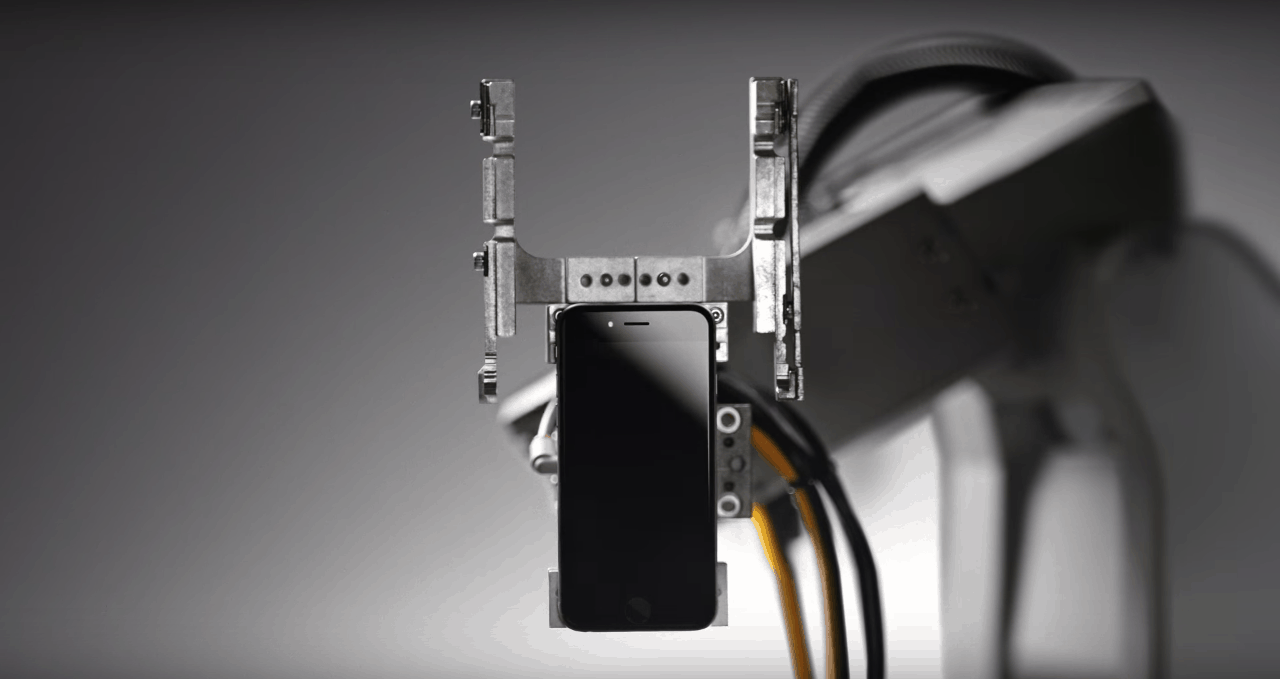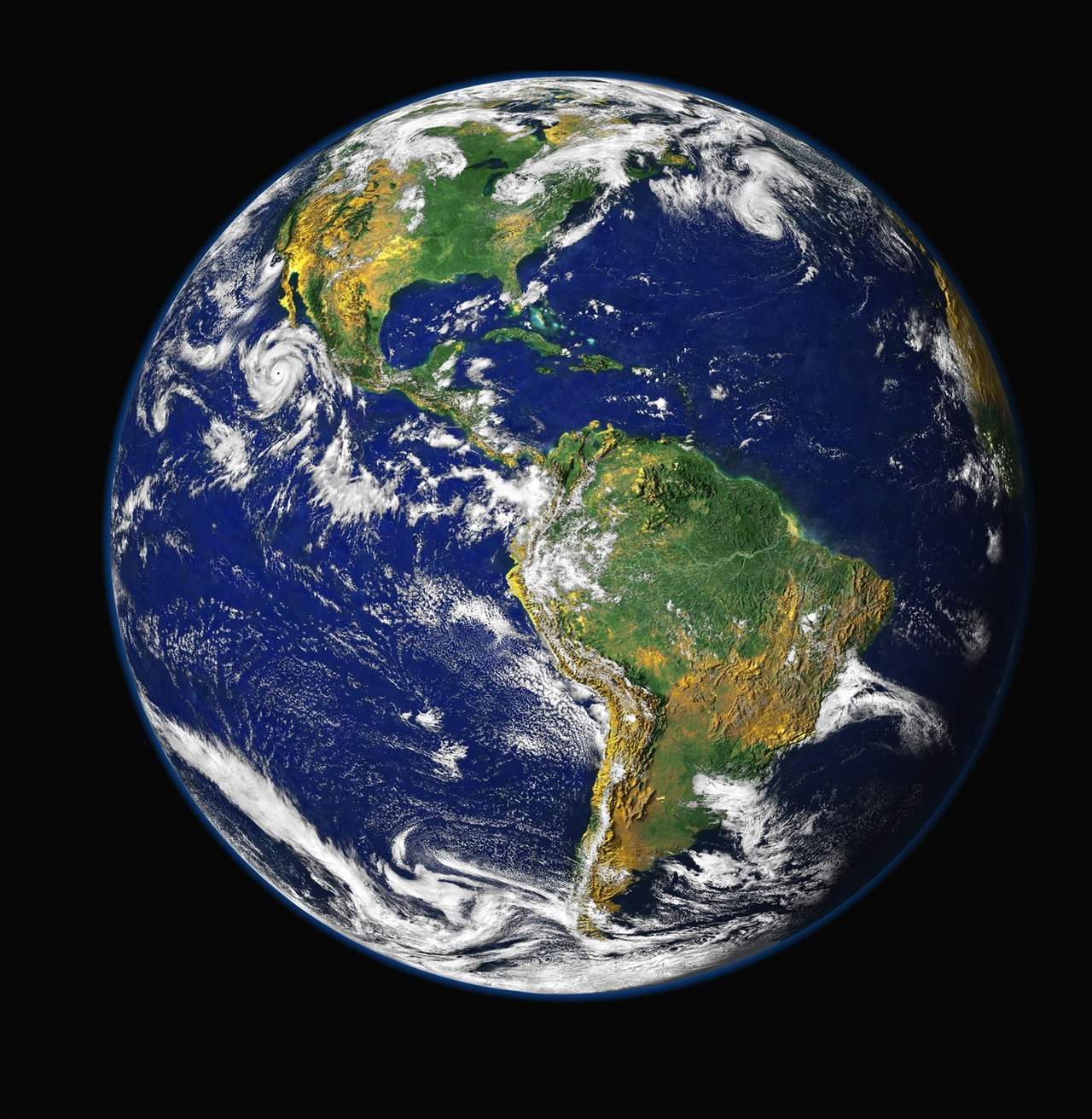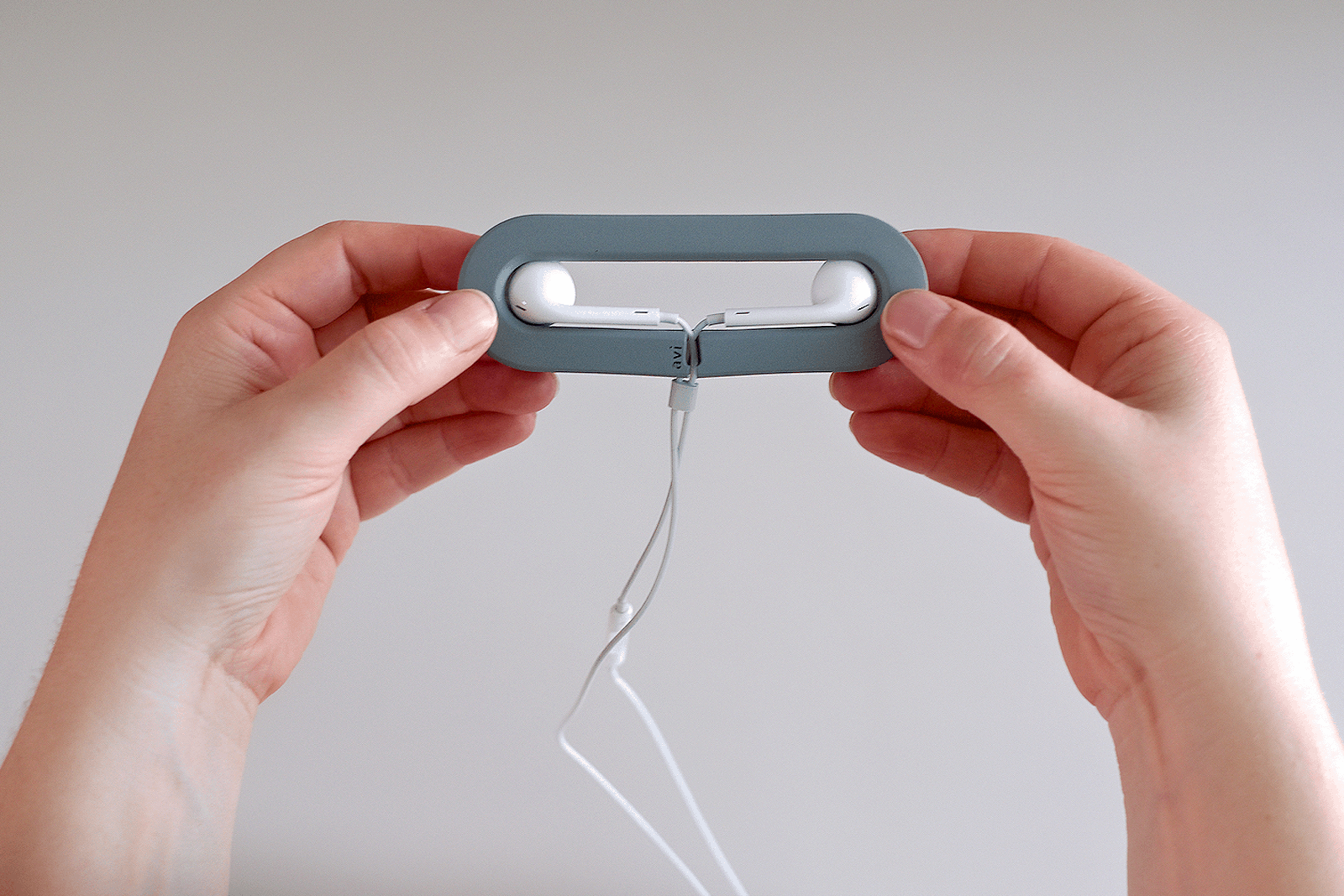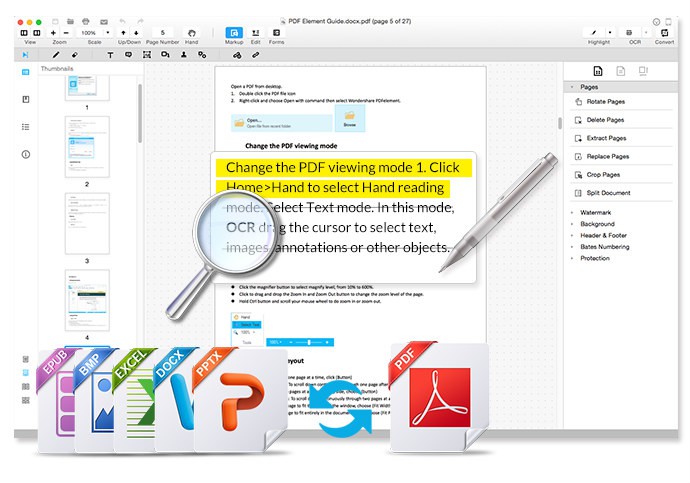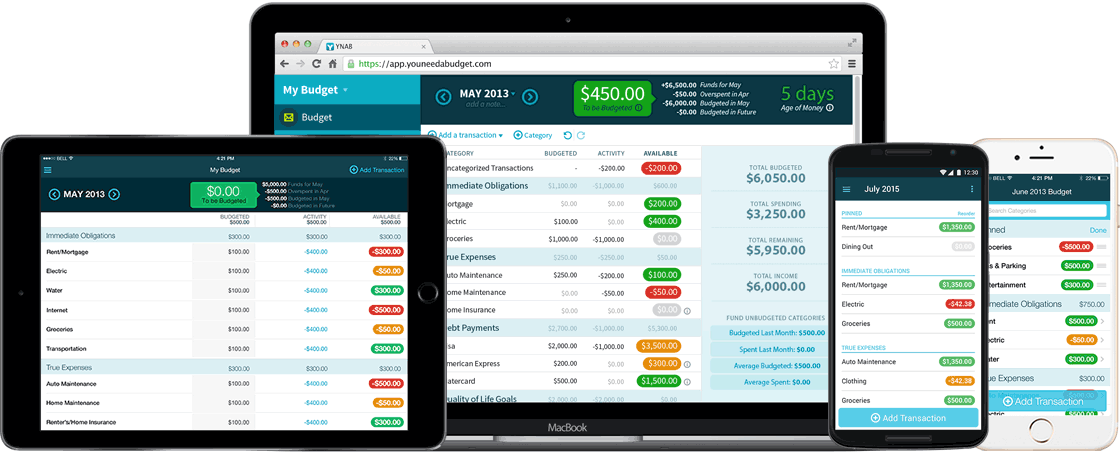This post is brought to you by VMware AirWatch.
If you know what the word “containerization” means, you probably work in IT (or you’re tech-savvy and adventurous enough to run afoul of your IT department on a regular basis). Containerization is the method of securing a device for corporate use by putting a part of it behind some type of authentication — without managing the actual device.
It’s a common practice in the corporate world, especially for bring your own device (or BYOD) environments, because containerization is often viewed as more lightweight than mobile device management, aka MDM. Users also may assume that MDM is overly intrusive and that containerization is a good compromise.
However, many of these issues are already solved for iOS. By leveraging Apple’s built-in privacy protections, AirWatch allows IT departments to preserve the native device experience while protecting corporate data.