Negative Nimbus is a cloud with a sad disposition. Why is he so sad? We’re not sure, but it might have something to do with being fairly unable to control his rain.
See, Negative Nimbus is a raincloud, and in this amazingly cute and unexpectedly creative iPad game, you’ll need to help him rain on the flowers and avoid his buddies, Ketchup Bottle, Marshmallow Roasting Hot Dog, and Apple. You’ll also get some help from Bill the Umbrella. Every time Nimbus rains on someone he’s not supposed to, he apologizes in a sad-sack Eeyore-esque voice, saying things like, “Sorry, buddies,” and “Excuse me!”


![How To Delete A Comment From A Shared Photo Stream [iOS Tips] Delete Comments](https://www.cultofmac.com/wp-content/uploads/2012/10/Delete-Comments.jpg)
![Disable Website Tracking And Search Engine Suggestions For Added Safari Privacy [OS X Tips] Safari Privacy](https://www.cultofmac.com/wp-content/uploads/2012/10/Screen-Shot-2012-10-16-at-6.58.31-PM.jpg)

![Invite (Or Un-invite) Subscribers From Your Shared Photo Streams [iOS Tips] photo stream subscriber](https://www.cultofmac.com/wp-content/uploads/2012/10/photo-stream-subscriber.jpg)
![Show All Of Your Saved Website Passwords In Safari 6 [OS X Tips] Saved Passwords Safari](https://www.cultofmac.com/wp-content/uploads/2012/10/Saved-Passwords-Safari.jpg)


![Use A Shared Photo Stream To Send Photos Only To A Specific Group Of People [iOS Tips] Shared Photo Stream](https://www.cultofmac.com/wp-content/uploads/2012/10/Shared-Photo-Stream.jpg)
![Make Safari More Secure By Disabling The Saved Website Password Feature [OS X Tips] User Names and Passwords](https://www.cultofmac.com/wp-content/uploads/2012/10/User-Names-and-Passwords.jpg)


![The iPad Mini Apple Event May Focus More On iBooks [Rumor] This isn't the real thing, but it's likely to be identical.](https://www.cultofmac.com/wp-content/uploads/2012/10/iPad_mini_by_Haljek.jpg)
![Customize Your Text Replies To iPhone Calls When Busy [iOS Tips] Never pass up an opportunity for potty humor.](https://www.cultofmac.com/wp-content/uploads/2012/10/iOS-6-auto-reply.jpg)
![See What Your Friends Are Tweeting In Your Contacts App [OS X Tips] View Tweets](https://www.cultofmac.com/wp-content/uploads/2012/10/View-Tweets.jpg)

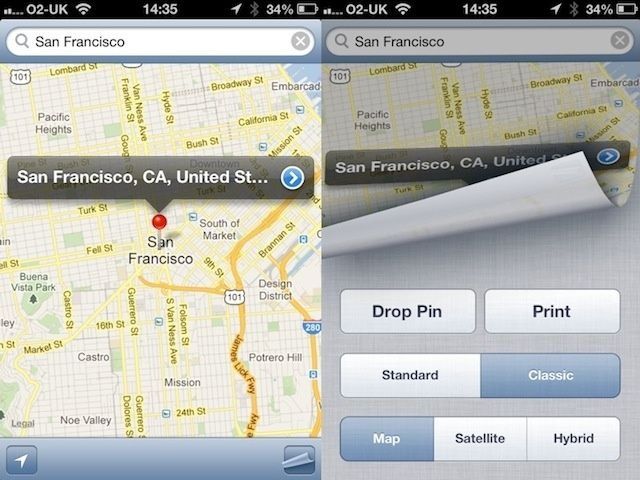
![These iOS Mock Up Images Are Retro-Tastic, And Now We Want Them On Our iPhone [Gallery] Drool...](https://www.cultofmac.com/wp-content/uploads/2012/10/iPhone_RetroOS_Photo3_680.jpg)

![Use Guided Access To Safely Hand An iPhone To Your Kids [iOS Tips] Guided Access](https://www.cultofmac.com/wp-content/uploads/2012/10/GuidedAccess.jpg)
![Free Up Space In Your iCloud Backup Right From Your Mac [OS X Tips] iCloud Storage Options](https://www.cultofmac.com/wp-content/uploads/2012/10/Screen-Shot-2012-10-10-at-6.54.27-PM.jpg)


![Use This App If You Just Want To ‘Listen’ To Music On Your iPhone [Review] TapToListen](https://www.cultofmac.com/wp-content/uploads/2012/10/TapToListen.jpg)
![Add VIPs to Mountain Lion Mail App, Make Your Special Friends Feel Good [OS X Tips] MailVIPs](https://www.cultofmac.com/wp-content/uploads/2012/10/MailVIPs.jpg)