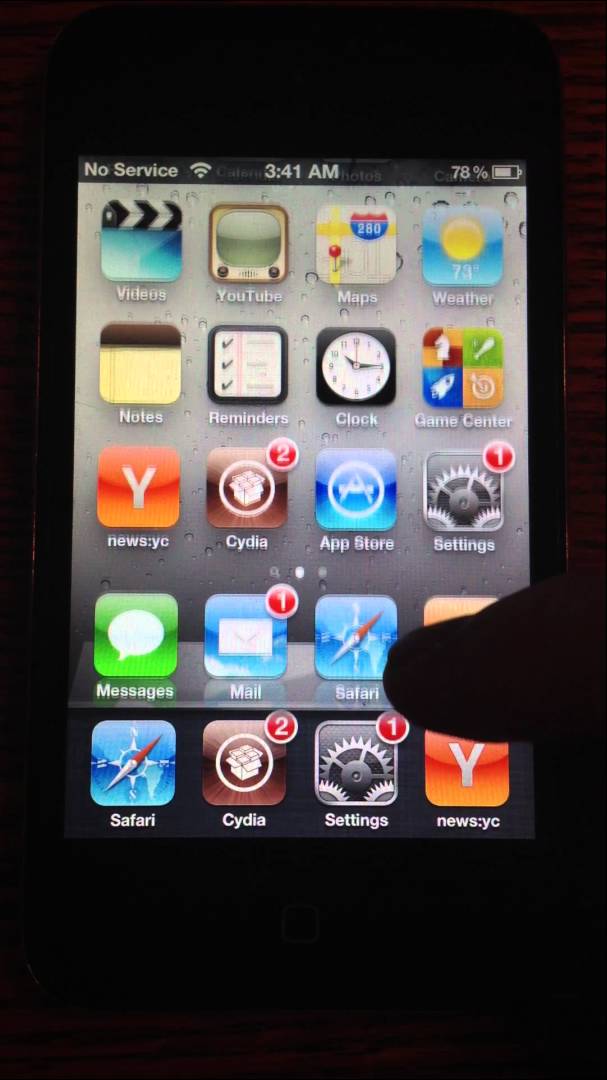Yesterday we showed you how to conserve iCloud storage space by removing old backups from your iOS device. But what if you don’t have old backups eating up your storage, and you’re still going over your limit?
Today’s tip will show you how to manage your iCloud storage by disabling backups for selected iOS apps that you don’t necessarily need to backup with iCloud, quickly providing you with more storage for your important data.
![Save iCloud Storage By Managing Your Backups On Your iOS Device [iOS Tip] photo 3-1](https://www.cultofmac.com/wp-content/uploads/2012/01/photo-3-11.jpg)


![U.S. Customs: We Won’t Accept A Photo Of Your Passport On Your iPad [Exclusive] us_customs_and_border_protection](https://www.cultofmac.com/wp-content/uploads/2012/01/us_customs_and_border_protection.jpeg)




![Apple To Bid For English Premier League Rights For Apple TV [Rumor] Premier-League-on-iPad](https://www.cultofmac.com/wp-content/uploads/2012/01/Screen-Shot-2012-01-04-at-11.48.29.jpg)
![How To Delete iCloud Backups On Your iOS Device [iOS Tip] delete-iCloud-backup-iPhone](https://www.cultofmac.com/wp-content/uploads/2012/01/photo-3-1.jpg)
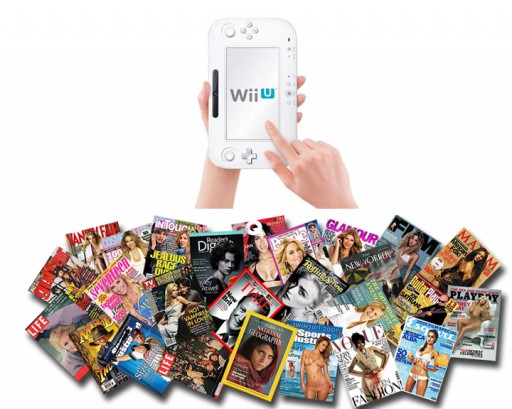




![Reopen Recently Closed Tabs In Mobile Safari On Your iPad [iOS Tip] recently-closed-tabs-ipad](https://www.cultofmac.com/wp-content/uploads/2011/12/photo-1-13.jpg)


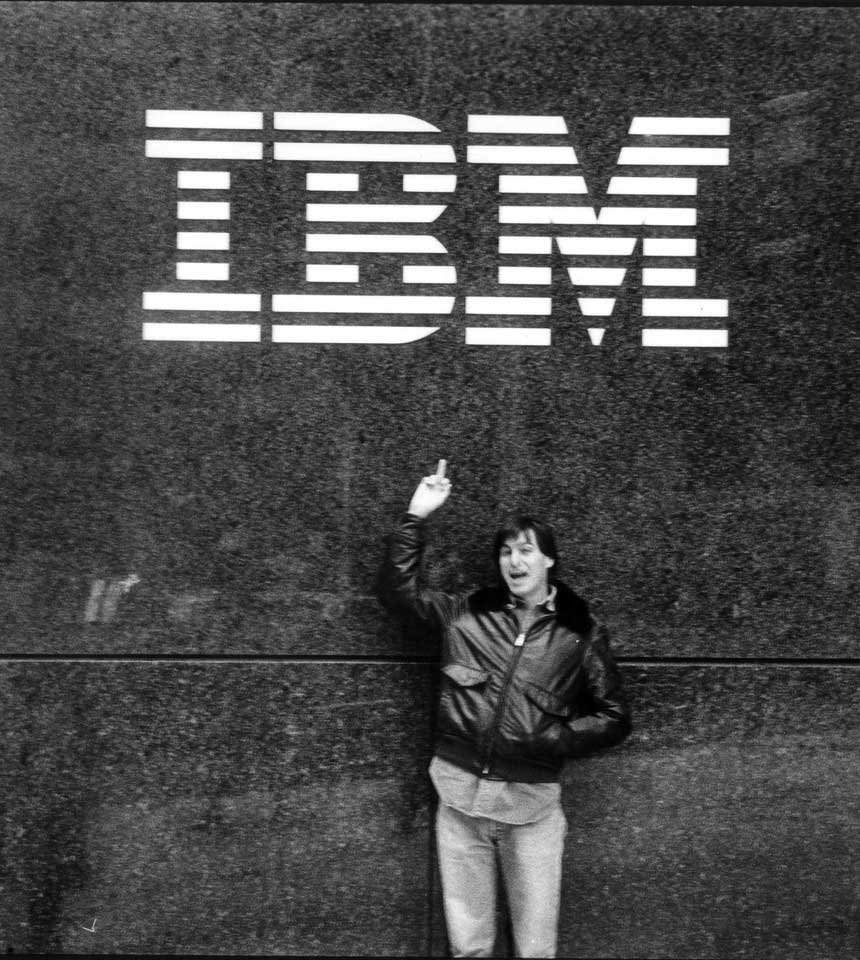
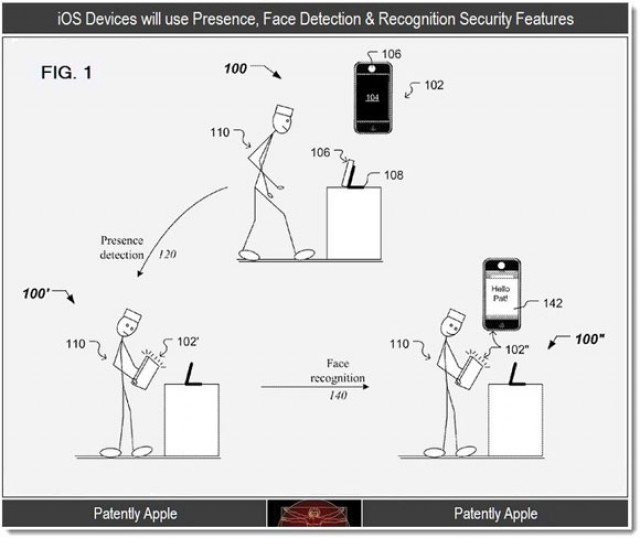
![Apple Could Use IGZO Displays To Allow For A Thinner iPad 3 [Rumor] iPad-2-building](https://www.cultofmac.com/wp-content/uploads/2011/11/ipad-2-tipb-01.jpg)
![See How Much Storage Space Your iOS Apps Are Using On Documents & Data [iOS Tip] main](https://www.cultofmac.com/wp-content/uploads/2011/12/main.jpg)
![Apple Frees The World From IBM PCs In This Ghostbusters Parody From 1984 [Video] post-137300-image-64d34a57a56455e99ee187a4ee638ca2-jpg](https://www.cultofmac.com/wp-content/uploads/2011/12/post-137300-image-64d34a57a56455e99ee187a4ee638ca2.jpg)
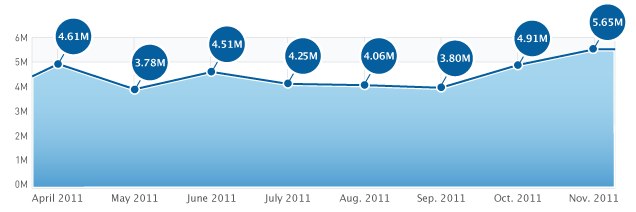
![The 60beat GamePad Accessory Is An iOS Gamer’s Dream [Video] post-137283-image-6b07988246026cd3920b624c3e025549-jpg](https://www.cultofmac.com/wp-content/uploads/2011/12/post-137283-image-6b07988246026cd3920b624c3e025549.jpg)
![Apple Will Unveil Two New iPads With Better Batteries, Retina Displays At Macworld In January [Report] ipad2](https://www.cultofmac.com/wp-content/uploads/2011/12/ipad2.jpg)