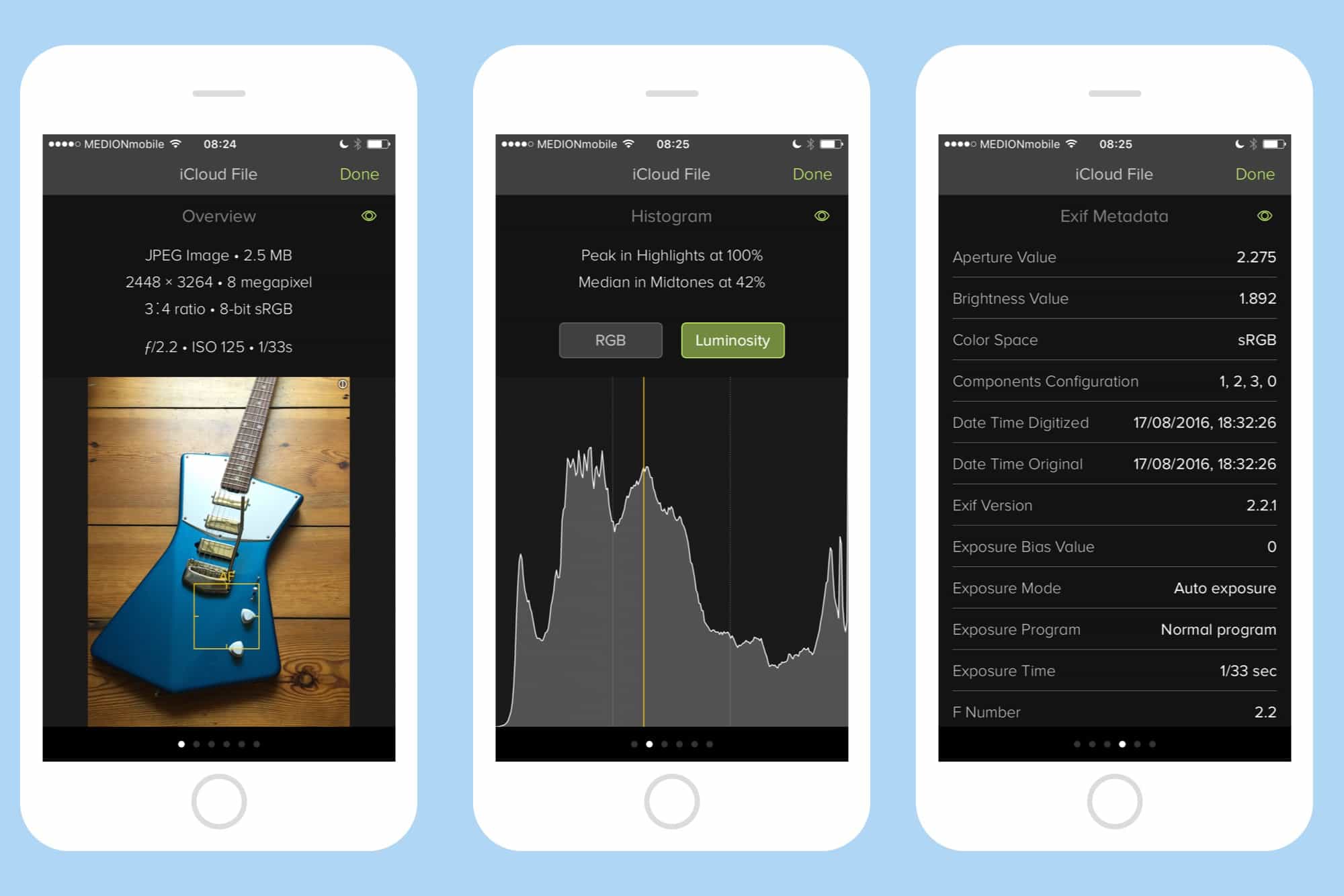If you have a family, odds are you share a house, furniture, car and more. But you might not give as much attention to what you share in your digital lives, even if your digital pictures and purchases are equally valuable. Luckily, Apple Family Sharing makes it easy to share photos, movies, apps and more.
It just takes a little bit of setup to share iCloud’s fantastic Family Sharing feature. Here are the top six benefits of using it.







![Here come the replaceable iPhone batteries [The CultCast] An iPhone teardown and The CultCast logo (episode 600)](https://www.cultofmac.com/wp-content/uploads/2023/06/CultCast-600-replaceable-iPhone-batteries.jpg)
![What to expect from Apple in 2023, plus our best of 2022 picks [The CultCast] This year was good for Apple, but 2023 looks even better!](https://www.cultofmac.com/wp-content/uploads/2022/12/CultCast-Apple-2023.jpg)
![Share your memories, think creatively, and enjoy photography again [Awesome Apps of the Week] Awesome Apps of the week text in front of face down iPhone 12](https://www.cultofmac.com/wp-content/uploads/2021/10/Awesome-Apps.jpg)