If you take notes or draw on your iPad, consider investing in an Apple Pencil. It will greatly enhance your note-taking and doodling experience. To know more about the latest deals and why the Apple Pencil 2 is a must-have accessory, check out this detailed breakdown.
While the Apple Pencil (2nd gen) is expensive at $129, Amazon is discounting it by 11% to $115. This makes the useful iPad stylus a bit more affordable.




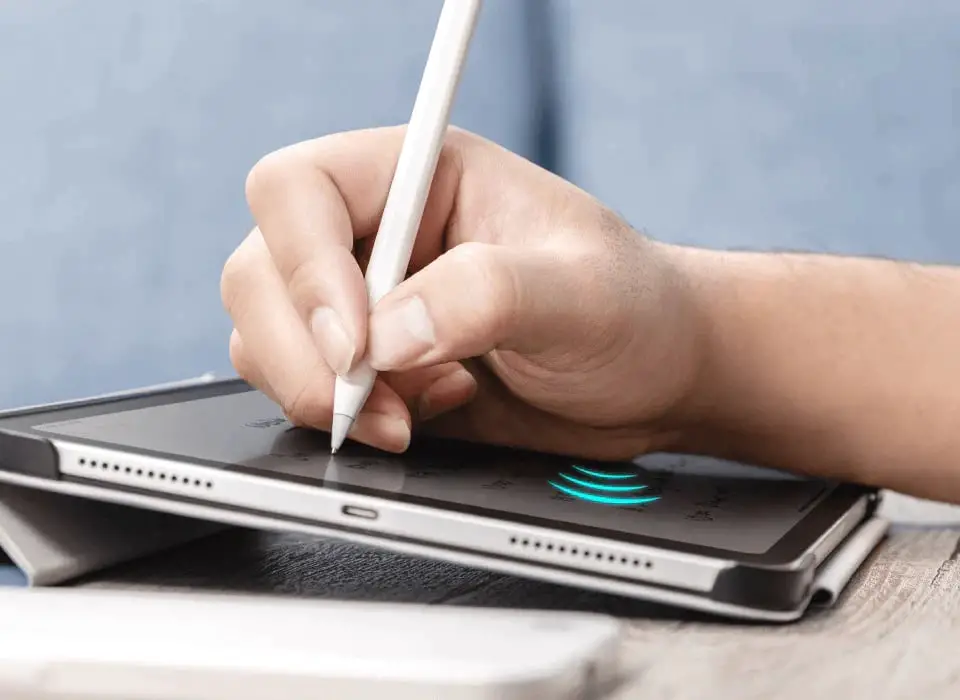
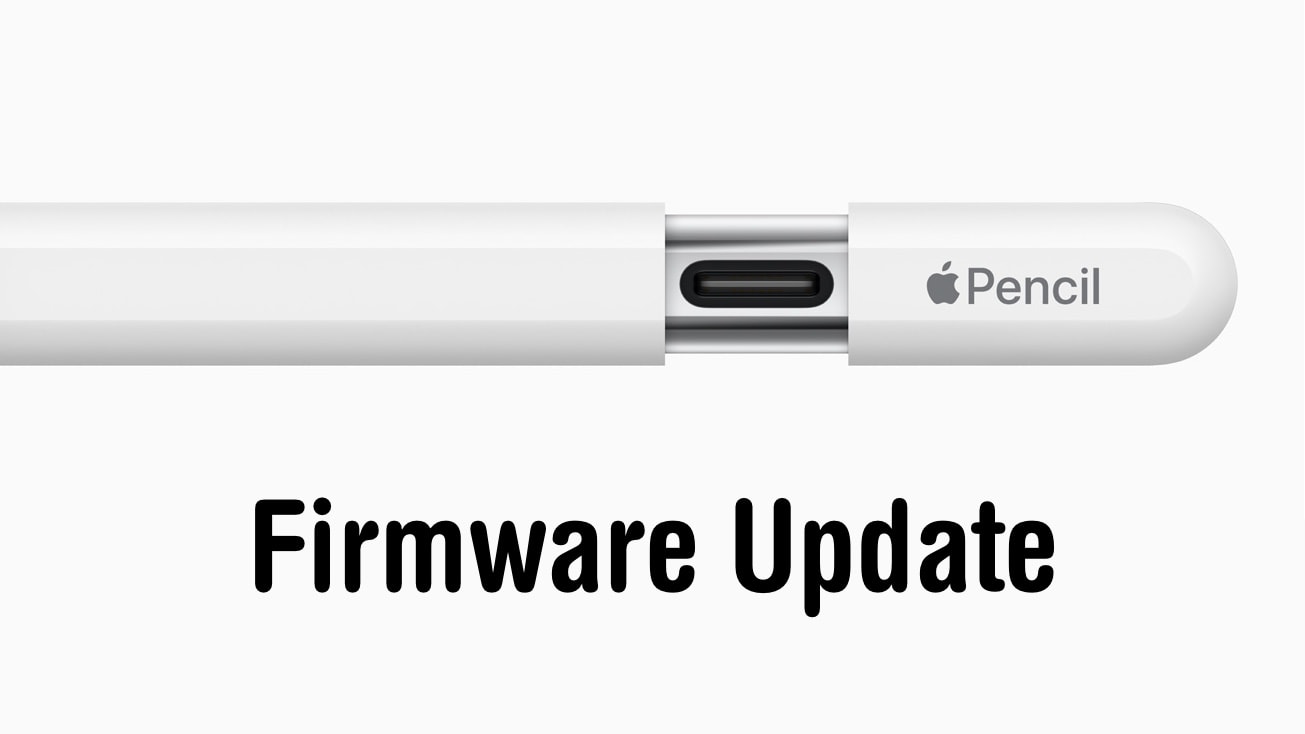

![New USB-C Apple Pencil is lower in price but not usability [Review] ★★★★☆ Apple Pencil (USB-C)](https://www.cultofmac.com/wp-content/uploads/2023/11/Apple-Pencil-USB-C-a.jpg)

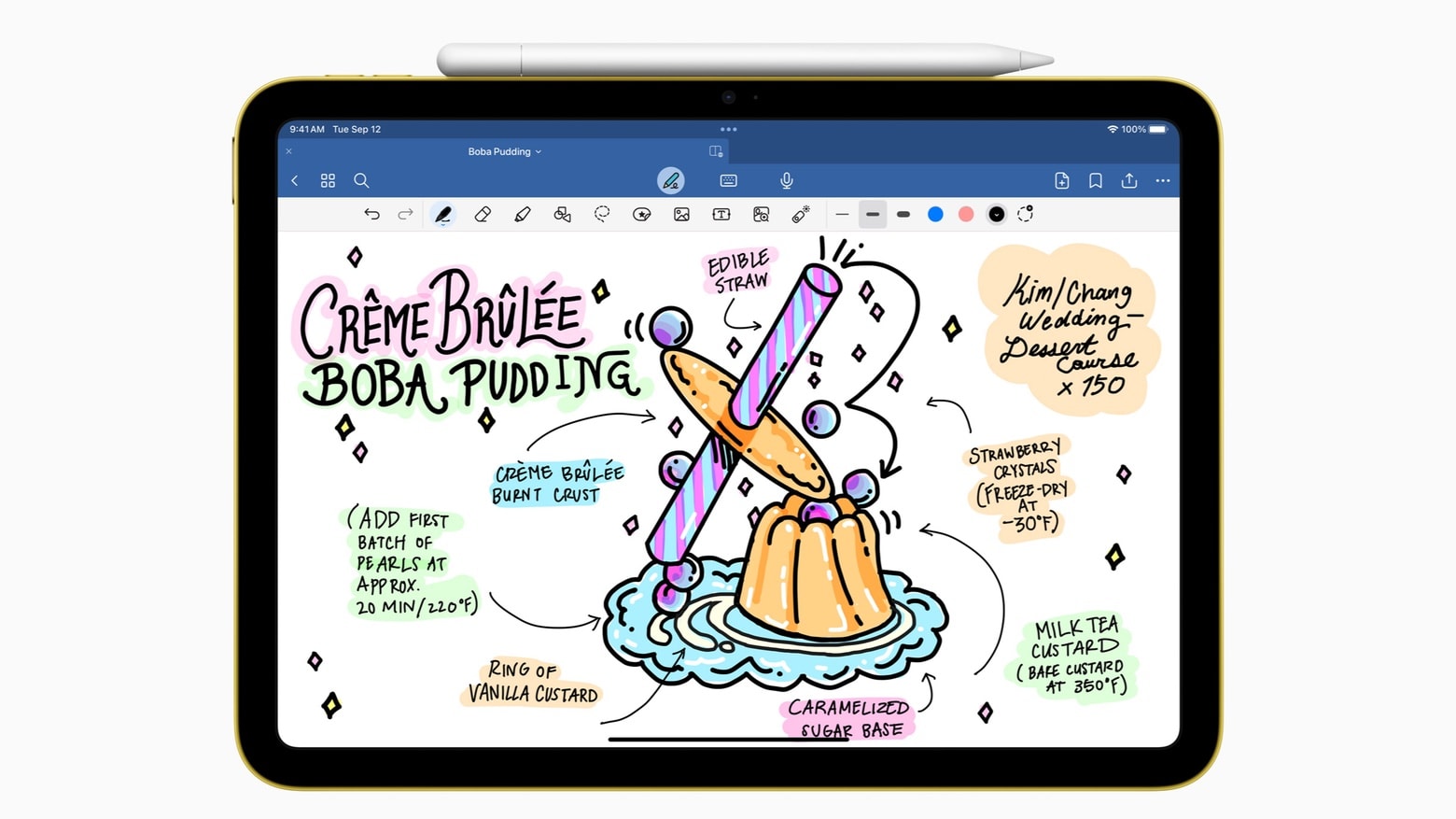


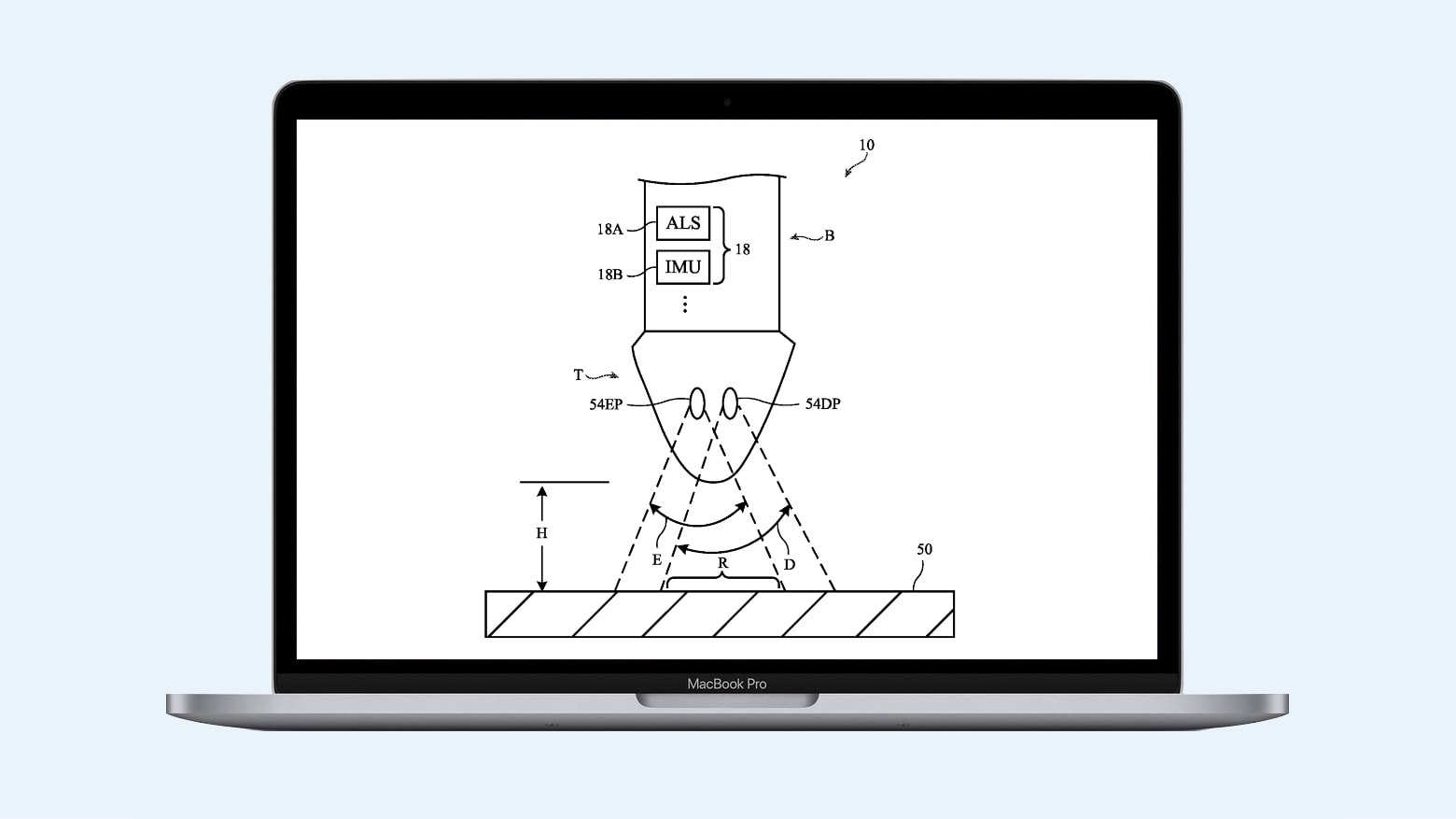


![Apple’s new products leave us slightly perplexed [The CultCast] The CultCast 565 Apple podcast: Not too bad for an Apple product launch event that never actually happened, I guess.](https://www.cultofmac.com/wp-content/uploads/2022/10/CultCast-565-Take-Note-event-dongle.jpg)

![IPad 10 could support more-capable Apple Pencil 2 [Updated] Like everything else, the new Apple Pencil is better.](https://www.cultofmac.com/wp-content/uploads/2018/11/Image-07-11-2018-10-34-1.jpeg)
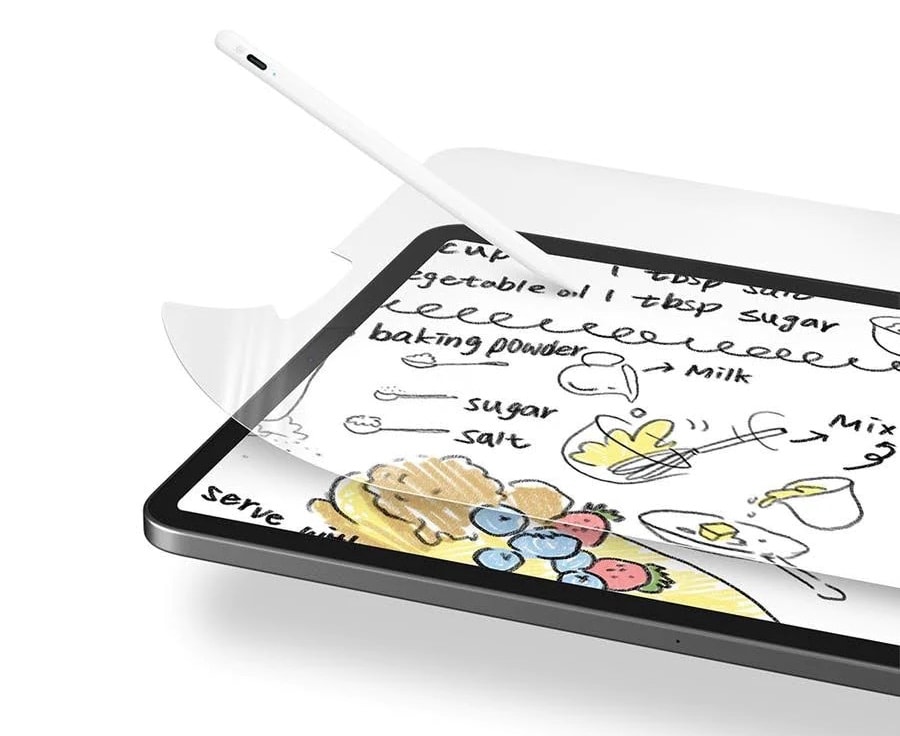

![‘Tower of power’ spurs cable-clutter debate over otherwise-clean rig [Setups] Plenty to see here, but the](https://www.cultofmac.com/wp-content/uploads/2022/08/0fzo5dy623j91.jpg)


