Microsoft’s free My Xbox LIVE app for iOS just got a brand new update that introduces the ability to use your iPad as a remote control for your console. You can use it to navigate your way around the menus, control media playback, and to “find fresh entertainment” in the new Discover section.
My Xbox LIVE Update Allows You To Control Your Xbox 360 Remotely From Your iPad
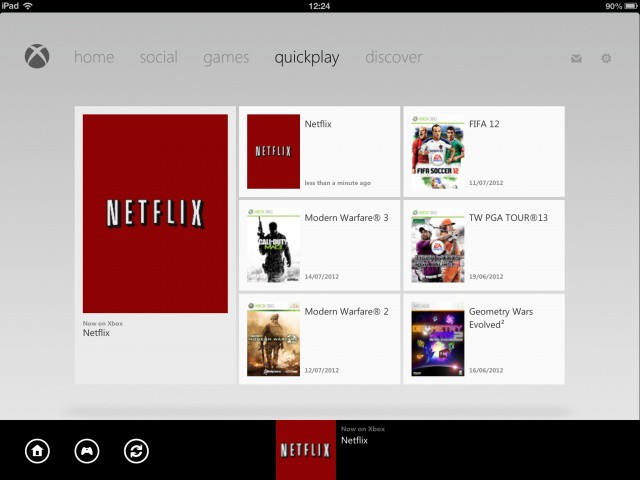

![This Week’s Must-Have iOS Apps: UX Write, Simpsons Comics, Spacecraft 3D & More [Roundup] Bongo's Simpsons Comics make their debut on iOS, NASA teaches us about spacecraft, Apple lets us manage our torrent downloads, and more.](https://www.cultofmac.com/wp-content/uploads/2012/07/Screen-Shot-2012-07-15-at-09.06.42.jpg)
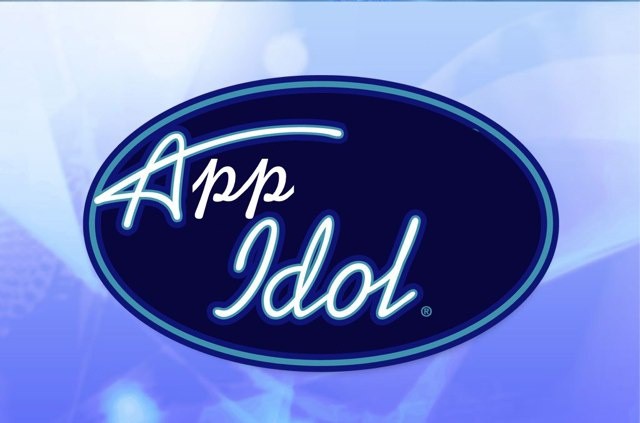
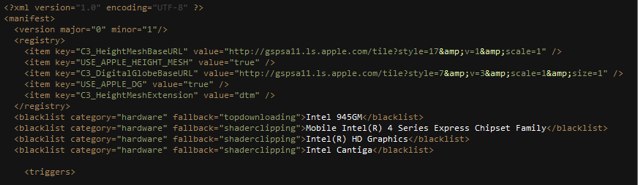

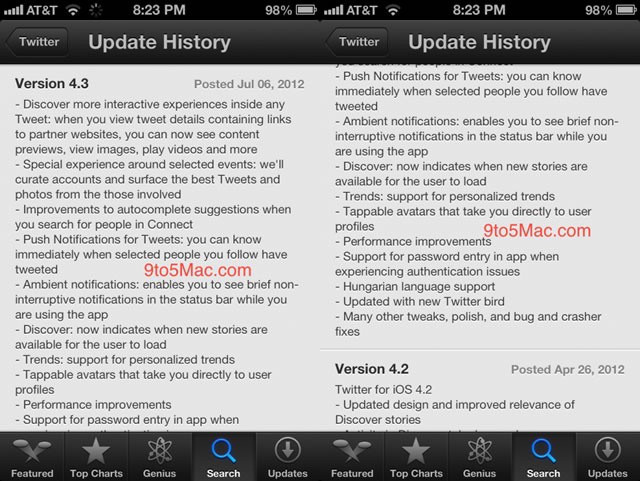


![How Apple’s Newest App Will Make Podcasting The Future Of Entertainment [CultCast] cultcast-site-promo-pic.jpg](https://www.cultofmac.com/wp-content/uploads/2012/05/cultcast-site-promo-pic.jpg)
![Get Retina-blowing Color Splash Studio for Mac Free Through Sunday [Daily Freebie] color-splash-studio](https://www.cultofmac.com/wp-content/uploads/2012/06/color-splash-studio.jpg)
![Make Your HD Bigger with DaisyDisk for Mac [Review] daisydisk-icon](https://www.cultofmac.com/wp-content/uploads/2012/06/daisydisk-icon.jpg)
![WhatsApp For iPhone Gets Quick Reply Tweak Courtesy Of BiteSMS Developer [Jailbreak] Why hasn't Apple introduced Quick Reply to iOS yet?](https://www.cultofmac.com/wp-content/uploads/2012/06/Screen-Shot-2012-06-27-at-12.10.01.jpg)
![Get 93% Off TaskPaper For Mac For Two Dollar Tuesday [Deals] If other task management apps are too bloated for you, you need TaskPaper.](https://www.cultofmac.com/wp-content/uploads/2012/06/mac_os_screen.jpeg)

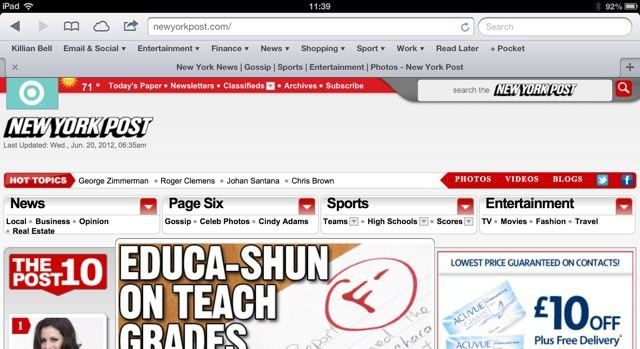

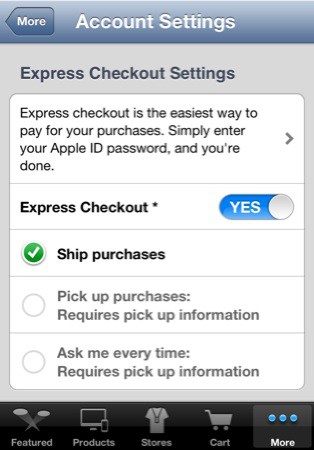
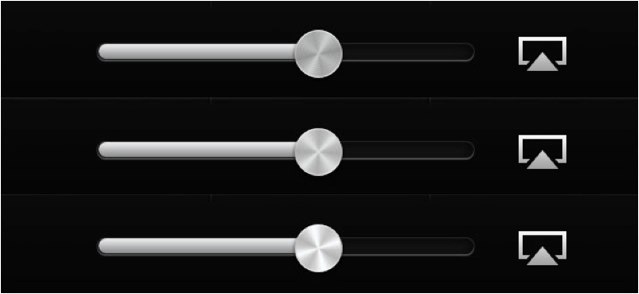

![This Week’s Must-Have iOS Apps: Timer, Scalado PhotoBeamer, Quip & More [Roundup] Screen Shot 2012-06-03 at 10.42.33](https://www.cultofmac.com/wp-content/uploads/2012/06/Screen-Shot-2012-06-03-at-10.42.33.jpg)

![Triggers For iOS Lets You Make Your Own Simple Apps [Review] What will you make your iPhone do?](https://www.cultofmac.com/wp-content/uploads/2012/05/triggers.jpg)

![WriteRoom For Mac OS X Just $1.99 For One Day Only [Deals] WriteRoom looks awesome with this retro theme.](https://www.cultofmac.com/wp-content/uploads/2012/05/mac_os_screen.jpeg)
![Storyful News App Is A Great Idea, But Too Buggy To Rely On [Review] Too slow, too often: Storyful for iOS struggles to live up to its name](https://www.cultofmac.com/wp-content/uploads/2012/05/storyful.jpg)