Weather On is a weather forecasting app for iOS that is remarkable for one thing: its very obvious nods to Microsoft’s mobile operating system.
Open it up, and you’ll see a selection of square and rectangular tiles that look and behave just like the tiles you’ve seen on the latest smartphones running Windows Phone.
![This Weather App Makes iOS Look Like Windows Phone [Review] Looks quite a lot like Windows](https://www.cultofmac.com/wp-content/uploads/2012/10/weatheron1.jpg)

![Earn To Die Zombie-Squishing Driving Game Doesn’t Quite Deliver [Review] That's the first one down.](https://www.cultofmac.com/wp-content/uploads/2012/10/earntodie.jpg)

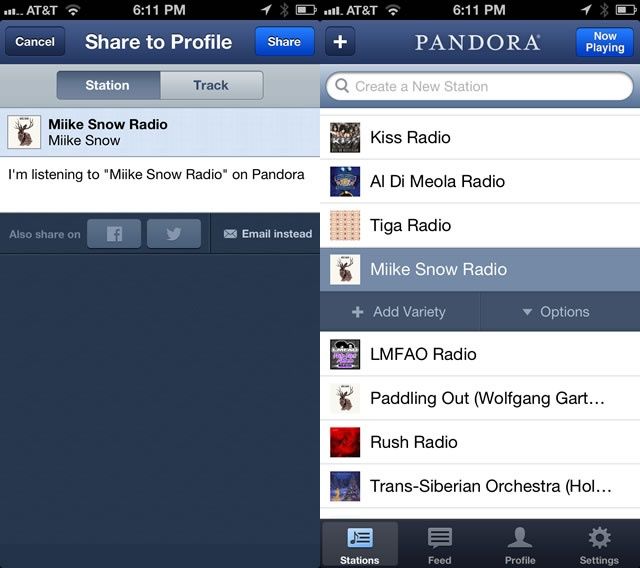

![Settle Family Bandwidth Rows With Rubbernet [Review] Everything that's connecting to anything](https://www.cultofmac.com/wp-content/uploads/2012/10/rubber1.jpg)
![Simple, Slick, Superb: Pocket For Mac Does Save-For-Later Right [Review] Empty your pocket, all over your desktop](https://www.cultofmac.com/wp-content/uploads/2012/10/pocket11.jpg)
![Mess With Your Computer’s Guts With Mountain Tweaks [Review] Mess with your Mac's mind](https://www.cultofmac.com/wp-content/uploads/2012/10/mountaintweaks1.jpg)
![How To Remove Apple’s Stock iOS Apps Without Jailbreaking [Video] Goodbye, Stocks!](https://www.cultofmac.com/wp-content/uploads/2012/10/IMG_8810-e1350998875851.jpg)
![From You To The Web, Instantly: Photoset Does One Thing Very Well [Review] Grab some photos, hit upload. That's it.](https://www.cultofmac.com/wp-content/uploads/2012/10/photoset1.jpg)
![MapMyFitness Maps Workout Location Basics For Free [Review] Free, and does the basics pretty well](https://www.cultofmac.com/wp-content/uploads/2012/10/mapmy1.jpg)
![Tweetbot For Mac Is Premium Software And Worth Every Penny [Review] Oopa Tweetbot style](https://www.cultofmac.com/wp-content/uploads/2012/10/tb1.jpg)
![Vodio Brings Social Video To You [Review] Your network and their videos](https://www.cultofmac.com/wp-content/uploads/2012/10/vod1.jpg)
![Dooo Is A Nice Todo App For Doers [Review] How do you dooo?](https://www.cultofmac.com/wp-content/uploads/2012/10/dooo.jpg)
![This Week’s Must-Have iOS Apps: The Magazine, Taskbox, Recall & More [Roundup] Screen Shot 2012-10-14 at 09.06.54](https://www.cultofmac.com/wp-content/uploads/2012/10/Screen-Shot-2012-10-14-at-09.06.54.jpg)
![It’s Back And It’s Still Great: Crazy Taxi For iOS [Review] It's back! Crrrrrrazy Taxi!](https://www.cultofmac.com/wp-content/uploads/2012/10/taxi1.jpg)
![Rockmelt: More Feed Reader Than Browser, And Not The Web I Was Looking For [Review] The modern web](https://www.cultofmac.com/wp-content/uploads/2012/10/rockmelt1.jpg)
![Dolphin: The Web Browser Built For Browsing On The Go [Review] It's browsing, Jim, but not as we know it](https://www.cultofmac.com/wp-content/uploads/2012/10/dolphin1.jpg)
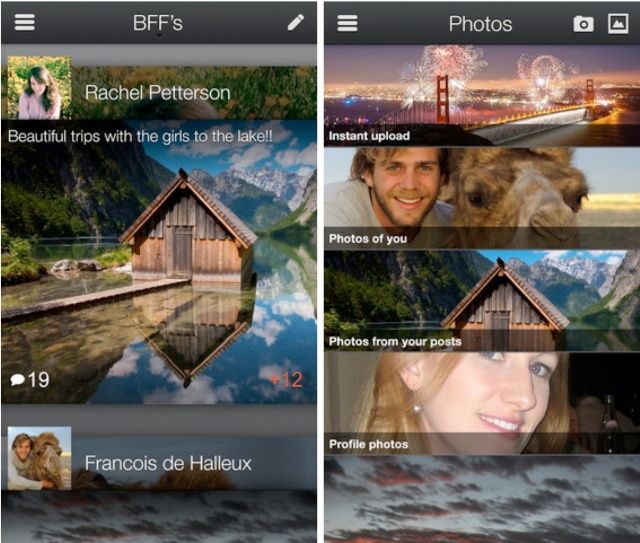
![Yet Another Minimal Text Editor, But This One’s Good And Cheap Too [Review] Mmmmmmmminimal](https://www.cultofmac.com/wp-content/uploads/2012/10/cwp1.jpg)
![Headquake Sound Enhancer Doesn’t Live Up To Its Hype [Review] Headquake's greeting](https://www.cultofmac.com/wp-content/uploads/2012/10/headquake1.jpg)
![Microsoft’s Latest iOS Game Is A Fast-Paced Tapping Frenzy Of Fun [Review] Lemmy makes a bid for freedom](https://www.cultofmac.com/wp-content/uploads/2012/10/tentacles1.jpg)
![Calculator LCD Does What You Need On iPad [Review] Does the job](https://www.cultofmac.com/wp-content/uploads/2012/10/calculatorlcd.jpg)
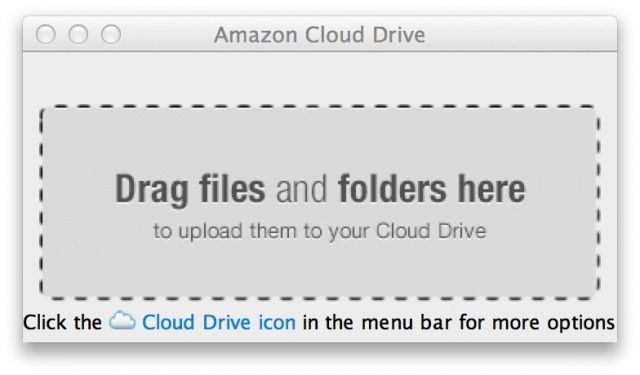
![Social Networking Steps Sideways With Netbot For iOS [Review] Not Twitter: app.net on Netbot](https://www.cultofmac.com/wp-content/uploads/2012/10/netbot1.jpg)