Since the 12.9-inch iPad Pro is faster than the 13-inch MacBook Pro, the tablet is serious competition for Apple’s notebooks. Its design offers many advantages over a notebook, but most people demand a physical keyboard for their primary computer. Of all the options for this, the Brydge Pro comes the closest to transforming a 2018 iPad Pro into a convertible touchscreen MacBook.
Read our hands-on review to see how well this premium keyboard case performs in the real world.
Brydge Pro review: Professional-grade iPad Pro keyboard case
In order for the Brydge Pro to mimic the design of a MacBook, it must convert the 2018 iPad Pro into a clamshell. It does so with a pair of clamps that hold one edge of the tablet.
These clamps are padded so they don’t damage the iPad. Nevertheless, they hold it securely. In our days of testing, the two never showed the slightest sign of coming apart. At the same time, removing the computer from the clip-on keyboard takes just a firm pull.
That’s the real advantage of an iPad Pro with a keyboard attachment over a MacBook. The tablet can separated from the keyboard for casual web surfing, reading ebooks, etc. Don’t try to pull the screen off your MacBook — it’s not a good idea.
Even better, the tablet can be placed in the Brydge Pro’s clamps with the screen facing away from the keyboard — also not possible with a MacBook. This arrangement proves ideal for watching video or using the iPad Pro as an external display for a Mac.
An iPad Pro keyboard with clamps
Combining a keyboard with the iPad requires a solid connection, not just holding the two together but also supporting the display. The Brydge Pro’s clamps are integrated into hinges that allow the iPad to move across a full 180 degrees. That means a significant advantage over rivals, like the Apple Smart Keyboard Folio, which offer only one or two angles.
The Brydge Pro holds the tablet firmly at whatever angle it’s set. Tapping on the screen won’t move it, though it will bounce slightly. That said, the hinges aren’t so firm that they can support the weight of someone’s arm when drawing on the iPad screen with an Apple Pencil.

Photo: Ed Hardy/Cult of Mac
The disadvantage of using a clamshell design for any computer is the keyboard section must be heavy enough to keep the screen from flopping over when it’s leaning backward. As a result, the version of the Brydge Pro for Apple’s latest 12.9-inch slate weighs 1.4 pounds. The 11-inch edition comes in at 1.14 pounds. That makes them heavier than their respective tablets.
Still, at 0.27 inches, the keyboard cases remains very slim. Even combined with the iPad, they measure just 0.63 inches thick.
Like almost any clamshell, the iPad Pro with this keyboard case is easy to use in the lap.
The overall look of the Brydge Pro seems very professional. Plus, its aluminum housing conforms with the appearance of the iPad Pro just about perfectly. It comes in space gray and silver to match the colors of Apple’s tablet, too.
Magnetic cover for iPad Pro
As with any clamshell, clamping the iPad Pro to the Brydge Pro provides excellent protection. A plastic cover, held on with magnets, protect the back of the slate.
Darker than the rest of the clip-on keyboard, the magnetic cover is the same charcoal shade for both iPad models and keyboard colors.

Photo: Ed Hardy/Cult of Mac
This cover, and the entire Brydge Pro, don’t interfere with putting the new magnetic Apple Pencil in its charging position on one edge of the tablet. An opening accommodates the tablet’s rear-facing camera.
However, there are two issues with the magnetic cover. For one thing, it adds to the bulk of the keyboard case. Also, if the iPad is flipped around in the clamps and then closed down over the keyboard, there’s no room for the cover. It gets squeezed in between.
So just keep in mind that this add-on is optional. Anyone who doesn’t see a need for it can leave it at home.
Brydge Pro keyboard
The keyboard area for the Brydge Pro measures 10.8 inches wide and 4.12 inches tall. That’s just slightly smaller than a desktop keyboard. Most keys are 0.62 inches on each side. Brydge even added a set of directional keys.
As a result, typing on the Brydge Pro feels much like typing on any 13-inch laptop. And there even seems to be a bit more key travel than on those problematic MacBook butterfly keyboards.
That said, the Brydge’s key mechanism can be just a bit insensitive. This won’t affect keyboard pounders, or even someone who presses keys with average force. But those who tend to hit keys lightly, especially when typing quickly, might find that the Brydge Pro sometimes won’t notice.
Don’t confuse this with keys getting stuck or jammed. That doesn’t happen. It’s just necessary to press each key completely.
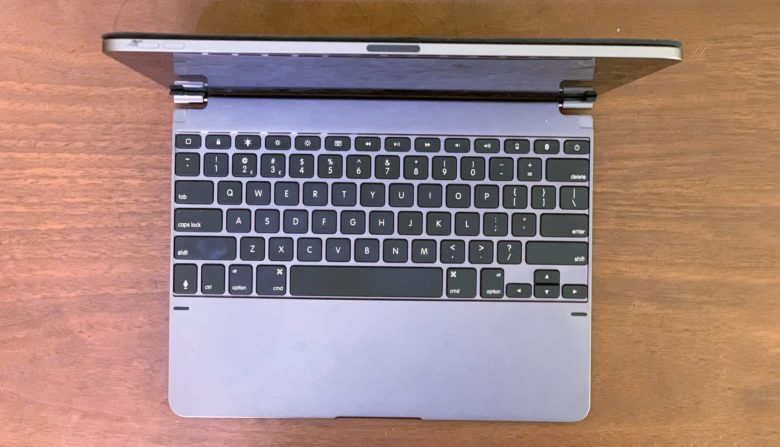
Photo: Ed Hardy/Cult of Mac
Backlights make it easy to see keys in low-light areas. There are three brightness levels, and we found this keyboard easy to use even in complete darkness.
An extra top row of half-size function keys are handy for controlling music playing in the background adjusting the screen backlight, or opening the app switcher.
Bluetooth not Smart Connector
With the Magnetic Cover, the Brydge Pro wraps all the way around the iPad, reaching the Smart Connector that Apple created specifically for keyboard add-ons. So it’s a bit disappointing that Brydge went with Bluetooth 4.1 instead of utilizing Apple’s proprietary connector. This short-range wireless networking standard isn’t much hassle, but it’s not as simple as the Smart Connector.
Because it uses Bluetooth, this keyboard case must utilize its own battery. It lasts for months on a single charge, and it gets recharged through a USB-C port, the same type used by the iPad Pro.
This brings an extra benefit: Not only can the keyboard be charged directly from the tablet, but running a USB-C cable between the two takes the place of Bluetooth. Obviously, this requires a cable. But it’s more secure than typing over a wireless connection.
No trackpad
This clip-on keyboard does not offer a trackpad, although there is plenty of room for a large one. Don’t blame Brydge, though. iOS does not support this type of input device. It’s possible that might change with this fall’s iOS 13 release, however.
And Brydge seems ready — eager, even — to introduce an iPad keyboard case with a trackpad as soon as possible.
Brydge Pro final thoughts
No one turns an iPad into a MacBook better than Brydge. Take a couple steps back and squint, and you might be hard-pressed to tell the difference. But a 2018 iPad Pro can be quickly removed from its Brydge Pro and become a tablet again, something not possible with a Mac.
Of course, not even the best-designed keyboard can make up for the professional-grade software available for the Mac and lacking on iOS. Still, plenty of consumers using a MacBook Pro would be happier with an iPad and Brydge Pro if they just understood what was possible.

Photo: Ed Hardy/Cult of Mac
In competition with the Apple Smart Keyboard Folio, Brydge’s offering delivers the clamshell design so many people like, with a wide range of viewing angles. And the function keys offer an added bonus. On the other side of the coin, Apple’s clip-on keyboard comes in much thinner and lighter.
At $169.99 for the 12.9-inch version, and $149.99 for the 11-inch one, the Brydge Pro is a premium product. But it’s built that way, too. Apple’s rival keyboard case costs $199 and $179 for the two sizes, so it would be hard to argue that the Brydge models are overpriced. Still, the Logitech Slim Folio Pro runs just $129.99 or $119.99 depending on size, if you want a cheaper alternative.
At the time of this writing, the Brydge Pro has not yet been released. Preorders placed today should reach buyers’ hands by the end of the month.
Brydge provided Cult of Mac with a review unit for this article. See our reviews policy, and check out more stuff we recommend.
![Pro-level keyboard case nearly turns iPad Pro into a touchscreen MacBook [Review] Brydge Pro review](https://www.cultofmac.com/wp-content/uploads/2019/05/7A0A9E38-F934-4CFC-AE33-0650232C1178.jpeg)

