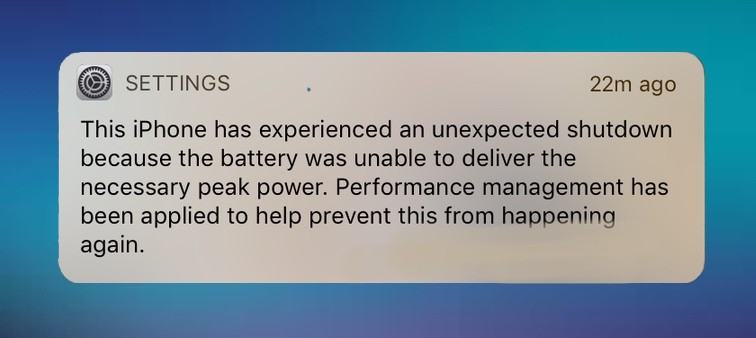iOS 11.3 has a new warning that users of older iPhones should dread. It’s a notification that the device shut down because the battery couldn’t provide peak power. Here’s what to do if this happens to you.
What went wrong
As batteries age, they get less powerful. And sometimes when an iPhone’s processor demands extra current, the battery just can’t provide it. That causes the device to shut down immediately.
iOS used to slow down (throttle is the technical term) older iPhones to prevent this from happening. But there was a huge furor about this because Apple didn’t tell anyone it was throttling. Instead, people just thought their aging device wasn’t up to running newer versions of iOS.
Apple claims the slow down was necessary to keep phones from crashing. People accuse the company of tricking them into buying a newer phone. There are lots of lawsuits involved.
Check your iPhone Battery Health
In the midst of the controversy, Apple put a Battery Health tool into iOS 11.3. This allows users of older devices to control whether their phone gets throttled.
On your iPhone, go to Settings > Battery > and then Battery Health. Near the top of the resulting screen is a percentage. Apple says, “This is a measure of battery capacity relative to when it was new.” Anything below 80 percent is likely to cause problems.
Further down on that screen is a subheading called Peak Performance Capability. Most people get a note below this that reads “Your battery is currently supporting normal peak performance.” That means everything is fine.
However, that note on many older iPhones will instead read “This iPhone has experienced an unexpected shutdown because the battery was unable to deliver the necessary peak power. Performance management has been applied to help prevent this from happening again.” (You should recognize this as the same text as appeared in the notification that started this process.)
That’s bad news, because your options at this point are a slower phone or one that’s more likely to crash. But at least you get to choose. Previously, iOS would have just surreptitiously throttled itself.
To disable or not to disable
After the warning in Battery Health is a single word: Disable. Tapping on it will turn off throttling so your iPhone will continue to operate just like it did before the crash. Nice, but the device will crash again the next time the processor needs more power than the battery can provide.
Or you can leave throttling enabled. This will slow down the iPhone, but its aging battery won’t cause it crash anymore.
Replace your battery
If you don’t like either of those solutions (and we don’t blame you), you can replace the battery in your iPhone. Fortunately, Apple is running a special on that particular service this year. The company will replace the battery in most older models for just $29. That’s $50 below the regular cost. This deal is Apple’s way of apologizing for throttling your handset without telling you.
Or alternatively, you can replace your battery along with your iPhone. Getting a new device causes the least hassle but is the most expensive option.