With Safari Profiles, Apple takes another swing at helping us organize all the browser tabs we have open. The new feature lets users put tabs and tab groups into separate areas, helping keep work and our personal lives from interfering.
Beyond that, Safari Profiles also could enable two or more people to more easily share the web browser, which can be a huge benefit for iPad users.
I’ve been testing the new feature in the first betas of iOS 17, macOS Sonoma and iPadOS 17, all of which Apple unveiled at WWDC23 this week.
Safari Profiles fight tab clutter … and maybe more
Browser tab clutter is a problem. We all spend so much time on the internet that it’s easy to end up with a disorganized mess of open tabs — some for work, some for shopping, others for social networking, more for news, and so on and so on.
Apple created Tab Groups a couple of years ago to help users manage the mess. As the name suggests, it allows Mac, iPhone and iPad users to organize open Safari tabs into groups. These can be for work, shopping, etc. Whatever you need.
And with Safari on iOS 17, macOS Sonoma and iPadOS 17, Apple is building on this system with Profiles. When unveiling the feature, Apple said, “Profiles keeps browsing separate between multiple topics or projects.”
The new feature allows you to collect tab groups into supergroups. For example, the tab group full of shopping tabs can be in the same “Personal” profile with another tab group holding your social media tabs. But these are in a completely different profile from the tab groups you use to organize the websites you use for work.
The idea seems to be to help you concentrate. When working, the tab full of sports scores or new dresses is hidden away where you’ll (hopefully) be less likely to get tempted into looking at it.
But Profiles aren’t chains. Browser tabs and even tab groups can be moved between Profiles easily. Also, Profiles you create on one device, like your iPhone, automatically appear on your others, like your iPad.
This could be a step toward full user profiles for iPad and iPhone
Cutting browser tab clutter is one use for Profiles. And while it’s the option Apple emphasizes, it’s not the only possibility. Based on my testing of the first betas of iPadOS 17 and iOS 17, Profiles will be a huge boon for people sharing an iPad or even an iPhone.
The tabs opened in different Profiles stay almost completely separate. Log into a website when using one Profile, and tabs in the other do not get access — the user of the other profile must log in to that same website separately.
So you could, for example, create Profiles for “Liam” and “Olivia,” and they could each access their school website on the same iPad without needing to log out and back in again whenever the tablet is handed off.
Apple has so far resisted adding system-level user accounts to iPadOS and iOS, but Safari Profiles take a big step in that direction.
Adding and switching Safari Profiles
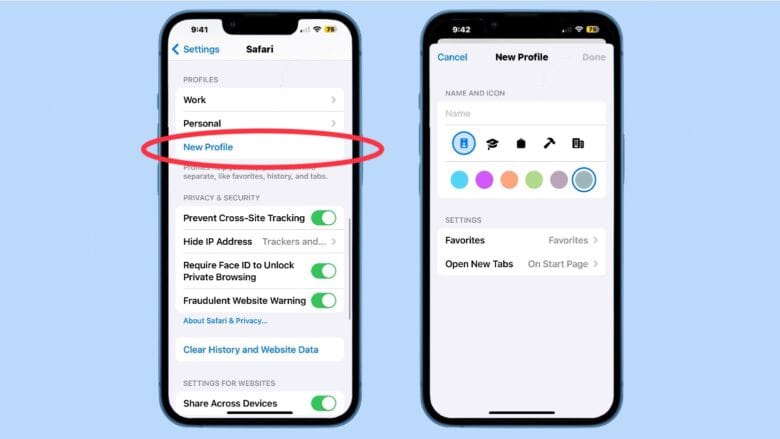
Photo: Ed Hardy/Cult of Mac
To set up Profiles in the upcoming version of Safari, go into Settings -> Safari then scroll down to the just-added Profiles section and tap on New Profile.
You can name the Profile and give it a color and an icon. The color and icon show up in the background of the tab switcher.
You can change the icon and color of an existing Profile from this same area.
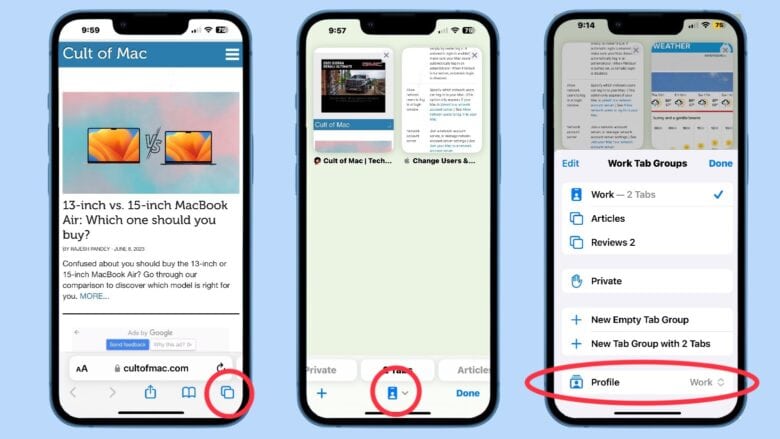
To switch between Profiles in Safari, tap on the Tab Switcher Button on the far right of Safari’s Address Bar. This opens a window showing the open browser tabs. Then tap on the Tab Group Switcher. It’s at the bottom of the page on iPhone, but at the top on iPad. A pop-up window showing your various tab groups will appear, and the option to switch Profiles appears at the bottom of the screen.
Safari Profiles coming this fall
Although Apple announced Safari Profiles at WWDC23 and the feature’s now in beta testing, it’ll be some time before average users will be able to take advantage of the new feature. As noted, the changes are part of iOS 17, iPadOS 17 and macOS Sonoma, which aren’t expected until September 2023 or later.


