
Apple unveiled macOS 14 — aka macOS Sonoma — at WWDC23 Monday. It brings new gaming functionality, desktop widgets, video screensavers and Safari browser upgrades. That’s in addition to cross-device compatibility reflecting some of the new iOS 17 and iPadOS 17 features.
“Introducing macOS Sonoma a big new release that will make your Mac more delightful and even more productive,” said Craig Federighi, Apple’s senior vice president of Software Engineering.
“First, many of the features we talked about earlier on iOS and iPad OS are going to be great on the Mac. And macOS Sanoma brings a rich set of features that elevate the experience of macOS,” he added.
macOS Sonoma updates include Game Mode, new videoconferencing overlays and reactions, desktop widgets, beefed-up Safari and more
Named for California’s second most-famous wine country, iOS Sonoma had very little pre-event hype but brings some robust new features.
Typically, Apple keeps updating its software and offering beta testing on it to developers and then the general public pretty much right up until the next major version comes out, often at WWDC. This year, beta versions of macOS 13.5, iOS 16.6 and others came out in late May, even as speculation built over what to expect in macOS 14, iOS 17 and more.
Game Mode
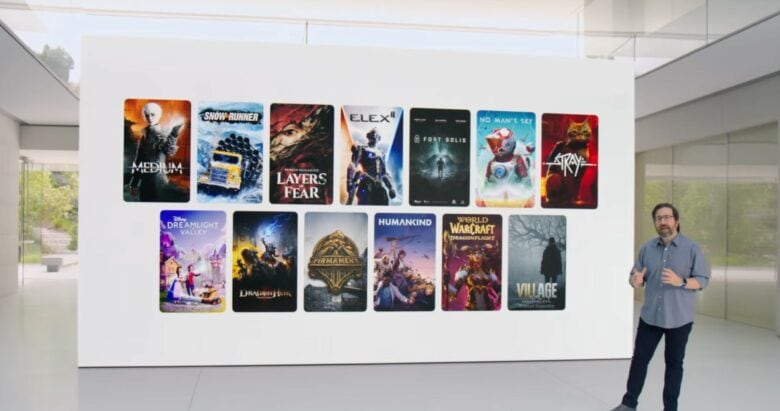
Photo: Apple
Thanks to the increasing graphics power in Apple’s processors as well as its Metal 3 framework, macOS Sonoma boosts gamers’ experiences on Mac. Game Mode prioritizes processing power for gaming for a better experience, including smooth frame rates.
Here’s how Apple described it:
Game Mode [gives] players an edge when performance is measured in precious milliseconds, ensuring the game gets the highest priority on the CPU and GPU. Keeping your background tasks to a lower usage gets the highest priority on the CPU and GPU keeping your background tasks to a lower usage and delivering an optimized gaming experience with even smoother and more consistent frame rates.
And Game Mode makes gaming on Mac even more immersive, dramatically lowering audio latency with air pods and significantly reducing input latency with Xbox and PlayStation controllers by doubling a Bluetooth sampling rate.
New game from Kojima Productions
Game developer and auteur Hideo Kojima joined the keynote to introduce a new game coming to Mac from Kojima Productions — Death Stranding: Director’s Cut.
And gamers will be glad to hear future games from the company will also come to macOS.
Expanded videoconferencing features
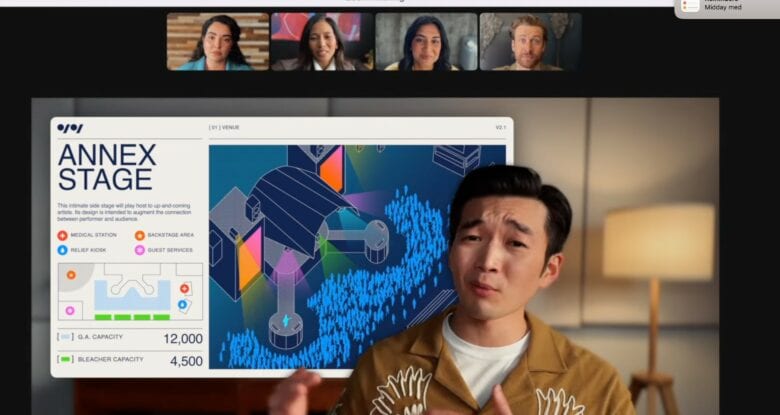
Photo: Apple
New overlay functions allow customers to appear on top of or next to their presentations. Here’s Federighi’s description:
A new video [feature] called Presenter Overlay elevates your presence by including you on top of the content you’re sharing. With small overlay, your face appears in a moveable bubble. So it’s easy to be seen while showcasing your work. With large overlay, you remain prominent [and] your shared screen is framed beautifully next to you.
In addition, new AR gesture-generated Reactions functionality allows you to add full-screen reactions to Zoom, Teams and WebEx calls. In the keynote, the example was two-thumbs up generating a fireworks animation in the background.
Interactive widgets on the desktop

Photo: Apple
Widgets used to reside in the Notification Center. Now you can bring them straight onto the desktop from the new Widget Gallery and move them around, putting them wherever you want.
And they can come to the forefront or be in the background depending on what you’re doing on the desktop.
As Federighi described:
To make sure widgets aren’t distracting while you’re working with apps, we also came up with a way to make them glanceable without feeling intrusive. If I open up mail, my widgets instantly fade into the background so I can focus on the task at hand. If I switch my wallpaper, you’ll see the widgets are intelligently tinted based on the color behind them.
New video screensavers
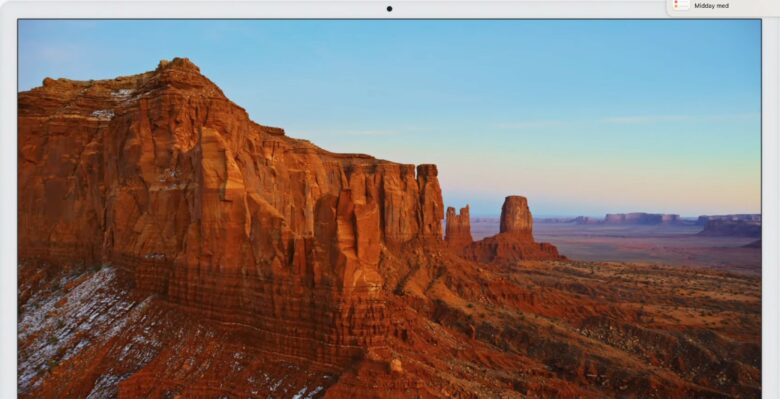
Photo: Apple
New screensavers available for the Mac desktop “show beautiful slow motion videos of places around the world, like the sweeping skyline of Hong Kong, the sandstone buttes of Monument Valley, and the rolling hills of Sonoma,” Federighi said.
“And when you log in, this imagery settles beautifully into your desktop,” he added.
Safari improvements including enhanced privacy
Changes to the Safari browser include under-the-hood enhancements, like WebKit updates that apps will use, more features for developers and typography enhancements.
More importantly, the first browser to allow Private Browsing is beefing up that feature, as part of privacy and security enhancements Apple is making across platforms:
Private Browsing now locks your private browsing windows when you’re not using them, completely blocks known trackers from loading on pages and removes tracking from URLs as you browse [with] private browsing.
Passkey and password sharing
Apple also added secure password and passkey sharing features:
One of the best ways to protect yourself on the web is with a strong password, or even better a passkey. We’re now adding the ability to securely share passwords and pass keys with the people you’re closest with. Everyone in the group can add and edit passwords to keep them up to date. Instant sharing is through iCloud Keychain, it’s end-to-end encrypted.
Stay organized with Safari Profiles
And another browser update adds a new way to stay organized by allowing your to separate your browsing by topic, like work and personal:
Many of us use Safari for a mix of work and personal browsing and would love a way to separate browsing between topics. Profiles help you separate your cookies, history extensions, tab groups and favorites. So you can sign into the same site with your work account and personal account and quickly switch between them.
Other new features and enhancements

Photo: Apple
Apple noted a slew of other changes in macOS Sonoma. See below.
Streamlined PDFs: Enhanced PDF functionality allows for quick form-filling with AutoFill, and smart recipient recommendations.
Inline PDFs in Notes: Notes now displays PDFs and document scans in full width, and with linked notes, users can quickly connect related notes like recipes or homework.
Siri: Users have the ability to simply say “Siri” to activate Siri.
Messages: Users can connect with those closest to them with an all-new stickers experience, enhancements to features like search, reply, groups, and syncing with Messages in iCloud.
Reminders: Intelligent grocery lists in Reminders streamline weekly trips to the store. Additionally, users can organize lists into sections and arrange them horizontally using a new column view.
Keyboard: An all-new autocorrect makes corrections more accurate and easier to fix. Inline completions help users quickly finish sentences, while Dictation brings accuracy improvements through next-level speech recognition.
Privacy and Safety: Communication Safety expands to AirDrop, the Photos picker, incoming calls, and FaceTime messages, further broadening protections for children. Additionally, Sensitive Content Warning prevents unexpected exposure to sensitive images and videos in AirDrop and Messages, incoming calls, and FaceTime messages, while giving the user the option to block the contact or seek further resources for help.
Learn more about new features in macOS Sonoma in Apple’s press materials and on its Preview page.


