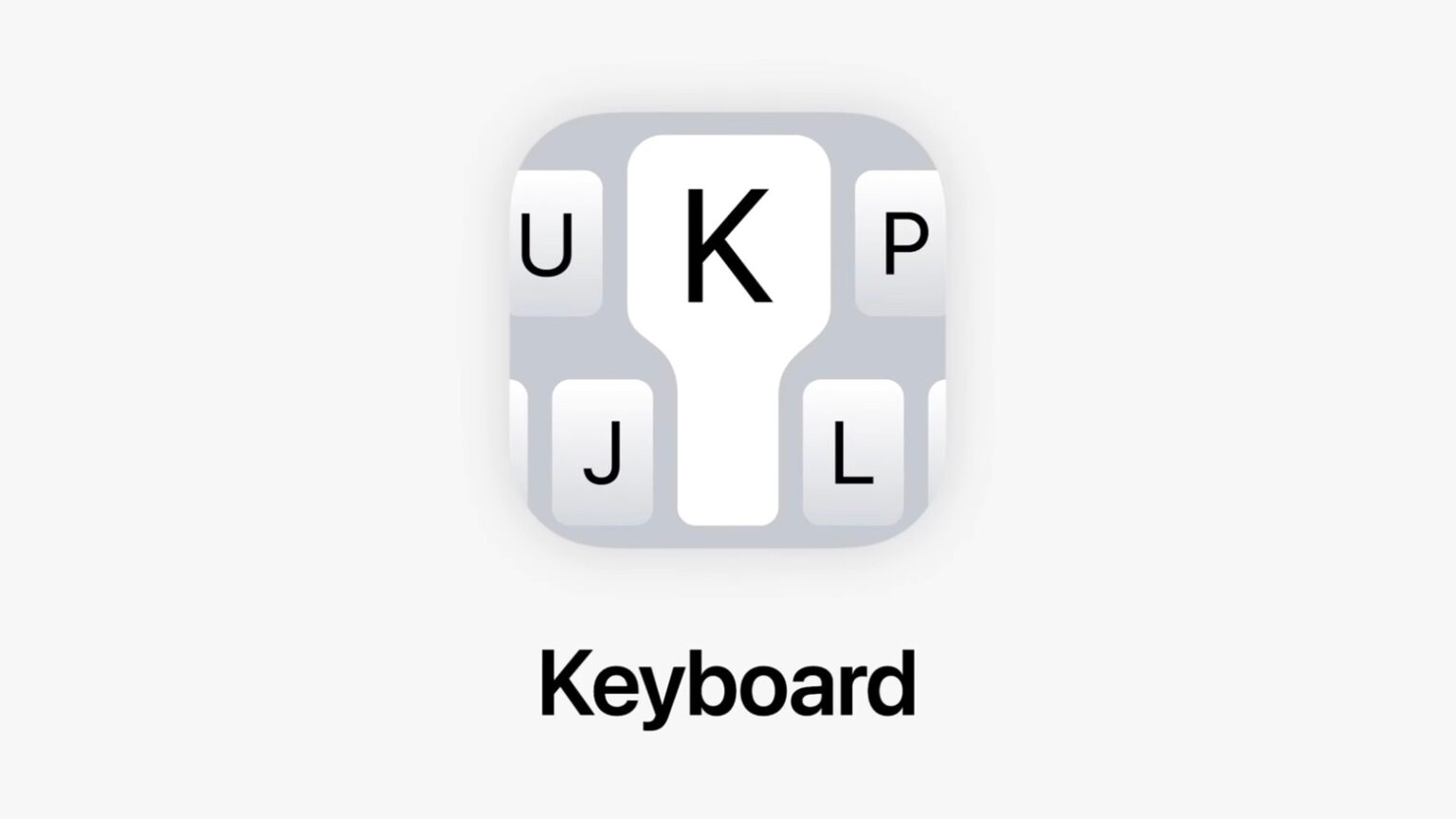Apple is souping up the systems for entering text into iPhone with iOS 17. Autocorrect is getting enhanced with AI for fewer typos, as part of multiple improvements to what Apple calls “intelligent input.” And Dictation is getting a boost that promises more-accurate voice recognition, too.
I tested the changes in the first iOS 17 beta. Here’s how well they work … so far.
Damn you, Autocorrect!
Autocorrect is infamously bad, but it earned that reputation about a decade ago and doesn’t really deserve it anymore. Still, there’s room for improvement. That’s what Apple’s aim is with iOS 17.
Incidentally, all the new intelligent input features also appear in iPadOS 17. I’m going to continue to refer to only iOS 17 for brevity, though.
Making iPhone text input smarter with AI
Apple says Autocorrect is getting more accurate thanks to “a comprehensive update with a transformer language model, a state-of-the-art on-device machine learning language model for word prediction.”
For some reason, Apple prefers the term “machine learning” for tech that almost everyone else would describe as artificial intelligence. So think of Autocorrect in iOS 17 being upgraded with AI.
For the basic job of correcting misspelled words, I don’t see huge improvements in the new version. But it was already fairly good at this task.
Which isn’t to say there aren‘t enhancements. Here’s a good one: When a word you entered is autocorrected, it’ll be underlined in yellow. You can tap on it to easily switch back to exactly what you originally typed in.
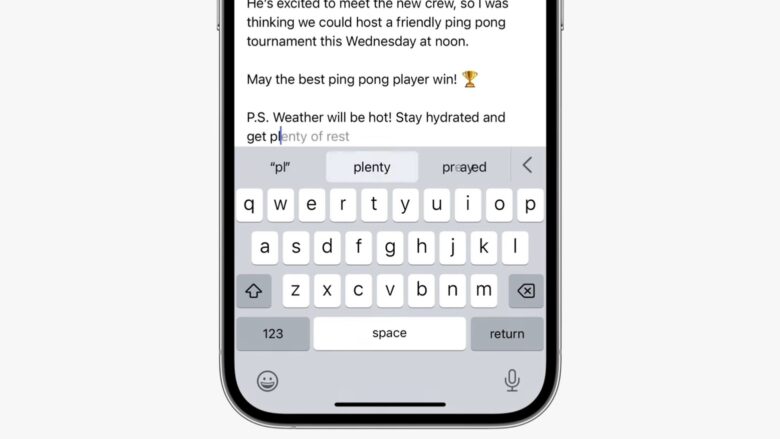
Screenshot: Apple
Where Apple’s intelligent input really shines in iOS 17 is in predictive text. First off, recommended text now appears at the end of the word you’re entering in lighter text, not just at the bottom of the screen. This is a vast improvement.
Also, your iPhone (or iPad) will recommend phrases. These are based on phrases you regularly use, and your iPhone will learn them over time.
Another welcome change is that Autocorrect is less of a prude. If you want to text someone that you had a fucking horrible day, the expletive won‘t be changed to something else. (It’s about ducking time.)
Autocorrect is a grammar checker, too
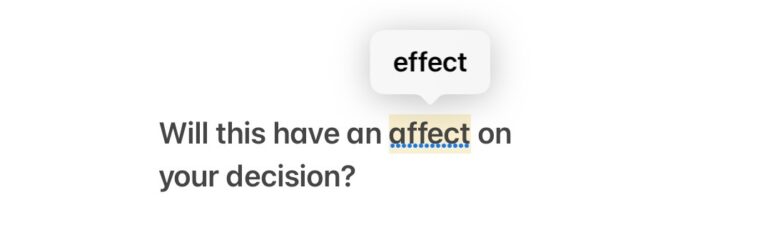
Screenshot: Ed Hardy/Cult of Mac
The AI improvements made to Autocorrect in iOS 17 extend to grammar mistakes, too. This is one of my favorite enhancements.
Consider an example: An email includes the sentence, “Will this have an affect on your decision?” The word “affect” will be automatically underlined in blue — tap on it to see that the correct word in the sentence is “effect.”
These grammar recommendations don’t show up until you’ve finished each sentence. There’s no way to be sure you’ve made a grammar mistake until then.
Transcribing text with Dictation in iOS 17 is just OK
“Another core part of the Keyboard is Dictation, which gets a new transformer-based speech recognition model that leverages the Neural Engine to make dictation even more accurate,” said Craig Federighi, Apple’s SVP of software engineering, during Monday’s keynote that kicked off WWDC23.
The Neural Engine built into Apple’s processors accelerates AI tasks, like turning speech into text.
To test that system, I had Dictation turn a recording of Federighi’s quote shown above into text. It did a barely adequate job: Nearly all the words were right, but “engine” was completely left out. And it put in no punctuation, even though that feature was turned on.
Out of curiosity, I had the new ChatGPT application do the same transcription with OpenAI Whisper. The app was 100% correct, including punctuation. Clearly, Apple still has plenty of room for improvement.
It’s early days for iOS 17, Autocorrect and intelligent input
Autocorrect is getting some welcome improvements in iOS 17 and iPadOS 17. Based on my testing, grammar checking is significantly better, as is predictive text. Transcribing spoken words into text still has a ways to go, though.
But just keep in mind, these comments are based on iOS 17 developer beta 1. There will be many more betas in the coming months, and the full release isn’t expected until autumn. There’s lots of time for further improvement.