Some computer setups blow you away with the sheer number of components they include. Today’s featured M1 Mac mini rig not only has five computing devices — not counting a whole wall full of gaming systems — its gear list at the bottom of this post includes 33 items.
And that doesn’t even count the 3D printer, smartphones and a bunch of other items the user showcased.
This post contains affiliate links. Cult of Mac may earn a commission when you use our links to buy items.
M1 Mac mini, MacBook Air, Dell laptop and custom PC live in a gamer’s paradise of a setup
Office worker Sajid Kahn posted the setup in Workspace Setup Addicts on Facebook in a post about his updated office and gaming room.
Here’s how he described it:
I changed up a few things in the office over the past months, it’s taken me a few years to get to this point but really happy with the setup. Most items are second hand/sale items with probably 1 out of 5 bought new. I’m not amazing at taking photos but hopefully this gives an overview of most things. Multiple consoles/controllers are for gaming with the daughter and nieces/nephews. I try to hide as many buttons and switches as possible under the desk with easy access.
5 computing devices and gaming-ready input devices

Photo: Sajid Kahn
His setup proper relies on an M1 Mac mini, a MacBook Air, an iPad are a Dell laptop (for work) and a custom PC.
Custom-built PC

Photo: Sajid Kahn
- Chassis – Fractal North
- MOBO – ASUS ROG Maximus Z790 Hero
- CPU – Intel Core i9-13900K
- GPU – MSI GeForce 4090 Suprim x 24G
- RAM – Corsair Dominator Platinum 64GB DDR5
- PSU – Corsair HXi 1000W 80+ Platinum
- Storage – 2TB WD Black + 2TB Samsung 980 Pro
- Running Windows 11
For external displays he uses a 34-inch Dell UltraSharp U34 QHD monitor, a 27-inch LG UltraGear QHD gaming monitor and a 27-inch MSI 1080p gaming monitor.
And the input devices are gaming-oriented, too. He’s got a Logitech K780 wireless keyboard with an MX palm rest, a Nuphy Halo75 mechanical keyboard with Night Breeze switches, a Logitech MX Master 2S wireless mouse and a Logitech G502 X Lightspeed wireless gaming mouse.
Formidable gaming gear
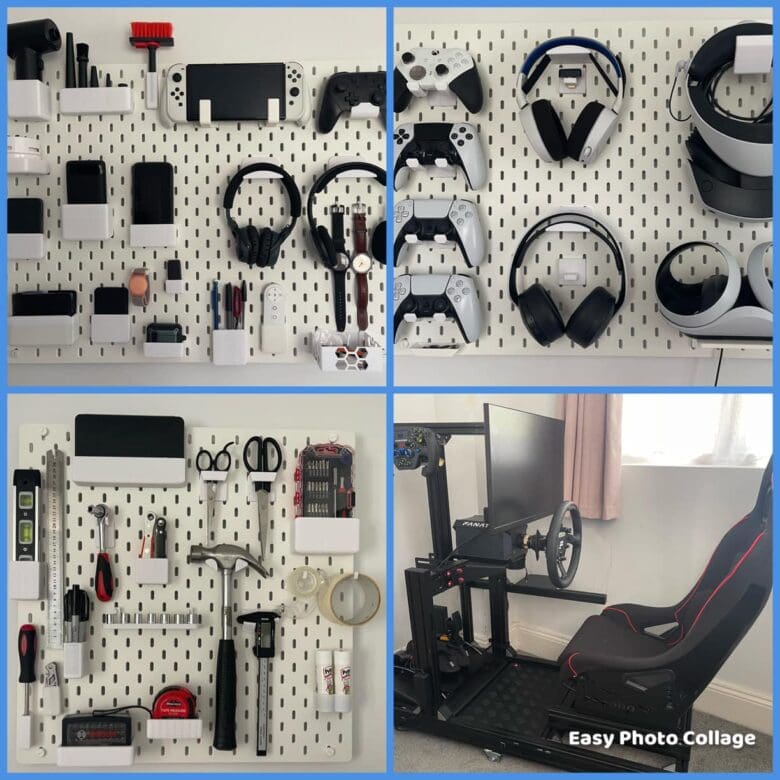
Photo: Sajid Kahn
As for the gaming gear itself, most of it sits on white pegboards on the walls and gets used for games he plays with his daughters and nieces and nephews:
- PlayStation 5
- DualSense Edge Wireless Controller
- Xbox Elite wireless controller
- PlayStation Pulse 3D wireless headset
- PlayStation VR2
- Nintendo Switch OLED with Pro controller with Skull & Co. Neo Grip
And he uses TinkerCad to fashion various fittings for the gear on the pegboards using an AnkerMake M5 3D printer!
Shop these items now:
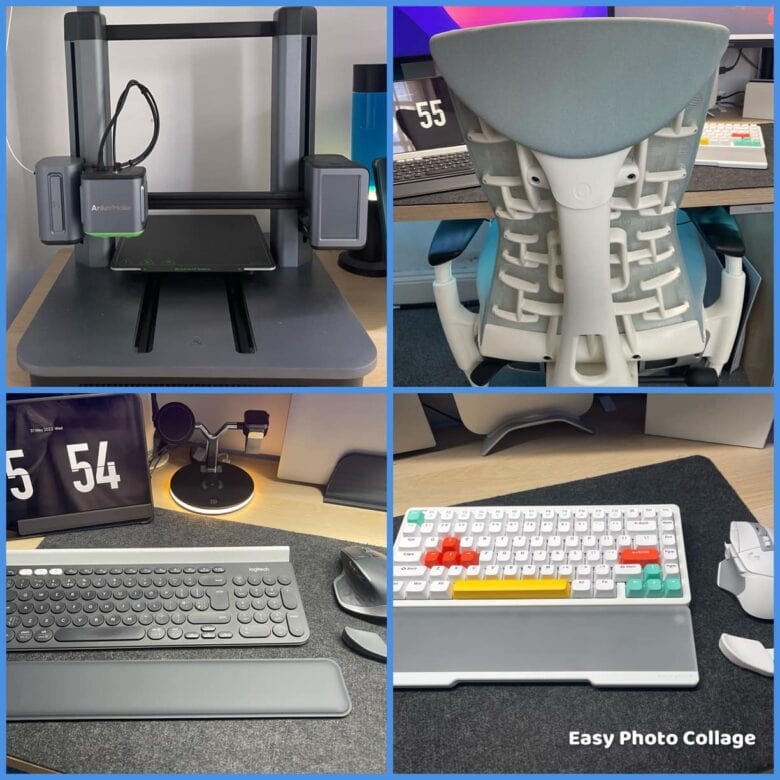
Photo: Sajid Kahn
Computers:
Gaming:
- PlayStation 5
- DualSense Edge Wireless Controller
- Xbox Elite wireless controller
- PlayStation Pulse 3D wireless headset
- PlayStation VR2
- Nintendo Switch OLED with Pro controller with Skull & Co. Neo Grip
Displays:
- 34-inch Dell UltraSharp U34 QHD monitor
- 27-inch LG UltraGear QHD gaming monitor
- 27-inch MSI 1080p gaming monitor
Input devices:
- Logitech K780 wireless keyboard
- MX palm rest
- Nuphy Halo75 mechanical keyboard with Night Breeze switches
- Logitech MX Master 2S wireless mouse
- Logitech G502 X wireless mouse
Audio:
- Bose On-Ear Soundlink headphones
- AirPods Pro (2nd generation)
- Steelseries Arctis 7P gaming headset
- Logitech Z213 desktop speaker system
Chargers:
Furniture and lighting:
If you would like to see your setup featured on Cult of Mac, send some high-res pictures to info+setups@cultofmac.com. Please provide a detailed list of your equipment. Tell us what you like or dislike about your setup, and fill us in on any special touches, challenges and plans for new additions.
Though small in size, Apple's M1 Mac mini is a powerhouse desktop computer (8GB RAM, 256GB SSD storage).
![Mac mini and custom PC help make gamer’s paradise [Setups] Just check out those pegboards holding many and varied gaming implements.](https://www.cultofmac.com/wp-content/uploads/2023/06/350833070_1287405592202439_7409528762121754883_n-1536x1152.jpg)


