Retired Navy Chief Petty Officer Hal Howell recently shipped his computer setup to Cult of Mac for inspection, so to speak. He emailed photos and words, anyway.
He runs an Intel Mac mini with an outboard engine of sorts on it for extra graphics processing power, plus Satechi USB-C hubs with extra ballast (er, storage).
Check out the full manifest of the Navy man’s gear below.
This post contains affiliate links. Cult of Mac may earn a commission when you use our links to buy items.
eGPU boosts Intel Mac mini’s graphics processing power
The 72-year-old Howell told Cult of Mac his Intel i7 Mac mini — pretty high-spec, with 64GB of RAM and a 512GB SSD — sits on top of two Satechi USB-C hubs, each containing a 1TB SSD for extra storage.
The Mac mini drives a 32-inch LG 4K monitor. And the whole setup sits on a mail-order desk with an added raised glass shelf he installed on top.
Howell, who retired from the Navy in 1999 and teaches Bible studies in a state prison near Abilene, Texas, described how he assembled his desk.
He said he painted the support frame matte black and used zip ties to attach the multi-outlet surge protector to the back of the grill between the desk’s legs, serving the side shelves and keyboard shelf, as well. One of his goals was to have no cables dangling to the floor.
“I’m a a little OCD about that,” he admitted. More on that need for cable management below. But first, why doesn’t he want to upgrade that Intel Mac mini?
Graphics card keeps the loaded Mac mini steaming ahead
The thing that really keeps Howell happy with his Mac mini — even as more advanced Apple silicon M2 versions update the M1 version that improved on the Intel machines — is the BlackMagic Design eGPU tower standing on the right side of the display in the photo.
The tower packs a Radeon RX 580 Pro graphics card and connects a Mac via Thunderbolt 3 to a display, while also providing 85 watts of power delivery.
“As impressive as the current Mac minis are, I like the space gray of the Intel version which fully meets my needs,” he said. “The BlackMagic Design eGPU more than makes up for what the i7 lacks in graphics power.”
He mentioned he doesn’t need an M2 or even an M1 Mac mini for his web surfing, email and writing.
Apple used to sell the BlackMagic Design eGPU directly, but it no longer does.
Apple USB Super Drive and space gray input devices
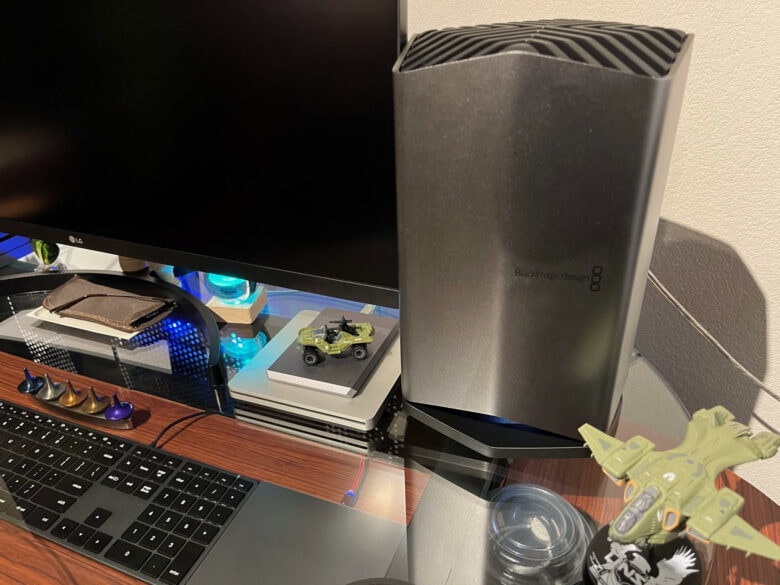
Photo: Hal Howell
Speaking of older gear remaining perfectly seaworthy, Howell also runs an Apple optical drive — aka the USB Super Drive — with a LaCie 2TB HDD for media storage.
His input devices are a slim wired Satechi keyboard with backlighting along with a Magic Mouse 2 and a Magic Trackpad 2. As he noted above with the Mac mini, he likes his gear space gray in color.
And color choice plays a role in Howell’s decision to stick with the older Mac mini, too. He admitted he “might be more tempted if the M2 Pro came in space gray.”
Cable management

Photo: Hal Howell
And with all that gear you can expect cables, right? That usually means cable clutter, with cords flaying all over the place. But a sailor knows knots, and Howell proved adept at tying up loose ends.
“I’m particularly pleased with my efforts to corral the chords and cables considering the glass of the desk top which is shaped like a jelly bean,” Howell told Cult of Mac.
“The support grill between the [desk] legs has proven to be key in hiding/corralling the cords and cables.” he added. “I use zip ties for the most part but in the case of cables for the optical drive and HDD I finally used common scotch tape! You have to look hard to see it.”
Here’s more of his description of his cable-management effort:
I decided that the real trick to cable management is to sit down and use natural ways to hide them from a sitting position. The monitor hides the cable from the eGPU to the computer. The monitor stand hides the monitor power cord and cable. Positioning the Mac mini/hubs under the monitor allows the screen to hide the connections.
From the sitting position I can only [see] the cables from the optical/HDD drives. Due to the glass I can see some reflections but that is the nature of glass. I would’ve liked having the underside of the glass top to have been blackened which would hide those cables under the glass but that was not an option. Overall, the layout is as neat as one can make it.
Halo enthusiast
And did we mention the retired Navy CTO and Bible teacher is a gamer?
“I may be the oldest Halo player on earth! Hence the Halo decorations on my desk (there are more you can’t see!)” He added he used Microsoft Xbox Series X and S.
And if you can’t quite make out the text on the plaque on the right in the photo below, it appears to be a Navy saying, or at least a Navy Chief saying:
“A Chief is always right. He may be misinformed, inexact, bull-headed, fickle, ignorant, even abnormally stupid, but never wrong.”

Photo: Hal Howell
Shop these items now:
Computer, hubs, storage:
- Mac mini (Intel i7, 64GB RAM)
- Satechi USB-C stands/hubs
- BlackMagic Design eGPU with RX 580 Pro graphics card
- Apple USB Super Drive with LaCie 2TB HDD
Display:
Input devices:
Accessories:
If you would like to see your setup featured on Cult of Mac, send some high-res pictures to info+setups@cultofmac.com. Please provide a detailed list of your equipment. Tell us what you like or dislike about your setup, and fill us in on any special touches or challenges.
![EGPU helps keep Intel Mac mini afloat in shipshape workstation [Setups] An Intel Mac mini sits atop Satechi hubs to the left of the LG 4K display. An eGPU with a potent graphics card stands to the right.](https://www.cultofmac.com/wp-content/uploads/2023/01/unnamed-86-1536x1152.jpg)

