Graphic designer and illustrator Terry Smelker’s workstation includes many interesting elements, like a specialized drawing tablet and a multimedia controller he uses along with his tricked-out MacBook Pro. But even if you’re not curious about his setup proper, get a load of that Apple gear collection! Fortunately, he provided plenty of photographs.
“I’ve always been a huge fan of Apple’s design aesthetic,” he told Cult of Mac. And that started him on his collection of vintage Apple products, which complements the rest of his gear.
This post contains affiliate links. Cult of Mac may earn a commission when you use our links to buy items.
Loaded MacBook Pro, Wacom tablet, Epsom printers — and Apple collectibles
Smelker told us he uses his setup, centered on a 2019 16-inch MacBook Pro and a 32-inch LG 4K display, for design, illustration, video editing and multimedia.
Atop the monitor sits a NexiGo N680 1080p Business Webcam with microphone. Not sure we’ve seen that one before in our travels among Setups.
And as for the MacBook, it’s maxed out.
“I replaced my heavily upgraded 2012 Mac Pro and my 17-inch MacBook Pro with this new MacBook Pro, so I needed all the disk space and speed I could get. So I max’ed out all the specs on order,” Smelker, a 57-year-old father of five in San Antonio, Texas, told Cult of Mac.
The 3-year-old machine features a 2.4GHz, eight-core, ninth-generation Intel Core i9 processor, Turbo Boost up to 5.0GHz, 64GB 2666MHz DDR4 memory, an AMD Radeon Pro 5600M graphics card with 8GB of HBM2 memory and an 8TB SSD.
To that beast he recently added a 2021 11-inch iPad Pro, visible at left in the photo below.
“Just got it this week, and I love it!” he said.
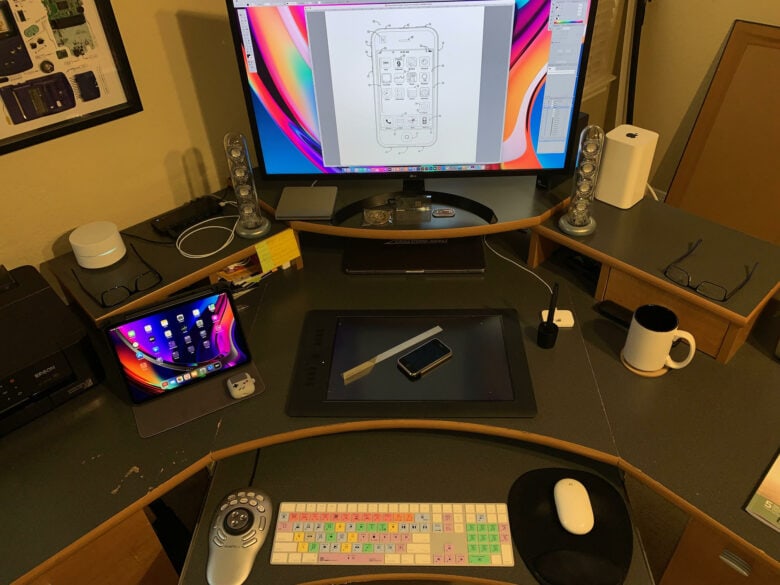
Photo: Terry Smelkin
Wacom Intuos Pro drawing tablet plus media controller
Along with the MacBook, he runs a large Wacom Intuos Pro wireless drawing tablet, on which he uses an Intuos Pro Pen. The gear boasts 8,192 levels of pressure sensitivity for sophisticated drawings.
“I love the Wacom tablet, I much prefer it to drawing on the iPad or even the Wacom monitor/tablet combos,” Smelker said. “I’ve never been able to get used to drawing on the same screen I’m viewing the software interface, so I stick with this more ‘traditional’ method. But it makes working in Photoshop and Illustrator much easier.”
For input devices, he’s got an extended Magic Keyboard with a cool skin on it by LogicKeyboard. He uses that along with a wireless Mighty Mouse with scroll button from back in the day as well as a Contour Design ShuttlePro v2 multimedia controller (another item we don’t see much).
The controller combines mouse and keyboard functionality, featuring loads of buttons for shortcuts plus the ability to scroll back and forth through video timelines.

Photo: Terry Smelkin
SuperDrive and 13-in-2 USB-C dock
And that’s not the extent of the rarely seen gear. His USB-C dock is interesting. Along with an Apple USB SuperDrive, he’s got a Tobenone USB-C 13-in-2 Docking Station.
It’s an all-in-one USB-C laptop dock featuring a plethora of ports: two 4K@30Hz|60Hz HDMI ports, one DisplayPort, four USB 3.0 5Gbps, one USB-C 5Gbps, one 100W USB C PD 3.0, two USB 2.0 for keyboard and mouse, plus 3.5mm audio/mic jack and RJ45 Gigabit Ethernet. It’s enough for a complex, triple-display workstation.
For in-room sound, Smelker relies on a classic. It’s the distinctive-looking Harman Kardon SoundSticks II Wireless Bluetooth Speaker System. You still see them around — sometimes even the first model from 22 years ago.
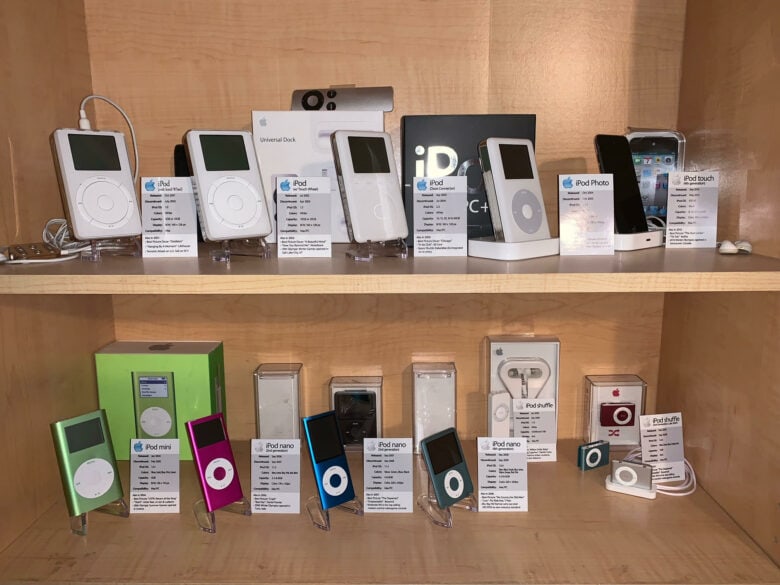
Photo: Terry Smelkin
Setup-shmet-up, let’s get to the Apple collectibles
When we saw the photos in the email, we got a little excited, understandably. It looked like a miniature forest of vintage gear, and we wanted to shrink down and go for a walk through it.
“Part of the display in my office is for my Apple Device collection, which sits behind my chair,” Smelker said. “I have several iPods, iPhones and miscellaneous devices with plenty more in storage — including all previous hard packages of the Mac operation system from OS 9 to the Lion OS X USB stick.”
Being a graphic designer is one of the things that got him into collecting, along with having to provide handheld devices to his family, he said.
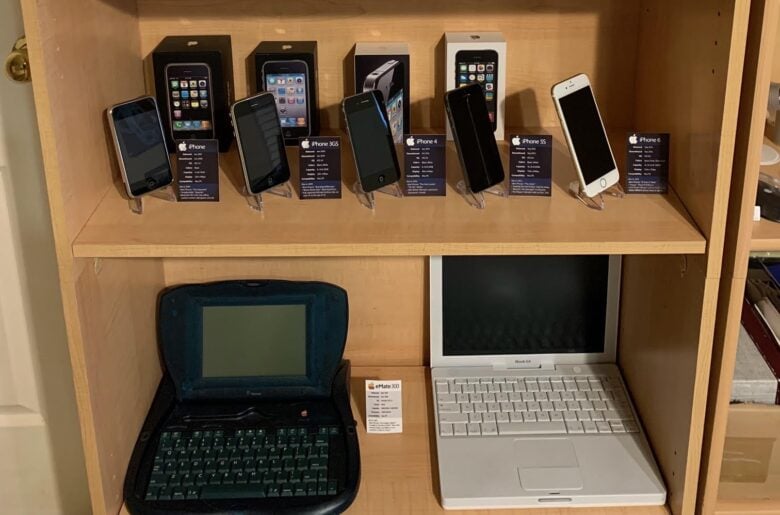
Photo: Terry Smelkin
Here’s Smelker on his passion for collecting Apple gear:
I’ve always been a huge fan of Apple’s design aesthetic. All the way back to the Titanium PowerBook and the G4 Cube. My first foray from Windows to Mac was the G4 PowerMac (GE), but I knew I caught the bug hard when the first-gen iPod came out.
Back then, you weren’t considered a serious graphic designer unless you worked on a Mac. Only when I started using one did I fall in love with the harmony of form and function. And I haven’t looked back.
The handheld devices are mostly ones that we bought for ourselves and our five kids; whenever we upgraded, I’d add the old devices to my collection. I only purchased a couple of the older iPods and the clamshell Newton on eBay to round out the collection.
And his favorite pieces overall? Looking at the collection, it’s not too hard to guess, actually:
- 1st gen iPod
- 1st gen iPhone
“They seem passé now, but both devices were revolutionary in their simple usability,” he said.
Shop these items now:
Computers:
Display and webcam:
Input devices:
- Extended Magic Keyboard with LogicKeyboard FCPX skin
- Wireless Mighty Mouse with Scroll Button
- Contour Design ShuttlePRO v2 multimedia controller
Other peripherals:
- Apple USB SuperDrive
- Tobenone USB-C 13-in-2 Docking Station
- Harman Kardon SoundSticks II Wireless Bluetooth Speaker System
Printers:
iPhones:
If you would like to see your setup featured on Cult of Mac, send some high-res pictures to info+setups@cultofmac.com. Please provide a detailed list of your equipment. Tell us what you like or dislike about your setup, and fill us in on any special touches or challenges.
![Designer’s MacBook Pro-driven office swims in Apple collectibles [Setups] A MacBook Pro and a 4K LG display anchor Smelker's setup.](https://www.cultofmac.com/wp-content/uploads/2022/06/unnamed-29-1536x1152.jpg)

