The blood oxygen sensor featured in Apple Watch Series 6 and 7 is “not intended for medical use,” Apple says. That seems odd, considering that low blood oxygen is a serious medical condition. If the watch’s monitor is not for medical use, then what exactly is it for?
In this post, we’ll look at what blood oxygen is, how Apple Watch measures it, how the device compares to medical-grade alternatives, and what you can actually use it for.
This post contains affiliate links. Cult of Mac may earn a commission when you use our links to buy items.
What is Blood Oxygen and why does it matter?
The Blood Oxygen app on Apple Watch Series 6 and 7 checks your oxygen saturation level. This is sometimes informally referred to as “sats.” It’s a measure of how much oxygen your blood is carrying from your lungs to the rest of your body. In combination with the nutrients you eat, oxygen provides the fuel that powers literally everything your body does: from moving your muscles, to growing your toenails, and even reading Cult of Mac.
In healthy adults, blood oxygen saturation is normally between 95% and 100%. If it goes below this level, your body won’t be getting all the oxygen it needs to function correctly. This condition is known as hypoxemia, and it’s usually accompanied by shortness of breath.
How does Apple Watch measure blood oxygen saturation?
Oxygen is transported in your blood using a protein called hemoglobin in red blood cells. When there’s plenty of oxygen, it looks bright red. As the oxygen is used up, it turns purple-blue.
This is why your arteries, which carry freshly oxygenated blood from your lungs, look red. Whereas your veins, which return the blood once the oxygen is used, look blue. It’s also why the Apple Watch Blood Oxygen app displays animated red and blue lines, although these appear to be just for decoration.
Apple Watch uses a method known as pulse oximetry to estimate how much oxygen your blood contains. It does this by checking the color of your blood. To measure this, a red light shines against the skin of your wrist and a sensor detects the light reflected back.
How accurate is Apple Watch Blood Oxygen sensor?
The most accurate way to measure blood oxygen saturation is with a sample of blood from your arteries. This is known as arterial oxygen saturation or SaO2. (The “a” stands for artery.) But you need a doctor or nurse to take the sample, and a lab to process the results.
Apple Watch, like all pulse oximeters, does not look at your arteries. Instead, it measures something slightly different: SpO2. The “p” stands for peripheral, because it looks at capillaries — tiny blood vessels at the periphery of your body. This is like monitoring car traffic that comes off an exit ramp to figure out how busy the highway is.
SpO2 and SaO2 are similar metrics, but have different medical applications. SaO2 is used for diagnosing anemic conditions, while SpO2 is used for continuous monitoring, during surgery and emergency care.
Why isn’t Apple Watch’s Blood Oxygen sensor medical-grade?
While devices that measure SpO2 have important medical applications, they are normally clipped onto the tip of a finger, not wrapped around your wrist.
Finger-based pulse oximeters shine a light through your finger to a sensor on the other side. This is known as transmissive pulse oximetry. That’s not possible on the wrist, because it’s is too thick and bony for light to pass through. So instead, Apple Watch uses reflectance pulse oximetry. It measures light reflected off the wrist.
Recent research found “no significant differences between the Apple Watch and commercial oximeter devices for … SpO2.” But research from 2016 found that reflectance pulse oximetry “presents challenges with regard to clinical use.” In particular, the precise position of the sensor is important. And if you move your wrist, it affects the results. This may be why Apple Watch nags you to stay still when you use the Blood Oxygen app, and why Apple warns it’s “not intended for medical use.”
Other factors also can influence the accuracy of pulse oximeters. In 2021, the Food and Drug Administration warned these include: poor circulation, skin pigmentation, skin thickness, skin temperature and current tobacco use.
How to check Blood Oxygen level with Apple Watch
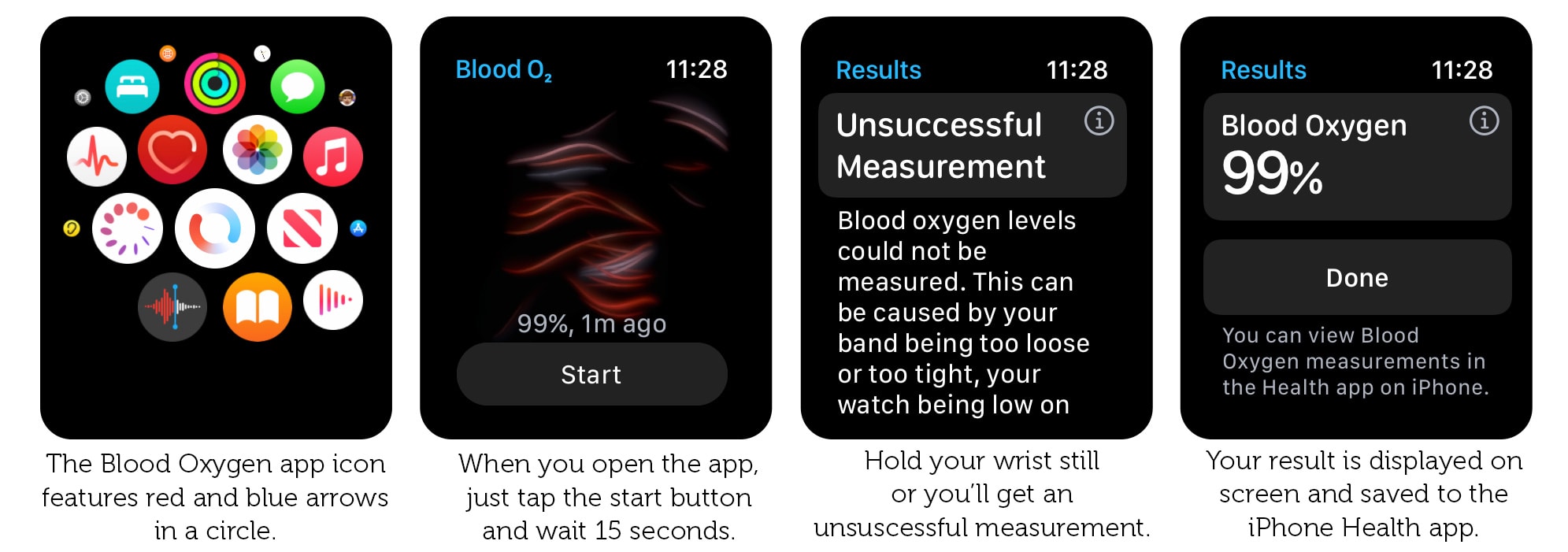
Photo: Graham Bower/Cult of Mac
With those caveats in mind, Apple Watches equipped with the Blood Oxygen app do capture some useful data. The app will periodically check your levels in the background, but you also can manually check your blood oxygen level at any time.
You’ll find the Blood Oxygen app with all the other apps when you push the Digital Crown on your watch. It has a white app icon with red and blue arrows forming a circle. If it’s not there, it will be for one of the following reasons:
- You haven’t set up Blood Oxygen yet. In the Health app on your iPhone, go to Browse > Respiratory > Blood Oxygen > Enable and follow the instructions.
- You may have deleted the Blood Oxygen app. To reinstall it, go to the App Store on your watch, search for Blood Oxygen and download it.
- The feature may not be available in your region. Check this list for details.
To take a Blood Oxygen reading, just open the app, tap the start button and wait for 15 seconds. You need to keep still, so it’s easiest to do it while sitting down, resting your wrist on a table.
When the test is over, the result is presented on screen as a percentage. It’s also saved to the Health app on your iPhone for you to check later and compare with previous results. (To see past results, go to Browse > Respiratory > Blood Oxygen.)
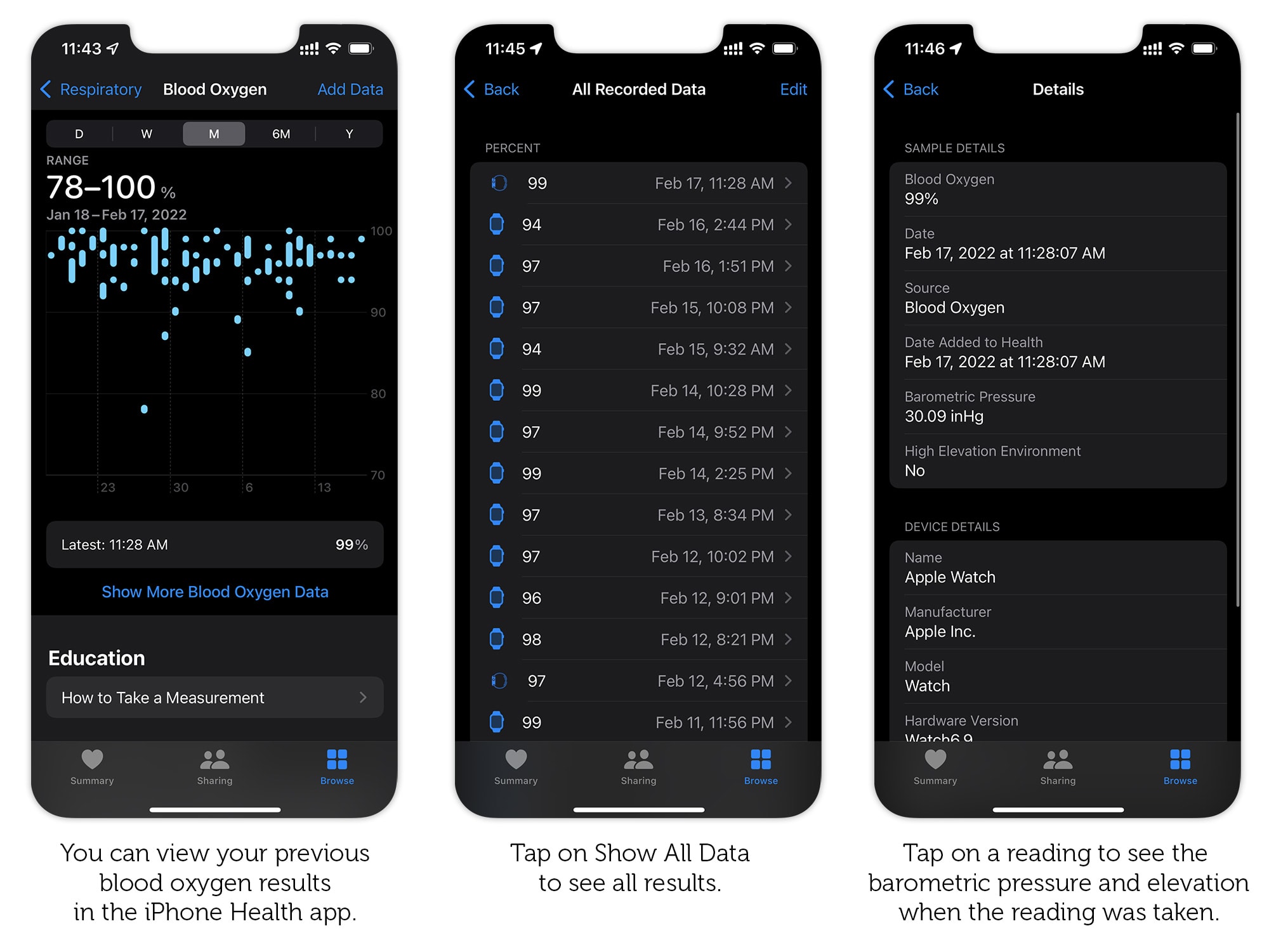
Photo: Graham Bower/Cult of Mac
Is my Blood Oxygen reading normal?
Low blood oxygen concentration (below 95%) is a condition known as hypoxemia. It can be caused by a variety of heart and lung diseases, including COVID-19. So if you are getting low readings, you should get checked out by your doctor.
However, since Apple Watch’s blood oxygen sensor is not intended for medical use, if you have a diagnosed condition that requires home blood oxygen monitoring, you still need to use a pulse oximeter that is approved by your doctor.
So, what can you use Apple Watch Blood Oxygen readings for?
At this point, you might be wondering exactly what you can use the blood oxygen feature for. Apple says it’s for “general fitness and wellness purposes,” but what exactly does that mean?
Blood oxygen concentration doesn’t change much during a workout. It might dip slightly, but it should return to normal soon. So for most healthy people, it doesn’t tell you much about your workout or fitness levels. But, there are a few sports where blood oxygen can become interesting, and they all have one thing in common: altitude.
Measure your home field advantage with Apple Watch
The air we breath is comprised of about 21% oxygen. But at higher altitudes, as the air gets thinner, there’s less oxygen for our lungs to breath in.
That’s why the Denver Broncos enjoy a home field advantage playing at Mile High Stadium, near the Rocky Mountains. The Broncos are accustomed to playing at this altitude — 1 mile above sea level (5,280 feet.) But for visitors, it can take a few days to acclimatize, during which time their blood oxygen may be lower, adversely affecting their performance on the field.
If you’re normally a sea-level dweller, it’s worth checking your blood oxygen next time you take a trip to Denver, or any high-altitude location, to see how well you’re acclimatizing. In the Health app on your iPhone, go to Browse > Respiratory > Blood Oxygen > Show All Data and tap on a reading. You’ll notice it indicates the barometric pressure and whether the reading was taken at high altitude.
Higher altitudes and lower Blood Oxygen
Mile High Stadium may be pretty high up, but some athletes climb much further. One intrepid Cult of Mac reader and avid skier shared his blood oxygen readings from a recent trip to the French ski resort of Val Thorens. Located in the Alps at 7,500 feet, it’s 2,220 feet higher than Denver. In his readings (below), you’ll see his blood oxygen dipped far below the normal 95% to 100% and High Elevation Environment was indicated.
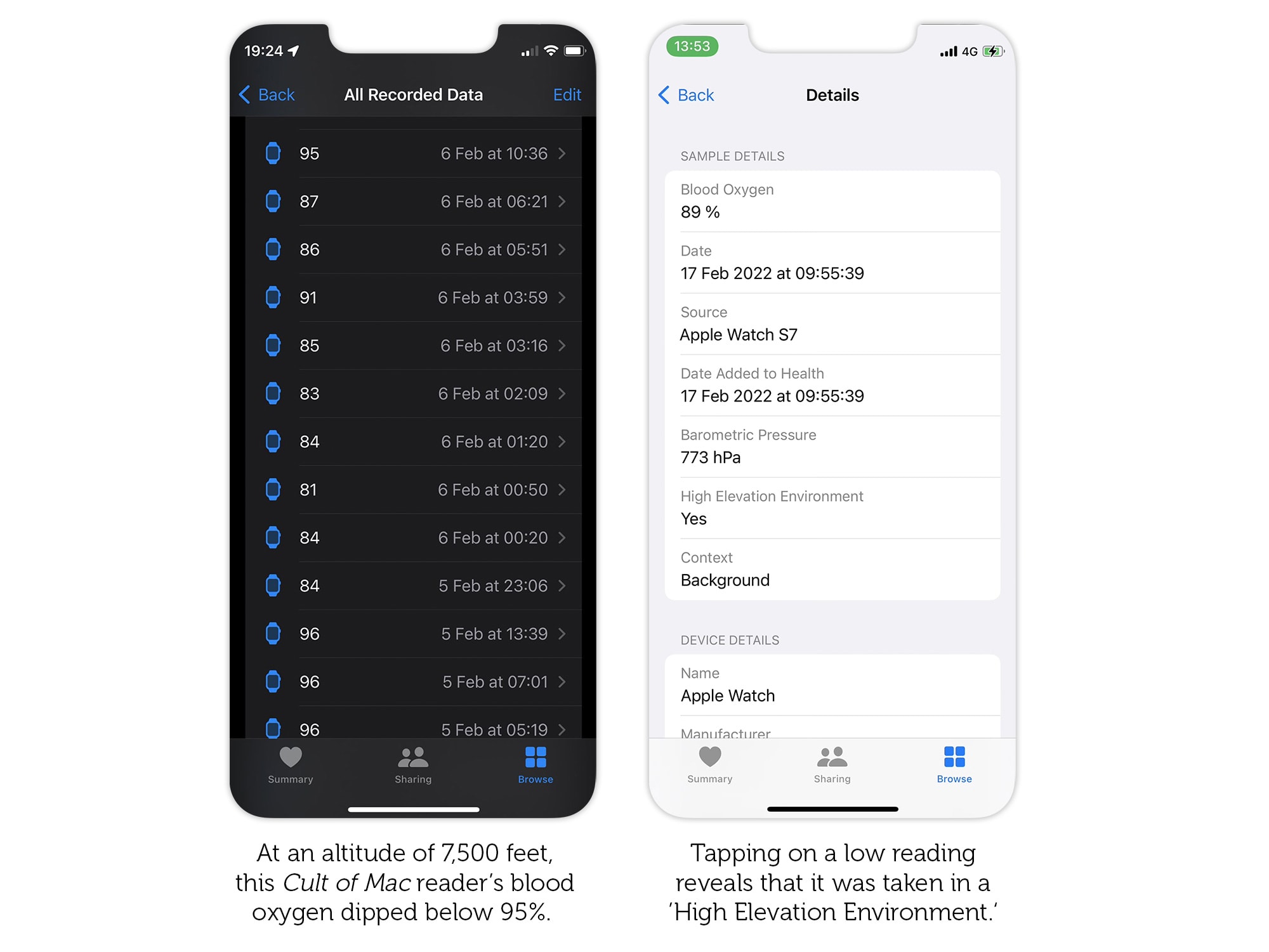
Some coaches and athletes believe in the benefits of high-altitude training. The idea is that by acclimatizing to a higher altitude, athletes perform beyond their normal potential at lower altitudes. This kind of training was made famous by Kenyan and Ethiopian Olympic athletes. There is some debate about the safety and effectiveness of altitude training. So, unless you’re an elite athlete looking to achieve every last drop of performance, altitude training is probably not for you.
Who is the Apple Watch Blood Oxygen app for?
If the Blood Oxygen app ever gets FDA approval for medical use, it could become indispensable for people living with respiratory diseases, who need to monitor their blood oxygen saturation at home. Until then, it’s really more of a novelty (unless you’re planning on playing against the Denver Broncos next season).
That’s why I’m hoping Apple will hold off on adding more sensors until the technology can get medical approval and be useful to people who really need it, like a non-invasive blood glucose monitor for people with diabetes.


