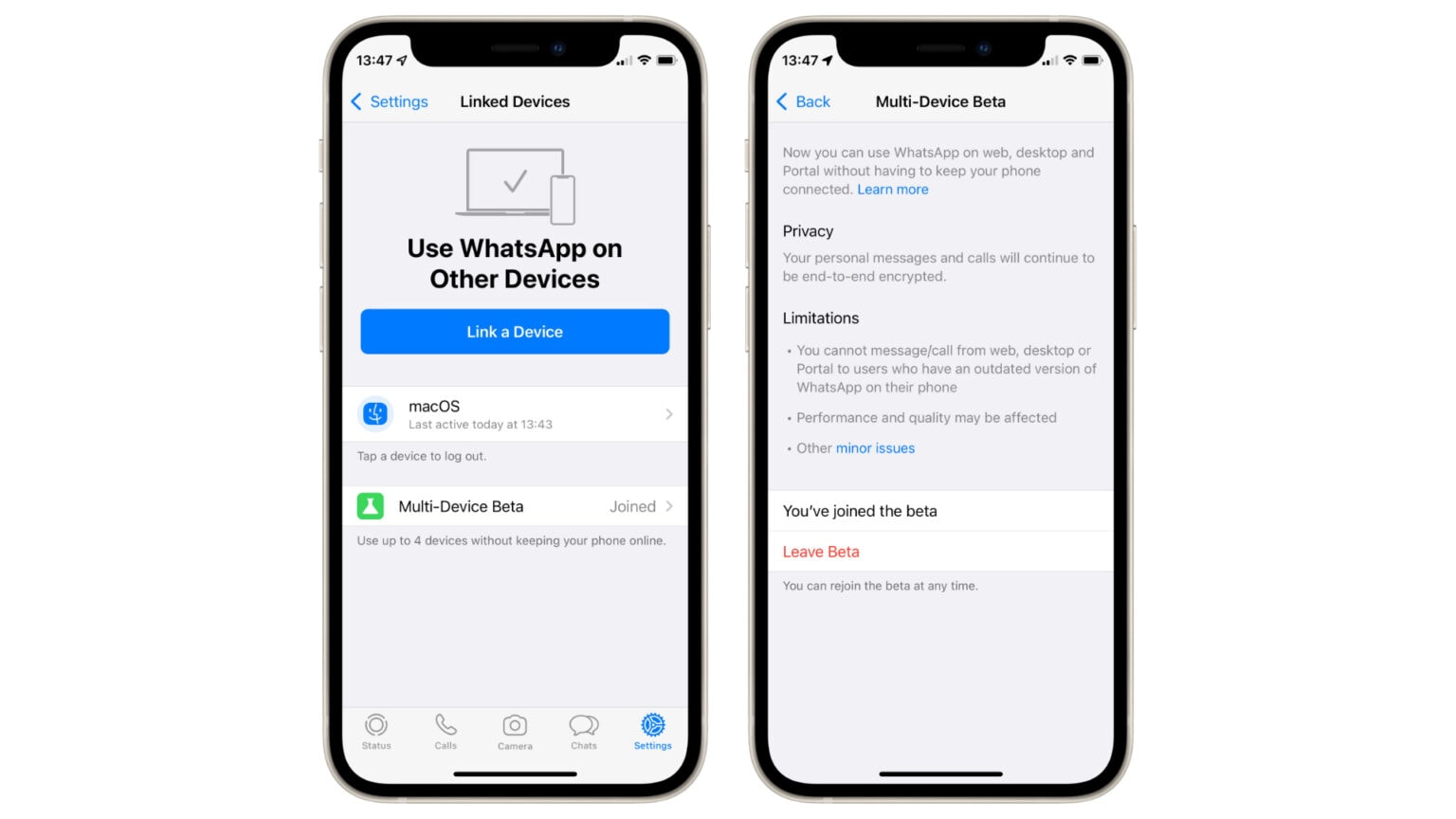WhatsApp’s handy multi-device feature is now rolling out to all users on Android and iPhone, making it easier to access your messages on other devices. The upgrade finally makes WhatsApp a little less reliant on your smartphone.
Sadly, multi-device support still does not allow you to use WhatsApp on two different smartphones — like you can with rival messaging services.
WhatsApp gets multi-device support on iPhone
WhatsApp has always been completely reliant on your smartphone. So, even when it made the leap to the web and desktop platforms, it needed to be connected to your smartphone to send and receive messages.
That’s a problem if your smartphone battery dies and you want to keep up with conversations on another device. But multi-device support finally changes that for WhatsApp users on Android and iPhone. And it’s now available to all.
With multi-device support, you secondary devices still need to be tied to your smartphone — kind of — in that you must authenticate them using your primary handset. But once you’re logged in, your smartphone is no longer necessary.
WhatsApp on other devices will remain connected — and will continue to send and receive messages — even if your smartphone becomes disconnected or it’s turned off entirely. It’s a big upgrade over what we’ve been used to in the past.
There’s plenty of room for improvement
While it’s a step in the right direction, WhatsApp’s multi-device support is still a long way off what other messaging platforms offer. It’s still not possible to use the same WhatsApp account on two different smartphones, for instance.
What’s more, WhatsApp still doesn’t offer native tablet apps, though it is possible to use its web app on iPad and similar devices. And if you don’t use the service on a secondary device for 14 days, it must be re-authenticated.
To start using multi-device support, first ensure your iPhone is running the latest version of WhatsApp. Then go into the app’s Settings menu, tapped Linked Devices, then Multi-Device Beta, then select Join Beta.