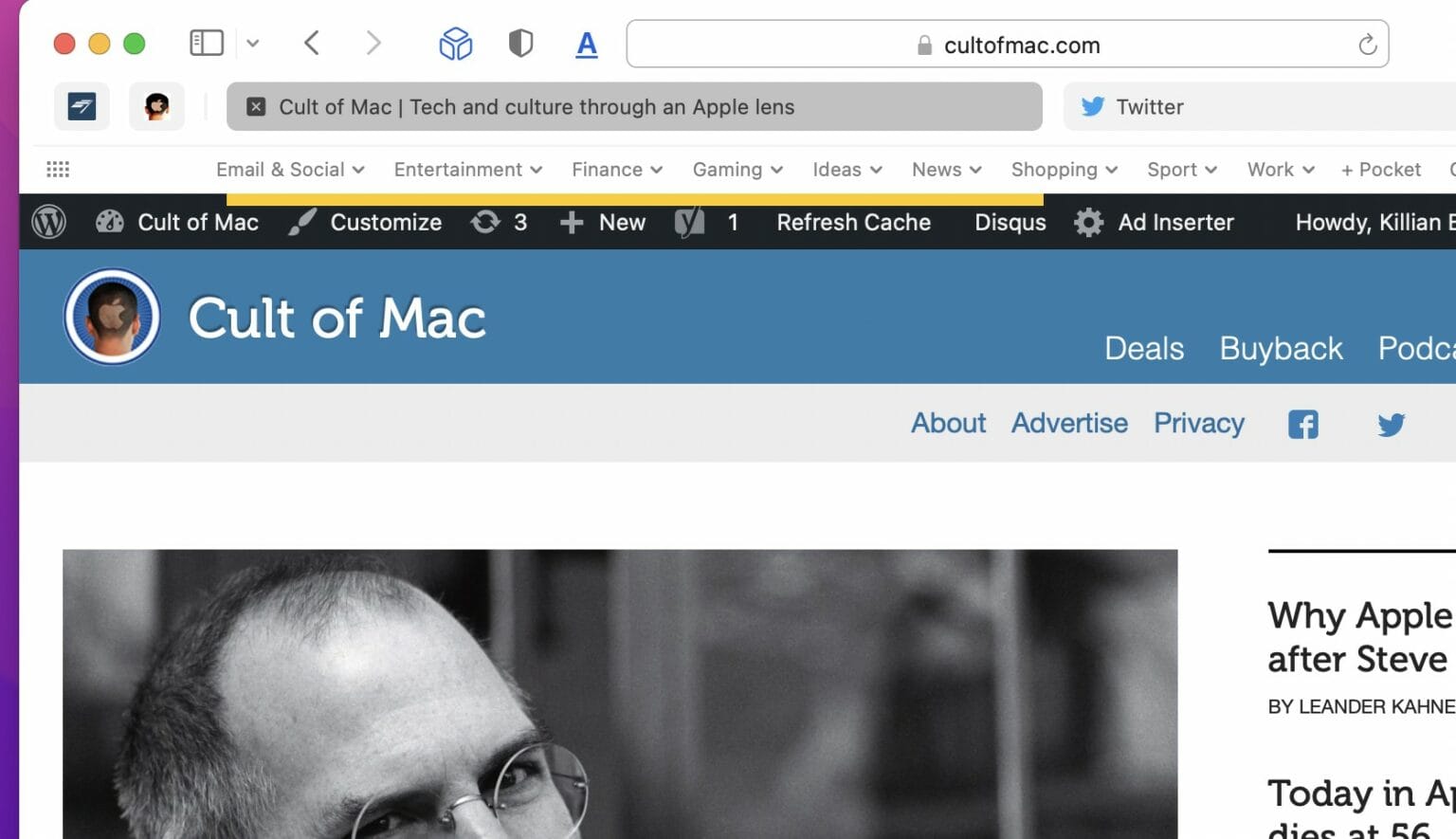After installing Apple’s newest Safari 15 update, many Mac users quickly noticed that it’s too damn difficult to identify which tab is active. It’s one of the biggest complaints (on a list of many) regarding the browser’s big redesign.
But there’s an easy way to fix it. One developer has created a simple Safari extension called ActiveTab that makes it much easier to see which tab you’re currently using at a glance by drawing a customizable colored line beneath it.
Making Safari’s active tab more noticeable
No, we shouldn’t need third-party tricks to fix obvious flaws in our Mac software — especially when that software comes from Apple, a company that’s famous for designing products that are easy to use and understand. But here we are.
ActiveTab draws a colored line beneath whichever tab you’re using in Safari. It makes the tab instantly recognizable, even when you’re not looking directly at it, and it’s customizable. You can choose the line’s color and thickness.
There are eight colors to choose from, and the thickness can be set between one and seven pixels wide, depending on how obvious you want your active tab to be. But there is one caveat.
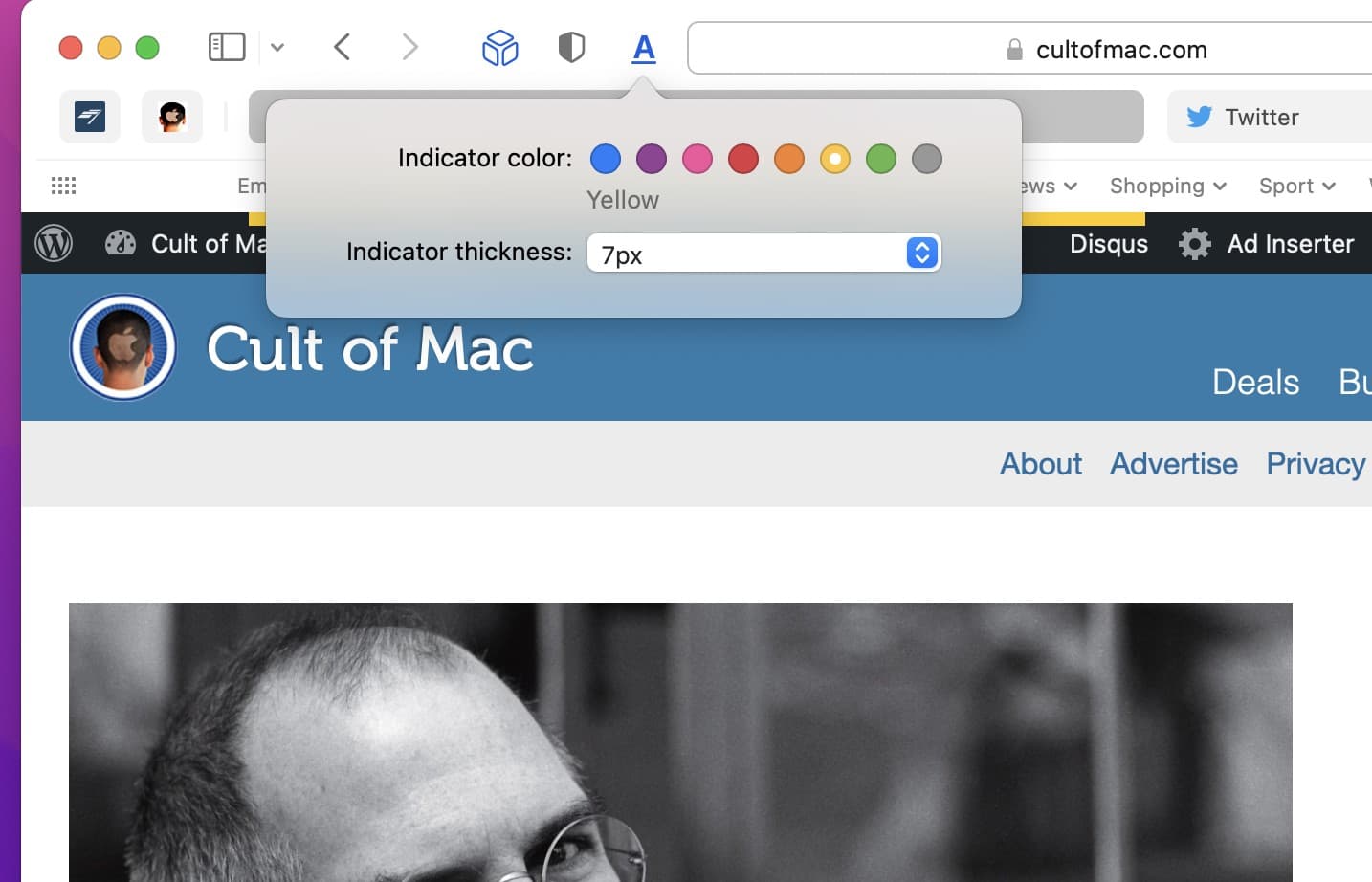
Screenshot: Cult of Mac
Getting the most out of ActiveTab
Developer Zhenyi Tan notes that ActiveTab won’t work reliably when your tab bar becomes scrollable because you have so many tabs open. It is best when you keep tabs to a minimum and use the “Separate” tab layout in Safari.
Tan also recommends disabling the “show color in tab bar option.” Both of these settings can be found by clicking Safari and then Preferences… in your Mac’s menu bar while Safari is open.
If you think ActiveTab could make Safari 15 a little better for you, you can purchase it from the Mac App Store today for $1.99. It comes without ads, in-app purchases or tracking.