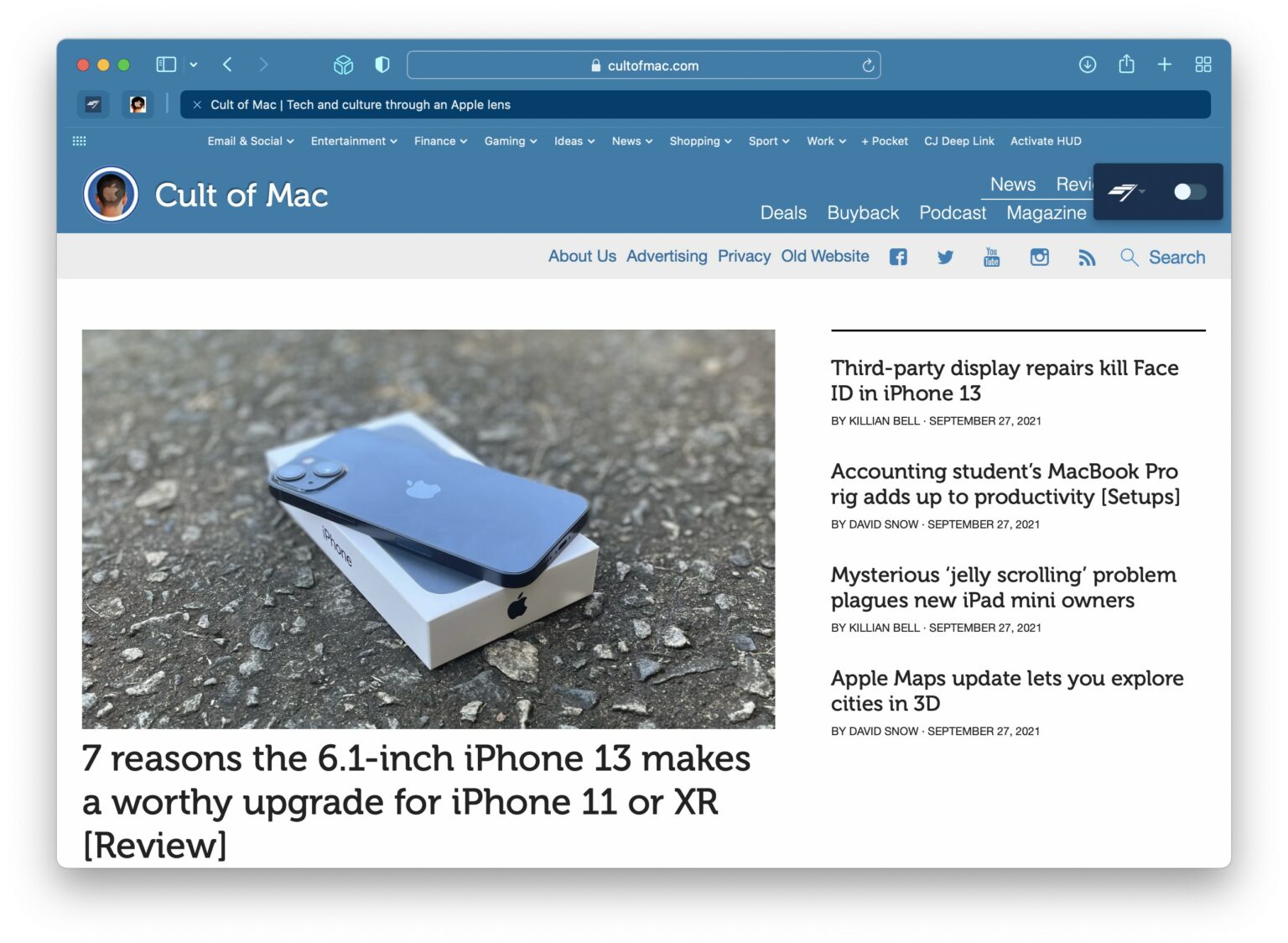If you haven’t yet upgraded to Safari 15 for macOS, you’re one of the lucky ones. The latest version of Apple’s web browser is frustrating users with a plethora of bugs that cause repeated crashes. However, there are fixes you can try.
Safari 15 comes bundled with macOS Monterey, which is still in beta testing ahead of its public debut later this fall. It’s also available as a standalone upgrade for those running macOS Big Sur and Catalina.
Safari 15 too unstable for many Mac users
The update is supposed to make Safari faster, more efficient and more secure. But for a growing number of macOS users, the version 15 release has been nothing but an unstable mess that frequently crashes during normal use.
I’ve been using Safari 15 myself in the macOS Monterey beta, and I’ve experienced at least two or three crashes per day. I had assumed it was a macOS beta problem, rather than a Safari problem. But apparently not.
Now that the Safari 15 upgrade is available to those running macOS Big Sur and Catalina, many others are reporting bugs and instabilities on Twitter, Reddit, Apple’s own Support Communities forum and elsewhere online.
Safari is a mess
Some users say Safari 15 won’t work at all. “All I get is the safari menu bar, but nothing else works other than occasionally I get a big white square that fills 3/4 of the screen,” wrote one Reddit user. “I can’t see history nor preferences.”
“I’m having the same problem,” wrote another. “After the security update, Safari no longer showed nothing but the menu bar.”
Others are able to use the latest version of the browser, but they are experiencing frequent crashes during normal use.
“The automatic update to Safari 15 (Catalina) came across yesterday and now a huge number of websites no longer open,” one user wrote on Apple’s forum. Safari simply crashes before the page loads and must be reopened.
How to fix Safari 15 crashes on macOS
A surprisingly large number of users say they completely reinstalled macOS in an attempt to fix this problem. But there are some simpler fixes you can try that should get Safari working normally again.
One option is to disable JavaScript. You can do this by following these steps:
- Open Safari.
- Click Safari in the menu bar.
- Click Preferences…
- Select the Security tab.
- Uncheck the box alongside Enable JavaScript to disable it.
Of course, killing JavaScript isn’t a great solution and could cause other problems on many websites. A much better solution is to reinstall Safari 15 (not macOS) using the standalone package available from Apple.
Many users report that Safari 15 works a lot better after it has been reinstalled.