iOS and iPadOS 15 bring a number of nice improvements to FaceTime, including some new audio modes that may come in handy in certain situations.
The new wide spectrum audio is one you might want to use during conference calls. Here’s what it does — and how to enable it on iPhone and iPad.
What is wide spectrum audio?
Unlike voice isolation, which blocks out background noise during FaceTime calls, wide spectrum is designed to capture everything. It can work wonders when you want the person you’re talking to to hear what’s going on around you. And it’s particularly useful for conference calls, when more than one person is sharing the same device.
FaceTime’s wide spectrum audio will help ensure that other people in the room, including those sitting further away from the device in use, can be heard on the call. And activating the new feature is simple.
How to enable wide spectrum audio for FaceTime
Your sound settings for FaceTime calls are available inside Control Center, so they’re always easily accessible. To access them, first open the FaceTime app or initiate a FaceTime call, then follow these steps:
- Swipe down from the top-left corner of the screen (or up from the bottom if you have an iPhone with a Home button) to open Control Center.
- Tap the Mic Mode button.
- Select Wide Spectrum.
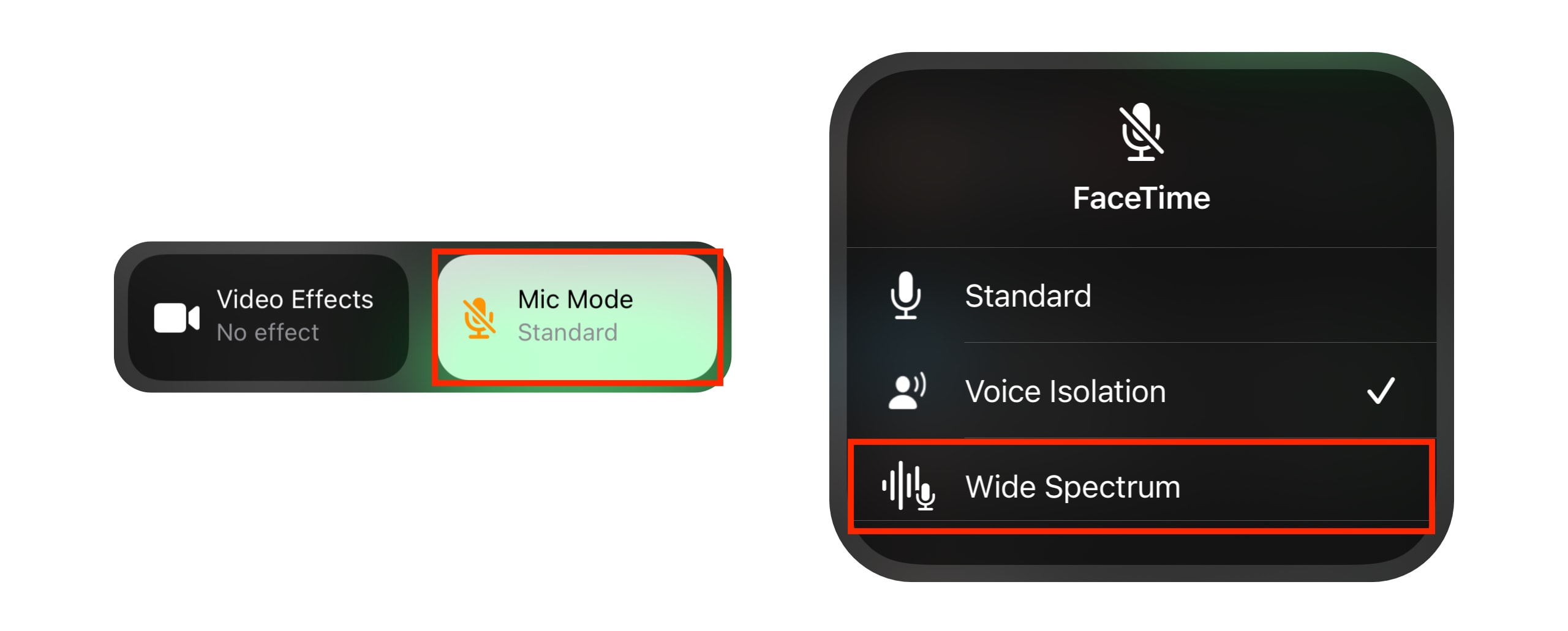
Image: Killian Bell/Cult of Mac
Note that you need an iPhone or iPad powered by the A12 Bionic chip or better to access wide spectrum audio and other microphone modes for FaceTime. The feature is also available on 2018 and later Mac models.
Take advantage of FaceTime’s new audio modes
To disable wide spectrum audio in FaceTime, simply repeat the same process, but at step three, choose Standard or Voice Isolation instead.
Standard mode is self-explanatory. (It’s what you’re already used to on FaceTime calls.) The new voice isolation feature does the opposite of what wide spectrum does. It blocks out background noise so that only you are heard.


