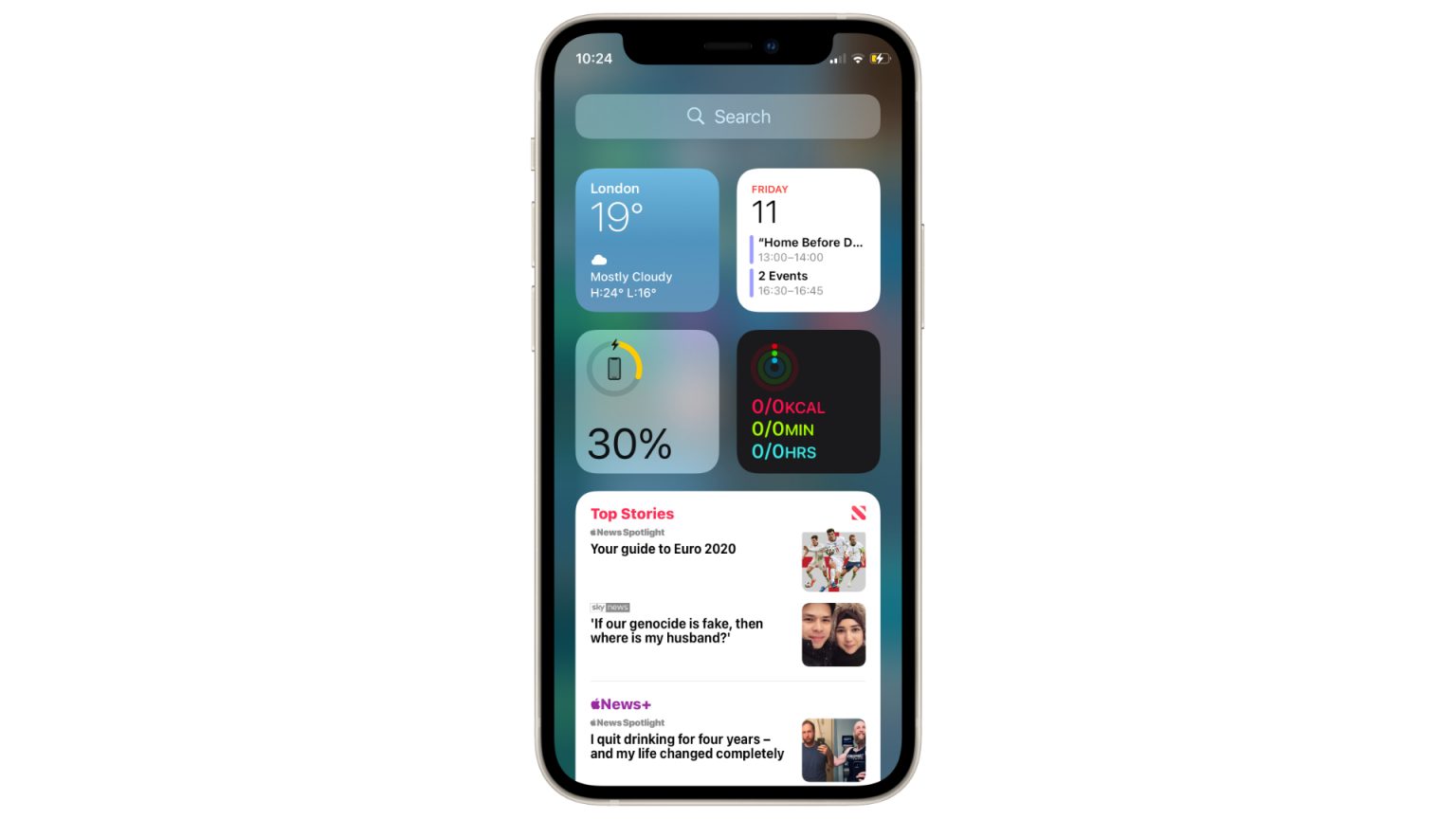iOS and iPadOS 15 give app developers the ability to hide sensitive information in lock screen widgets until a device has been unlocked.
The change is part of an upgrade to the WidgetKit framework, first introduced in iOS and iPadOS 14 last year, and will be particularly useful for things like banking and budgeting apps.
Apple revamped widgets on iPhone and iPad last year, finally giving users the ability to place them on their Home screens — like Android has offered for years — for instant access to important information.
In iOS and iPadOS 15, widgets on iPad can also be placed anywhere on the Home screen for the first time. And developers now have the ability to hide widget information until a device is unlocked.
Devs get more control over widget info
If you swipe right on your lock screen on iPhone and iPad, you can see all your widgets in the Today view even when your device is still locked. And in iOS and iPadOS 14, those widgets aren’t redacted in any way.
That means anyone can view the information your widgets display — even if they don’t have your passcode. In iOS and iPadOS 15, however, developers can hide sensitive information until your device is unlocked.
Widgets for things like banking and budgeting apps, health and fitness trackers, task and calendar managers, and more will be able to hide your information so that nobody else can view it from the lock screen.
It’s a nice improvement that will be welcome by the privacy conscious, and it shouldn’t slow you down too much given how quickly you can unlock your own device using Face ID or Touch ID.
Widget Suggestions
Another change for widgets in iOS and iPadOS 15 makes Smart Stacks even more useful. A new feature called Widget Suggestions puts new widgets into your Smart Stacks automatically if they are related.
For instance, if you have a productivity Smart Stack, featuring Calendar, Reminders, and Notes, and then you download a new productivity app for time tracking, that widget may appear in your Stack automatically.
Widget Suggestions could help iPhone and iPad users discover new widgets that they may otherwise overlook and never use.