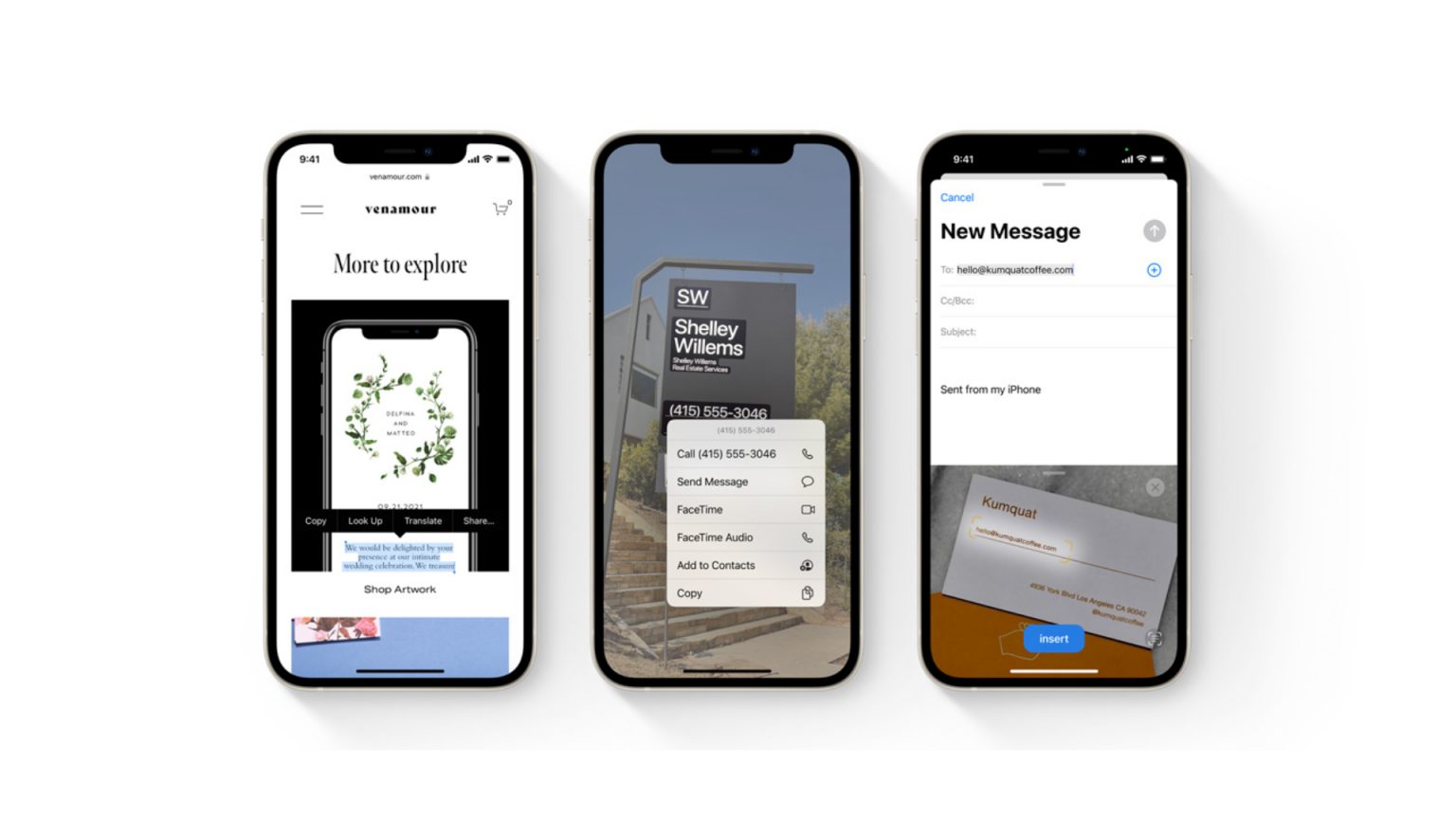Apple’s brilliant new Live Text feature for iOS and iPadOS 15 only works on some iPhone and iPad models. If your isn’t powered by an A12 Bionic processor (introduced in 2018) or better, you’re out of luck.
Live Text is by far the most impressive new feature coming to iPhone and iPad in this year’s software updates. It uses on-device intelligence to recognize text in your images and then allows you to interact with it.
You can use it to search a recipe you’ve captured from a cookbook, to copy and paste from a handwritten note, and to call a phone number shown on the front of a restaurant in just one tap.
However, if you don’t have a relatively recent iPhone or iPad, Live Text simply won’t be available to you.
Live Text in iOS 15 requires A12 Bionic chip or better
“With the power of the Apple Neural Engine, the Camera app can also quickly recognize and copy text in the moment, such as the Wi-Fi password displayed at a local coffee shop,” reads Apple’s description.
“With Visual Look Up, users can learn more about popular art and landmarks around the world, plants, and flowers found in nature, breeds of pets, and even find books.”
As you might expect, it takes a lot of processing to make all this possible. And if your iPhone or iPad isn’t packing a powerful A12 Bionic chip (or better), Live Text won’t be available to you.
iOS and iPadOS 15 offer wide support
That’s despite the fact that iOS and iPadOS 15 are available on many devices dating back to 2015, including:
- iPhone 6S or later
- iPhone SE (first-gen.) or later
- iPad (fifth-gen.) or later
- iPad Air (second-gen.) or later
- iPad mini (fourth-gen.) or later
- iPad Pro (first-gen.) or later
iOS and iPadOS 15 make their official public debuts this fall and will be free to download. The first developer betas are available to download now, and public betas should arrive in the coming weeks.