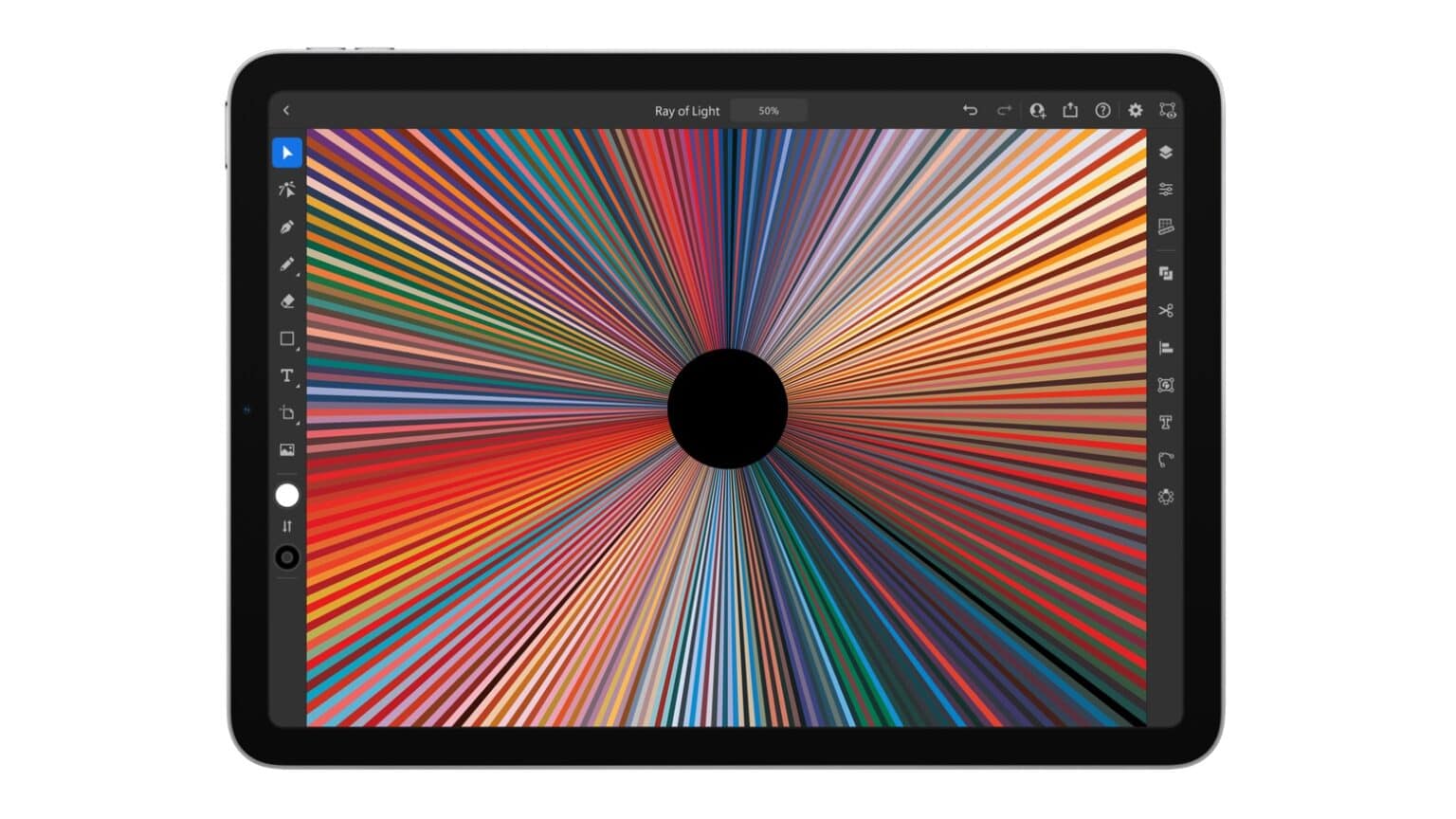Apple’s iPad Air 4 will make its way into the hands of customers this Friday. Ahead of that date, embargoes on the first wave of “first impression” reviews have lifted.
The TL;DR conclusion? That this could well be Apple’s best tablet yet.
An iPad Pro in looks
Here’s Henry Casey from Tom’s Guide:
“The iPad Air 4 looks enough like an iPad Pro that it could fool you into thinking Apple just released new colorways of the 11-inch version of its high-end iPad. It’s available in the green model we tested (a minty fresh option I’d recommend), blue (which I wish I’d seen in person), rose gold, silver and Space Gray.”
A very zippy iPad
This is the first iPad (or, technically, any Apple device_ to have an A14 chip. This, unsurprisingly, results in a very zippy machine. Here’s Dana Wollman from Engadget:
“To give the machine more of a workout, I exported a 1.6GB 4K video to 1080 in Adobe Premiere Rush — that consistently took a minute and 40 seconds across multiple tests. I also downloaded the game Pascal’s Wager and the Apple Arcade games Redout and Beyond the Steel Sky. Each ran smoothly, with the details rendering nicely on the 264-pixel-per-inch screen. Also, as much as I nitpick about the LCD’s black levels compared to an iPhone’s OLED panel, the screen is a good match for the vibrant colors in these games, particularly Redout and the trippy Sayonara Wild Hearts.”
Touch ID on the power button
The iPad Air 4 eliminated the Home button, but didn’t add Face ID. So how do you access your tablet? With Touch ID built into the power button, of course. Dieter Bohn for The Verge:
“It works well but a little differently than I expected — which is probably because I’ve been trained so heavily by the tap-to-wake fingerprint sensors on Android phones. Just like the old Touch ID sensor on the home button, you need to click down the power button and then let your finger rest on it for a beat. Bam, you’re unlocked. (And yes, it’s a real button.) But something about it being placed on the power button threw me at first. As with the home button version, if you press down too long you get Siri. If you don’t leave your finger on long enough, it won’t unlock and will give you a little reminder to ‘Rest to Open.'”
“We found Touch ID worked as excellently as we expected – we didn’t have a single fail to login – but must confess that coming from an iPhone XS Max where we use Face ID all the time, it was a slightly jarring experience. You need to train yourself to use it and when you’re switching between devices it isn’t ideal.”
The iPad for the regular folks
Dan Grabham again:
“We’re calling it now – unless you want the higher storage, ProMotion higher refresh, or dual cameras, you’re just as well getting the iPad Air as the iPad Pro 11. The iPad Air has so much to offer and belies its position in the range.”
Meanwhile, Henry Casey describes this as not just the best iPad yet, but, arguably, “the best tablet ever.” That’s high praise, indeed.
“As a balance of power and value, this is the standout iPad. In fact, unless you’re a pro with niche demands, the new iPad Air is easily the best iPad, actually the best tablet, yet built.”