
You can get a comprehensive overview of all your HomeKit cams with Eve’s latest app update. And if you spot neighbors doing something fishy on your property, you can use Jury to settle the dispute virtually rather than taking them to court (or throwing fists like a barbarian).
Those are just two of the featured apps in our roundup of the week’s best new apps and updates.
This post contains affiliate links. Cult of Mac may earn a commission when you use our links to buy items.

Photo: Eve
Eve for HomeKit
Eve, which makes all types of HomeKit devices, focused on cameras for this week’s app update. A new My Cameras feature works with the company’s Eve Cam as well as other HomeKit-enabled webcams, bringing them all together for a view that will make you feel like a guard in a maximum security prison (but in a good way).
The new My Cameras feature “puts your cameras front and center with a beautiful fullscreen overview with simultaneous live video from all of your HomeKit-enabled cameras,” the developer said in a blog post about the Eve 4.5 update. “And it brings support to flip the camera image of Eve Cam to give you even more mounting options.”
You can also now use Siri Shortcuts to manage your HomeKit cams.
If you haven’t tried Eve’s HomeKit gear, you should. The company makes reliable products in a variety of lines — everything from air-quality monitors and smart plug strips to lighting and smoke detectors.
Price: Free
Download: Eve for HomeKit from the App Store (iOS)
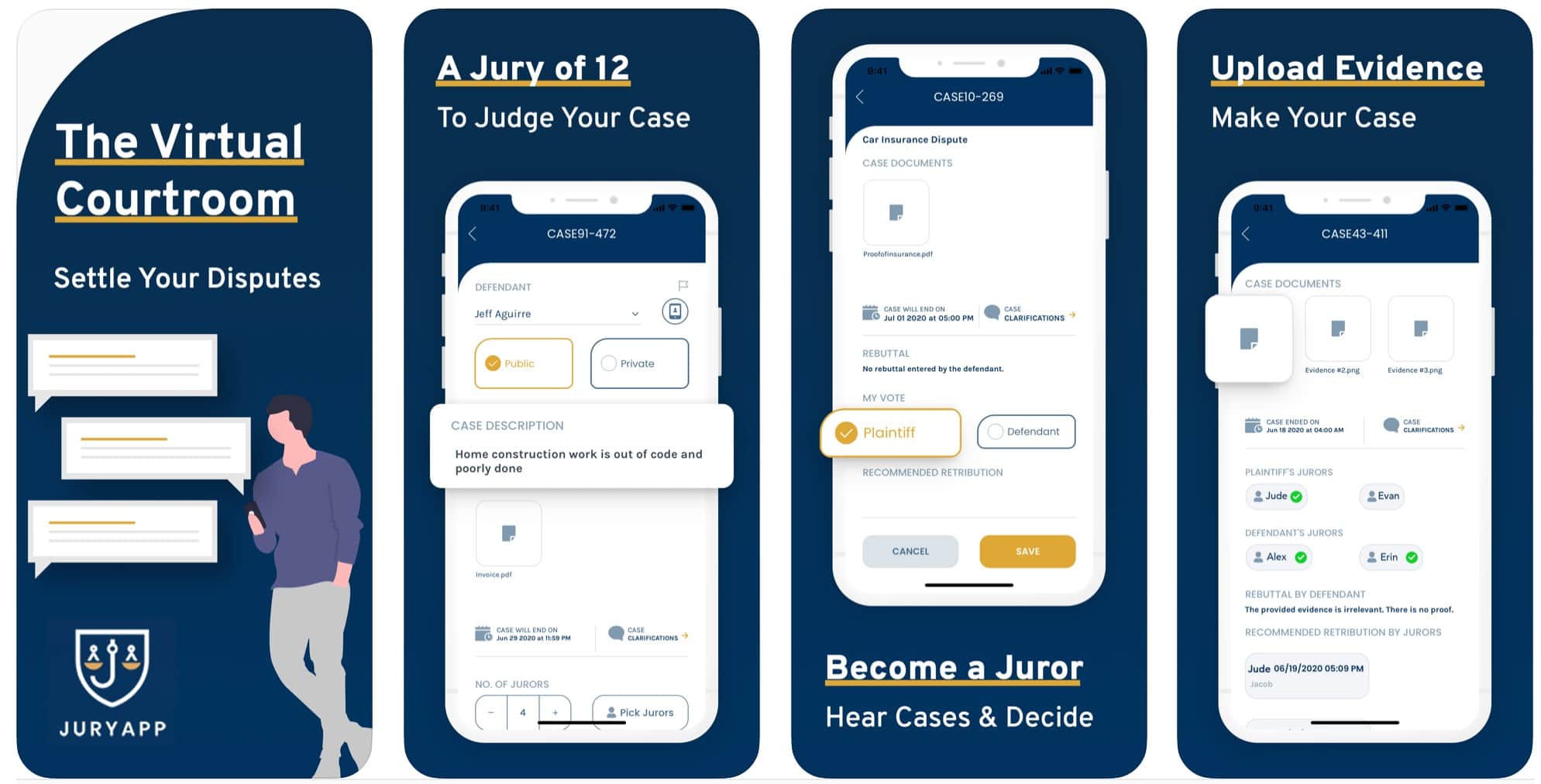
Screenshots: Hutchies
Jury
Sponsored: New app Jury offers an innovative way to settle disputes — using a virtual courtroom and an online jury consisting of 12 friends or peers. The developer, Hutchies, recommends the app for tackling serious matters (like contract disputes) as well as less-consequential problems (picking a restaurant).
“Use Jury to take personal conflict resolution, negotiations and settlements out of the courthouse,” reads the App Store description. “Jury lets you virtually litigate disputes with a jury of your peers to resolve issues. Get a settlement for arguments, personal matters and any other issues you may have.”
Settling out of court, and avoiding lawyers (and their exorbitant fees), sounds like a winner.
Price: Free, with in-app purchase (monthly subscription costs $4.99)
Download: Jury from the App Store (iOS)
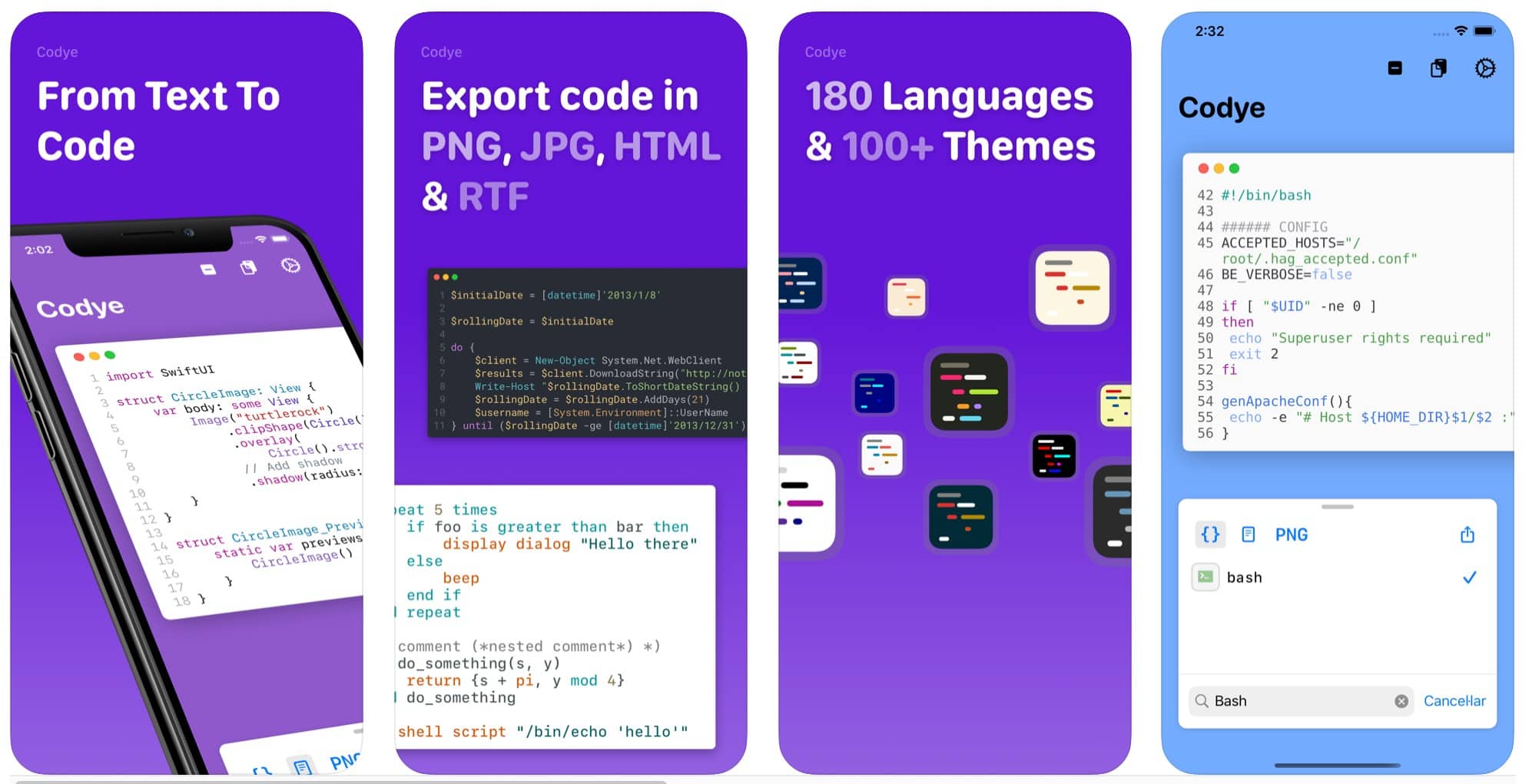
Screenshots: Dario Roa
Codye
If you’re a programmer or developer, and you’ve ever found yourself trying to share a snippet of code, you know how frustrating it can be. Rich text ruins spacing, plain text lacks highlighting, and screenshots often result in blurry samples in presentations or on the web.
Codye is designed to present code in a clean, colorful and versatile way. With support for more than 180 languages, Codye makes it easy to share images, HTML or rich text code samples.
Whether you need to show a block of code in a presentation, post it on your blog, or simply want to share a sample on social media, Codye gives you control over the theme, style and look of your code samples. With Codye, your code has never looked so good. — Ian Fuchs
Price: Free, with in-app purchase
Download: Codye from the iOS and macOS App Stores
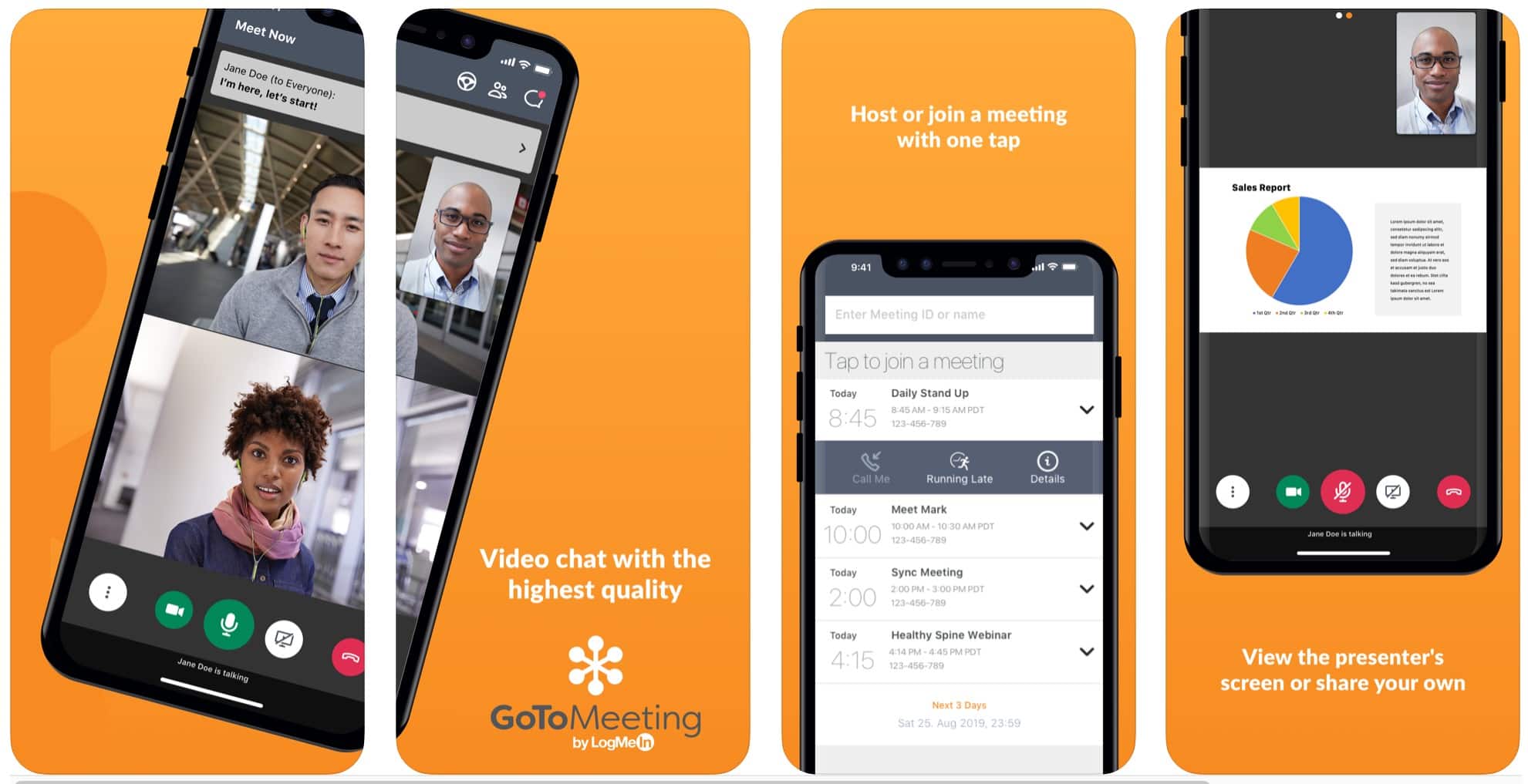
Screenshots: LogMeIn
GoToMeeting
Popular online meeting service GoToMeeting added multitasking to its iPad app with this week’s update. “You can now use Slide Over on the iPad and run GoToMeeting while taking notes or checking your emails,” says the App Store description.
We’re guessing the app is seeing a lot more use as virtual meetings become the new normal. With iPads also becoming the new go-to device for working from home, it’s always great to see a business-class iPad app get with the program.
Price: Free, with in-app purchases (monthly subscriptions vary)
Download: GoToMeeting from the App Store (iOS)
Ian Fuchs contributed to this post.
![New ways to manage HomeKit cams and settle disputes [Awesome Apps of the Week] The best new apps and updates of the week.](https://www.cultofmac.com/wp-content/uploads/2020/08/Awesome-apps-of-the-week-082220-1536x933.jpg)

