Apple’s developers are surely already thinking about iPadOS 15, and will almost certainly unveil it in June 2021. Considering iPadOS 14 was thin on exciting new features, it’s easy to look ahead. Here are some suggestions from a heavy iPad user of what the devs should have on their to-do list.
iPadOS 15 features wish list
The capabilities of Apple’s hugely popular tablet have grown tremendously in recent years. Some of my recommendations for new features in iPadOS 15 significantly further that progress. But others are simply small tweaks that would make the iPad better.
Multiple user accounts on one iPad
Families regularly share a single iPad. The tablet gets passed around, with maybe one person using it for games, another for social networking, and a third for schoolwork. Unfortunately, each of them has full access to everyone else’s emails, messages, files, software, etc.
iPadOS 15 should let each person sign into the tablet with their own Apple ID and get a Home screen and collection of applications unique to them. The only files shown would be ones created by that user, and the email application would show just that user’s messages. This would prevent problems like Janie deleting Johnny’s favorite game. Or Johnny trashing Janie’s homework.
Adding multiple iPad user accounts would be a huge boon for families and schools. The same goes for businesses who want employees to share an iPad.
Apple is already exploring adding multiple user accounts to iPadOS. 2021 is the year it should happen.
Full support for second displays
With the right adapter, it’s been possible for years to hook an iPadOS computer to an external display. And it’s a breeze with the USB-C port in the iPad Pro series … which really highlights the fact that there’s not enough to be done with one.
You can mirror the iPad’s display onto a larger screen, which is very convenient for presentations and gaming. The videos from streaming services like Netflix can take full advantage of a big-screen TV. And a few drawing apps have embraced external displays. But there’s little to offer the average person to get day-to-day work done. It’s high time that changed.
An iPad can show two applications side by side, or two windows from the same app. The feature should extend to moving app windows to an external display. An Apple A-series processor can easily handle displaying four open applications at once.
Before iPadOS 13 brought robust mouse/trackpad support, there was no way to control what appeared on a second non-touchscreen display. Today, you can add a mouse to an iPad and access everything.
Bring Xcode and other pro Mac apps to iPad
Developers create iOS, iPadOS and macOS software with the Xcode environment. But they have to write it all on a Mac because Xcode only runs on macOS. This means the first step in becoming an iPhone developer is buying a comparatively expensive computer. Even the Mac mini starts at $699.
An iPadOS version of Xcode would lower the bar tremendously. A basic iPad costs just $329, and it’s no slouch. Add a low-cost keyboard and mouse, and you’d be ready to start creating the next killer app.
With Mac now running Apple Silicon, the same type of processors iPad uses, porting this developer tool to tablet is now much more feasible. Fixing the user interface so it’s usable on a touchscreen with a fingertip instead of a mouse/trackpad is critical, but extending Xcode to iPad is well worth doing.
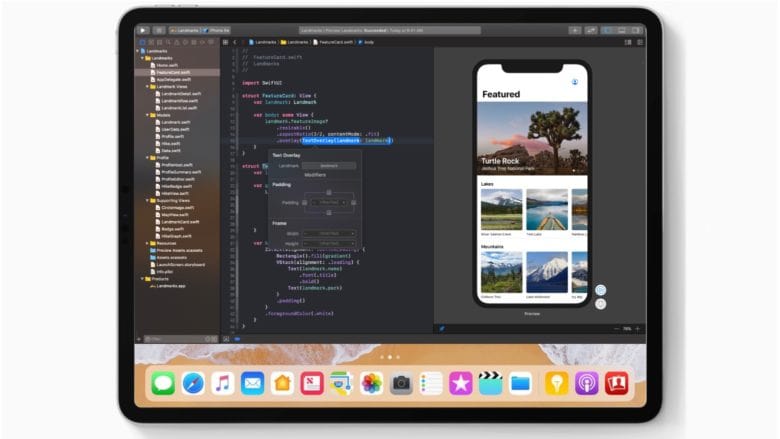
Concept: Ed Hardy/Cult of Mac
The same applies to Logic Pro X, Apple’s software for turning a Mac into a music recording studio. With a UI redesign, all budding music producers would need is an iPad. But iPadOS will need to be able to accept audio from multiple sources — which is not possible at this time.
Some people are also asking for Apple to bring Final Cut Pro X to the iPad. This professional-grade video-editing software runs on Apple Silicon Macs, so we know it’s possible.
There have even been unconfirmed reports that iPads might someday run macOS software on an external screen. That would be a huge game-changer for iPadOS 15.
Give Files access to the full iPad file system
The iPadOS Files application steadily gained features over the years. Documents, images, etc., no longer need to live in Apple-mandated folders, and can be on iCloud or even external drives connected through an iPad’s USB-C or Lightning port. Now it’s time to give users even greater access to the tablet’s file system.
However, Apple’s developers need to take into account that most iPad owners don’t want to go on a deep dive into the file system. They want to easily find the document they’ve been working on. Forcing everyone to work around folders most of them will never access isn’t an improvement.
So Files in iPadOS 15 should include a “pro” mode. Users could switch to this mode to get complete access to the files stored on the tablet. If someone who thinks they’re an expert mucks up their iPad, it’s no worse than what happens with Macs all the time. And it won’t affect the average user.
Tools for managing external drives
Plug an external drive, like the excellent Samsung T7, into an iPad Pro and everything on it is fully accessible. But the basic tools for managing that drive remain missing in iPadOS 14. There’s not even a way to know how much space remains.
At the very least, a tablet running iPadOS 15 should display remaining space on USB drives. Being able to reformat them would be welcome, too.
Bring iOS 14 apps to iPad
There are several Apple applications that are iPhone exclusives for no logical reason. This ought to change in iPadOS 15.
Anyone with an Apple Watch must own an iPhone for software updates, etc. But an Apple Watch with built-in 4G can do most of what an iPhone can do. Bringing the Watch management app to iPad would let people use a wearable and a tablet, enabling them to completely skip the phone.
In that same vein, viewing all the exercise information gathered by an Apple Watch requires the Health application on an iPhone. There should be an iPadOS version of this software, too.
New in iOS 14 is Apple’s Translate app. This can do on-the-fly translations between two languages, spoken or written. Many elderly travelers already carry an iPad to take pictures, and this same computer should be usable as a translator, too.
Speaking of the latest iOS version, it brought Home screen widgets. But the iPad equivalent limits widgets to the left edge of the screen. Apple needs to fix this hobbled implementation.
Fix ⌘-TAB for multi-window applications
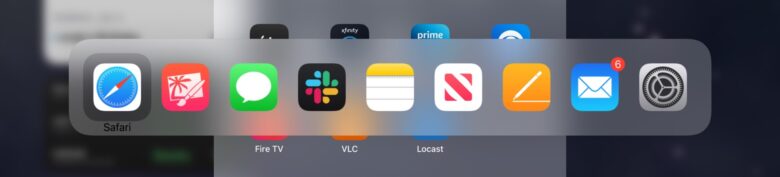
Screenshot: Ed Hardy/Cult of Mac
With an external keyboard, pressing ⌘-TAB (Command-Tab) brings up the icons for applications currently running on the iPad. You simply choose one to bring it from the background. This works well on a Mac, but needs a tweak for iPads.
Apps can run in separate windows, and ⌘-TAB in iPadOS 15 should treat these as if they were separate applications. That would make it possible to, for example, quickly switch between open Pages documents. Currently, this requires tapping and holding on the app’s icon in the Dock — a cumbersome method.
An alternative would be a separate keyboard command to switch between an application’s open windows.
Updated: This article first ran in June 2020. We updated it with fresh insights.
![New features that absolutely should be in iPadOS 15 [Opinion] iPadOS 14 is good but iPadOS 15 just needs some new features to even better.](https://www.cultofmac.com/wp-content/uploads/2020/07/6C18DA91-602A-408E-AFA7-273AD292075E-1536x864.jpeg)

