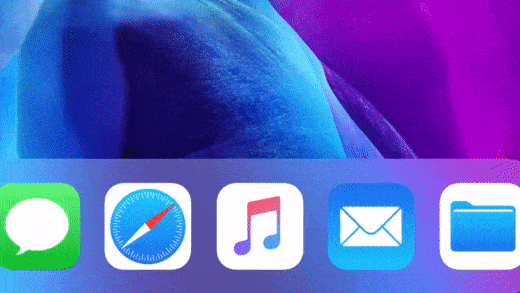Apple’s brilliant new pointer for iPhone and iPad was built from the ground up to be perfect for touch devices, but there is a way to make it even better. Disable pointer animations and you’ll enjoy an even smoother tracking experience. Here’s how.
There are lots of things we love about using a mouse or trackpad with iPhone and iPad. The adaptive pointer, which changes depending on what you’re doing on-screen, is one of them. It seems, however, that not everyone likes how the pointer snaps onto buttons and icons.
Not only does it sometimes make finding the pointer tricky, but it can make tracking feel … strange — especially if you regularly use a desktop with an entirely different pointer experience. The good news is it’s possible to disable pointer animations on iOS and iPadOS.
How to disable pointer animations on iPhone and iPad
Disabling animations gives you the best of both worlds. You still get to enjoy the adaptive pointer on iPhone and iPad, but it won’t snap onto buttons and icons, or disappear when you hover of them. It’s also easy to do … if you know where to find the setting.
Like a lot of mouse and trackpad options, Apple has hidden this one away inside the Accessibility settings. Here’s how to find it:
- First, ensure your mouse or trackpad is connected to your iPhone or iPad. The menu you need to access won’t appear otherwise.
- Open the Settings app and tap Accessibility.
- Tap Pointer Control.
- Tap the toggle alongside Pointer Animations to disable them.
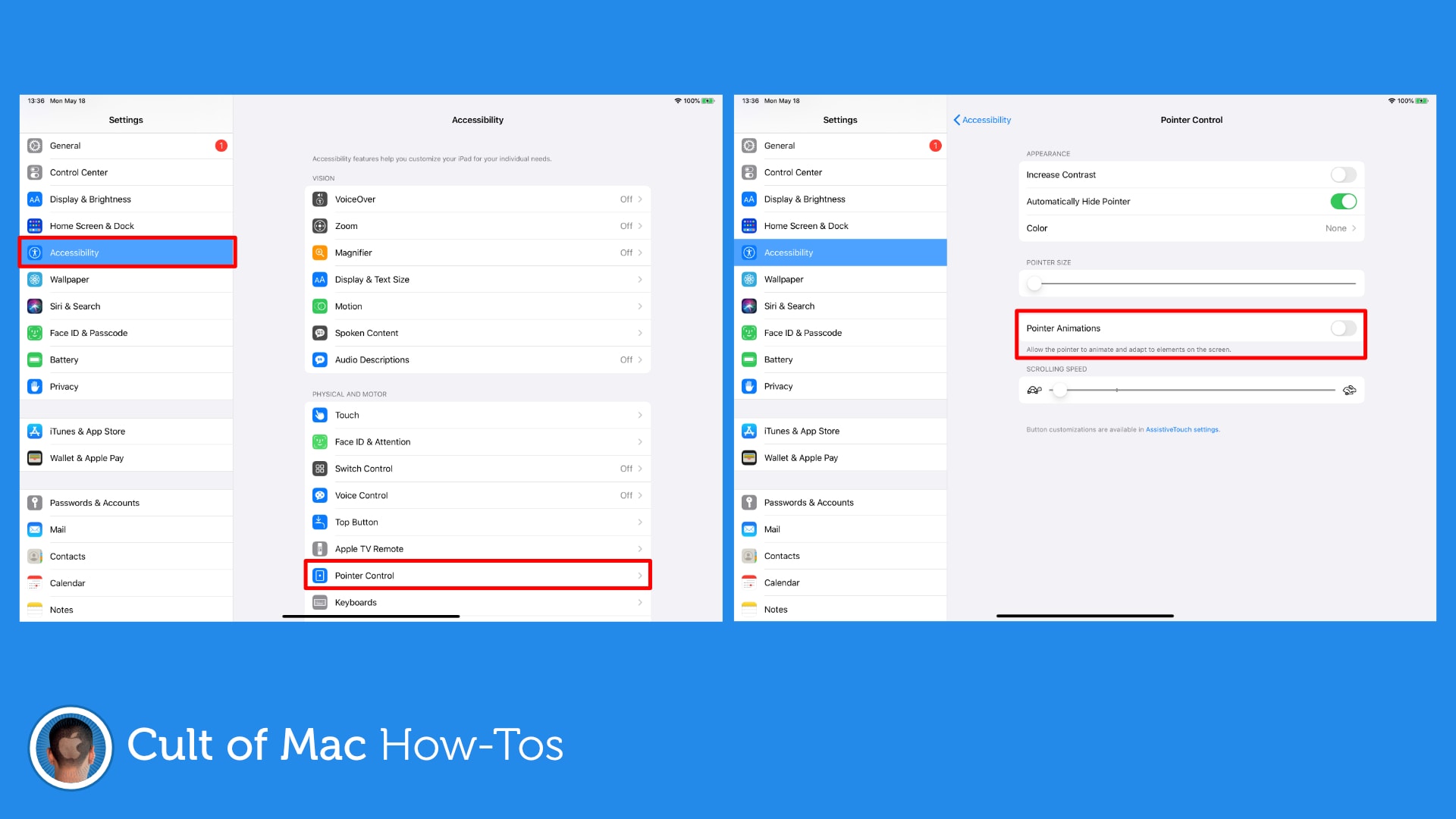
Image: Killian Bell/Cult of Mac
This menu also gives you the option to increase pointer contrast, change the pointer color, and enable or disable the pointer’s automatic hide feature. You’ll find scroll speed settings here, too.