Unlike streaming music, which often keeps playing when you switch away from the app or webpage, YouTube playback stops as soon as you leave mobile Safari. This means that using YouTube as a music player is out of the question. Or is it? Can you make YouTube play just the audio, even when you’re not showing the video? You can, and it’s really, really simple.
How to play YouTube audio in the background on iPhone
Why would you want to play YouTube videos without watching them? Because doing so lets you avoid paying. YouTube will let you stream background audio if you subscribe to YouTube Premium for $12 per month, or YouTube Music for $10 per month. And that’s fine, but there’s a free way to do this, too.
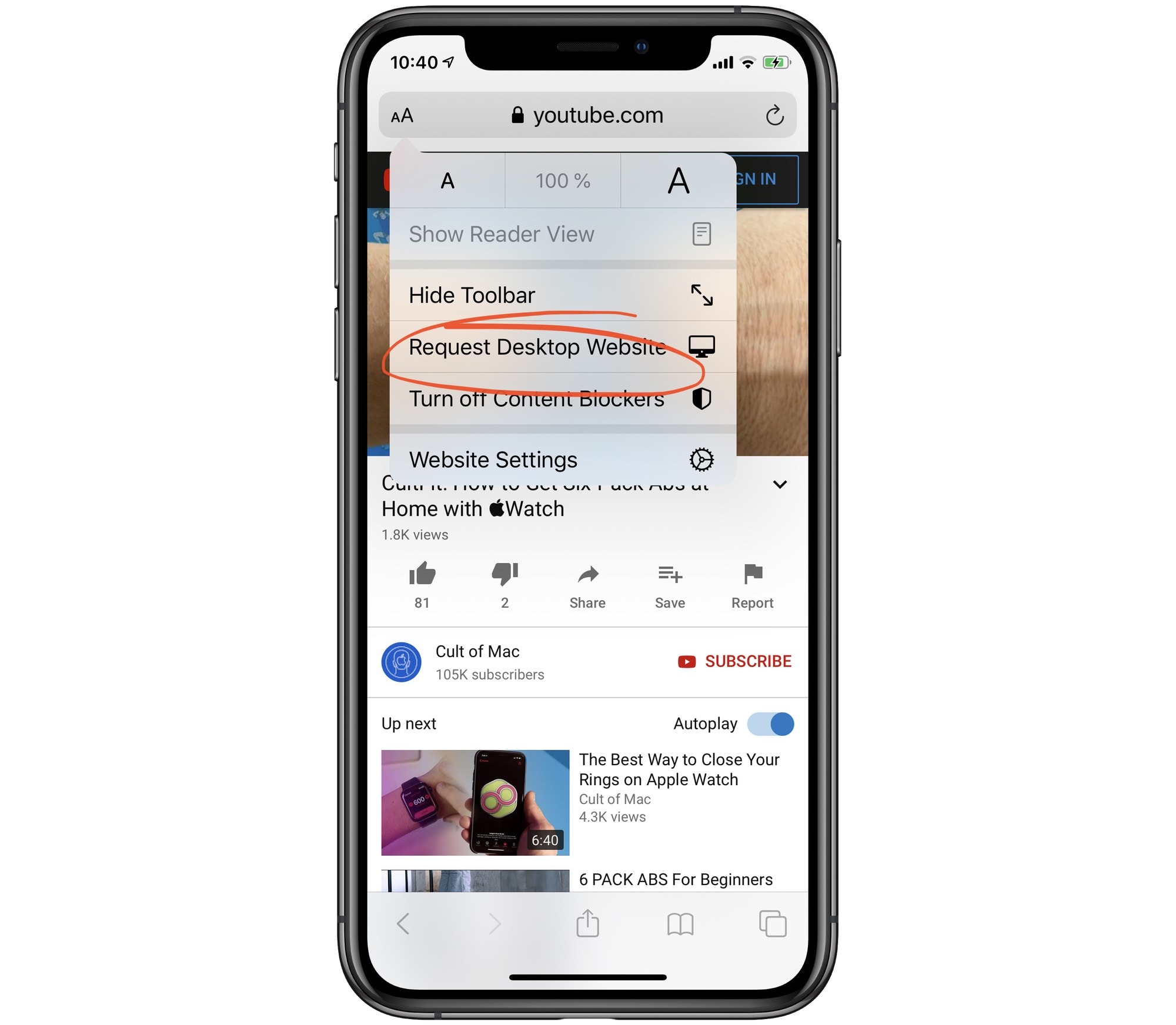
Photo: Cult of Mac
On the iPhone, find the video you want to listen to in Safari. Then:
- Tap the Aa button on the far left of Safari’s address bar. This is the button you use to enter Reader View. In this case, choose Request Desktop Website from the list. When it loads, play the video and leave Safari.
- Swipe to open the Control Center. In the media playback section, you’ll see the name of the video above the play button. Just press play, and the music will play in the background.

Photo: Cult of Mac
What about the iPad?
The iPad is even easier because, since iPadOS 13, Safari automatically loads the desktop version of websites. So, if you’re listening to a YouTube video and it stops playing, just use the Control Center shortcut to start it up again.
I love this workaround because it requires no special settings, extra apps or even shortcuts. It just works, and you can try it today.


