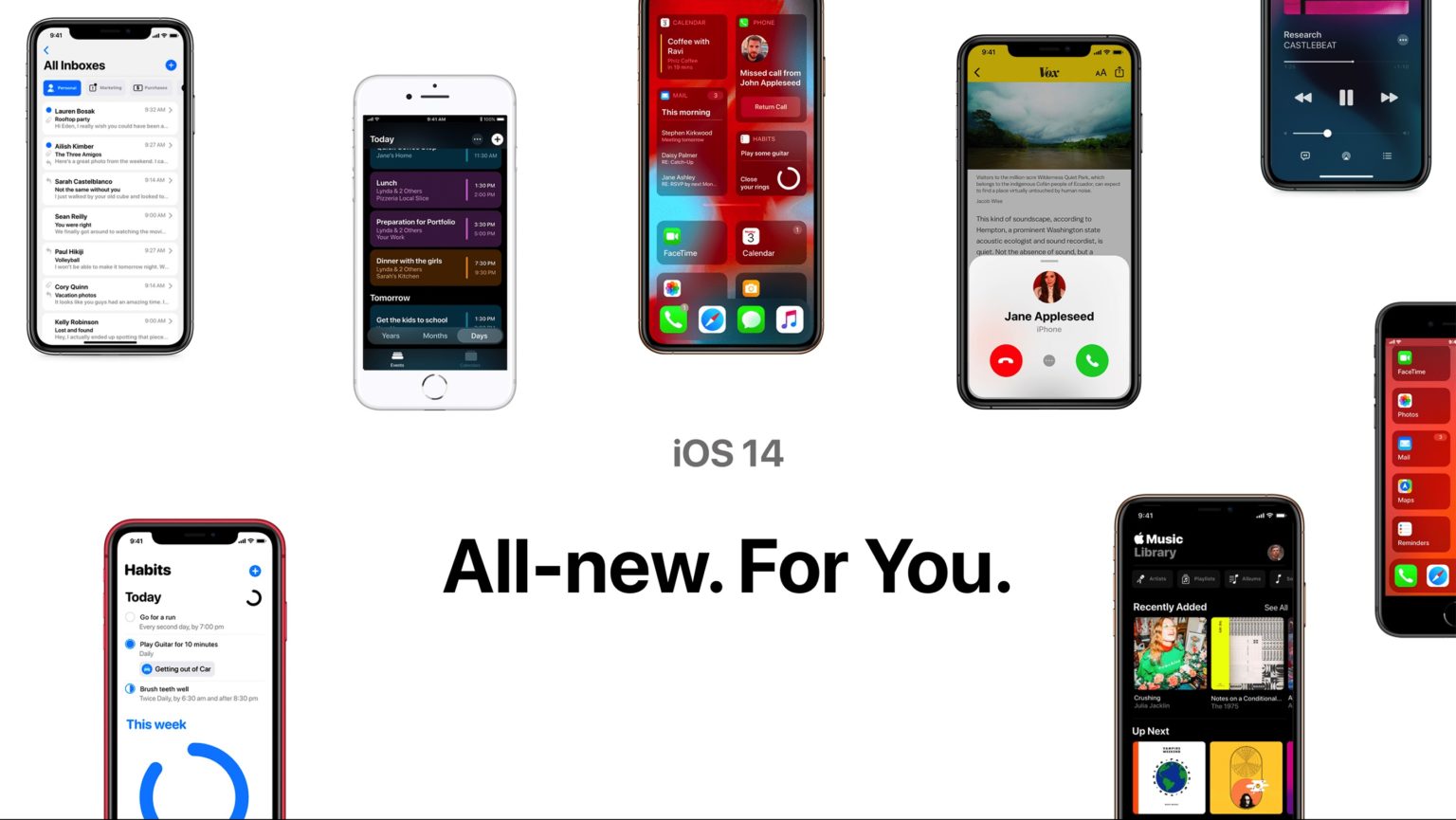Some of the most anticipated iOS 14 features that allegedly leaked though an early beta build of the upcoming software are on full display in a fresh iOS 14 concept that’s full of stuff like widgets on the home screen, list view for apps, new call alert screen and more.
The new iOS 14 concept created by Jack Phillip imagines how Apple’s planned mentions feature for iMessage would work, while also tossing in some new ideas, like a list view in Calendar, a Habits app, an overhaul of the Music app’s UI and so much more.
These are our favorite features:
Big iMessage additions
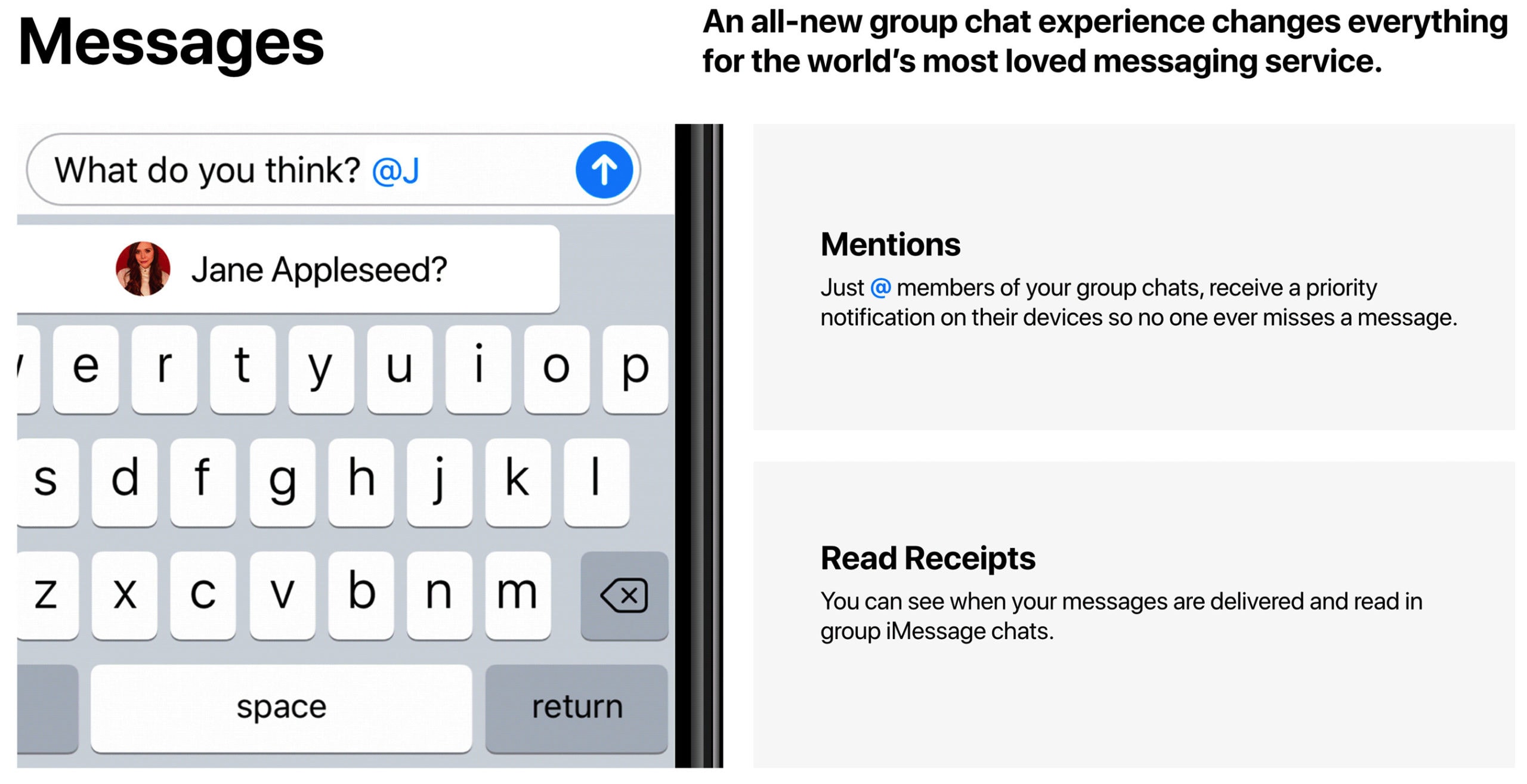
Photo: Jack Woolrych
Apple reportedly plans to give iMessage a lot of love with the addition of typing indicators in group chats, message retractions, mark as unread, and the ability to mention people in a group chat.
The mention feature will supposedly work similarly to Slack’s mention feature. When you want to alert someone that you’re talking to them you just type “@” and then the person’s name. This makes it easier to keep track of the flow of the conversation.
New Call Screen and Locked Photo Albums
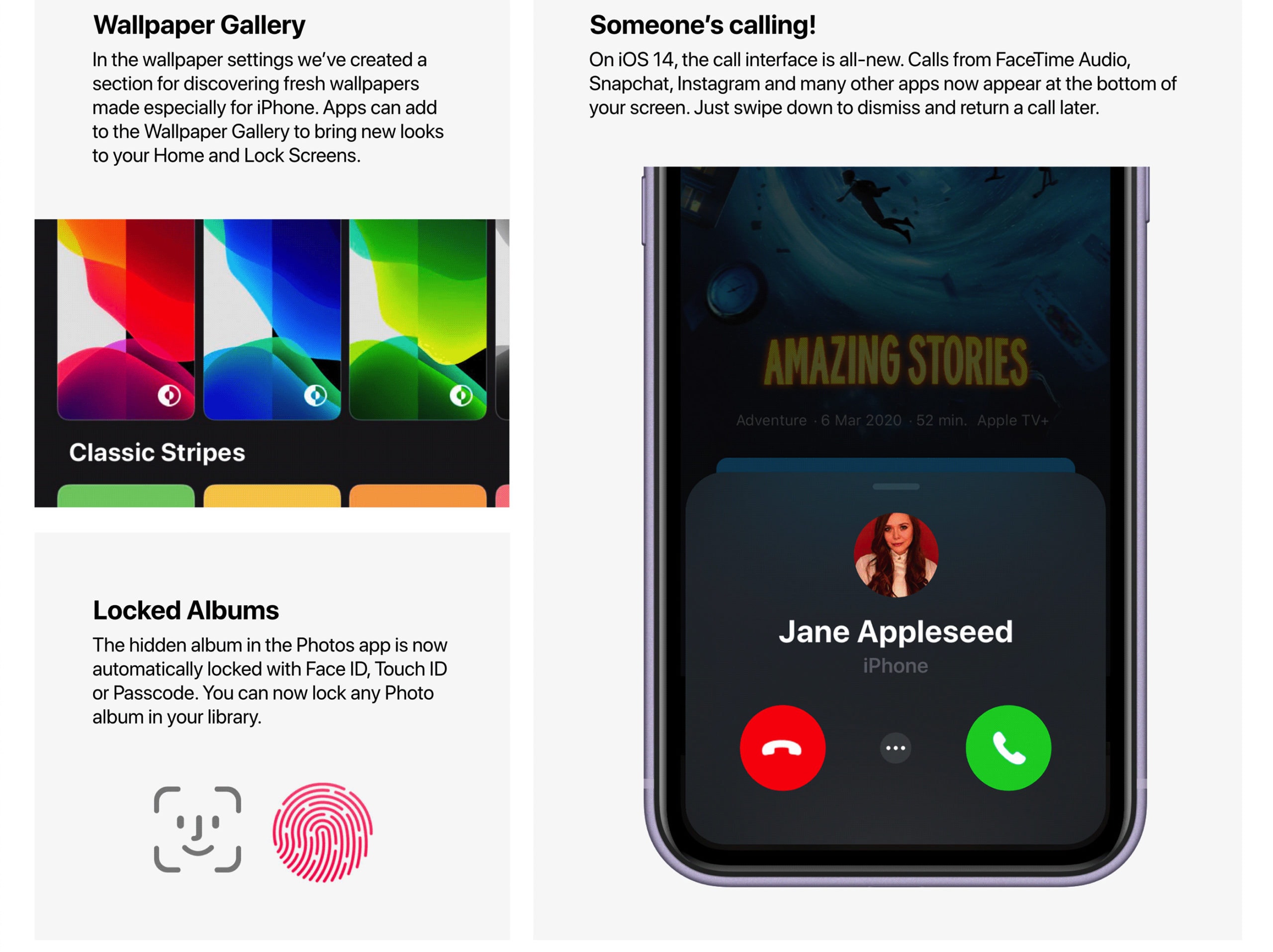
Photo: Jack Woolrych
We’ve been dying for Apple to change the way incoming calls take over the entire iPhone screen for what feels like forever now. Jack Phillip’s proposed fix is a lot larger than a lot of other incoming call alert concepts we’ve seen and I actually love it. One of the main reasons I imagine Apple is hesitant to change incoming call alerts in a big way is because the iPhone is a phone first. Even though it’s so much more than a phone, if call alerts aren’t obnoxiously obvious a lot of old people and others that aren’t tech-inclined will probably miss a lot of calls.
Calendar, Habits and more
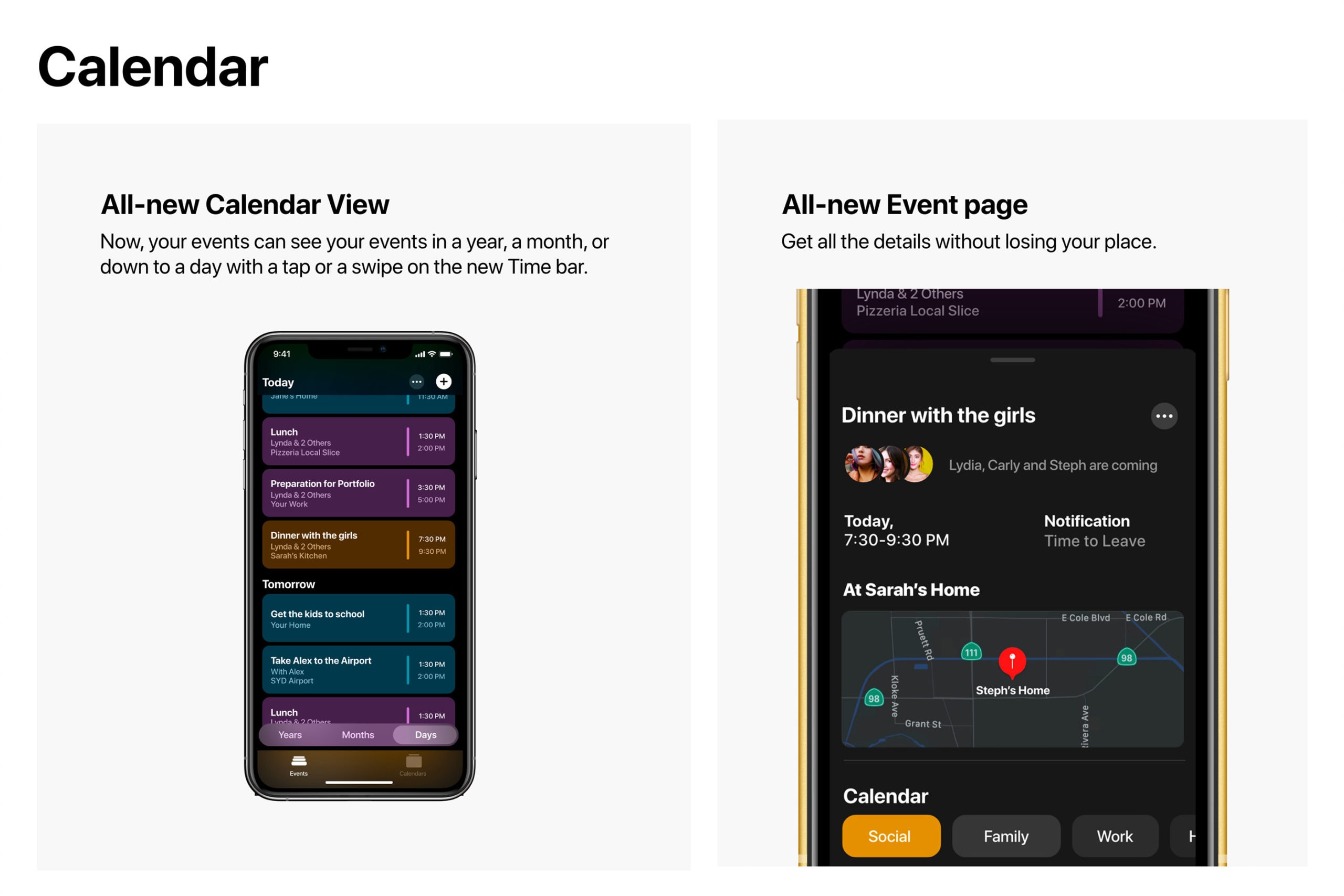
Photo: Jack Woolrych
While Apple’s on a streak of spreading List View to more areas of iOS, why not bring it to the Calendar app? Phillip’s concept shows that a condensed List View would help you browse your scheduled events faster. He also proposed a bunch of changes to the Event page so that all the important details are viewable at a glance.
The entire concept packs a bunch of major and minor tweaks for iOS 14. With obvious parallels to the Activity Rings on Apple Watch that help you form health-focused habits, the Habits app for iOS could give you that gentle nudge and motivation to learn new things or get rid of bad habits.
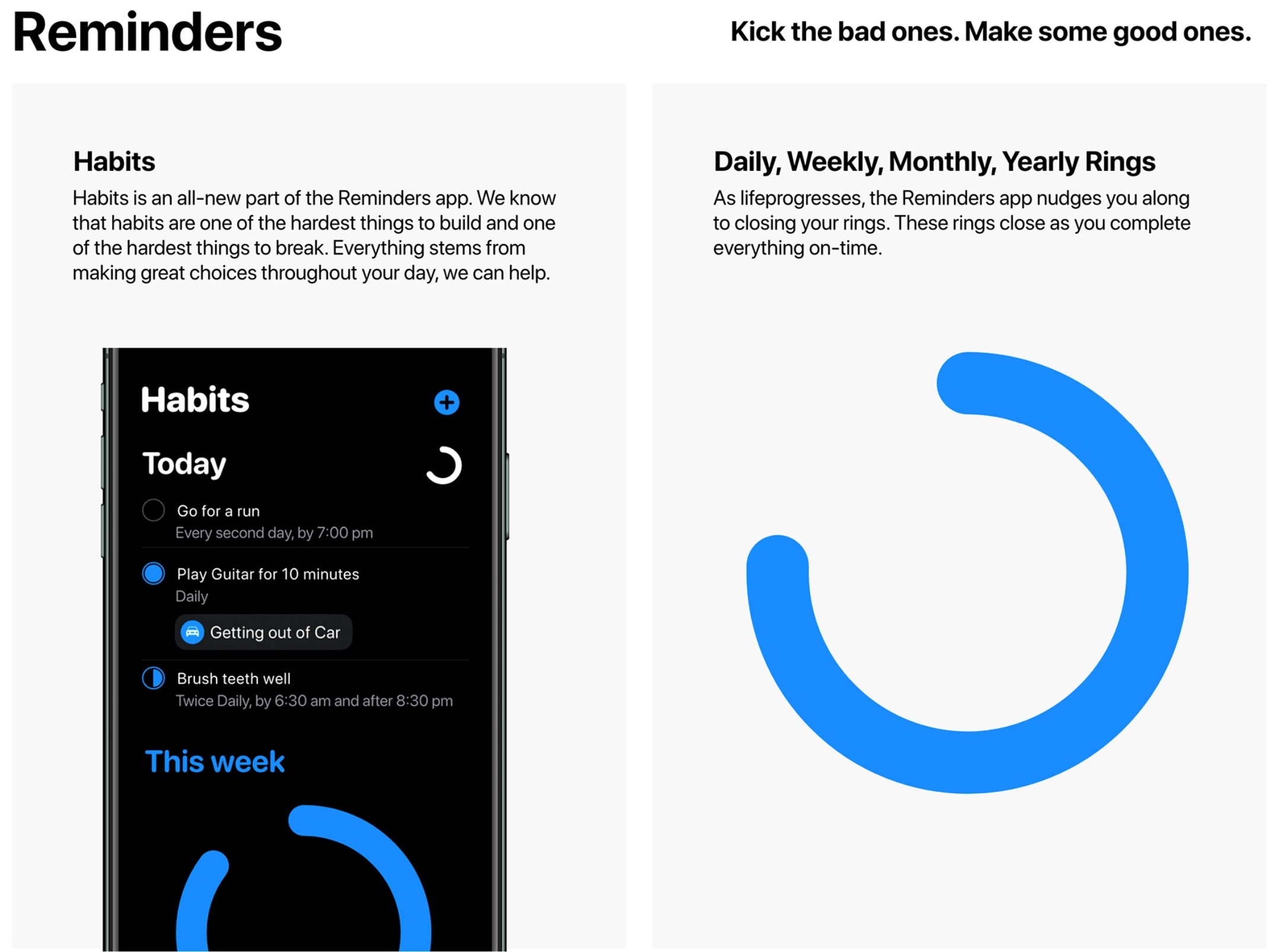
Photo: Jack Phillip