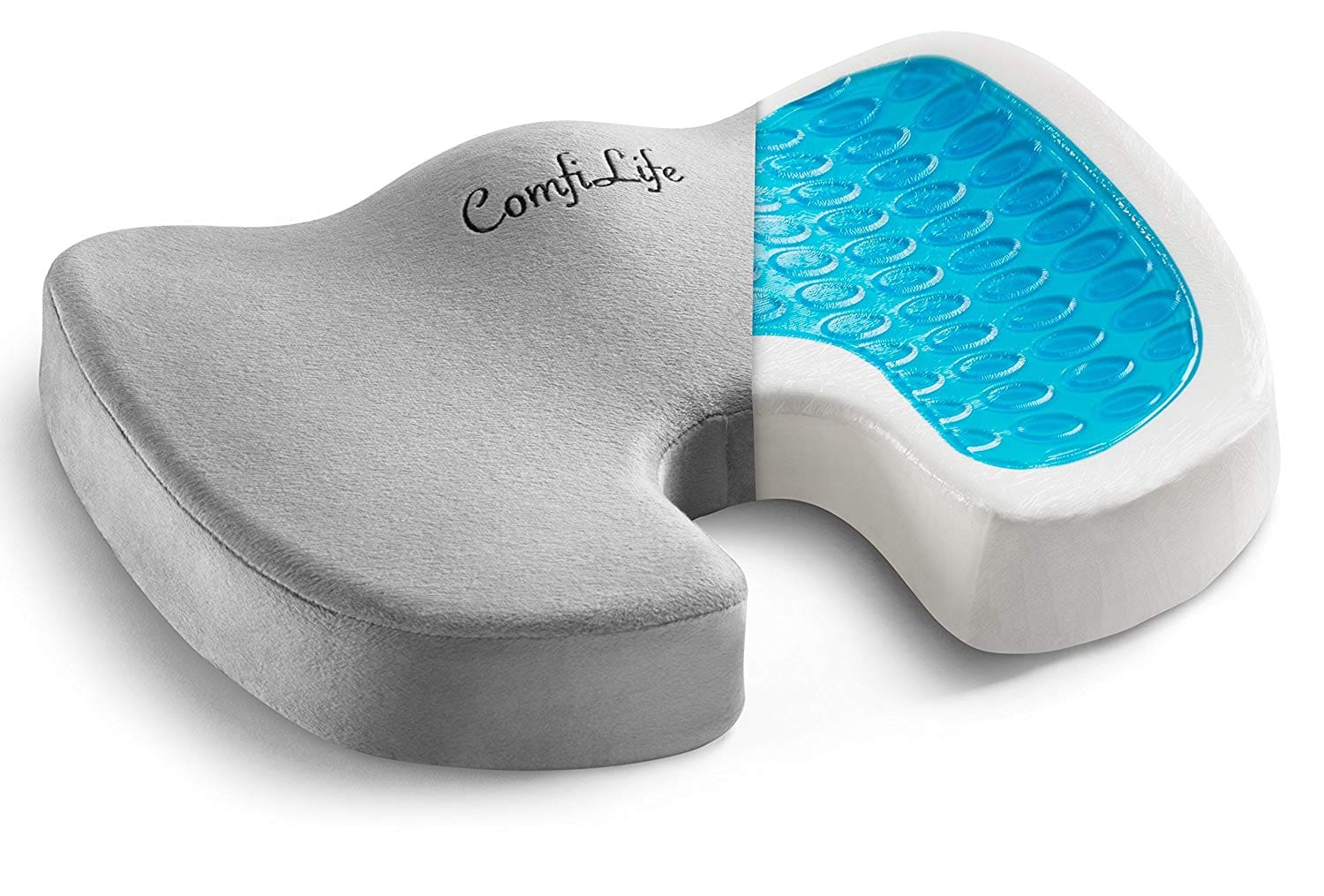Working from home for the first time can be daunting — especially when you quickly find out you don’t have all the equipment you really need. But don’t panic. Cult of Mac can help you ensure you don’t miss out on the essentials.
We’ve compiled a long list of home-working gear that you can get delivered to your door in days. They’re all affordable options that are ideal for tight budgets, and they’ve been highly rated by consumers.
So, whether you need a mouse, a keyboard, a monitor or a comfy chair, these work-from-home essentials will get you through the coronavirus lockdown.
This post contains affiliate links. Cult of Mac may earn a commission when you use our links to buy items.
Essentials every home office needs
You likely took a whole lot of equipment with you the last time you left the office. But it’s never enough; you will inevitably find out you left something important behind, or that the items you already have at home aren’t suitable.
Here at Cult of Mac, we’re home-working experts. Our team of writers work remotely from all over the world. Over the years, we’ve gotten to know some of the things every home-worker really needs to stay productive.
Here’s our list of 20 essentials that can all be purchased at affordable prices.

Photo: Logitech
Logitech M510 wireless mouse
Logitech’s excellent M510 mouse boasts a 4.5-star rating on Amazon after more than 18,500 reviews. It’s completely wireless, using a 2.4GHz connection for reliability, and it works with both Mac and PC.
The M510 is designed to be comfortable to use all day long for both right- and left-handed users. It also features dedicated and programmable back and forward buttons, plus side-to-side scrolling.
Two AA batteries gets you up to two years of use, while its plug-and-play functionality means the M510 is ready to go almost as soon as you’ve unpacked it. Get yours on Amazon today while it’s discounted.
Buy from: Amazon — $21.63

Photo: Fenixfox
Fenixfox wireless keyboard and mouse
If you need a mouse and keyboard, check out the Fenixfox wireless keyboard and mouse duo. Its sleek and attractive design means it goes great with Apple computers (but works well with Windows, too).
Like the M510 above, this setup is completely wireless over a 2.4GHz connection. It offers silent keys that won’t send the rest of the household crazy, and it runs on AA batteries that don’t need charging.
The Fenixfox duo has a 4-star rating on Amazon after almost 300 reviews.
Buy from: Amazon — $29.99

Photo: Endust
Endust for Electronics surface cleaning wipes
Keeping your peripherals clean is essential — especially during a pandemic — but you can’t wash many electronics in soapy water. That’s why Endust for Electronics wipes should be on every desk.
They’re soft and non-abrasive, and they use an ammonia-free formula that promises to clean in one wipe. Endust wipes are also non-static, and they’re ideal for keyboards, mice, desktops, and more.
Buy from: Amazon — $4.84

Photo: SKL
7-in-1 USB-C hub
Those using a modern notebook for work will need a USB-C hub for connecting storage devices, externals displays, and wired peripherals. Luckily, they are incredibly affordable now.
This 7-in-1 option on Amazon offers HDMI, USB ports, SD card readers, and USB-C power passthrough for just $17.99. It has an aluminum shell that makes it durable, and it’s small enough to take anywhere.
Buy from: Amazon — $17.99

Photo: Omoton
Omoton vertical laptop stand
The Omoton laptop stand holds your notebook vertically while you have it plugged into an external monitor, making it ideal for smaller workspaces where space is limited. It’s also incredibly good-looking.
The stand is machined from aluminum that’s sand-blasted and brushed, so it looks great alongside your MacBook. It’s also incredibly robust, and adjustable, so it holds any notebook with a screen up to 17.3 inches in size.
Buy from: Amazon — $22.99

Photo: Twelve South
Twelve South ParcSlope laptop stand
If you have the room to use your laptop alongside an external display, check out the ParcSlope stand from Twelve South. It holds your MacBook — and most other laptops — in an open position, and elevates it to keep it cool.
ParcSlope is designed to keep your cables tidy, and it also works great with iPad. It’s made from aluminum so it won’t break, and it’s on sale now in the Cult of Mac Store.
Buy from: Cult of Mac Store — $47.99

Photo: Logitech
Logitech C270 HD webcam
You’re probably doing to end up doing a lot of conference calls if you can’t get into the office. The Logitech C270 webcam will ensure everyone can see and hear you clearly thanks to its 720p resolution and built-in microphone.
The C720 HD is compatible with Mac and PC, and plays nicely with all video calling apps — including Skype, FaceTime, and Zoom. It offers automatic light correction, background noise reduction, and more.
Buy from: B&H Photo — $39.99

Photo: Panasonic
Panasonic ErgoFit earbuds with mic
In addition to a decent webcam, you will likely want some headphones, too. They’ll make it easier to listen in on conference calls — and for others to clearly hear you. These ones from Panasonic are ideal at under $10.
Silicone tips ensure a comfortable fit all day long, prevent the buds from falling out, and help block out background noise. Built-in controls let you control your music, answer calls, and adjust volume.
The ErgoFit buds have a 4.2-star rating on Amazon after a whopping 70,000 reviews. You can get yours in a range of color options.
Buy from: Amazon — $9.49

Photo: Elago
Elago AirPods stand
Already have AirPods? Ensure they’re charged and ready to go all day long with the Elago AirPods stand. It’s made from sturdy silicone that’s virtually unbreakable and won’t slide around on your desk, and it’s affordable at $17.
Buy from: Cult of Mac Store — $17

Photo: Twelve South
Twelve South AirFly for AirPods
If you need to connect your AirPods to your Windows PC — or any other device, for that matter — you need the terrific AirFly from Twelve South.
Plug it into any 3.5mm headphone jack and it instantly adds Bluetooth connectivity so you can connect AirPods, AirPods Pro, and other wireless headphones. Get yours while it’s on sale in the Cult of Mac Store.
Buy from: Cult of Mac Store — $35.99

Photo: Acer
Acer 21.5-inch Full HD monitor
You might find it difficult to work comfortable on a small laptop screen all day long. Add a second display for under $90 with the 21.5-inch Acer SB220Q featuring a Full HD panel, slim bezels, and HDMI connectivity.
It offers a super-smooth 75Hz refresh rate, IPS technology that ensures good color and great viewing angles, and an ultra-thin design. It can also be tilted to ensure the best possible view, no matter where you use it.
The Acer SB220Q has an impressive 4.6-star rating on Amazon after more than 5,100 reviews.
Buy from: Amazon — $89.99

Photo: Pantum
Pantum P2502W monochrome laser printer
If you have to print documents in the office, you will likely need to do the same at home eventually. The Pantum P2502W is a monochrome laser printer that’s super-fast — and affordable at under $66.
Wireless connectivity means the P2502W doesn’t need to be plugged into your computer at all times. And you can print from any device — including smartphones and tablets.
Buy from: Amazon — $65.99

Photo: Amazon
AmazonBasics Classic chair
You’re going to quickly discover that dining room chairs aren’t suitable for lengthy work stints. Even with a decent cushion, you’ll end up numb and sore. Do yourself a favor and invest in a decent office chair instead.
This one from AmazonBasics is height-adjustable, has a leather-look finish that’s easy to clean, and provides plenty of cushioning for your back and bottom. It’s also available in black, brown, or white.
Amazon customers have given the Classic chair an average 4-star rating after almost 7,000 reviews.
Buy from: Amazon — $67.99
ComfiLife gel-enhanced seat cushion
If you simply can’t use a proper office chair, try the ComfiLife gel-enhanced seat cushion instead. It combines memory foam and gel to make almost any seat more comfortable.
It’s great for supporting your tailbone and relieving pressure from your back and bottom. And it’s not just for the home office, of course; you can also use it on planes, in the car, and just about anywhere else.
The ComfiLife is machine-washable, so it’s easy to keep clean no matter how much you use it. It has a 4.3-star rating on Amazon after more than 10,000 reviews.
Buy from: Amazon — $29.95

Photo: Stykka
StayTheF***Home cardboard desk
Need a desk, too? The StayTheF*** Home desk from Stykka is an ideal temporary setup. It’s made from cardboard so it’s easy to build, and you can throw it straight in the recycling when it’s time to back to a real office.
The Stykka desk provides enough space for most home-workers and is more than strong enough to hold your laptop, keyboard, mouse, and other essentials. It will even hold monitors that aren’t too big or heavy.
Standing desk versions are available, too.
Buy from: Stykka — from $60

Photo: Just Mobile
AluBase wireless charging pad
You don’t want your iPhone dying on you if you’re relying on it for work. Keep it topped up all day long with the AluBase wireless charger from Just Mobile.
It sports a sleek design that looks great on any desk, and it delivers up to 10W of power for the fastest possible charge. AluBase is compatible not only with iPhone, but with anything that uses Qi charging — including AirPods.
Get yours from the Cult of Mac Store today while it’s 40% cheaper.
Buy from: Cult of Mac Store — $29.95

Photo: Elago
Elago 3-in-1 charging hub
If you need your iPhone to be upright while it’s charging so that you can continue with the conference calls, check out Elago’s excellent 3-in-1 charging hub that’s just $30.
It charges iPhone, Apple Watch, and AirPods simultaneously and is made from a single block of silicone that’s virtually unbreakable. It won’t take up too much space on your desk and it doesn’t topple over easily.
Buy from: Cult of Mac Store — $30

Photo: Contigo
Contigo Shake & Go water bottle
It’s easy to get lost in your work, but you shouldn’t forget to stay hydrated. The highly rated Contigo Shake & Go bottle is great for water and any other cold drinks you might want to enjoy while you’re being productive.
Volume markings on the side of the bottle make it easy to keep track of your liquid intake, while a leak-proof lid ensures there are no spillages when it gets knocked over. It also ships with a ball that’s great at breaking up your shakes.
Buy from: Amazon — $6.29

Photo: Amazon
AmazonBasics cables
When setting up a home office for the first time, you will inevitably find out that you’re missing a number of important cables. Don’t return to the office to fetch them — buy affordable replacements from AmazonBasics instead.
Amazon offers a wide range of the most common cable types, including HDMI, USB, USB-C, VGA, DisplayPort, Mini DisplayPort, micro USB, Lightning … the list goes on. They’re all reliable, and prices start at under $10.
Buy from: Amazon — prices vary

Photo: Alex Tech
Alex Tech 10-foot cable sleeve
Once you have all those cables in place, your home office is going to look a complete mess. That’s just the way it is. But you can tame the clutter with these terrific Alex Tech cable sleeves.
They help hold all your cables together so they don’t wander all over the place, and they can be cut down to suit any setup. They’re easily loaded but super-secure, and strong enough to prevent your cat from chewing through them.
Buy from: Amazon — $8.99