This week we read the news with NewsBlur and Unread 2, shoot faux 8mm footage with Rtro, and spend $20 on Tot, a notes app with just seven pages.
Tot Pocket
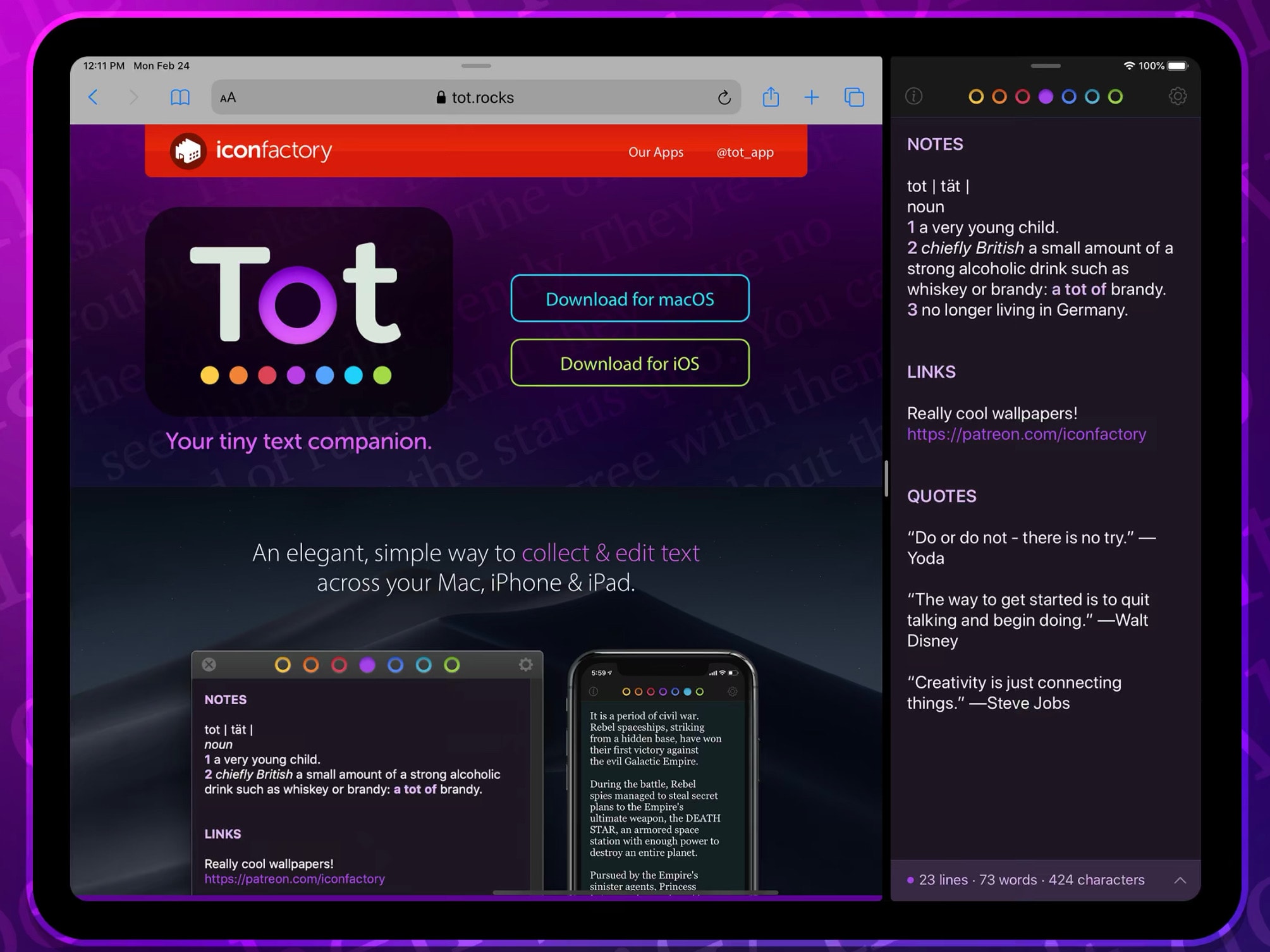
Screenshot: Iconfactory
Tot Pocket is a super-simple notes app for Mac and iOS. It offers just seven notes, any of which can be rich text or plain text with a little Markdown. And that’s it. The streamlined UI makes it extremely easy to switch between notes.
In a weird pricing switcheroo, the Mac version is free, and the iOS version costs $20.
Price: $19.99
Download: Tot Pocket from the App Store (iOS)
Rtro – Camera by Moment
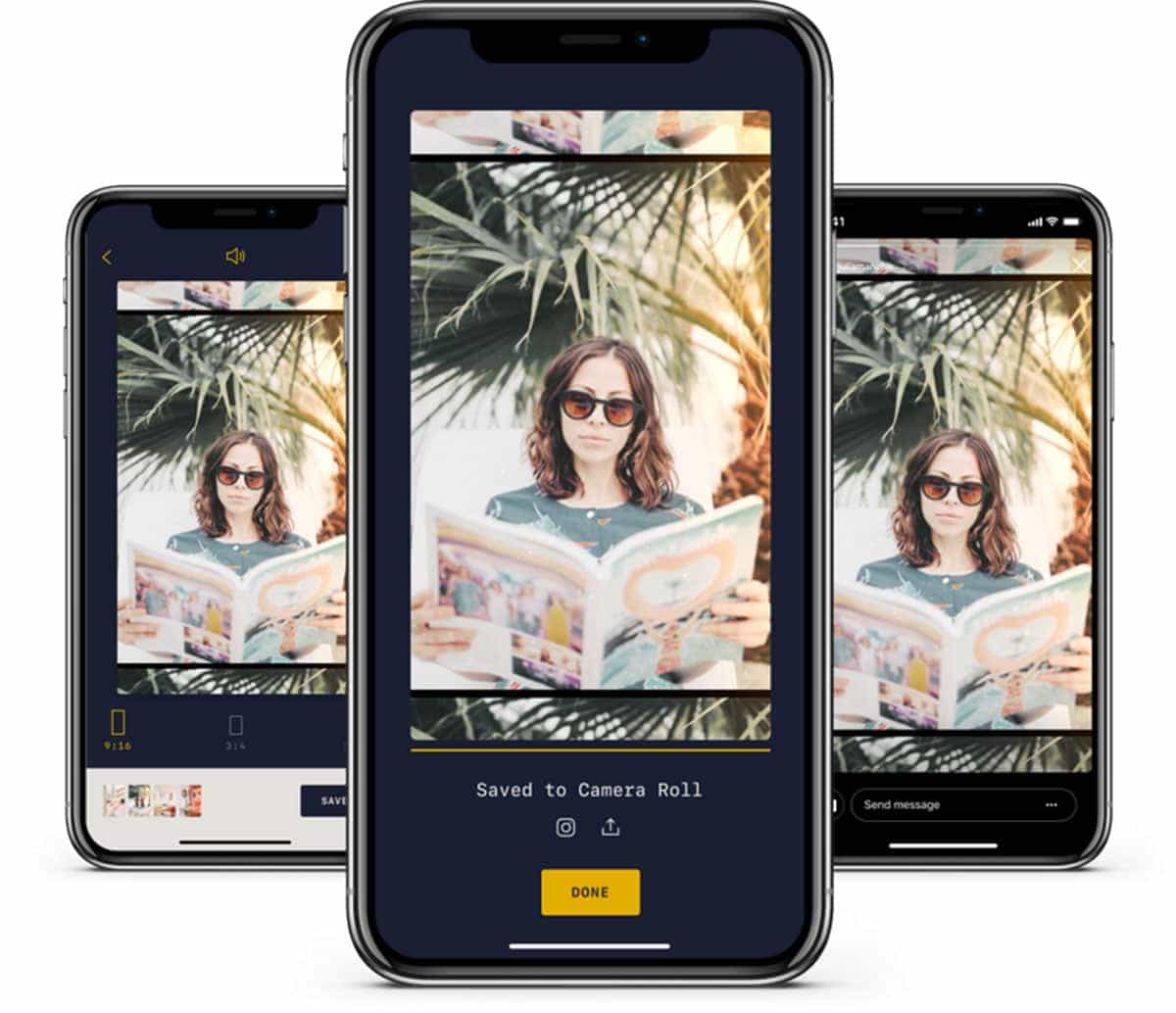
Photo: Moment
The Rtro app comes from Moment, maker of fine add-on lenses for the iPhone. The new app mimics an old handheld film camera, which to be honest feels like the kind of thing that was big several years ago. Still, it’s free (with in-app purchases).
Price: Free, with in-app purchases
Download: Rtro – Camera by Moment from the App Store (iOS)
Unread 2
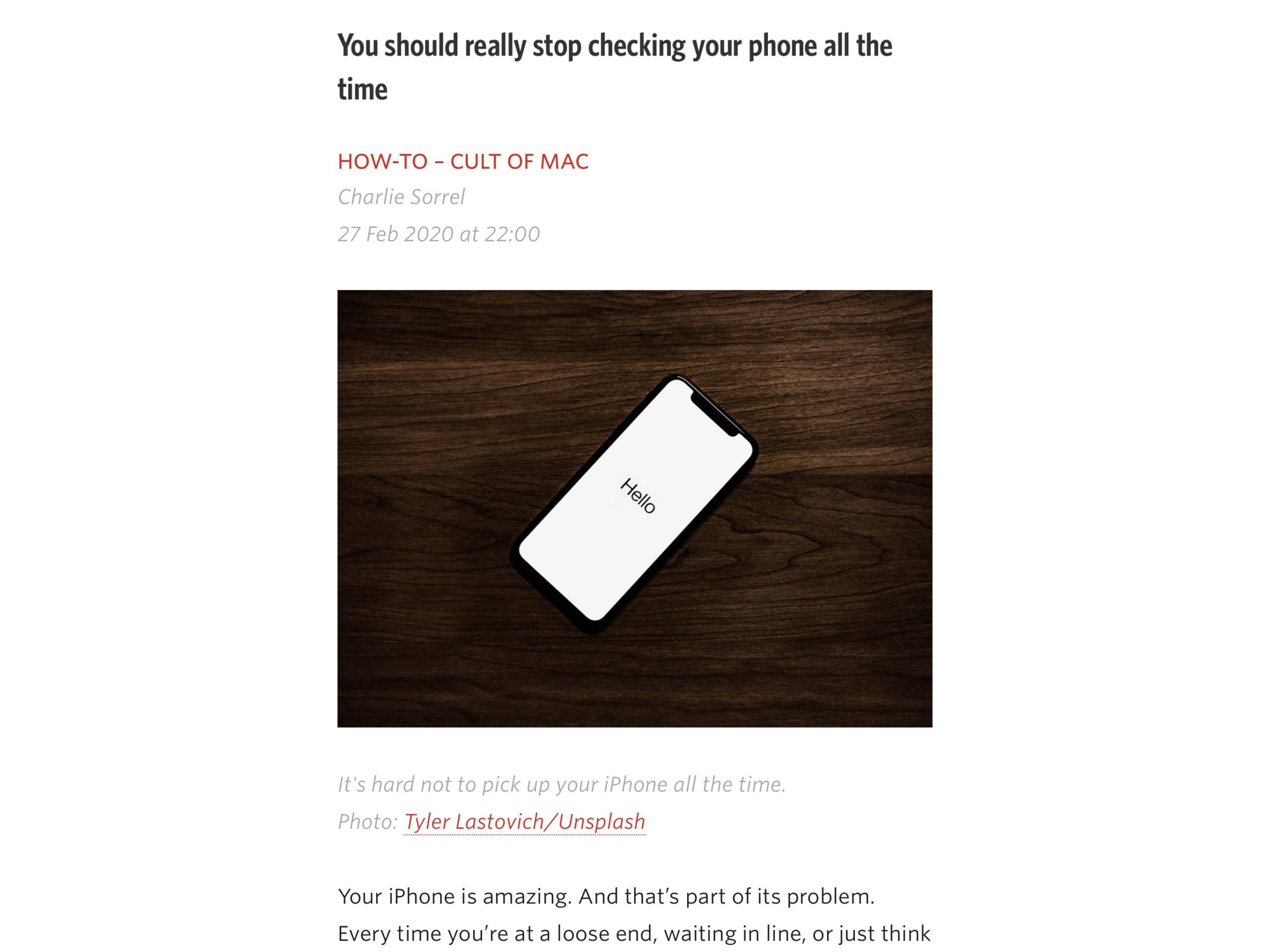
Screenshot: Cult of Mac
Unread was one of the best-looking, simplest news-reading apps on iOS. Unread 2 looks pretty much exactly the same, only it’s way better. The minimal RSS reader has packed in all kinds of new features, from support for folders in your favorite news feed services, to the big new feature: Automatic Web Page Text. This grabs the full text of RSS articles, even if they are truncated. The new version costs $19.99 per year, with a 50-article trial.
Price: Free download, $19.99 per year subscription with free trial
Download: Unread 2 from the App Store (iOS)
NewsBlur
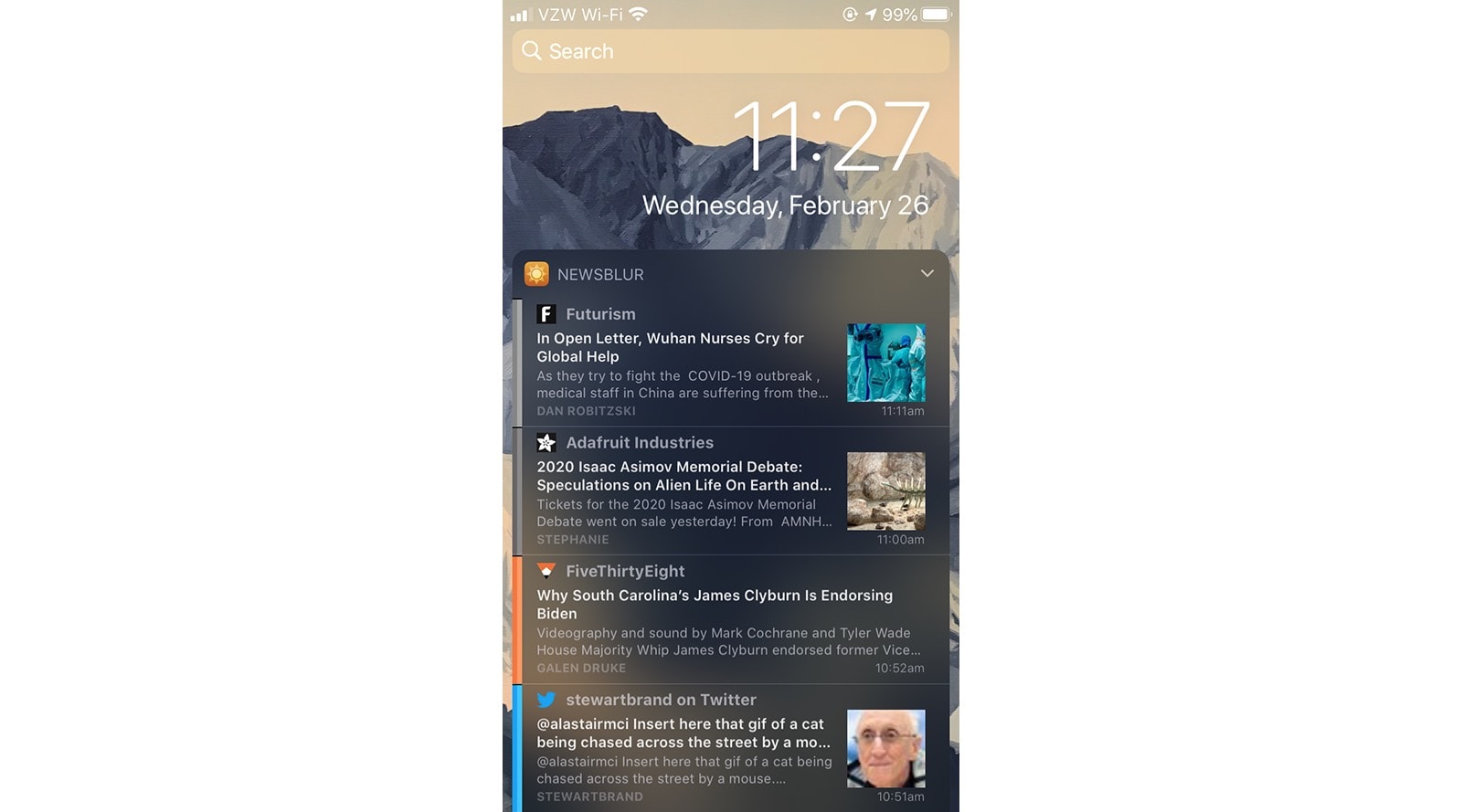
Screenshot: NewsBlur
Speaking of favorite news feed services, the latest NewsBlur app adds a cool widget that puts your breaking news items into the Today section of your iPhone or iPad. This means that you just swipe on the Home screen to see the latest items.
Price: Free
Download: NewsBlur from the App Store (iOS)


